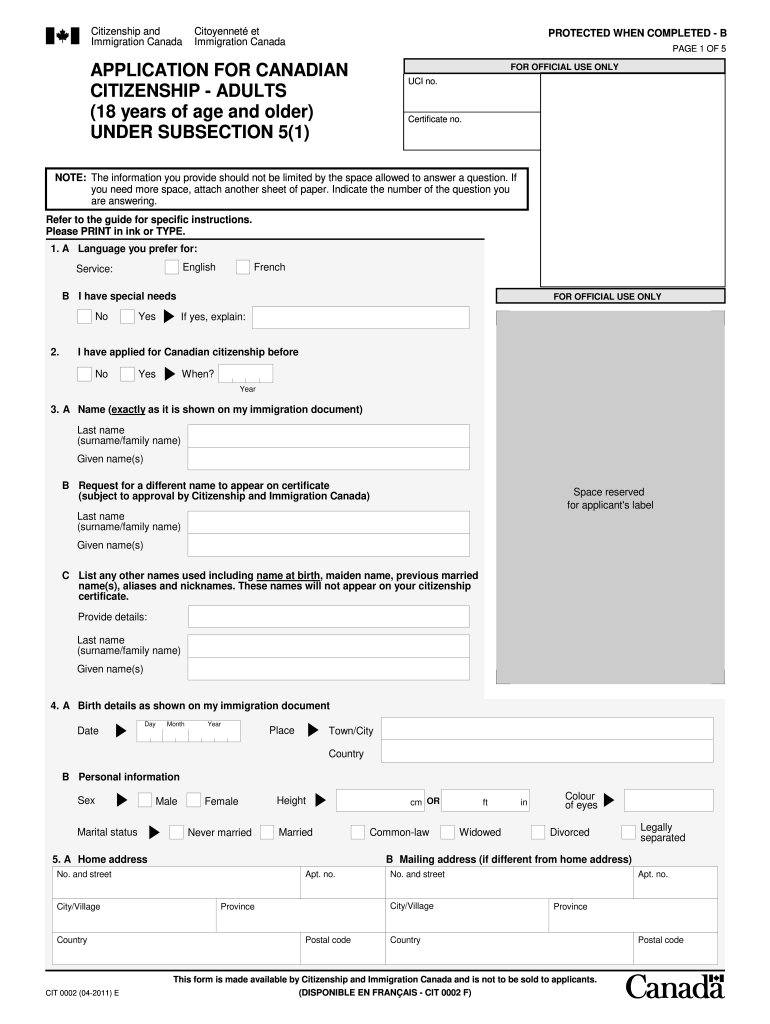
Canadian Citizenship Application Form 2011


What is the Canadian Citizenship Application Form
The Canadian Citizenship Application Form is a crucial document for individuals seeking to become Canadian citizens. This form collects essential information about the applicant, including personal details, residency history, and language proficiency. It is designed to assess eligibility based on Canadian citizenship laws and regulations. Completing this form accurately is vital, as any errors or omissions can delay the application process.
Steps to complete the Canadian Citizenship Application Form
Filling out the Canadian Citizenship Application Form involves several key steps to ensure accuracy and compliance. Begin by gathering all necessary documents, such as proof of permanent residency and identification. Next, carefully read the instructions provided with the form to understand the requirements. When filling out the form, provide clear and truthful information, ensuring that all sections are completed. After completing the form, review it thoroughly for any mistakes before signing and dating it.
Legal use of the Canadian Citizenship Application Form
The Canadian Citizenship Application Form is legally binding when completed correctly. To ensure its validity, applicants must adhere to specific regulations regarding signatures and supporting documents. An eSignature may be used if the applicant is submitting the form electronically, provided it meets the legal standards set forth by Canadian law. It is essential to keep a copy of the completed form and any correspondence related to the application for future reference.
Required Documents
To successfully submit the Canadian Citizenship Application Form, applicants must include several required documents. These typically include:
- Proof of permanent residency, such as a PR card or immigration document
- Identification documents, like a passport or driver's license
- Language proof, demonstrating proficiency in English or French
- Payment receipt for the application fee
Ensuring that all required documents are included will help avoid delays in processing the application.
Form Submission Methods
The Canadian Citizenship Application Form can be submitted through various methods, providing flexibility for applicants. These methods include:
- Online submission through the official government portal
- Mailing the completed form and documents to the appropriate processing center
- In-person submission at designated government offices
Choosing the right submission method depends on personal preference and the urgency of the application.
Eligibility Criteria
Before completing the Canadian Citizenship Application Form, applicants must ensure they meet the eligibility criteria set by the Canadian government. Key requirements typically include:
- Being a permanent resident of Canada
- Having lived in Canada for at least three out of the last five years
- Demonstrating adequate knowledge of English or French
- Understanding Canadian history, values, and rights
Meeting these criteria is essential for a successful application process.
Quick guide on how to complete canadian citizenship application 2011 form
Complete Canadian Citizenship Application Form effortlessly on any device
Digital document management has become increasingly popular among businesses and individuals. It offers an ideal eco-friendly alternative to conventional printed and signed documents, allowing you to access the necessary form and securely archive it online. airSlate SignNow equips you with all the resources needed to create, modify, and electronically sign your documents promptly without any hold-ups. Manage Canadian Citizenship Application Form across any platform with the airSlate SignNow Android or iOS applications and simplify any document-related process today.
The easiest way to modify and eSign Canadian Citizenship Application Form seamlessly
- Locate Canadian Citizenship Application Form and click on Get Form to begin.
- Make use of the tools we provide to complete your document.
- Emphasize key sections of your documents or obscure sensitive information with the tools that airSlate SignNow specifically offers for that purpose.
- Generate your eSignature using the Sign tool, which takes only seconds and holds the same legal validity as a traditional wet ink signature.
- Review all the details and click on the Done button to store your modifications.
- Select how you wish to share your form, whether by email, text message (SMS), or invitation link, or download it to your computer.
No more worrying about lost or misplaced documents, tedious form searching, or errors necessitating the printing of new document copies. airSlate SignNow meets your document management needs in just a few clicks from any preferred device. Modify and eSign Canadian Citizenship Application Form and ensure outstanding communication at every stage of the form preparation process with airSlate SignNow.
Create this form in 5 minutes or less
Find and fill out the correct canadian citizenship application 2011 form
Create this form in 5 minutes!
How to create an eSignature for the canadian citizenship application 2011 form
The best way to create an eSignature for your PDF file online
The best way to create an eSignature for your PDF file in Google Chrome
The best way to make an eSignature for signing PDFs in Gmail
How to make an eSignature right from your mobile device
The way to generate an electronic signature for a PDF file on iOS
How to make an eSignature for a PDF on Android devices
People also ask
-
What is the purpose of the Canadian Citizenship Application Form?
The Canadian Citizenship Application Form is used by individuals to apply for Canadian citizenship. This form allows you to demonstrate your eligibility and provide necessary information to prove your residency and language skills, ensuring a streamlined process for obtaining citizenship in Canada.
-
How can airSlate SignNow help with my Canadian Citizenship Application Form?
airSlate SignNow simplifies the process of completing the Canadian Citizenship Application Form by allowing users to fill it out electronically and eSign documents securely. This ensures that your application is completed efficiently, minimizing errors and expediting submission for faster processing.
-
Is there a cost associated with using airSlate SignNow for the Canadian Citizenship Application Form?
Yes, there is a cost associated with using airSlate SignNow, which varies based on the subscription plan you choose. However, the service is designed to be cost-effective, providing excellent value for businesses needing to manage documents like the Canadian Citizenship Application Form efficiently.
-
What features does airSlate SignNow offer to assist with document management?
airSlate SignNow offers a range of features that enhance document management, including electronic signatures, templates for commonly used forms like the Canadian Citizenship Application Form, and real-time collaboration tools. These features streamline the application process and improve overall efficiency for users.
-
Are there any integrations available with airSlate SignNow?
Yes, airSlate SignNow provides several integrations with popular applications and services. This allows you to connect your workflow and import or export documents related to the Canadian Citizenship Application Form seamlessly, making it easier to manage your application process.
-
How secure is my information when using airSlate SignNow for my Canadian Citizenship Application Form?
airSlate SignNow prioritizes user security and complies with leading security standards. Your information submitted in the Canadian Citizenship Application Form is encrypted and protected, ensuring that your personal data remains confidential throughout the signing and submission process.
-
Can I save my Canadian Citizenship Application Form and return to it later?
Absolutely! airSlate SignNow allows you to save your progress on the Canadian Citizenship Application Form and return whenever you’re ready to complete it. This flexibility is ideal for users who may need more time to gather information or review their responses before final submission.
Get more for Canadian Citizenship Application Form
- Notice of competitive funding opportunity scgov form
- Certificate of adoption texas department of state health services dshs state tx form
- Informed consent for medication f 24277 dhs wisconsin
- Molina healthcare of wisconsin inc grievance form if you
- United valley bank uniforms
- Australia western form
- Declaration concerning controlling agreements form
- Declaration of dative tutorship le curateur public du qubec form
Find out other Canadian Citizenship Application Form
- Electronic signature Colorado Doctors Emergency Contact Form Secure
- How Do I Electronic signature Georgia Doctors Purchase Order Template
- Electronic signature Doctors PDF Louisiana Now
- How To Electronic signature Massachusetts Doctors Quitclaim Deed
- Electronic signature Minnesota Doctors Last Will And Testament Later
- How To Electronic signature Michigan Doctors LLC Operating Agreement
- How Do I Electronic signature Oregon Construction Business Plan Template
- How Do I Electronic signature Oregon Construction Living Will
- How Can I Electronic signature Oregon Construction LLC Operating Agreement
- How To Electronic signature Oregon Construction Limited Power Of Attorney
- Electronic signature Montana Doctors Last Will And Testament Safe
- Electronic signature New York Doctors Permission Slip Free
- Electronic signature South Dakota Construction Quitclaim Deed Easy
- Electronic signature Texas Construction Claim Safe
- Electronic signature Texas Construction Promissory Note Template Online
- How To Electronic signature Oregon Doctors Stock Certificate
- How To Electronic signature Pennsylvania Doctors Quitclaim Deed
- Electronic signature Utah Construction LLC Operating Agreement Computer
- Electronic signature Doctors Word South Dakota Safe
- Electronic signature South Dakota Doctors Confidentiality Agreement Myself