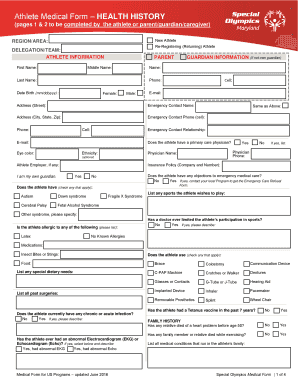
Athlete Medical 2016-2026


What is the Athlete Medical
The Athlete Medical form is a crucial document required for participants in the Special Olympics. This form gathers essential health information about athletes to ensure their safety during events. It typically includes sections for medical history, current medications, allergies, and emergency contact details. The information collected helps medical personnel provide appropriate care and support during competitions.
How to use the Athlete Medical
Using the Athlete Medical form involves several straightforward steps. First, download the form in a digital format to facilitate easy filling. Next, complete the required sections with accurate and up-to-date information. Once filled out, the form can be submitted online or printed for physical submission, depending on the requirements of the specific event or organization. Ensuring the form is filled out correctly is essential for compliance and athlete safety.
Steps to complete the Athlete Medical
Completing the Athlete Medical form involves a series of clear steps:
- Download the form from the official Special Olympics website or obtain a physical copy.
- Fill in personal details, including the athlete's name, date of birth, and contact information.
- Provide comprehensive medical history, including any past injuries or surgeries.
- List current medications and any known allergies.
- Include emergency contact information for immediate assistance.
- Review the completed form for accuracy before submission.
Legal use of the Athlete Medical
The Athlete Medical form is legally recognized as a binding document when completed accurately and submitted according to the guidelines set forth by the Special Olympics. It ensures that athletes receive the necessary medical attention during events. Compliance with local regulations regarding medical documentation is essential, as it protects both the athlete and the organization hosting the event.
Key elements of the Athlete Medical
Several key elements make up the Athlete Medical form. These include:
- Personal Information: Basic details about the athlete.
- Medical History: Information on past medical conditions and treatments.
- Current Medications: A list of any medications the athlete is currently taking.
- Allergies: Any known allergies that could affect the athlete's health.
- Emergency Contacts: Names and phone numbers of individuals to contact in case of an emergency.
Form Submission Methods (Online / Mail / In-Person)
The Athlete Medical form can be submitted through various methods to accommodate different preferences:
- Online Submission: Many organizations allow for digital submission via their websites.
- Mail: The form can be printed and mailed to the appropriate address provided by the event organizers.
- In-Person: Athletes may also have the option to submit the form in person at designated locations.
Quick guide on how to complete athlete medical
Complete Athlete Medical seamlessly on any device
Managing documents online has become increasingly popular among businesses and individuals. It offers an ideal eco-friendly alternative to traditional printed and signed documents, as you can access the correct form and securely save it online. airSlate SignNow provides all the tools you need to create, modify, and electronically sign your documents swiftly without delays. Manage Athlete Medical on any platform with airSlate SignNow Android or iOS applications and enhance any document-related process today.
How to modify and electronically sign Athlete Medical with ease
- Find Athlete Medical and click Get Form to begin.
- Utilize the tools we offer to fill out your form.
- Highlight important sections of your documents or redact sensitive information with tools that airSlate SignNow provides specifically for that purpose.
- Generate your electronic signature with the Sign tool, which takes seconds and carries the same legal validity as a conventional wet ink signature.
- Verify all the details and click on the Done button to save your changes.
- Select how you wish to send your form, via email, SMS, or invitation link, or download it to your computer.
Eliminate concerns about lost or misplaced files, tedious form searching, or errors that require new document printouts. airSlate SignNow takes care of your document management needs in just a few clicks from any device you prefer. Modify and electronically sign Athlete Medical and ensure effective communication at every step of your form preparation process with airSlate SignNow.
Create this form in 5 minutes or less
Create this form in 5 minutes!
How to create an eSignature for the athlete medical
The best way to generate an electronic signature for your PDF online
The best way to generate an electronic signature for your PDF in Google Chrome
The way to generate an electronic signature for signing PDFs in Gmail
The best way to make an electronic signature from your smartphone
The way to make an electronic signature for a PDF on iOS
The best way to make an electronic signature for a PDF file on Android
People also ask
-
What is the process for completing the Olympics form online using airSlate SignNow?
Completing the Olympics form online with airSlate SignNow is a straightforward process. Simply upload your document, add the necessary fields for eSignature, and share it with your signers. The platform will guide you through each step to ensure a seamless experience.
-
What are the pricing options for using airSlate SignNow for Olympics forms?
airSlate SignNow offers flexible pricing plans to accommodate various business needs. You can choose the plan that best fits your requirements for handling Olympics forms online, whether you're a small business or a large organization. Visit our pricing page to explore the available options.
-
Can I integrate airSlate SignNow with other tools to manage Olympic forms online?
Yes, airSlate SignNow provides seamless integrations with various popular applications, allowing you to manage your Olympics forms online efficiently. Whether you use CRM systems or cloud storage solutions, our integrations ensure a smooth workflow and keep your documents organized.
-
What features does airSlate SignNow offer for managing Olympic forms online?
airSlate SignNow comes packed with features designed for efficiency, including customizable templates, in-app notifications, and secure cloud storage. These tools help streamline the process of managing Olympics forms online, ensuring you can collect signatures quickly and securely.
-
Is it safe to sign Olympics forms online with airSlate SignNow?
Absolutely! airSlate SignNow prioritizes security and compliance with industry standards. When signing Olympics forms online, your data is protected through encryption, ensuring that your sensitive information remains confidential and secure from unauthorized access.
-
How can airSlate SignNow enhance the efficiency of submitting Olympic forms online?
By using airSlate SignNow to submit Olympic forms online, you eliminate the hassle of printing and scanning documents. Our platform speeds up the entire process, allowing you to send, sign, and manage forms instantly, which signNowly enhances your productivity.
-
What customer support options does airSlate SignNow provide for users managing Olympics forms online?
airSlate SignNow offers robust customer support options, including a comprehensive help center, live chat, and email support. Our team is dedicated to assisting you with any queries related to managing your Olympics forms online, ensuring a positive user experience.
Get more for Athlete Medical
- Nebraska unsecured installment payment promissory note for fixed rate nebraska form
- Nebraska rate form
- Nebraska note form
- Nebraska note 497318306 form
- Notice of option for recording nebraska form
- Life documents 497318311 form
- General durable power of attorney for property and finances or financial effective upon disability nebraska form
- Essential legal life documents for baby boomers nebraska form
Find out other Athlete Medical
- How To eSign Hawaii Time Off Policy
- How Do I eSign Hawaii Time Off Policy
- Help Me With eSign Hawaii Time Off Policy
- How To eSign Hawaii Addressing Harassement
- How To eSign Arkansas Company Bonus Letter
- eSign Hawaii Promotion Announcement Secure
- eSign Alaska Worksheet Strengths and Weaknesses Myself
- How To eSign Rhode Island Overtime Authorization Form
- eSign Florida Payroll Deduction Authorization Safe
- eSign Delaware Termination of Employment Worksheet Safe
- Can I eSign New Jersey Job Description Form
- Can I eSign Hawaii Reference Checking Form
- Help Me With eSign Hawaii Acknowledgement Letter
- eSign Rhode Island Deed of Indemnity Template Secure
- eSign Illinois Car Lease Agreement Template Fast
- eSign Delaware Retainer Agreement Template Later
- eSign Arkansas Attorney Approval Simple
- eSign Maine Car Lease Agreement Template Later
- eSign Oregon Limited Power of Attorney Secure
- How Can I eSign Arizona Assignment of Shares