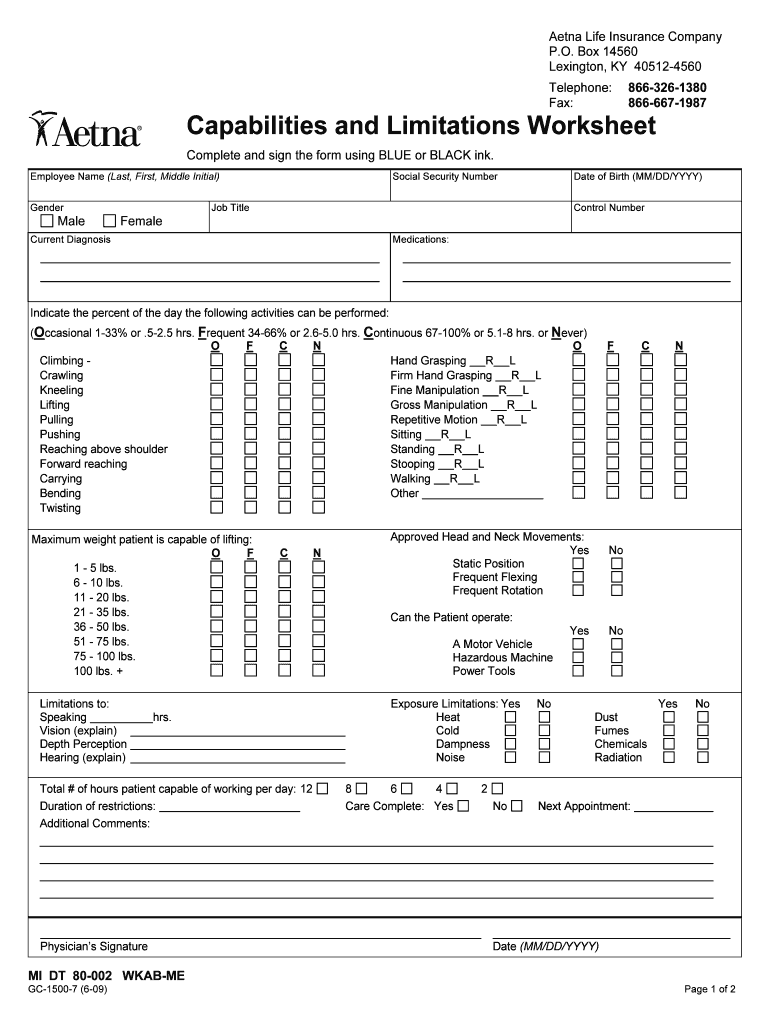
Aetna Insurance Forms Capabilities and Limitations Worksheet


Understanding the Aetna Insurance Forms Capabilities and Limitations Worksheet
The Aetna Insurance Forms Capabilities and Limitations Worksheet is a vital tool for individuals and businesses navigating the complexities of insurance documentation. This worksheet outlines the specific functionalities and restrictions associated with Aetna insurance forms, helping users understand what is required for proper completion and submission. It serves as a comprehensive guide to ensure compliance with Aetna's policies and the legal standards governing insurance documentation in the United States.
Steps to Complete the Aetna Insurance Forms Capabilities and Limitations Worksheet
Completing the Aetna Insurance Forms Capabilities and Limitations Worksheet involves several key steps:
- Gather necessary personal and insurance information, including policy numbers and relevant medical history.
- Review the worksheet's sections to understand the required fields and any limitations associated with your specific insurance plan.
- Fill in the worksheet accurately, ensuring all information is complete and up-to-date.
- Double-check for any errors or omissions before finalizing the document.
- Submit the completed worksheet according to Aetna's submission guidelines, either online or via mail.
Legal Use of the Aetna Insurance Forms Capabilities and Limitations Worksheet
The legal use of the Aetna Insurance Forms Capabilities and Limitations Worksheet is crucial for ensuring that all submitted documents are compliant with federal and state regulations. This worksheet must be filled out honestly and accurately, as any discrepancies can lead to delays in processing claims or even legal repercussions. Understanding the legal implications of the information provided is essential for maintaining the integrity of the insurance process.
Key Elements of the Aetna Insurance Forms Capabilities and Limitations Worksheet
Several key elements are critical to the Aetna Insurance Forms Capabilities and Limitations Worksheet:
- Personal Information: Essential details such as name, address, and contact information.
- Insurance Policy Details: Information regarding the specific Aetna policy being referenced.
- Limitations and Exclusions: A clear outline of what is and isn’t covered under the policy.
- Signature Section: Required for validating the information provided and authorizing claims.
How to Obtain the Aetna Insurance Forms Capabilities and Limitations Worksheet
Obtaining the Aetna Insurance Forms Capabilities and Limitations Worksheet can be done through several channels:
- Visit the official Aetna website to download the worksheet directly.
- Contact Aetna customer service for assistance in acquiring the form.
- Request a physical copy through your insurance agent or broker.
Examples of Using the Aetna Insurance Forms Capabilities and Limitations Worksheet
Practical examples of utilizing the Aetna Insurance Forms Capabilities and Limitations Worksheet include:
- Filing a claim for medical expenses incurred during treatment.
- Updating personal information related to a policyholder.
- Reviewing coverage limits before seeking specialized medical care.
Quick guide on how to complete aetna insurance forms capabilities and limitations worksheet
Complete Aetna Insurance Forms Capabilities And Limitations Worksheet effortlessly on any device
Online document handling has gained popularity among companies and individuals. It serves as an ideal eco-friendly alternative to conventional printed and signed documents, allowing you to obtain the proper format and securely store it online. airSlate SignNow equips you with all the necessary tools to create, modify, and eSign your documents swiftly without interruptions. Manage Aetna Insurance Forms Capabilities And Limitations Worksheet on any device with the airSlate SignNow apps for Android or iOS and streamline any document-related task today.
How to alter and eSign Aetna Insurance Forms Capabilities And Limitations Worksheet with ease
- Locate Aetna Insurance Forms Capabilities And Limitations Worksheet and click on Get Form to begin.
- Take advantage of the tools we provide to fill out your form.
- Mark important sections of the documents or censor sensitive information with tools specifically designed for that purpose by airSlate SignNow.
- Generate your signature using the Sign tool, which takes moments and holds the same legal validity as a traditional pen-and-ink signature.
- Verify all the details and click on the Done button to save your changes.
- Choose your preferred method to send your form, via email, text message (SMS), an invite link, or download it to your computer.
Put an end to missing or lost files, tedious form searching, or mistakes that necessitate printing new document copies. airSlate SignNow fulfills your requirements in document management in just a few clicks from any device you prefer. Edit and eSign Aetna Insurance Forms Capabilities And Limitations Worksheet and ensure excellent communication at every stage of the form preparation process with airSlate SignNow.
Create this form in 5 minutes or less
FAQs
-
Why don't schools teach children about taxes and bills and things that they will definitely need to know as adults to get by in life?
Departments of education and school districts always have to make decisions about what to include in their curriculum. There are a lot of life skills that people need that aren't taught in school. The question is should those skills be taught in schools?I teach high school, so I'll talk about that. The typical high school curriculum is supposed to give students a broad-based education that prepares them to be citizens in a democracy and to be able to think critically. For a democracy to work, we need educated, discerning citizens with the ability to make good decisions based on evidence and objective thought. In theory, people who are well informed about history, culture, science, mathematics, etc., and are capable of critical, unbiased thinking, will have the tools to participate in a democracy and make good decisions for themselves and for society at large. In addition to that, they should be learning how to be learners, how to do effective, basic research, and collaborate with other people. If that happens, figuring out how to do procedural tasks in real life should not provide much of a challenge. We can't possibly teach every necessary life skill people need, but we can help students become better at knowing how to acquire the skills they need. Should we teach them how to change a tire when they can easily consult a book or search the internet to find step by step instructions for that? Should we teach them how to balance a check book or teach them how to think mathematically and make sense of problems so that the simple task of balancing a check book (which requires simple arithmetic and the ability to enter numbers and words in columns and rows in obvious ways) is easy for them to figure out. If we teach them to be good at critical thinking and have some problem solving skills they will be able to apply those overarching skills to all sorts of every day tasks that shouldn't be difficult for someone with decent cognitive ability to figure out. It's analogous to asking why a culinary school didn't teach its students the steps and ingredients to a specific recipe. The school taught them about more general food preparation and food science skills so that they can figure out how to make a lot of specific recipes without much trouble. They're also able to create their own recipes.So, do we want citizens with very specific skill sets that they need to get through day to day life or do we want citizens with critical thinking, problem solving, and other overarching cognitive skills that will allow them to easily acquire ANY simple, procedural skill they may come to need at any point in their lives?
-
Do the HIPAA laws prohibit Health Insurance companies from allowing members to fill out and submit medical claim forms on line?
No, nothing in HIPAA precludes collecting the claim information online.However, the information needs to be protected at rest as well as in-flight. This is typically done by encrypting the connection (HTTPS) as well the storage media
-
Which form for which ITR do I have to fill out for the income from the salary and income from insurance commission?
You may be filed form no. 1. Under the head salary you may fill the amount of salary and under the head income from other sources you Malay fill commission from LIC.
-
Which are the colleges to do research in mathematics and how do I fill out the forms?
The answer depends on the following.The area of research you are interested in. Not all colleges support research in both Pure an Applied Mathematics. Most Universities usually encourage research in both areas. Your choice is influenced by the city you are in and your preference to travel and stay away from home.The availability of a Research Supervisor willing to oversee your research work. Visiting the department’s website will give you on who’s taking in students under his/her research group.The financial support you hope to receive from your family. If you need to support yourself, you’d wish to enter get recruited as a Junior research fellow. Such Research Assistants get a monthly stipend which may be good enough to support you through your research period. This demands that you qualify as a JRF in the bi-annual Eligibility test conducted by CSIR.Good Luck!!!
Create this form in 5 minutes!
How to create an eSignature for the aetna insurance forms capabilities and limitations worksheet
How to make an eSignature for the Aetna Insurance Forms Capabilities And Limitations Worksheet in the online mode
How to make an electronic signature for your Aetna Insurance Forms Capabilities And Limitations Worksheet in Google Chrome
How to create an eSignature for putting it on the Aetna Insurance Forms Capabilities And Limitations Worksheet in Gmail
How to create an electronic signature for the Aetna Insurance Forms Capabilities And Limitations Worksheet straight from your smart phone
How to create an electronic signature for the Aetna Insurance Forms Capabilities And Limitations Worksheet on iOS
How to make an electronic signature for the Aetna Insurance Forms Capabilities And Limitations Worksheet on Android OS
People also ask
-
What is airSlate SignNow and how can it help my business?
airSlate SignNow is an easy-to-use, cost-effective eSignature solution that empowers businesses to send and sign documents electronically. With features like document templates, team collaboration, and secure storage, it streamlines your workflow. For inquiries, you can signNow out to our support at 866 667 1987.
-
How does pricing work for airSlate SignNow?
airSlate SignNow offers several pricing tiers to accommodate businesses of all sizes. Each plan includes a variety of features such as unlimited signing and integrations. For specific pricing details, feel free to contact us at 866 667 1987.
-
What features does airSlate SignNow provide?
airSlate SignNow provides a range of features including document routing, customizable templates, and robust security. These tools help improve efficiency and reduce turnaround time for document signing. For a full breakdown of features, call us at 866 667 1987.
-
What are the benefits of using airSlate SignNow?
The benefits of using airSlate SignNow include faster document turnaround, improved collaboration, and reduced paper usage. Businesses can easily manage their documents in one secure platform. For more information, please contact us at 866 667 1987.
-
Can airSlate SignNow integrate with other software?
Yes, airSlate SignNow offers integrations with various software applications such as CRM systems, cloud storage, and productivity tools. This ensures that you can incorporate eSigning seamlessly into your existing workflows. For integration details, signNow us at 866 667 1987.
-
Is airSlate SignNow secure and compliant?
Absolutely! airSlate SignNow takes security seriously and complies with industry standards such as GDPR and HIPAA. This means your documents are stored securely and protected against unauthorized access. For security queries, call our support at 866 667 1987.
-
How do I get started with airSlate SignNow?
Getting started with airSlate SignNow is simple. You can sign up for a free trial on our website, which gives you access to all features. For assistance during the sign-up process, feel free to contact us at 866 667 1987.
Get more for Aetna Insurance Forms Capabilities And Limitations Worksheet
Find out other Aetna Insurance Forms Capabilities And Limitations Worksheet
- How Can I eSignature Maine Charity Quitclaim Deed
- How Do I eSignature Michigan Charity LLC Operating Agreement
- eSignature North Carolina Car Dealer NDA Now
- eSignature Missouri Charity Living Will Mobile
- eSignature New Jersey Business Operations Memorandum Of Understanding Computer
- eSignature North Dakota Car Dealer Lease Agreement Safe
- eSignature Oklahoma Car Dealer Warranty Deed Easy
- eSignature Oregon Car Dealer Rental Lease Agreement Safe
- eSignature South Carolina Charity Confidentiality Agreement Easy
- Can I eSignature Tennessee Car Dealer Limited Power Of Attorney
- eSignature Utah Car Dealer Cease And Desist Letter Secure
- eSignature Virginia Car Dealer Cease And Desist Letter Online
- eSignature Virginia Car Dealer Lease Termination Letter Easy
- eSignature Alabama Construction NDA Easy
- How To eSignature Wisconsin Car Dealer Quitclaim Deed
- eSignature California Construction Contract Secure
- eSignature Tennessee Business Operations Moving Checklist Easy
- eSignature Georgia Construction Residential Lease Agreement Easy
- eSignature Kentucky Construction Letter Of Intent Free
- eSignature Kentucky Construction Cease And Desist Letter Easy