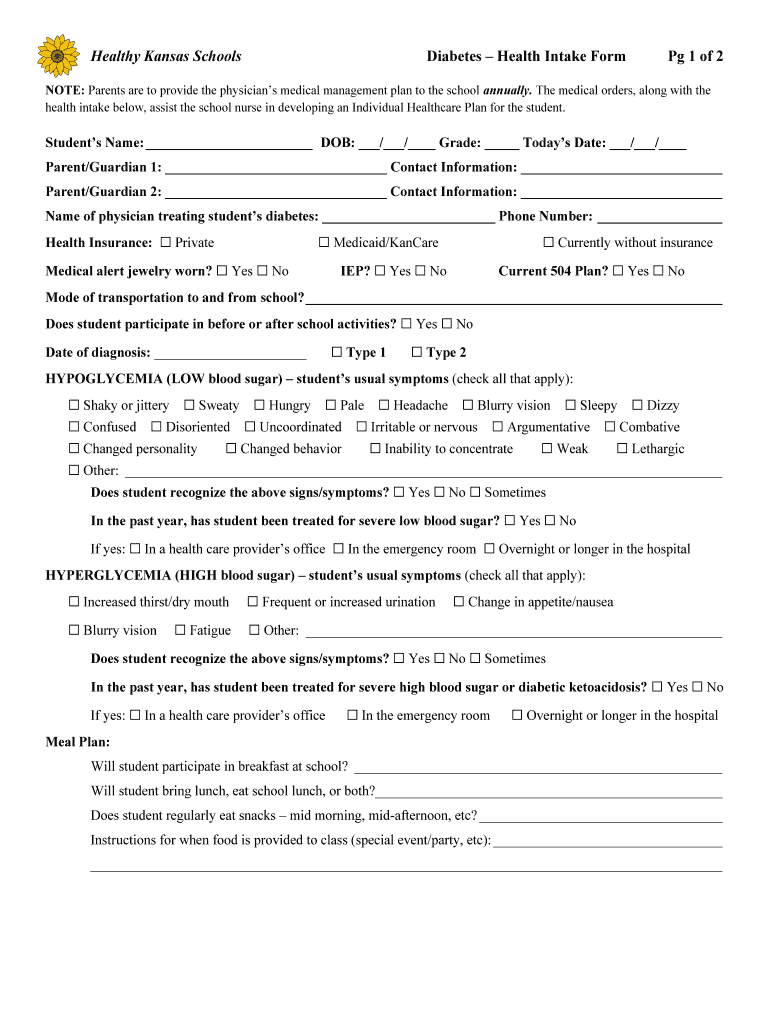
Diabetes Intake Form


What is the diabetes intake form?
The diabetes intake form is a crucial document used by healthcare providers to gather essential information about a patient's health status, medical history, and lifestyle choices related to diabetes management. This form typically includes sections for personal information, current medications, dietary habits, and physical activity levels. It serves as a foundational tool for healthcare professionals to assess a patient's condition and tailor treatment plans accordingly.
How to use the diabetes intake form
Using the diabetes intake form involves several straightforward steps. First, patients should carefully read each section and provide accurate information. It is important to fill out all required fields to ensure comprehensive data collection. Once completed, the form can be submitted electronically or printed out for in-person submission. This process helps healthcare providers gain a holistic view of the patient's health, enabling them to offer personalized care.
Key elements of the diabetes intake form
The diabetes intake form contains several key elements that are vital for effective diabetes management. These include:
- Personal Information: Name, age, contact details, and insurance information.
- Medical History: Previous diagnoses, family history of diabetes, and any other relevant health issues.
- Current Medications: A list of medications currently being taken, including dosages.
- Lifestyle Factors: Dietary habits, physical activity levels, and any other factors that may impact diabetes management.
Steps to complete the diabetes intake form
Completing the diabetes intake form involves a series of organized steps:
- Gather necessary personal and medical information.
- Fill out each section of the form accurately.
- Review the completed form for any errors or omissions.
- Submit the form electronically or print it for in-person submission.
Legal use of the diabetes intake form
The legal use of the diabetes intake form is governed by various regulations that ensure patient confidentiality and data protection. Healthcare providers must comply with the Health Insurance Portability and Accountability Act (HIPAA) to protect patient information. Additionally, electronic submissions must meet the standards set forth by the ESIGN Act and UETA, ensuring that eSignatures are legally recognized and secure.
Form submission methods
Patients can submit the diabetes intake form through multiple methods, depending on their healthcare provider's preferences. Common submission methods include:
- Online Submission: Many providers offer secure portals for electronic submission.
- Mail: Patients can print the completed form and send it via postal service.
- In-Person: Forms can be brought directly to the healthcare provider's office during a scheduled appointment.
Quick guide on how to complete diabetes intake form
Prepare Diabetes Intake Form effortlessly on any device
Online document management has become increasingly popular among businesses and individuals alike. It offers an ideal environmentally friendly alternative to conventional printed and signed documents, allowing you to access the necessary form and securely store it online. airSlate SignNow equips you with all the tools required to create, modify, and electronically sign your documents swiftly without any delays. Manage Diabetes Intake Form on any device using airSlate SignNow's Android or iOS applications and streamline any document-related process today.
The easiest way to modify and electronically sign Diabetes Intake Form without hassle
- Find Diabetes Intake Form and click on Get Form to begin.
- Utilize the tools available to complete your document.
- Emphasize important sections of your documents or obscure sensitive information with tools provided specifically for that purpose by airSlate SignNow.
- Generate your electronic signature using the Sign tool, which takes just seconds and carries the same legal validity as a conventional wet ink signature.
- Review the details and click on the Done button to save your modifications.
- Choose your preferred method to send your form, whether by email, SMS, invitation link, or download it to your computer.
Eliminate the concerns of lost or misplaced documents, tedious form searching, or mistakes that necessitate printing new copies. airSlate SignNow meets your document management needs in just a few clicks from any device you prefer. Modify and electronically sign Diabetes Intake Form and ensure exceptional communication at every stage of your document preparation process with airSlate SignNow.
Create this form in 5 minutes or less
Create this form in 5 minutes!
How to create an eSignature for the diabetes intake form
The way to make an eSignature for your PDF document online
The way to make an eSignature for your PDF document in Google Chrome
The way to make an electronic signature for signing PDFs in Gmail
The best way to make an electronic signature straight from your smart phone
The way to make an electronic signature for a PDF document on iOS
The best way to make an electronic signature for a PDF document on Android OS
People also ask
-
What features does airSlate SignNow offer for managing diabetes health-related documents?
airSlate SignNow includes features such as secure e-signatures, document templates, and automated workflows that can streamline the management of diabetes health documentation. This ensures that healthcare providers can efficiently handle patient records, consent forms, and health reports while maintaining regulatory compliance.
-
How can airSlate SignNow benefit healthcare providers focusing on diabetes health?
By using airSlate SignNow, healthcare providers can enhance their workflows related to diabetes health management. The platform allows for faster patient onboarding, easier communication of medical advice, and secure sharing of health documents, ultimately improving patient care and operational efficiency.
-
What is the pricing structure for airSlate SignNow related to diabetes health document handling?
airSlate SignNow offers flexible pricing plans that cater to different business needs, including those centered on diabetes health documentation. Users can choose from various tiers that suit their volume of documents and specific features required, making it a cost-effective solution for managing diabetes health forms.
-
Can airSlate SignNow integrate with other health management systems focused on diabetes health?
Yes, airSlate SignNow integrates seamlessly with various healthcare management platforms that focus on diabetes health. This allows for better data synchronization and ensures that all health records and documentation processes remain connected and easily accessible across different systems.
-
How does airSlate SignNow ensure the security of diabetes health documents?
airSlate SignNow prioritizes security by employing industry-standard encryption and compliance measures to protect sensitive diabetes health documents. All data is securely stored, and users can track document activity, ensuring that patient information remains confidential and secure.
-
Is airSlate SignNow user-friendly for those managing diabetes health documentation?
Absolutely! airSlate SignNow is designed with user-friendliness in mind, making it accessible for healthcare professionals managing diabetes health documentation. The intuitive interface allows for quick onboarding, enabling staff to efficiently send, sign, and manage documents without extensive technical training.
-
What types of documents can be managed for diabetes health using airSlate SignNow?
airSlate SignNow can handle a variety of diabetes health-related documents, including patient consent forms, health assessments, and treatment plans. The ability to create custom templates also allows healthcare providers to adapt the platform to their specific documentation needs.
Get more for Diabetes Intake Form
- Siding contract for contractor new york form
- Refrigeration contract for contractor new york form
- Drainage contract for contractor new york form
- New york contract 497321092 form
- Plumbing contract for contractor new york form
- Brick mason contract for contractor new york form
- Roofing contract for contractor new york form
- Electrical contract for contractor new york form
Find out other Diabetes Intake Form
- How To Integrate Sign in Banking
- How To Use Sign in Banking
- Help Me With Use Sign in Banking
- Can I Use Sign in Banking
- How Do I Install Sign in Banking
- How To Add Sign in Banking
- How Do I Add Sign in Banking
- How Can I Add Sign in Banking
- Can I Add Sign in Banking
- Help Me With Set Up Sign in Government
- How To Integrate eSign in Banking
- How To Use eSign in Banking
- How To Install eSign in Banking
- How To Add eSign in Banking
- How To Set Up eSign in Banking
- How To Save eSign in Banking
- How To Implement eSign in Banking
- How To Set Up eSign in Construction
- How To Integrate eSign in Doctors
- How To Use eSign in Doctors