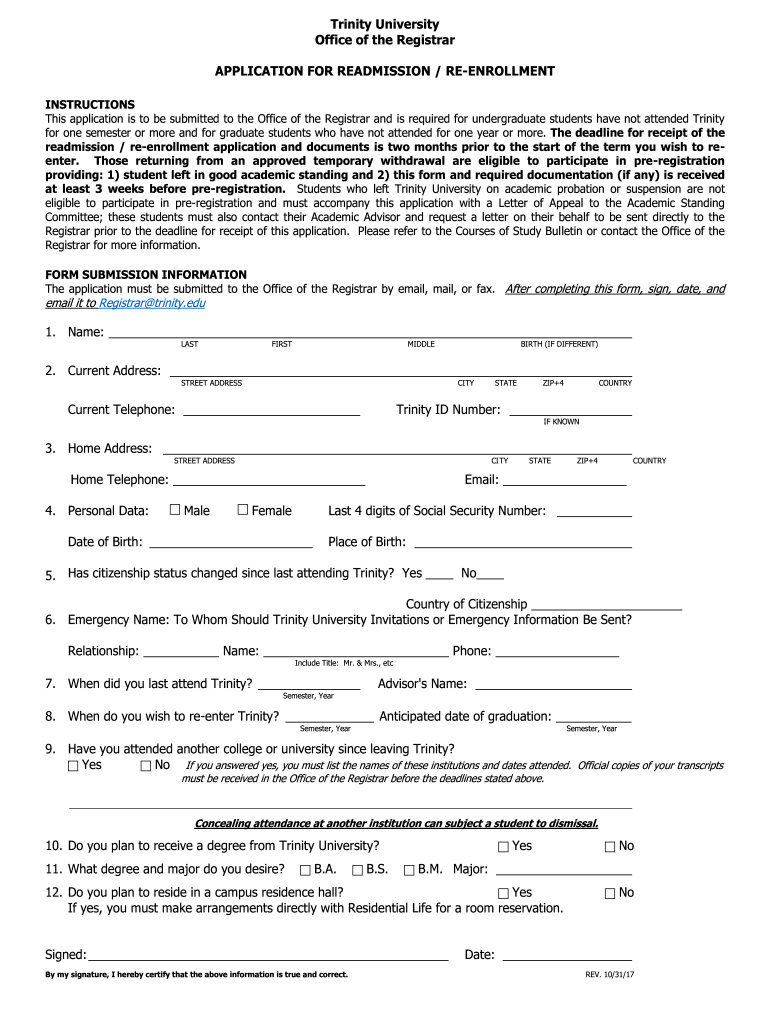
Apply Admission College of Arts & Sciences 2017-2026


Understanding the Trinity University Application
The Trinity University application is a formal request for admission to the institution, designed to assess a candidate's qualifications and readiness for academic success. This application typically includes personal information, academic history, and extracurricular activities. It is essential for prospective students to provide accurate and comprehensive information to facilitate the evaluation process.
Steps to Complete the Trinity University Application
Completing the Trinity University application involves several key steps:
- Gather necessary documents, including transcripts, test scores, and letters of recommendation.
- Access the application portal on the Trinity University website.
- Fill out personal information, including contact details and demographic data.
- Detail your academic history and achievements.
- Submit essays or personal statements as required.
- Review the application for completeness and accuracy.
- Submit the application before the specified deadline.
Required Documents for the Trinity University Application
To complete the Trinity University application, applicants must prepare several essential documents:
- High school transcripts, showcasing academic performance.
- Standardized test scores, such as the SAT or ACT, if applicable.
- Letters of recommendation from teachers or counselors.
- Personal statement or essay that reflects the applicant's goals and motivations.
- Any additional materials specified by the university, such as portfolios for certain programs.
Application Process & Approval Time
The application process for Trinity University typically involves the following stages:
- Submission of the completed application and required documents.
- Review by the admissions committee, which evaluates the applicant's qualifications.
- Notification of admission decisions, usually communicated via email or through the application portal.
The approval time can vary based on the volume of applications received, but applicants can generally expect to receive decisions within a few weeks to a couple of months after the submission deadline.
Legal Use of the Trinity University Application
The Trinity University application must comply with various legal standards to ensure its validity. This includes adherence to privacy laws regarding the handling of personal information. It is important for applicants to understand their rights regarding the information they provide and how it will be used by the university. The application process should also respect the principles of non-discrimination, ensuring equal opportunity for all applicants.
Digital vs. Paper Version of the Trinity University Application
Applicants have the option to submit the Trinity University application in either digital or paper format. The digital version is typically more efficient, allowing for quicker processing and easier updates. It also enables applicants to track their submission status online. The paper version may be preferred by those who are more comfortable with traditional methods or who may not have reliable internet access. Regardless of the format chosen, it is crucial to ensure that all information is complete and accurate.
Quick guide on how to complete apply admission college of arts ampampamp sciences
Complete Apply Admission College Of Arts & Sciences effortlessly on any device
Managing documents online has gained signNow traction among companies and individuals. It offers an ideal environmentally friendly alternative to traditional printed and signed paperwork, allowing you to obtain the correct form and securely store it online. airSlate SignNow equips you with all the necessary tools to create, modify, and electronically sign your documents quickly without delays. Handle Apply Admission College Of Arts & Sciences on any platform with airSlate SignNow's Android or iOS applications and streamline any document-centric processes today.
How to modify and electronically sign Apply Admission College Of Arts & Sciences with ease
- Locate Apply Admission College Of Arts & Sciences and then click Get Form to begin.
- Utilize the tools we offer to fill out your form.
- Highlight essential sections of your documents or redact sensitive information with tools specifically provided by airSlate SignNow for that purpose.
- Create your signature using the Sign feature, which takes mere seconds and holds the same legal validity as a traditional ink signature.
- Review all the details, then click on the Done button to save your updates.
- Choose how you wish to send your form, via email, SMS, invite link, or download it to your computer.
Eliminate the worries of lost or misplaced files, tedious form searches, or errors that require printing new document copies. airSlate SignNow meets your document management needs in just a few clicks from any device you prefer. Modify and electronically sign Apply Admission College Of Arts & Sciences and ensure excellent communication at every stage of the form preparation process with airSlate SignNow.
Create this form in 5 minutes or less
Find and fill out the correct apply admission college of arts ampampamp sciences
Create this form in 5 minutes!
How to create an eSignature for the apply admission college of arts ampampamp sciences
How to generate an electronic signature for a PDF file in the online mode
How to generate an electronic signature for a PDF file in Chrome
The way to create an electronic signature for putting it on PDFs in Gmail
How to generate an electronic signature right from your smartphone
How to make an eSignature for a PDF file on iOS devices
How to generate an electronic signature for a PDF on Android
People also ask
-
What is the process for completing the Trinity University application using airSlate SignNow?
To complete the Trinity University application using airSlate SignNow, simply upload your application documents to our platform. You can easily add necessary signatures and fields to ensure compliance with the application requirements. Once finalized, you can send it directly to the university, streamlining your application process.
-
How much does airSlate SignNow cost for Trinity University application handling?
airSlate SignNow offers competitive pricing plans that cater to various needs, including those specifically for managing the Trinity University application. You can choose a plan that best fits your budget, and we often provide discounts for educational institutions or student applications. For precise pricing, check our website or contact our sales team.
-
What features does airSlate SignNow offer to assist with the Trinity University application?
airSlate SignNow comes with various features designed to assist with the Trinity University application, including document editing, real-time collaboration, and secure electronic signatures. These features simplify the application process, ensuring that your documents are error-free and comply with university standards.
-
Can I track my Trinity University application status using airSlate SignNow?
Yes, airSlate SignNow provides real-time tracking for your Trinity University application. You will receive notifications when your documents are viewed, signed, or if any required actions are pending. This feature keeps you informed throughout the application process.
-
What benefits can I expect from using airSlate SignNow for my Trinity University application?
Using airSlate SignNow for your Trinity University application offers numerous benefits, including increased efficiency, reduced paper usage, and faster processing times. Our electronic signing capabilities lead to quicker submissions, allowing you to focus on other aspects of your application.
-
Is airSlate SignNow compatible with other applications for the Trinity University application process?
Yes, airSlate SignNow integrates with a variety of applications that can support your Trinity University application process. Whether you're using cloud storage, CRM tools, or educational platforms, our seamless integrations help maintain organization and ease of access to your application documents.
-
How secure is airSlate SignNow for submitting my Trinity University application?
airSlate SignNow takes security very seriously, providing a secure environment for submitting your Trinity University application. We utilize encryption, secure access controls, and compliance with data protection regulations to ensure your sensitive information remains safe throughout the application process.
Get more for Apply Admission College Of Arts & Sciences
- Llc notices resolutions and other operations forms package tennessee
- Notice of dishonored check civil keywords bad check bounced check tennessee form
- Tennessee certificate of trust by individual tennessee form
- Tennessee certificate trust form
- Mutual wills containing last will and testaments for man and woman living together not married with no children tennessee form
- Mutual wills package of last wills and testaments for man and woman living together not married with adult children tennessee form
- Mutual wills or last will and testaments for man and woman living together not married with minor children tennessee form
- Non marital cohabitation living together agreement tennessee form
Find out other Apply Admission College Of Arts & Sciences
- eSignature Hawaii Memorandum of Agreement Template Online
- eSignature Hawaii Memorandum of Agreement Template Mobile
- eSignature New Jersey Memorandum of Agreement Template Safe
- eSignature Georgia Shareholder Agreement Template Mobile
- Help Me With eSignature Arkansas Cooperative Agreement Template
- eSignature Maryland Cooperative Agreement Template Simple
- eSignature Massachusetts Redemption Agreement Simple
- eSignature North Carolina Redemption Agreement Mobile
- eSignature Utah Equipment Rental Agreement Template Now
- Help Me With eSignature Texas Construction Contract Template
- eSignature Illinois Architectural Proposal Template Simple
- Can I eSignature Indiana Home Improvement Contract
- How Do I eSignature Maryland Home Improvement Contract
- eSignature Missouri Business Insurance Quotation Form Mobile
- eSignature Iowa Car Insurance Quotation Form Online
- eSignature Missouri Car Insurance Quotation Form Online
- eSignature New Jersey Car Insurance Quotation Form Now
- eSignature Hawaii Life-Insurance Quote Form Easy
- How To eSignature Delaware Certeficate of Insurance Request
- eSignature New York Fundraising Registration Form Simple