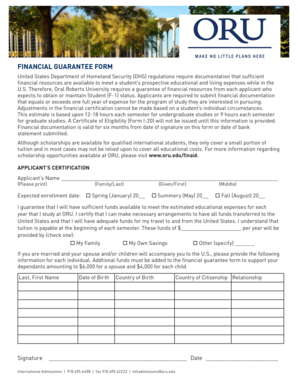
FINANCIAL GUARANTEE FORM Oral Roberts University Oru


Understanding the financial guarantee form
The financial guarantee form from Oral Roberts University (ORU) is a crucial document that outlines the financial commitments made by individuals or organizations to support a student’s education. This form serves as a formal assurance that the necessary funds will be available for tuition, fees, and other related expenses. It is essential for international students who may need to demonstrate financial support as part of their visa application process.
Steps to complete the financial guarantee form
Completing the financial guarantee form involves several key steps to ensure accuracy and compliance. First, gather all necessary financial documents, including bank statements and proof of income. Next, fill out the form with the required details, such as the student's information, the sponsor's information, and the specific amounts being guaranteed. It is important to review the information for completeness and accuracy before submission. Finally, sign and date the form to validate it.
How to obtain the financial guarantee form
The financial guarantee form can typically be obtained directly from the Oral Roberts University website or by contacting the admissions office. It is advisable to ensure that you are using the most current version of the form to avoid any issues during the application process. If needed, you can request assistance from university staff to clarify any questions regarding the form.
Key elements of the financial guarantee form
Several key elements must be included in the financial guarantee form to ensure its validity. These elements typically include the name and contact information of the sponsor, the amount of financial support being guaranteed, and the duration of the guarantee. Additionally, the form may require details about the student’s program of study and the estimated costs associated with their education. Properly completing these sections is vital for the form to be accepted by the university.
Legal use of the financial guarantee form
The financial guarantee form is legally binding once it is signed by the sponsor. It acts as a formal commitment to provide the necessary financial support for the student’s education. It is important for sponsors to understand their obligations and ensure they can fulfill the financial commitment outlined in the form. Failure to comply with the terms may have legal implications and could affect the student’s ability to enroll or maintain their visa status.
Examples of using the financial guarantee form
There are various scenarios in which the financial guarantee form may be utilized. For instance, an international student applying for a student visa may need to submit this form to demonstrate that they have sufficient financial backing for their studies. Additionally, sponsors, such as parents or guardians, may use the form to officially commit to covering the costs of education. These examples highlight the form's importance in facilitating the educational journey of students at ORU.
Quick guide on how to complete financial guarantee form oral roberts university oru
Effortlessly Prepare FINANCIAL GUARANTEE FORM Oral Roberts University Oru on Any Device
Digital document management has become increasingly popular among companies and individuals. It offers a perfect eco-friendly substitute for traditional printed and signed documents, as you can acquire the necessary form and securely keep it online. airSlate SignNow provides all the tools required to create, modify, and eSign your documents quickly without delays. Manage FINANCIAL GUARANTEE FORM Oral Roberts University Oru on any device using airSlate SignNow's Android or iOS applications and streamline any document-related process today.
How to Alter and eSign FINANCIAL GUARANTEE FORM Oral Roberts University Oru With Ease
- Find FINANCIAL GUARANTEE FORM Oral Roberts University Oru and click on Get Form to begin.
- Employ the tools we offer to fill out your form.
- Emphasize pertinent sections of your documents or obscure sensitive information with tools that airSlate SignNow provides specifically for that purpose.
- Create your signature with the Sign tool, which takes mere seconds and holds the same legal validity as a traditional wet ink signature.
- Review all the details and click on the Done button to save your updates.
- Choose how you want to send your form, whether by email, text message (SMS), shareable link, or download it to your computer.
Say goodbye to lost or misplaced documents, tedious form searching, or errors that require printing new copies. airSlate SignNow caters to your document management needs in just a few clicks from any device of your preference. Modify and eSign FINANCIAL GUARANTEE FORM Oral Roberts University Oru and ensure excellent communication at every step of the form preparation journey with airSlate SignNow.
Create this form in 5 minutes or less
Create this form in 5 minutes!
How to create an eSignature for the financial guarantee form oral roberts university oru
How to generate an eSignature for your PDF online
How to generate an eSignature for your PDF in Google Chrome
How to generate an electronic signature for signing PDFs in Gmail
How to make an eSignature straight from your smartphone
The best way to create an electronic signature for a PDF on iOS
How to make an eSignature for a PDF document on Android
People also ask
-
What is the oru guarantee pdf and how does it benefit my business?
The oru guarantee pdf is a reliable document that ensures your electronic signatures are secure and legally binding. By using airSlate SignNow, you can streamline your signing process, reduce errors, and enhance the overall efficiency of your transactions.
-
How can I access my oru guarantee pdf after signing a document?
Once you complete your signing process with airSlate SignNow, the oru guarantee pdf will be automatically generated and sent to your registered email. You can also access it directly from your account dashboard for easy reference and storage.
-
Is the oru guarantee pdf included in the standard pricing plan?
Yes, the oru guarantee pdf is included in all airSlate SignNow pricing plans. This means that you can take advantage of this feature regardless of the plan you select, ensuring cost-effectiveness and value for your investment.
-
What features are included with the oru guarantee pdf?
The oru guarantee pdf includes features such as timestamping, a unique identifier, and a secure digital signature. These features provide legal compliance and peace of mind, making your documentation process seamless.
-
Can I integrate the oru guarantee pdf with other applications?
Yes, the oru guarantee pdf can be easily integrated with various applications using airSlate SignNow's API. This integration helps streamline your workflow and ensures that all necessary documents are efficiently managed across your platforms.
-
How does the oru guarantee pdf enhance security for my documents?
The oru guarantee pdf enhances security by utilizing encryption and secure storage methods to protect your signed documents. This ensures that only authorized individuals can access the signed documents, thus maintaining confidentiality and integrity.
-
Is the oru guarantee pdf legally recognized?
Absolutely! The oru guarantee pdf complies with legal requirements for electronic signatures in many jurisdictions. Using airSlate SignNow ensures that your documents hold the same legal weight as traditional pen-and-paper signatures.
Get more for FINANCIAL GUARANTEE FORM Oral Roberts University Oru
- Tennessee workers compensation 497326957 form
- Tennessee annual file form
- Notices resolutions simple stock ledger and certificate tennessee form
- Minutes organizational meeting 497326960 form
- Sample transmittal letter to secretary of states office to file articles of incorporation tennessee tennessee form
- Js 44 civil cover sheet federal district court tennessee form
- Tn lead based paint form
- Lead based paint disclosure for rental transaction tennessee form
Find out other FINANCIAL GUARANTEE FORM Oral Roberts University Oru
- Electronic signature Utah Outsourcing Services Contract Online
- How To Electronic signature Wisconsin Debit Memo
- Electronic signature Delaware Junior Employment Offer Letter Later
- Electronic signature Texas Time Off Policy Later
- Electronic signature Texas Time Off Policy Free
- eSignature Delaware Time Off Policy Online
- Help Me With Electronic signature Indiana Direct Deposit Enrollment Form
- Electronic signature Iowa Overtime Authorization Form Online
- Electronic signature Illinois Employee Appraisal Form Simple
- Electronic signature West Virginia Business Ethics and Conduct Disclosure Statement Free
- Electronic signature Alabama Disclosure Notice Simple
- Electronic signature Massachusetts Disclosure Notice Free
- Electronic signature Delaware Drug Testing Consent Agreement Easy
- Electronic signature North Dakota Disclosure Notice Simple
- Electronic signature California Car Lease Agreement Template Free
- How Can I Electronic signature Florida Car Lease Agreement Template
- Electronic signature Kentucky Car Lease Agreement Template Myself
- Electronic signature Texas Car Lease Agreement Template Easy
- Electronic signature New Mexico Articles of Incorporation Template Free
- Electronic signature New Mexico Articles of Incorporation Template Easy