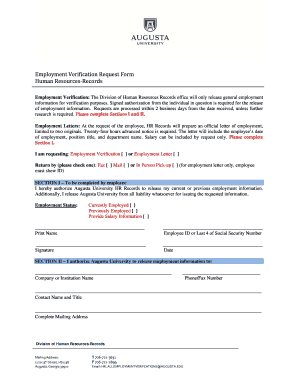
Employment Verification Request Form 9 21 18 DOC


Understanding the Employment Verification Request Form
The Employment Verification Request Form is a crucial document used by employers to confirm an individual's employment history, including job title, dates of employment, and salary information. This form is often required by lenders, landlords, or other entities that need to verify a person's employment status for various purposes. It serves as an official record that can help facilitate processes such as loan applications or rental agreements.
Steps to Complete the Employment Verification Request Form
Completing the Employment Verification Request Form involves several key steps:
- Gather necessary information: Collect all relevant details about the employee, including their full name, job title, and the dates of employment.
- Fill out the form: Enter the required information accurately. Ensure that all sections are completed to avoid delays in processing.
- Sign and date the form: The form must be signed by the employee to authorize the release of their employment information.
- Submit the form: Send the completed form to the appropriate department or individual responsible for processing verification requests.
Legal Use of the Employment Verification Request Form
The Employment Verification Request Form is legally binding when completed correctly. It complies with various regulations, ensuring that the information shared is accurate and authorized by the employee. Employers must handle this form with care to protect the privacy of the individual involved. Adhering to legal standards, such as the Fair Credit Reporting Act (FCRA), is essential when using this form for background checks or other verification processes.
Key Elements of the Employment Verification Request Form
Several essential components must be included in the Employment Verification Request Form to ensure its effectiveness:
- Employee Information: Full name, contact details, and job title.
- Employer Information: Name of the company, contact person, and their position.
- Authorization Section: A statement allowing the employer to release employment details.
- Signature Line: A space for the employee's signature and date.
Obtaining the Employment Verification Request Form
Employers can obtain the Employment Verification Request Form from various sources. Many companies have standardized templates available on their internal systems or human resources websites. Additionally, templates can be found through professional organizations or online resources that focus on human resources documentation. It is essential to ensure that the version used complies with current legal standards.
Form Submission Methods
The Employment Verification Request Form can typically be submitted through several methods, depending on the employer's preferences:
- Online Submission: Many organizations allow for electronic submission of forms, which can streamline the verification process.
- Mail: The form can be printed and sent via postal service to the appropriate department.
- In-Person Delivery: Employees may also choose to deliver the form directly to their HR department.
Quick guide on how to complete employment verification request form 92118doc
Effortlessly prepare Employment Verification Request Form 9 21 18 doc on any device
Digital document management has gained traction among businesses and individuals. It serves as an ideal environmentally friendly alternative to traditional printed and signed papers, allowing you to obtain the correct format and securely store it online. airSlate SignNow equips you with all the tools necessary to create, modify, and electronically sign your documents quickly and without interruptions. Handle Employment Verification Request Form 9 21 18 doc on any device using the airSlate SignNow Android or iOS applications and streamline any document-related tasks today.
The simplest way to edit and eSign Employment Verification Request Form 9 21 18 doc with ease
- Locate Employment Verification Request Form 9 21 18 doc and click on Get Form to begin.
- Utilize the tools we provide to complete your form.
- Emphasize important sections of your documents or redact sensitive information with tools that airSlate SignNow specifically offers for that purpose.
- Create your eSignature using the Sign feature, which takes mere seconds and carries the same legal validity as a conventional wet ink signature.
- Review all the details and click on the Done button to save your changes.
- Choose your preferred method to send your form, whether by email, SMS, or invitation link, or download it to your computer.
Eliminate concerns about lost or misplaced files, tedious form searches, or errors demanding new document printouts. airSlate SignNow fulfills all your document management needs with just a few clicks from your selected device. Edit and eSign Employment Verification Request Form 9 21 18 doc to ensure excellent communication at every stage of your form preparation process with airSlate SignNow.
Create this form in 5 minutes or less
Create this form in 5 minutes!
How to create an eSignature for the employment verification request form 92118doc
How to create an electronic signature for your PDF document in the online mode
How to create an electronic signature for your PDF document in Chrome
How to make an electronic signature for putting it on PDFs in Gmail
The best way to create an electronic signature right from your mobile device
How to create an electronic signature for a PDF document on iOS devices
The best way to create an electronic signature for a PDF on Android devices
People also ask
-
What is an employment verification request form?
An employment verification request form is a document used by employers or third parties to confirm a person's employment status and details. This form typically requests information such as job title, duration of employment, and salary, ensuring the verification process is straightforward and efficient.
-
How does airSlate SignNow streamline the employment verification request form process?
airSlate SignNow simplifies the employment verification request form process by providing a user-friendly platform for eSigning and document management. With our solution, businesses can quickly send, receive, and store completed forms, reducing turnaround time and enhancing efficiency in handling verification requests.
-
Are there any costs associated with using the employment verification request form feature?
Yes, while airSlate SignNow offers a variety of pricing plans, the costs associated with the employment verification request form feature depend on the chosen plan. We provide budget-friendly options that cater to businesses of all sizes, ensuring that you have access to essential tools without breaking the bank.
-
What benefits can I expect from using airSlate SignNow for employment verification?
Using airSlate SignNow for your employment verification request form offers numerous benefits, including increased efficiency, enhanced security, and better compliance with legal standards. Our solution ensures that sensitive information is handled safely while providing a streamlined approach to managing verification requests.
-
Can airSlate SignNow integrate with other HR systems for employment verification?
Absolutely! airSlate SignNow seamlessly integrates with various HR systems, making it easy to incorporate the employment verification request form into your existing workflow. These integrations help automate processes and maintain consistent data flow, improving overall operational efficiency.
-
Is the employment verification request form customizable?
Yes, the employment verification request form can be easily customized within the airSlate SignNow platform. You can tailor fields, add your company branding, and modify the layout to ensure that the form meets your specific needs, providing a more personalized experience for users.
-
What features does airSlate SignNow offer for managing employment verification requests?
airSlate SignNow provides a range of features for managing employment verification requests, including document tracking, automated reminders, and secure cloud storage. These tools help ensure that your employment verification request form is processed efficiently and effectively, reducing the risk of delays.
Get more for Employment Verification Request Form 9 21 18 doc
- Warranty deed from individual to llc rhode island form
- Ri lien 497325081 form
- Quitclaim deed from husband and wife to corporation rhode island form
- Warranty deed from husband and wife to corporation rhode island form
- Divorce worksheet and law summary for contested or uncontested case of over 25 pages ideal client interview form rhode island
- Notice mechanic lien form
- Assignment of mechanics lien individual rhode island form
- Quitclaim deed from husband and wife to llc rhode island form
Find out other Employment Verification Request Form 9 21 18 doc
- eSign West Virginia Education Resignation Letter Secure
- eSign Education PDF Wyoming Mobile
- Can I eSign Nebraska Finance & Tax Accounting Business Plan Template
- eSign Nebraska Finance & Tax Accounting Business Letter Template Online
- eSign Nevada Finance & Tax Accounting Resignation Letter Simple
- eSign Arkansas Government Affidavit Of Heirship Easy
- eSign California Government LLC Operating Agreement Computer
- eSign Oklahoma Finance & Tax Accounting Executive Summary Template Computer
- eSign Tennessee Finance & Tax Accounting Cease And Desist Letter Myself
- eSign Finance & Tax Accounting Form Texas Now
- eSign Vermont Finance & Tax Accounting Emergency Contact Form Simple
- eSign Delaware Government Stock Certificate Secure
- Can I eSign Vermont Finance & Tax Accounting Emergency Contact Form
- eSign Washington Finance & Tax Accounting Emergency Contact Form Safe
- How To eSign Georgia Government Claim
- How Do I eSign Hawaii Government Contract
- eSign Hawaii Government Contract Now
- Help Me With eSign Hawaii Government Contract
- eSign Hawaii Government Contract Later
- Help Me With eSign California Healthcare / Medical Lease Agreement