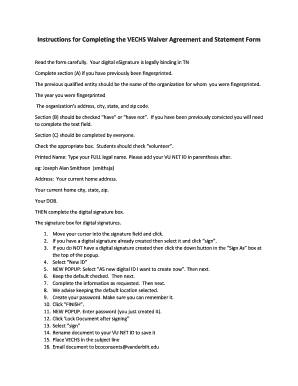
Vechs Waiver Agreement and Statement St John Catholic School Form


Understanding the Vechs Waiver Agreement and Statement
The Vechs Waiver Agreement and Statement is a crucial document that outlines the terms and conditions under which participants engage in certain activities, particularly in educational settings. This agreement serves to protect institutions from liability while ensuring that participants are aware of the risks involved. It typically includes essential information such as the participant's acknowledgment of risks, consent to participate, and a release of liability. Understanding this document is vital for students and parents alike, as it sets the groundwork for safe participation in various programs.
Steps to Complete the Vechs Waiver Agreement and Statement
Completing the Vechs Waiver Agreement and Statement involves several straightforward steps. First, obtain the form from the relevant institution, which may provide it digitally or in print. Next, carefully read through the entire document to understand the terms. Fill in the required fields, including personal information and any necessary signatures. Ensure that all information is accurate and complete before submission. Finally, submit the form as directed, whether online, by mail, or in person, to ensure it is processed in a timely manner.
Legal Use of the Vechs Waiver Agreement and Statement
The legal validity of the Vechs Waiver Agreement and Statement hinges on compliance with applicable laws and regulations. In the United States, such waivers are generally enforceable as long as they are clear, unambiguous, and voluntarily signed by the participant. It is essential for institutions to adhere to state-specific regulations regarding liability waivers. Additionally, the agreement must not violate public policy or contain any misleading information. Understanding these legal aspects is crucial for both institutions and participants to ensure the waiver holds up in court if necessary.
Key Elements of the Vechs Waiver Agreement and Statement
Several key elements must be included in the Vechs Waiver Agreement and Statement to ensure its effectiveness. These include:
- Identification of the parties: Clearly state who is involved in the agreement, including the participant and the institution.
- Description of activities: Outline the specific activities covered by the waiver to provide context.
- Acknowledgment of risks: Include a section where participants acknowledge understanding the risks involved in the activities.
- Release of liability: A clause that releases the institution from liability for injuries or damages that may occur.
- Signature and date: Ensure that the participant signs and dates the document to validate the agreement.
Obtaining the Vechs Waiver Agreement and Statement
To obtain the Vechs Waiver Agreement and Statement, individuals should first check with the relevant institution, such as a school or program provider. Many institutions provide the waiver online through their official websites, allowing for easy access and download. If the form is not available online, contacting the institution's administrative office directly can provide guidance on how to obtain a physical copy. It is important to ensure that the most current version of the waiver is used to avoid any discrepancies.
Examples of Using the Vechs Waiver Agreement and Statement
The Vechs Waiver Agreement and Statement can be utilized in various scenarios. For instance, educational institutions may require students to sign the waiver before participating in extracurricular activities, field trips, or sports events. Additionally, community programs that involve physical activities, such as summer camps or workshops, often use this waiver to inform participants of potential risks. These examples highlight the importance of the waiver in promoting safety and awareness in diverse settings.
Quick guide on how to complete vechs waiver agreement and statement st john catholic school
Complete Vechs Waiver Agreement And Statement St John Catholic School effortlessly on any device
Online document management has become increasingly popular among businesses and individuals. It offers an excellent eco-friendly substitute for traditional printed and signed documents, as you can easily access the right form and securely store it online. airSlate SignNow equips you with all the tools necessary to create, modify, and eSign your documents quickly without delays. Handle Vechs Waiver Agreement And Statement St John Catholic School on any platform using airSlate SignNow's Android or iOS applications and simplify any document-based procedure today.
How to modify and eSign Vechs Waiver Agreement And Statement St John Catholic School effortlessly
- Obtain Vechs Waiver Agreement And Statement St John Catholic School and click on Get Form to begin.
- Utilize the tools we offer to complete your form.
- Highlight important sections of your documents or obscure sensitive information with tools that airSlate SignNow provides specifically for that purpose.
- Create your signature using the Sign tool, which takes only seconds and holds the same legal validity as a conventional ink signature.
- Review the information and click on the Done button to save your modifications.
- Choose how you want to send your form, by email, text message (SMS), or invitation link, or download it to your computer.
No more lost or misplaced documents, frustrating form searches, or errors that necessitate printing new document copies. airSlate SignNow meets all your document management needs with just a few clicks from your preferred device. Modify and eSign Vechs Waiver Agreement And Statement St John Catholic School to maintain excellent communication throughout the form preparation process with airSlate SignNow.
Create this form in 5 minutes or less
Create this form in 5 minutes!
How to create an eSignature for the vechs waiver agreement and statement st john catholic school
How to generate an eSignature for your PDF file in the online mode
How to generate an eSignature for your PDF file in Chrome
How to make an eSignature for putting it on PDFs in Gmail
The best way to make an electronic signature right from your smartphone
The best way to create an electronic signature for a PDF file on iOS devices
The best way to make an electronic signature for a PDF on Android
People also ask
-
What is a vechs form and how does it work?
A vechs form is a crucial document used for vehicle identification in various administrative processes. With airSlate SignNow, you can easily create, send, and eSign vechs forms, streamlining your workflow. This simplifies the process of collecting necessary signatures and ensures that all parties have a clear record.
-
How can airSlate SignNow help with signing vechs forms?
airSlate SignNow allows you to eSign vechs forms directly from your computer or mobile device. The platform offers an intuitive interface that makes it easy to fill out and send vechs forms for signatures. Eliminate the hassle of physical paperwork and improve your document management efficiency.
-
Is there a cost associated with using airSlate SignNow for vechs forms?
Yes, airSlate SignNow offers affordable pricing plans tailored for businesses of all sizes. You can select the plan that best fits your needs for managing vechs forms and other documents. Each plan includes features that enhance productivity and streamline the signing process.
-
What features does airSlate SignNow offer for managing vechs forms?
airSlate SignNow provides a variety of features for managing vechs forms, including templates, bulk sending, and automated reminders. Additionally, it includes secure cloud storage and integration options to help you organize and retrieve vechs forms easily. These features ensure that your document workflow is efficient and secure.
-
Can I integrate airSlate SignNow with other applications for managing vechs forms?
Absolutely! airSlate SignNow integrates seamlessly with a wide range of applications, allowing you to enhance your workflow for managing vechs forms. Whether you use CRM tools or cloud storage solutions, integration capabilities help you maintain a cohesive document management system.
-
What benefits does airSlate SignNow provide for eSigning vechs forms?
Using airSlate SignNow for eSigning vechs forms offers numerous benefits, including increased efficiency, lower costs, and enhanced security. The ability to sign documents from any device accelerates the signing process, reducing turnaround times. Furthermore, your data is protected with robust encryption measures.
-
How secure is airSlate SignNow when handling vechs forms?
airSlate SignNow prioritizes the security of your documents, including vechs forms. The platform utilizes advanced encryption standards and complies with industry regulations to ensure your data remains safe. You can confidently send, receive, and store vechs forms without worrying about unauthorized access.
Get more for Vechs Waiver Agreement And Statement St John Catholic School
- Employment contract with 497328862 form
- Policy use business form
- Policy company template form
- Agreement business assets purchase form
- Letter sales form
- Full final form
- Renew contract form
- Waiver and release by parent of minor child from liability and personal injury for soccer training in favor of soccer 497328869 form
Find out other Vechs Waiver Agreement And Statement St John Catholic School
- How To Sign Minnesota Real Estate Residential Lease Agreement
- Sign Mississippi Sports Confidentiality Agreement Computer
- Help Me With Sign Montana Sports Month To Month Lease
- Sign Mississippi Real Estate Warranty Deed Later
- How Can I Sign Mississippi Real Estate Affidavit Of Heirship
- How To Sign Missouri Real Estate Warranty Deed
- Sign Nebraska Real Estate Letter Of Intent Online
- Sign Nebraska Real Estate Limited Power Of Attorney Mobile
- How Do I Sign New Mexico Sports Limited Power Of Attorney
- Sign Ohio Sports LLC Operating Agreement Easy
- Sign New Jersey Real Estate Limited Power Of Attorney Computer
- Sign New Mexico Real Estate Contract Safe
- How To Sign South Carolina Sports Lease Termination Letter
- How Can I Sign New York Real Estate Memorandum Of Understanding
- Sign Texas Sports Promissory Note Template Online
- Sign Oregon Orthodontists Last Will And Testament Free
- Sign Washington Sports Last Will And Testament Free
- How Can I Sign Ohio Real Estate LLC Operating Agreement
- Sign Ohio Real Estate Quitclaim Deed Later
- How Do I Sign Wisconsin Sports Forbearance Agreement