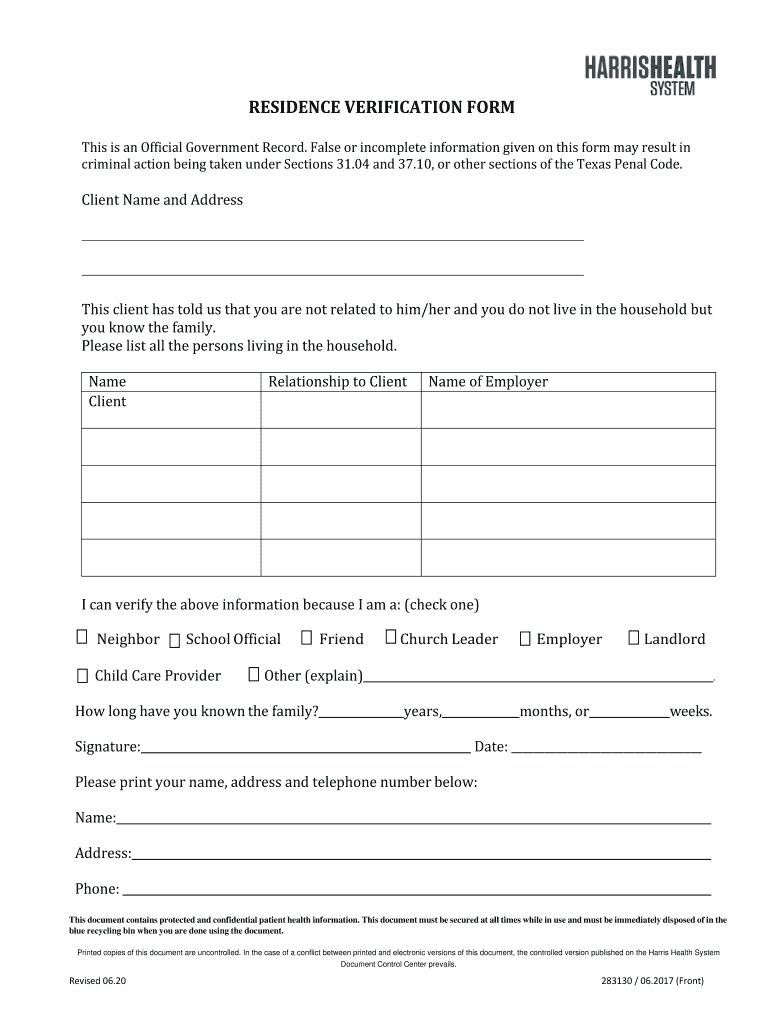
False or Incomplete Information Given on This Form May Result in 2020-2026


Understanding the consequences of providing false information
Providing false or incomplete information on a verification of residency letter can lead to serious repercussions. Legal entities may reject the form, and individuals could face penalties, including fines or legal action. It is crucial to ensure that all details are accurate and truthful to avoid these outcomes.
Steps to complete the verification of residency letter accurately
To ensure the accuracy of your verification of residency letter, follow these steps:
- Gather necessary documents that prove your residency, such as utility bills or lease agreements.
- Fill out the form with your current address, ensuring that it matches the documents you provide.
- Include your full name and any additional required information, such as dates or signatures.
- Review the completed form for any errors or omissions before submission.
Required documents for residency verification
When completing a verification of residency letter, you will typically need to provide supporting documents. Commonly required documents include:
- Utility bills (electricity, water, gas) with your name and address.
- Lease agreements or mortgage statements.
- Government-issued identification that includes your address.
- Bank statements showing your name and current address.
Legal implications of submitting inaccurate information
Submitting inaccurate information on a verification of residency letter can have legal consequences. If the information is found to be false, it may be considered fraud, leading to potential criminal charges. Additionally, organizations may refuse to accept the form, affecting your ability to obtain services or benefits that require residency verification.
Who issues the verification of residency letter
A verification of residency letter can be issued by various entities, including:
- Landlords or property managers, confirming that a tenant resides at a specific address.
- Employers, verifying an employee's residence for tax or benefits purposes.
- Government agencies, providing proof of residency for applications or services.
Digital vs. paper versions of the verification of residency letter
Both digital and paper versions of the verification of residency letter are acceptable, but there are differences to consider. Digital versions can be completed and submitted more quickly, often using eSignature tools for convenience. Paper versions may require mailing or in-person delivery, which can take more time. Ensure that whichever format you choose meets the requirements of the requesting entity.
Quick guide on how to complete false or incomplete information given on this form may result in
Complete False Or Incomplete Information Given On This Form May Result In with ease on any device
Managing documents online has become increasingly popular with organizations and individuals. It offers an excellent eco-friendly substitute to traditional printed and signed papers, as you can access the correct format and securely store it online. airSlate SignNow provides you with all the resources you require to create, modify, and eSign your documents swiftly without delays. Manage False Or Incomplete Information Given On This Form May Result In on any platform using airSlate SignNow's Android or iOS applications and enhance any document-related procedure today.
How to edit and eSign False Or Incomplete Information Given On This Form May Result In effortlessly
- Locate False Or Incomplete Information Given On This Form May Result In and then click Get Form to begin.
- Utilize the tools we provide to fill out your form.
- Emphasize important sections of the documents or obscure sensitive information with tools that airSlate SignNow specifically offers for that purpose.
- Create your signature with the Sign feature, which takes seconds and carries the same legal validity as a conventional wet ink signature.
- Review all the details and then click on the Done button to save your modifications.
- Select your preferred method to send your form, whether by email, text message (SMS), invitation link, or download it to your computer.
Eliminate concerns about lost or misplaced documents, tedious searches for forms, or errors that necessitate printing new document copies. airSlate SignNow addresses all your document management needs in just a few clicks from any device you choose. Alter and eSign False Or Incomplete Information Given On This Form May Result In and ensure exceptional communication at every step of the form preparation process with airSlate SignNow.
Create this form in 5 minutes or less
Find and fill out the correct false or incomplete information given on this form may result in
Create this form in 5 minutes!
How to create an eSignature for the false or incomplete information given on this form may result in
How to make an eSignature for a PDF document in the online mode
How to make an eSignature for a PDF document in Chrome
The way to generate an eSignature for putting it on PDFs in Gmail
How to create an electronic signature right from your mobile device
The best way to make an eSignature for a PDF document on iOS devices
How to create an electronic signature for a PDF on Android devices
People also ask
-
What is a verification of residency letter?
A verification of residency letter is a document that confirms an individual's address and residency status. This letter is often required by financial institutions, government agencies, or landlords to verify where a person lives. Utilizing airSlate SignNow enables you to create and send these letters efficiently and securely.
-
How can I create a verification of residency letter using airSlate SignNow?
Creating a verification of residency letter with airSlate SignNow is straightforward. You can use our customizable templates or start from scratch, filling in necessary details such as personal information and the address to verify. Once completed, you can easily send it out for electronic signatures.
-
Is there a cost associated with obtaining a verification of residency letter through airSlate SignNow?
Yes, there is a cost associated with using airSlate SignNow, but it is designed to be cost-effective. The pricing varies based on the plan you choose, which includes features that streamline the process of generating verification of residency letters among other documents. Check our pricing page for detailed information.
-
What features does airSlate SignNow offer for managing verification of residency letters?
airSlate SignNow offers several features that enhance the management of verification of residency letters, including customizable templates, electronic signature capabilities, and real-time tracking. These features ensure that the entire process from creation to signing is efficient and user-friendly. Additionally, you can securely store and retrieve your documents at any time.
-
Can I integrate airSlate SignNow with other software for managing verification of residency letters?
Absolutely! airSlate SignNow supports integrations with various software applications, allowing you to streamline your workflow. You can connect it with tools like CRMs, cloud storage services, and more to manage your verification of residency letters and other documentation seamlessly. Check our integrations page for a full list of compatible applications.
-
What are the benefits of using airSlate SignNow for verification of residency letters?
Using airSlate SignNow for your verification of residency letters not only saves time but also enhances security and compliance. The electronic signature process is legally binding, and you can ensure that your documents are stored securely in the cloud. Furthermore, the platform's user-friendly interface makes it easy for anyone to create and send documents quickly.
-
How long does it take to obtain a verification of residency letter through airSlate SignNow?
The time it takes to obtain a verification of residency letter through airSlate SignNow can vary, but the process is typically completed within a matter of minutes. Once you create and send the letter for signatures, you can track its status in real-time. This efficiency can greatly reduce the waiting time associated with traditional document handling.
Get more for False Or Incomplete Information Given On This Form May Result In
Find out other False Or Incomplete Information Given On This Form May Result In
- eSign Louisiana Non-Profit Quitclaim Deed Safe
- How Can I eSign Maryland Non-Profit Credit Memo
- eSign Maryland Non-Profit Separation Agreement Computer
- eSign Legal PDF New Jersey Free
- eSign Non-Profit Document Michigan Safe
- eSign New Mexico Legal Living Will Now
- eSign Minnesota Non-Profit Confidentiality Agreement Fast
- How Do I eSign Montana Non-Profit POA
- eSign Legal Form New York Online
- Can I eSign Nevada Non-Profit LLC Operating Agreement
- eSign Legal Presentation New York Online
- eSign Ohio Legal Moving Checklist Simple
- How To eSign Ohio Non-Profit LLC Operating Agreement
- eSign Oklahoma Non-Profit Cease And Desist Letter Mobile
- eSign Arizona Orthodontists Business Plan Template Simple
- eSign Oklahoma Non-Profit Affidavit Of Heirship Computer
- How Do I eSign Pennsylvania Non-Profit Quitclaim Deed
- eSign Rhode Island Non-Profit Permission Slip Online
- eSign South Carolina Non-Profit Business Plan Template Simple
- How Can I eSign South Dakota Non-Profit LLC Operating Agreement