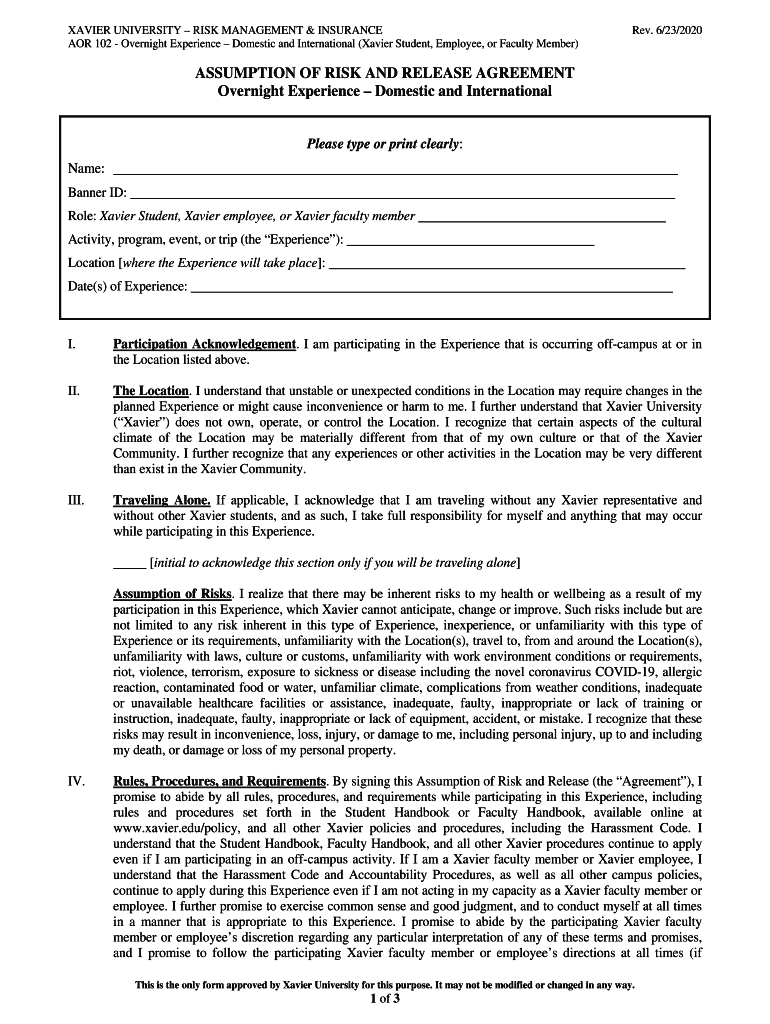
PDF AOR 102 Xavier University 2020-2026


What is the AOR Template?
The AOR template, often referred to as the Authorization of Release (AOR) form, is a critical document used primarily in educational institutions. It allows students to authorize the release of their academic records to designated third parties, such as parents or guardians. This form is essential for maintaining privacy while ensuring that necessary information can be shared with those who need it.
How to Use the AOR Template
Using the AOR template involves several straightforward steps. First, download the template from the institution's official website or obtain a physical copy. Next, fill in the required fields, including your personal information and the details of the individual or organization to whom the records will be released. After completing the form, sign it to validate your authorization. Finally, submit the form as directed, whether online, by mail, or in person.
Key Elements of the AOR Template
The AOR template includes several key elements that ensure its effectiveness. These typically consist of:
- Student Information: Full name, student ID, and contact details.
- Recipient Information: Name and contact details of the individual or organization receiving the records.
- Scope of Release: A clear description of what information is being released.
- Signature: The student's signature, confirming their consent.
- Date: The date on which the form is signed.
Steps to Complete the AOR Template
Completing the AOR template requires attention to detail. Follow these steps for a successful submission:
- Download or obtain the AOR template.
- Fill in your personal information accurately.
- Provide the recipient's details, ensuring they are correct.
- Specify the records you wish to release.
- Sign and date the form.
- Submit the completed form according to your institution's guidelines.
Legal Use of the AOR Template
The AOR template is legally binding when completed correctly. It must comply with relevant privacy laws, such as the Family Educational Rights and Privacy Act (FERPA) in the United States. This ensures that educational institutions can only release information with the student's explicit consent. It is important to understand the legal implications of the AOR template to protect your rights and privacy.
Examples of Using the AOR Template
There are various scenarios in which the AOR template may be utilized. For instance:
- A student may wish to allow their parents access to academic records for financial aid purposes.
- A student may need to authorize a third-party organization to receive transcripts for job applications.
- Students applying for graduate programs may need to release their academic records to prospective schools.
Quick guide on how to complete pdf aor 102 xavier university
Complete PDF AOR 102 Xavier University seamlessly on any device
Digital document management has become increasingly popular among organizations and individuals. It serves as an ideal eco-friendly alternative to conventional printed and signed documents, allowing you to access the necessary form and securely store it online. airSlate SignNow provides you with all the tools required to create, modify, and electronically sign your documents quickly and without delays. Manage PDF AOR 102 Xavier University on any device using airSlate SignNow Android or iOS applications and streamline any document-related process today.
The easiest way to edit and electronically sign PDF AOR 102 Xavier University with ease
- Obtain PDF AOR 102 Xavier University and click Get Form to begin.
- Make use of the tools we provide to complete your form.
- Emphasize key sections of the documents or redact sensitive information using tools that airSlate SignNow offers specifically for that purpose.
- Create your signature with the Sign tool, which takes mere seconds and holds the same legal validity as a traditional ink signature.
- Review the information and click the Done button to save your changes.
- Choose how you wish to send your form, whether by email, text message (SMS), or invitation link, or download it to your computer.
Say goodbye to lost or misfiled documents, tedious form searches, or mistakes that require printing new document copies. airSlate SignNow addresses all your document management needs in just a few clicks from any device you prefer. Edit and electronically sign PDF AOR 102 Xavier University and ensure excellent communication at every stage of your form preparation process with airSlate SignNow.
Create this form in 5 minutes or less
Find and fill out the correct pdf aor 102 xavier university
Create this form in 5 minutes!
How to create an eSignature for the pdf aor 102 xavier university
The best way to generate an electronic signature for your PDF in the online mode
The best way to generate an electronic signature for your PDF in Chrome
The way to generate an electronic signature for putting it on PDFs in Gmail
How to make an electronic signature from your smart phone
The way to make an electronic signature for a PDF on iOS devices
How to make an electronic signature for a PDF file on Android OS
People also ask
-
What is an AOR template and how can it benefit my business?
An AOR template, or Authorization of Representative template, is a crucial document for businesses needing to delegate authority. By using an AOR template, you streamline the process of granting access to your representatives, ensuring compliance and efficiency in operations.
-
How does the airSlate SignNow platform assist with AOR templates?
The airSlate SignNow platform offers customizable AOR templates that simplify the eSigning process. Users can easily create, edit, and send AOR templates for electronic signatures, enhancing workflow productivity in a secure environment.
-
What are the pricing options for using AOR templates in airSlate SignNow?
airSlate SignNow provides various pricing tiers to accommodate different business needs, whether you are a small startup or a large corporation. Each plan allows access to AOR templates and includes features tailored to enhance document management and eSigning.
-
Can I integrate AOR templates with other software?
Yes, airSlate SignNow supports integration with various software platforms, making it easy to incorporate AOR templates into your existing workflows. Integrations with tools like Salesforce, Google Drive, and more help improve efficiency and data management.
-
Are there any security features when using AOR templates on airSlate SignNow?
Absolutely, the airSlate SignNow platform prioritizes security when managing AOR templates. Features like advanced encryption, audit trails, and secure cloud storage ensure your sensitive documents remain protected throughout the signing process.
-
How can I customize my AOR template in airSlate SignNow?
Customizing your AOR template in airSlate SignNow is straightforward. Users can modify text fields, add logos, and adjust formatting to align the template with their brand, ensuring it meets specific business requirements effectively.
-
What support options are available for AOR template users?
airSlate SignNow offers robust support options for users dealing with AOR templates. Customers can access comprehensive resources, including tutorials, FAQs, and dedicated customer support to ensure a smooth experience while using the platform.
Get more for PDF AOR 102 Xavier University
- Marital domestic separation and property settlement agreement minor children no joint property or debts effective immediately 497327724 form
- Marital domestic separation and property settlement agreement minor children parties may have joint property or debts where 497327725 form
- Marital settlement form agreement 497327726
- Marital domestic separation and property settlement agreement for persons with no children no joint property or debts effective 497327727 form
- Marital domestic separation and property settlement agreement no children parties may have joint property or debts where 497327728 form
- Property no children 497327729 form
- Marital agreement form texas
- Marital domestic separation and property settlement agreement adult children parties may have joint property or debts effective 497327731 form
Find out other PDF AOR 102 Xavier University
- Sign Wyoming Insurance LLC Operating Agreement Simple
- Sign Kentucky Life Sciences Profit And Loss Statement Now
- How To Sign Arizona Non-Profit Cease And Desist Letter
- Can I Sign Arkansas Non-Profit LLC Operating Agreement
- Sign Arkansas Non-Profit LLC Operating Agreement Free
- Sign California Non-Profit Living Will Easy
- Sign California Non-Profit IOU Myself
- Sign California Non-Profit Lease Agreement Template Free
- Sign Maryland Life Sciences Residential Lease Agreement Later
- Sign Delaware Non-Profit Warranty Deed Fast
- Sign Florida Non-Profit LLC Operating Agreement Free
- Sign Florida Non-Profit Cease And Desist Letter Simple
- Sign Florida Non-Profit Affidavit Of Heirship Online
- Sign Hawaii Non-Profit Limited Power Of Attorney Myself
- Sign Hawaii Non-Profit Limited Power Of Attorney Free
- Sign Idaho Non-Profit Lease Agreement Template Safe
- Help Me With Sign Illinois Non-Profit Business Plan Template
- Sign Maryland Non-Profit Business Plan Template Fast
- How To Sign Nevada Life Sciences LLC Operating Agreement
- Sign Montana Non-Profit Warranty Deed Mobile