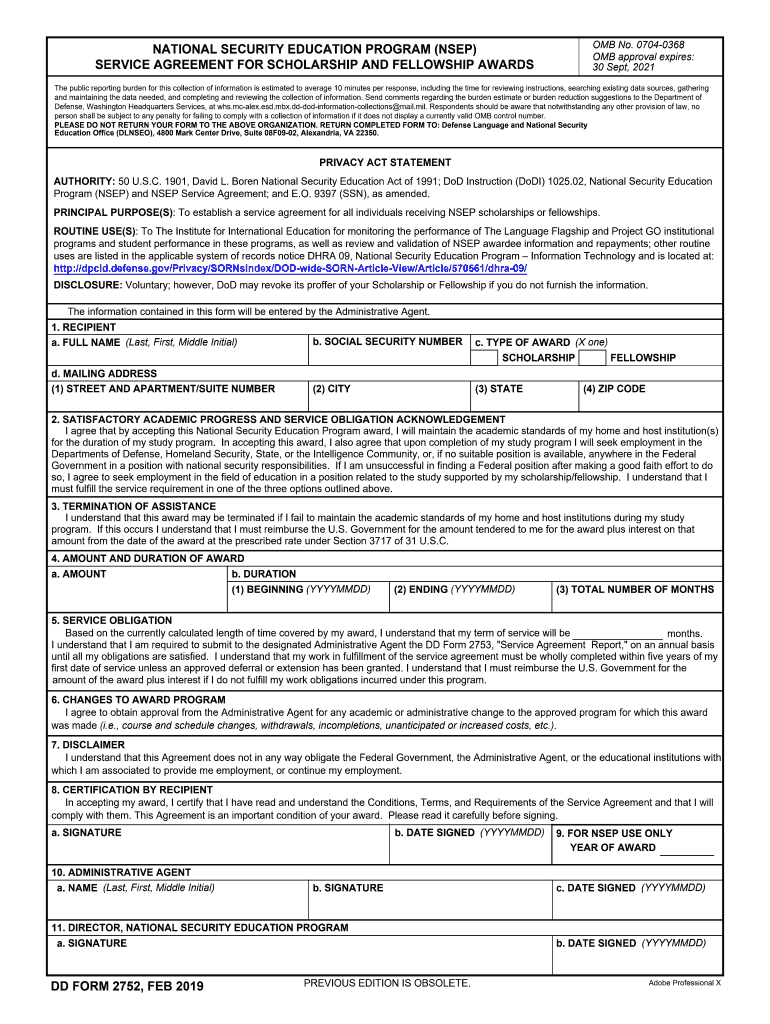
DD Form 2752, NSEP Service Agreement for Scholarship and Fellowship Awards, November 2019-2026


What is the DD Form 2752, NSEP Service Agreement For Scholarship And Fellowship Awards, November
The DD Form 2752, known as the NSEP Service Agreement for Scholarship and Fellowship Awards, is a critical document utilized by individuals participating in the National Security Education Program (NSEP). This form serves as a binding agreement between the awardee and the U.S. government, outlining the terms and conditions associated with scholarship or fellowship funding. It ensures that recipients understand their obligations, including service requirements upon completion of their educational programs.
How to use the DD Form 2752, NSEP Service Agreement For Scholarship And Fellowship Awards, November
Using the DD Form 2752 involves several steps that ensure compliance with the requirements set forth by the NSEP. Awardees must first obtain the form, typically through the NSEP website or their educational institution. Once in possession of the form, recipients should carefully read the instructions provided, fill in the necessary information accurately, and ensure that all required signatures are obtained. This form must be submitted as part of the application process for funding and must be completed before receiving any financial assistance.
Steps to complete the DD Form 2752, NSEP Service Agreement For Scholarship And Fellowship Awards, November
Completing the DD Form 2752 requires attention to detail and adherence to specific guidelines. Here are the essential steps:
- Begin by downloading the form from the official NSEP website or obtaining it from your institution.
- Fill in your personal information, including your full name, contact details, and educational institution.
- Clearly state the scholarship or fellowship award you are accepting and the associated funding amount.
- Review the service obligation section to understand your commitments post-graduation.
- Sign and date the form, and ensure that any required institutional signatures are also obtained.
- Submit the completed form according to the instructions provided, ensuring it reaches the appropriate NSEP office.
Key elements of the DD Form 2752, NSEP Service Agreement For Scholarship And Fellowship Awards, November
The DD Form 2752 contains several key elements that are crucial for both the awardee and the government. These include:
- Recipient Information: Personal details of the awardee, including name and contact information.
- Funding Details: Information regarding the scholarship or fellowship amount awarded.
- Service Requirement: A clear outline of the post-graduation service obligation, including duration and location.
- Signatures: Required signatures from the awardee and authorized representatives from the educational institution.
Legal use of the DD Form 2752, NSEP Service Agreement For Scholarship And Fellowship Awards, November
The legal use of the DD Form 2752 is governed by federal regulations that ensure the document is binding and enforceable. To maintain its legal standing, the form must be filled out completely and accurately, with all required signatures included. The use of electronic signatures is permissible, provided that the signing process complies with the Electronic Signatures in Global and National Commerce (ESIGN) Act and other relevant laws. This legal framework supports the validity of the form in both educational and governmental contexts.
Eligibility Criteria
Eligibility for the NSEP scholarship and fellowship awards, as outlined in the DD Form 2752, is typically based on several factors. Applicants must be U.S. citizens and enrolled in a program that supports national security interests. Additionally, candidates are often required to demonstrate academic excellence and a commitment to public service. Specific eligibility criteria may vary depending on the particular scholarship or fellowship program, so it is advisable to review the guidelines provided by the NSEP.
Quick guide on how to complete dd form 2752 nsep service agreement for scholarship and fellowship awards november 2014
Complete DD Form 2752, NSEP Service Agreement For Scholarship And Fellowship Awards, November effortlessly on any device
Online document management has gained popularity among organizations and individuals. It serves as an ideal environmentally friendly substitute for conventional printed and signed documents, as you can easily locate the appropriate form and safely store it online. airSlate SignNow equips you with all the necessary tools to create, modify, and eSign your documents swiftly without interruptions. Handle DD Form 2752, NSEP Service Agreement For Scholarship And Fellowship Awards, November on any platform using airSlate SignNow’s Android or iOS applications and enhance any document-related process today.
The easiest way to modify and eSign DD Form 2752, NSEP Service Agreement For Scholarship And Fellowship Awards, November without hassle
- Find DD Form 2752, NSEP Service Agreement For Scholarship And Fellowship Awards, November and click on Get Form to begin.
- Make use of the tools we offer to complete your form.
- Emphasize relevant sections of your documents or redact sensitive information with tools specifically designed for that purpose by airSlate SignNow.
- Create your signature with the Sign feature, which takes mere seconds and carries the same legal validity as a conventional wet ink signature.
- Review all the details and click on the Done button to save your adjustments.
- Choose how you wish to send your form—via email, text message (SMS), or invitation link, or download it to your computer.
Forget about lost or misfiled documents, tedious form searching, or mistakes that lead to printing new document copies. airSlate SignNow meets your document management needs in a few clicks from any device of your choice. Modify and eSign DD Form 2752, NSEP Service Agreement For Scholarship And Fellowship Awards, November and ensure outstanding communication throughout the form preparation process with airSlate SignNow.
Create this form in 5 minutes or less
Find and fill out the correct dd form 2752 nsep service agreement for scholarship and fellowship awards november 2014
Create this form in 5 minutes!
How to create an eSignature for the dd form 2752 nsep service agreement for scholarship and fellowship awards november 2014
The way to create an electronic signature for a PDF document in the online mode
The way to create an electronic signature for a PDF document in Chrome
How to generate an eSignature for putting it on PDFs in Gmail
The best way to make an eSignature from your mobile device
The best way to create an eSignature for a PDF document on iOS devices
The best way to make an eSignature for a PDF file on Android devices
People also ask
-
What is the DD Form 2752, NSEP Service Agreement For Scholarship And Fellowship Awards, November?
The DD Form 2752, NSEP Service Agreement For Scholarship And Fellowship Awards, November, is a document used by students applying for scholarship and fellowship programs under the National Security Education Program. It outlines the obligations of recipients to work in positions related to national security after their educational experience. This form helps ensure participants understand their commitments and the importance of serving in relevant government roles.
-
How can I access and fill out the DD Form 2752, NSEP Service Agreement For Scholarship And Fellowship Awards, November?
You can access the DD Form 2752, NSEP Service Agreement For Scholarship And Fellowship Awards, November by visiting the official Department of Defense website or through educational institutions offering NSEP support. Our platform allows you to easily fill out this form electronically, ensuring that all required information is accurately captured.
-
What features does airSlate SignNow provide for managing the DD Form 2752, NSEP Service Agreement For Scholarship And Fellowship Awards, November?
airSlate SignNow offers a range of features for managing the DD Form 2752, NSEP Service Agreement For Scholarship And Fellowship Awards, November, including electronic signatures, templates, and document sharing. Our intuitive interface makes it simple to complete and send this form to required parties quickly and securely. Additionally, our platform allows you to track the status of submitted forms.
-
Is airSlate SignNow a cost-effective solution for handling the DD Form 2752, NSEP Service Agreement For Scholarship And Fellowship Awards, November?
Yes, airSlate SignNow is designed to be a cost-effective solution for handling documents like the DD Form 2752, NSEP Service Agreement For Scholarship And Fellowship Awards, November. Our plans are tailored to fit different budgets, and we provide features that enhance productivity without incurring high costs. You can benefit from signNow savings while ensuring all your documentation needs are met.
-
What are the benefits of using airSlate SignNow for the DD Form 2752, NSEP Service Agreement For Scholarship And Fellowship Awards, November?
Using airSlate SignNow for the DD Form 2752, NSEP Service Agreement For Scholarship And Fellowship Awards, November streamlines the entire signing process, saving you time and reducing paperwork clutter. Our platform enhances compliance through secure document management and electronic storage. Additionally, you can easily access your documents from anywhere, adding convenience to your workflow.
-
Can I integrate airSlate SignNow with other tools I use for the DD Form 2752, NSEP Service Agreement For Scholarship And Fellowship Awards, November?
Yes, airSlate SignNow offers integrations with various platforms including Google Drive, Salesforce, and more, making it easy to incorporate the DD Form 2752, NSEP Service Agreement For Scholarship And Fellowship Awards, November into your existing workflows. This ensures smooth transitions between systems and helps centralize your documentation efforts.
-
What support is available for users filling out the DD Form 2752, NSEP Service Agreement For Scholarship And Fellowship Awards, November?
Our customer support team at airSlate SignNow is dedicated to helping users with any questions or issues regarding the DD Form 2752, NSEP Service Agreement For Scholarship And Fellowship Awards, November. We provide extensive resources including tutorials, FAQs, and direct support through chat and email. Our goal is to ensure you have all the assistance you need to successfully eSign your documents.
Get more for DD Form 2752, NSEP Service Agreement For Scholarship And Fellowship Awards, November
- Chapter 607 statutes ampamp constitution view statutes online form
- City of alhambra california emma form
- Electronic monitoring as a jail alternative in california form
- Underwriting agreement by internet com corp law insider form
- Second amended and restated development and license form
- Scg holding corporation form
- Form of employee matters agreement secgov
- Employee matters agreement dated as of october secgov form
Find out other DD Form 2752, NSEP Service Agreement For Scholarship And Fellowship Awards, November
- How Can I eSign Texas Real Estate Form
- How To eSign Tennessee Real Estate Document
- How Can I eSign Wyoming Real Estate Form
- How Can I eSign Hawaii Police PDF
- Can I eSign Hawaii Police Form
- How To eSign Hawaii Police PPT
- Can I eSign Hawaii Police PPT
- How To eSign Delaware Courts Form
- Can I eSign Hawaii Courts Document
- Can I eSign Nebraska Police Form
- Can I eSign Nebraska Courts PDF
- How Can I eSign North Carolina Courts Presentation
- How Can I eSign Washington Police Form
- Help Me With eSignature Tennessee Banking PDF
- How Can I eSignature Virginia Banking PPT
- How Can I eSignature Virginia Banking PPT
- Can I eSignature Washington Banking Word
- Can I eSignature Mississippi Business Operations Document
- How To eSignature Missouri Car Dealer Document
- How Can I eSignature Missouri Business Operations PPT