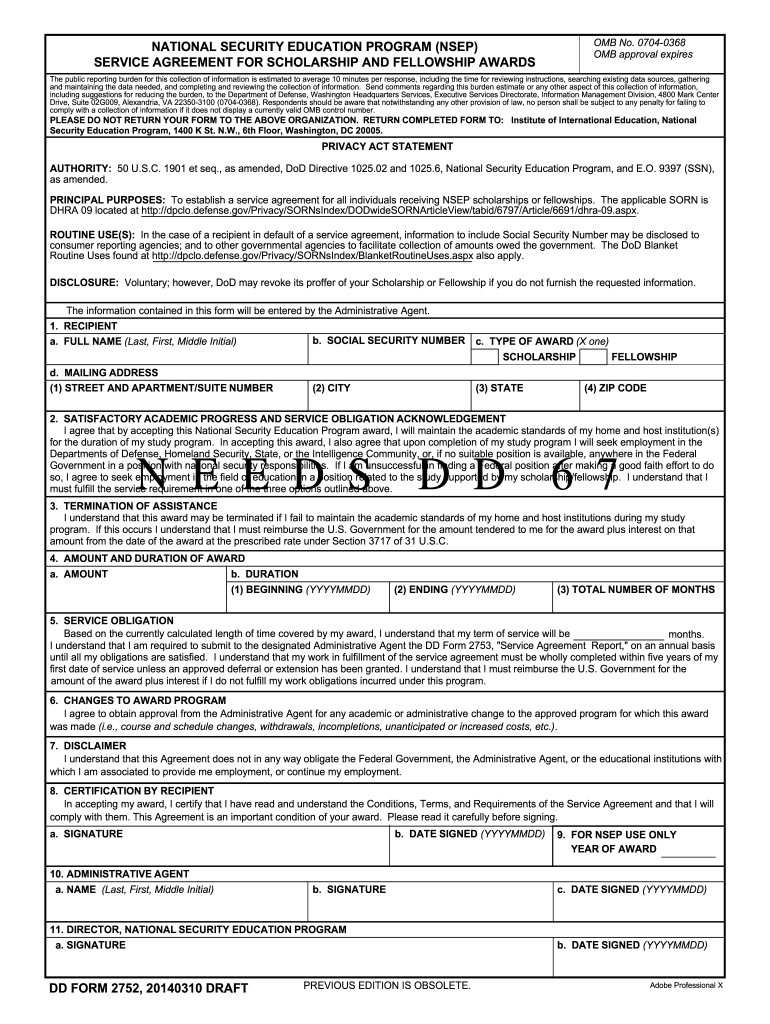
DD Form 2752, NSEP Service Agreement for Scholarship and Fellowship Awards, 20140310 Draft 2014


What is the DD Form 2752, NSEP Service Agreement For Scholarship And Fellowship Awards, 20140310 Draft
The DD Form 2752, known as the NSEP Service Agreement for Scholarship and Fellowship Awards, is a critical document used by individuals who receive funding through the National Security Education Program (NSEP). This form outlines the obligations and commitments of the recipient in exchange for financial support for their education. It is essential for ensuring that recipients understand the terms of their scholarship or fellowship, including service requirements and repayment conditions if those requirements are not met. The 20140310 draft version specifies the guidelines and expectations for both the recipient and the funding agency, ensuring clarity and legal compliance.
How to use the DD Form 2752, NSEP Service Agreement For Scholarship And Fellowship Awards, 20140310 Draft
Using the DD Form 2752 involves a few straightforward steps. First, recipients must accurately fill out the required sections of the form, which include personal information, educational details, and the specific scholarship or fellowship being accepted. After completing the form, it must be signed by both the recipient and an authorized representative of the funding agency. This signature process can be facilitated through digital means, ensuring a secure and efficient submission. Once signed, the form should be submitted as instructed, typically to the agency overseeing the NSEP funding.
Steps to complete the DD Form 2752, NSEP Service Agreement For Scholarship And Fellowship Awards, 20140310 Draft
Completing the DD Form 2752 involves several key steps:
- Begin by gathering necessary personal and educational information, including your Social Security number, institution details, and program of study.
- Carefully read the terms outlined in the form to understand your obligations under the NSEP.
- Fill in all required fields accurately, ensuring that information is current and correct.
- Review the completed form for any errors or omissions before signing.
- Obtain the signature of an authorized representative from the funding agency to validate the agreement.
- Submit the completed form according to the guidelines provided, either electronically or via mail.
Key elements of the DD Form 2752, NSEP Service Agreement For Scholarship And Fellowship Awards, 20140310 Draft
The DD Form 2752 contains several key elements that are crucial for both the recipient and the funding agency. These include:
- Recipient Information: Personal details of the individual receiving the award.
- Program Details: Information about the educational program and institution.
- Service Commitment: Specific requirements regarding the period of service the recipient must fulfill after graduation.
- Repayment Terms: Conditions under which the recipient may need to repay the scholarship or fellowship if service obligations are not met.
- Signatures: Required signatures from both the recipient and the agency to validate the agreement.
Legal use of the DD Form 2752, NSEP Service Agreement For Scholarship And Fellowship Awards, 20140310 Draft
The legal use of the DD Form 2752 is grounded in its compliance with federal regulations governing educational funding and service agreements. When properly completed and signed, the form serves as a legally binding contract between the recipient and the NSEP. This means that both parties are held accountable to the terms outlined in the document. It is important for recipients to understand that failure to adhere to the service commitment may result in financial penalties or the requirement to repay the awarded funds. Utilizing a secure digital platform for signing and submitting the form can further enhance its legal standing.
How to obtain the DD Form 2752, NSEP Service Agreement For Scholarship And Fellowship Awards, 20140310 Draft
Obtaining the DD Form 2752 is a straightforward process. The form can typically be accessed through the official website of the National Security Education Program or the relevant educational institution. Recipients may also request a copy directly from the funding agency if they encounter difficulties finding it online. It is advisable to ensure that the most current version of the form is being used, as updates may occur that could affect the terms and conditions outlined in the agreement.
Quick guide on how to complete dd form 2752 nsep service agreement for scholarship and fellowship awards 20140310 draft
Accomplish DD Form 2752, NSEP Service Agreement For Scholarship And Fellowship Awards, 20140310 Draft effortlessly on any device
Digital document management has gained traction among businesses and individuals. It serves as a flawless eco-friendly alternative to conventional printed and signed documents, allowing you to obtain the correct form and securely save it online. airSlate SignNow provides you with all the tools necessary to create, modify, and electronically sign your documents swiftly without hold-ups. Manage DD Form 2752, NSEP Service Agreement For Scholarship And Fellowship Awards, 20140310 Draft on any device using airSlate SignNow's Android or iOS applications and enhance any document-based process today.
The easiest way to alter and electronically sign DD Form 2752, NSEP Service Agreement For Scholarship And Fellowship Awards, 20140310 Draft without hassle
- Obtain DD Form 2752, NSEP Service Agreement For Scholarship And Fellowship Awards, 20140310 Draft and click Get Form to begin.
- Utilize the tools we offer to complete your document.
- Mark relevant sections of the documents or redact sensitive information using tools specifically provided by airSlate SignNow for that purpose.
- Create your signature with the Sign tool, which takes just seconds and carries the same legal validity as a traditional wet ink signature.
- Review all the information and click on the Done button to save your amendments.
- Choose your preferred method to send your form, whether by email, SMS, invitation link, or download it to your computer.
Eliminate concerns about lost or misplaced files, tedious form navigation, or mistakes that require reprinting documents. airSlate SignNow meets all your document management needs in just a few clicks from any device of your choice. Modify and electronically sign DD Form 2752, NSEP Service Agreement For Scholarship And Fellowship Awards, 20140310 Draft and ensure excellent communication at every stage of the form preparation process with airSlate SignNow.
Create this form in 5 minutes or less
Find and fill out the correct dd form 2752 nsep service agreement for scholarship and fellowship awards 20140310 draft
Create this form in 5 minutes!
How to create an eSignature for the dd form 2752 nsep service agreement for scholarship and fellowship awards 20140310 draft
The way to create an electronic signature for your PDF file in the online mode
The way to create an electronic signature for your PDF file in Chrome
How to make an eSignature for putting it on PDFs in Gmail
The best way to make an electronic signature right from your smartphone
The best way to create an electronic signature for a PDF file on iOS devices
The best way to make an electronic signature for a PDF on Android
People also ask
-
What is the DD Form 2752, NSEP Service Agreement For Scholarship And Fellowship Awards, 20140310 Draft?
The DD Form 2752, NSEP Service Agreement For Scholarship And Fellowship Awards, 20140310 Draft, is a legal document required for National Security Education Program participants. It outlines the terms and conditions of scholarship and fellowship awards, ensuring that beneficiaries fulfill their service obligations.
-
How can airSlate SignNow help in completing the DD Form 2752, NSEP Service Agreement For Scholarship And Fellowship Awards, 20140310 Draft?
airSlate SignNow provides an intuitive platform for electronic signatures and document management, making it easier to complete the DD Form 2752, NSEP Service Agreement For Scholarship And Fellowship Awards, 20140310 Draft. You can quickly fill out, review, and eSign this important document, streamlining the process.
-
Is there a cost associated with using airSlate SignNow for the DD Form 2752, NSEP Service Agreement?
Yes, there is a cost associated with using airSlate SignNow, but it is designed to be cost-effective for both individuals and businesses. Our pricing plans offer flexibility based on your needs, allowing you to efficiently manage the DD Form 2752, NSEP Service Agreement For Scholarship And Fellowship Awards, 20140310 Draft without breaking the bank.
-
What features does airSlate SignNow offer for handling the DD Form 2752?
airSlate SignNow offers a variety of features for managing the DD Form 2752, including customizable templates, secure eSigning, and real-time tracking. These features enable efficient collaboration and ensure that your NSEP Service Agreement is completed seamlessly and securely.
-
Can I integrate airSlate SignNow with other applications for managing the DD Form 2752?
Yes, airSlate SignNow supports numerous integrations with popular applications to streamline your documentation process. This makes it easy to manage the DD Form 2752, NSEP Service Agreement For Scholarship And Fellowship Awards, 20140310 Draft alongside your existing workflow and tools.
-
What are the benefits of using airSlate SignNow for the DD Form 2752?
Using airSlate SignNow for the DD Form 2752, NSEP Service Agreement For Scholarship And Fellowship Awards, 20140310 Draft, enhances efficiency and compliance. The platform's user-friendly interface and robust security features help you ensure that all parties can sign and process the agreement effortlessly.
-
How secure is the airSlate SignNow platform when handling the DD Form 2752?
airSlate SignNow prioritizes security by employing advanced encryption and compliance with industry standards. When using the platform for the DD Form 2752, NSEP Service Agreement For Scholarship And Fellowship Awards, 20140310 Draft, you can be assured that all sensitive information is protected.
Get more for DD Form 2752, NSEP Service Agreement For Scholarship And Fellowship Awards, 20140310 Draft
- Standstill agreement financial definition of standstill agreement form
- Assumption agreement of nab nordamerika beteiligungs holding form
- Transfer agency and services agreement as amended dated form
- Sec info merrill lynch mortgage investors inc 424b3 on form
- Reassure america life insurance company form
- Stock purchase agreement among security secgov form
- 1 multi page tables tables continued this is an example of form
- Class a common stock and convertible preferred stock form
Find out other DD Form 2752, NSEP Service Agreement For Scholarship And Fellowship Awards, 20140310 Draft
- eSign Utah Legal Last Will And Testament Secure
- Help Me With eSign California Plumbing Business Associate Agreement
- eSign California Plumbing POA Mobile
- eSign Kentucky Orthodontists Living Will Mobile
- eSign Florida Plumbing Business Plan Template Now
- How To eSign Georgia Plumbing Cease And Desist Letter
- eSign Florida Plumbing Credit Memo Now
- eSign Hawaii Plumbing Contract Mobile
- eSign Florida Plumbing Credit Memo Fast
- eSign Hawaii Plumbing Claim Fast
- eSign Hawaii Plumbing Letter Of Intent Myself
- eSign Hawaii Plumbing Letter Of Intent Fast
- Help Me With eSign Idaho Plumbing Profit And Loss Statement
- eSign Illinois Plumbing Letter Of Intent Now
- eSign Massachusetts Orthodontists Last Will And Testament Now
- eSign Illinois Plumbing Permission Slip Free
- eSign Kansas Plumbing LLC Operating Agreement Secure
- eSign Kentucky Plumbing Quitclaim Deed Free
- eSign Legal Word West Virginia Online
- Can I eSign Wisconsin Legal Warranty Deed