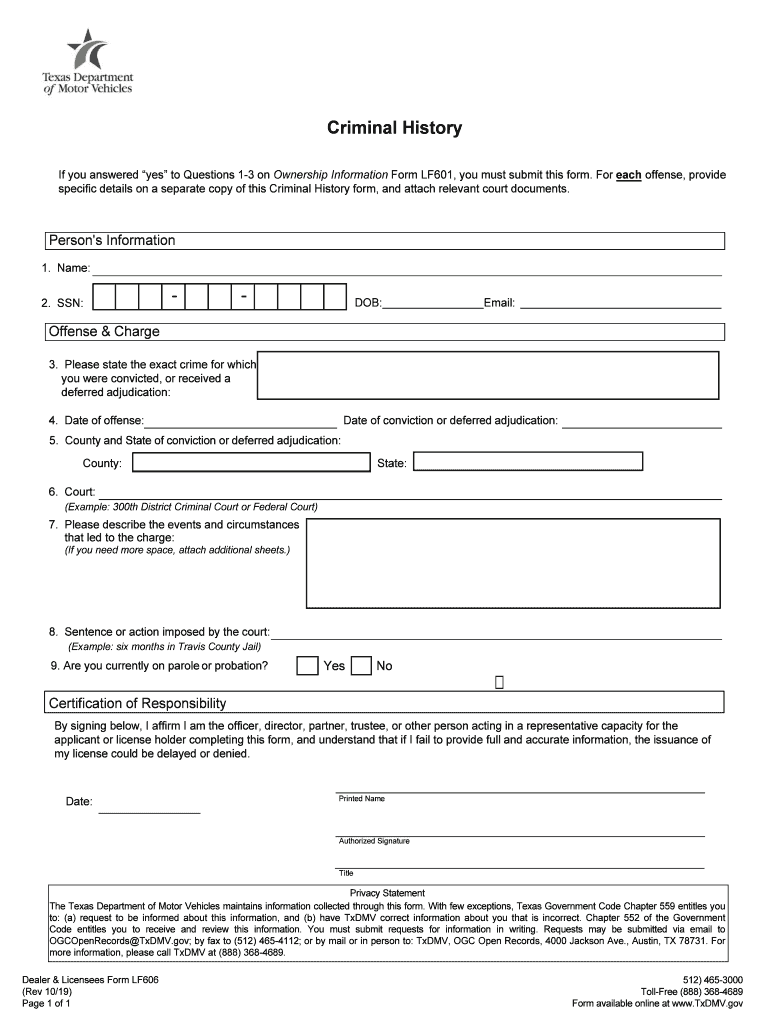
If You Answered Yes to Questions 1 3 on Ownership Information Form LF601, You Must Submit This Form 2019-2026


Understanding the Ownership Information Form LF601
The Ownership Information Form LF601 is essential for individuals who answered "yes" to specific questions regarding ownership. This form is designed to collect detailed information about the ownership structure of a vehicle or business entity. It is particularly relevant for those who need to clarify ownership details to comply with state regulations.
This form ensures that all ownership information is accurately documented, which is crucial for legal and compliance purposes. Submitting the LF601 helps in maintaining transparency and accountability in ownership records, which can be beneficial during audits or legal inquiries.
Steps to Complete the Ownership Information Form LF601
Completing the Ownership Information Form LF601 involves several key steps to ensure accuracy and compliance. Begin by gathering all necessary documentation related to the ownership of the vehicle or entity. This may include titles, registration documents, and identification of all owners.
Next, fill out the form with the required information, ensuring that all details are correct and up to date. Pay close attention to the sections that pertain to ownership percentages and any relevant disclosures. Once completed, review the form for any errors before submission.
Finally, submit the form as per the guidelines provided by your state’s Department of Motor Vehicles or relevant authority. This may include online submission, mailing the form, or delivering it in person.
Legal Use of the Ownership Information Form LF601
The Ownership Information Form LF601 serves a critical legal function in documenting ownership claims. It is recognized by state authorities as a valid means of verifying ownership details, which can be essential in cases of disputes or legal proceedings.
By using this form, individuals can ensure that their ownership claims are officially recorded, thereby providing legal protection and clarity. It is important to complete the form accurately and submit it in a timely manner to avoid potential legal complications.
Required Documents for Submission of the Ownership Information Form LF601
When submitting the Ownership Information Form LF601, certain documents are typically required to support your claims. These may include:
- Proof of identity, such as a driver’s license or state ID.
- Title documents for the vehicle or business entity.
- Any previous ownership documents that may be relevant.
- Additional forms of verification, if applicable, such as tax documents or business registration papers.
Having these documents ready will facilitate a smoother submission process and help ensure that your form is processed without delays.
State-Specific Rules for the Ownership Information Form LF601
Each state may have specific rules and regulations regarding the Ownership Information Form LF601. It is important to familiarize yourself with the requirements applicable in your state to ensure compliance. This may include variations in the information required, submission methods, and deadlines.
Consulting your state’s Department of Motor Vehicles or relevant authority can provide clarity on any unique rules that may apply. Staying informed about these regulations can help avoid complications during the submission process.
Penalties for Non-Compliance with the Ownership Information Form LF601
Failing to submit the Ownership Information Form LF601 or providing inaccurate information can lead to significant penalties. These may include fines, legal repercussions, or complications in vehicle registration. In some cases, non-compliance may result in the loss of ownership rights or difficulties in transferring ownership in the future.
To avoid these potential issues, it is crucial to complete the form accurately and submit it on time, adhering to all state regulations.
Quick guide on how to complete if you answered yes to questions 1 3 on ownership information form lf601 you must submit this form
Complete If You Answered Yes To Questions 1 3 On Ownership Information Form LF601, You Must Submit This Form effortlessly on any device
Digital document management has gained popularity among businesses and individuals. It offers an ideal eco-friendly substitute for traditional printed and signed documents, enabling you to find the right form and securely store it online. airSlate SignNow provides all the tools necessary to create, modify, and eSign your documents swiftly without delays. Handle If You Answered Yes To Questions 1 3 On Ownership Information Form LF601, You Must Submit This Form on any device with airSlate SignNow's Android or iOS applications and enhance any document-centric task today.
How to modify and eSign If You Answered Yes To Questions 1 3 On Ownership Information Form LF601, You Must Submit This Form with ease
- Locate If You Answered Yes To Questions 1 3 On Ownership Information Form LF601, You Must Submit This Form and then click Get Form to begin.
- Use the tools we offer to fill out your document.
- Emphasize important sections of the documents or redact sensitive details with tools that airSlate SignNow offers specifically for that purpose.
- Create your eSignature using the Sign tool, which takes mere seconds and carries the same legal validity as a conventional wet ink signature.
- Review all the information and then click the Done button to finalize your changes.
- Choose how you wish to send your form: via email, SMS, invite link, or download it to your computer.
Forget about lost or misplaced documents, tedious form searches, or mistakes that necessitate printing new copies. airSlate SignNow meets your document management needs in just a few clicks from any device of your choosing. Edit and eSign If You Answered Yes To Questions 1 3 On Ownership Information Form LF601, You Must Submit This Form to ensure effective communication at every stage of your form completion process with airSlate SignNow.
Create this form in 5 minutes or less
Find and fill out the correct if you answered yes to questions 1 3 on ownership information form lf601 you must submit this form
Create this form in 5 minutes!
How to create an eSignature for the if you answered yes to questions 1 3 on ownership information form lf601 you must submit this form
How to generate an eSignature for your PDF file in the online mode
How to generate an eSignature for your PDF file in Chrome
How to make an eSignature for putting it on PDFs in Gmail
How to make an electronic signature right from your smartphone
The best way to create an electronic signature for a PDF file on iOS devices
How to make an electronic signature for a PDF on Android
People also ask
-
What is the vision21 dealer login?
The vision21 dealer login is a secure portal designed for dealers to manage their documents and eSign processes seamlessly. By utilizing this login, dealers can access a suite of tools that streamline document management in an efficient and effective manner.
-
How do I access the vision21 dealer login?
To access the vision21 dealer login, simply navigate to the official airSlate SignNow website and click on the 'Dealer Login' button. Enter your credentials to gain secure access to your personalized dealer dashboard and begin managing your documents.
-
What features are included with the vision21 dealer login?
The vision21 dealer login provides a variety of features including document eSigning, templates for recurring documents, and real-time tracking of signatures. This array of tools is designed to enhance efficiency and simplify the document signing process for dealers.
-
Is the vision21 dealer login secure?
Yes, the vision21 dealer login incorporates robust security measures including encryption and secure access protocols. This ensures that your documents and personal information are protected at all times while using airSlate SignNow.
-
What are the benefits of using the vision21 dealer login?
Using the vision21 dealer login offers multiple benefits such as improved document workflow, faster transaction times, and reduced administrative overhead. Dealers can quickly eSign documents and manage contracts, enabling them to focus on their core business operations.
-
Are there any costs associated with the vision21 dealer login?
The vision21 dealer login is part of the comprehensive pricing plans offered by airSlate SignNow. There may be various pricing tiers available, so it's best to review the options to find a plan that fits your business needs and budget.
-
Can I integrate other software with the vision21 dealer login?
Yes, the vision21 dealer login allows for integration with various third-party applications, making it easy to sync your existing workflows. This ensures that you can incorporate airSlate SignNow seamlessly into your existing business processes.
Get more for If You Answered Yes To Questions 1 3 On Ownership Information Form LF601, You Must Submit This Form
- Default and remedies sample clauses law insider form
- Conditional limitation of tenants liability quotgood guyquot provision form
- Example 1 aggressive clause dealing with reentry and continuing form
- 012b cleaning specifications form
- Landlords services to the tenant form
- Business combination agreement dated as of secgov form
- 013a example 1 fairly standard but imprecise electrical service clause form
- Example 3 electricity clause specifically stating form
Find out other If You Answered Yes To Questions 1 3 On Ownership Information Form LF601, You Must Submit This Form
- Sign Nevada Business Operations Emergency Contact Form Simple
- Sign New Hampshire Business Operations Month To Month Lease Later
- Can I Sign New York Business Operations Promissory Note Template
- Sign Oklahoma Business Operations Contract Safe
- Sign Oregon Business Operations LLC Operating Agreement Now
- Sign Utah Business Operations LLC Operating Agreement Computer
- Sign West Virginia Business Operations Rental Lease Agreement Now
- How To Sign Colorado Car Dealer Arbitration Agreement
- Sign Florida Car Dealer Resignation Letter Now
- Sign Georgia Car Dealer Cease And Desist Letter Fast
- Sign Georgia Car Dealer Purchase Order Template Mobile
- Sign Delaware Car Dealer Limited Power Of Attorney Fast
- How To Sign Georgia Car Dealer Lease Agreement Form
- How To Sign Iowa Car Dealer Resignation Letter
- Sign Iowa Car Dealer Contract Safe
- Sign Iowa Car Dealer Limited Power Of Attorney Computer
- Help Me With Sign Iowa Car Dealer Limited Power Of Attorney
- Sign Kansas Car Dealer Contract Fast
- Sign Kansas Car Dealer Agreement Secure
- Sign Louisiana Car Dealer Resignation Letter Mobile