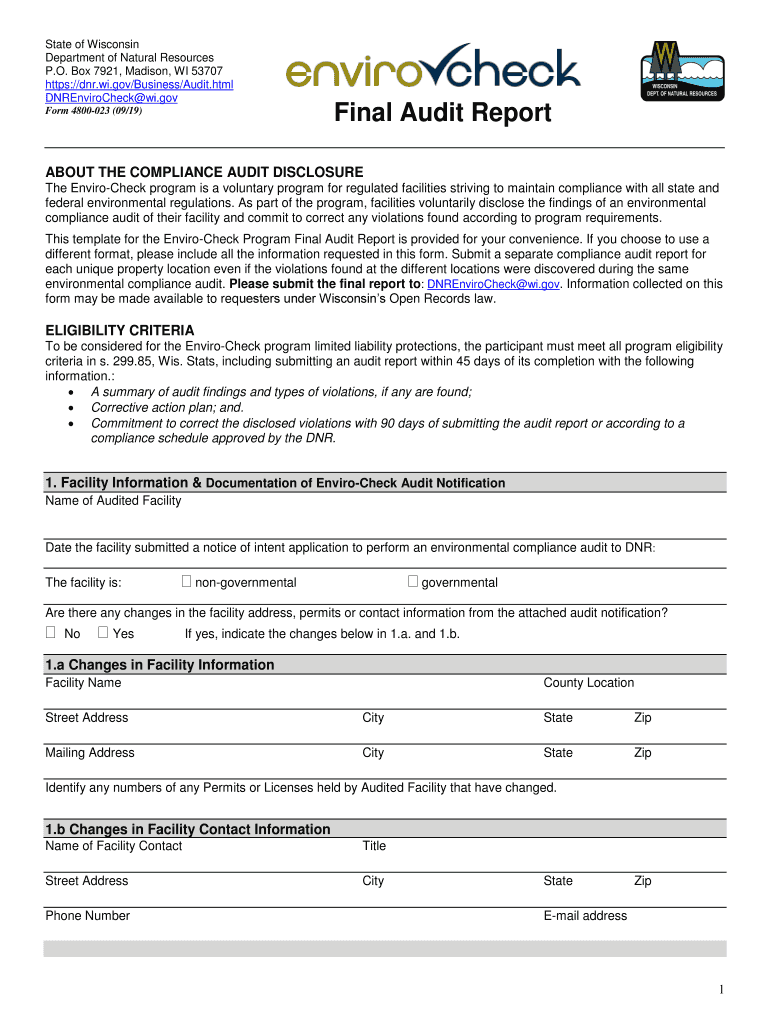
Box 7921, Madison, WI 53707 2019


Understanding the Wisconsin Environmental Audit
The Wisconsin environmental audit is a comprehensive evaluation designed to assess compliance with environmental regulations. This process is crucial for businesses seeking to identify potential environmental risks and ensure adherence to state and federal laws. The audit evaluates various aspects, including waste management, emissions, and overall environmental impact. By conducting this audit, organizations can proactively address compliance issues and enhance their sustainability efforts.
Steps to Complete the Wisconsin Environmental Audit
Completing the Wisconsin environmental audit involves several key steps:
- Preparation: Gather all relevant documents, including previous audit reports, environmental permits, and compliance records.
- Site Assessment: Conduct a thorough examination of the facility to identify potential environmental risks and compliance gaps.
- Data Collection: Collect data on waste generation, emissions, and resource usage to evaluate environmental performance.
- Analysis: Analyze the collected data to determine compliance status and identify areas for improvement.
- Reporting: Prepare a detailed report summarizing findings, recommendations, and action plans for addressing compliance issues.
Key Elements of the Wisconsin Environmental Audit
Several key elements are essential for an effective Wisconsin environmental audit:
- Regulatory Compliance: Ensure adherence to local, state, and federal environmental regulations.
- Risk Assessment: Identify and evaluate potential environmental risks associated with operations.
- Documentation: Maintain thorough records of compliance efforts, audit findings, and corrective actions taken.
- Continuous Improvement: Implement strategies for ongoing improvement in environmental performance and compliance.
Legal Use of the Wisconsin Environmental Audit
The legal framework surrounding the Wisconsin environmental audit is governed by various state and federal laws. Conducting an audit can provide legal protections, such as reduced penalties for non-compliance if issues are identified and addressed proactively. Additionally, audits can support claims of due diligence in environmental management, demonstrating a commitment to compliance and sustainability.
Form Submission Methods for the Wisconsin Environmental Audit
Submitting the results of the Wisconsin environmental audit can typically be done through multiple methods:
- Online Submission: Many regulatory bodies offer online portals for submitting audit findings and compliance documentation.
- Mail: Physical copies of audit reports can be sent to the appropriate state or federal agency.
- In-Person Submission: Organizations may also choose to deliver documents directly to regulatory offices during scheduled meetings or consultations.
Examples of Using the Wisconsin Environmental Audit
Businesses across various sectors can benefit from the Wisconsin environmental audit. For example:
- Manufacturing Facilities: Conducting audits can help identify waste reduction opportunities and ensure compliance with emissions standards.
- Construction Projects: Audits can assess environmental impacts and compliance with permits related to land use and resource extraction.
- Retail Operations: Businesses can evaluate their operations for sustainable practices and compliance with packaging and waste regulations.
Quick guide on how to complete box 7921 madison wi 53707
Effortlessly Prepare Box 7921, Madison, WI 53707 on Any Device
Managing documents online has gained traction among businesses and individuals alike. It offers an ideal environmentally-friendly option to conventional printed and signed papers, as you can easily locate the right form and securely save it online. airSlate SignNow equips you with all the tools necessary to create, modify, and eSign your documents swiftly and without delay. Manage Box 7921, Madison, WI 53707 on any device with the airSlate SignNow Android or iOS applications and streamline any document-related process today.
The Easiest Way to Alter and eSign Box 7921, Madison, WI 53707 with Ease
- Locate Box 7921, Madison, WI 53707 and click on Get Form to begin.
- Make use of the tools we provide to complete your form.
- Highlight relevant sections of the documents or redact sensitive information using tools specifically designed for this purpose by airSlate SignNow.
- Create your eSignature with the Sign tool, which takes just seconds and bears the same legal validity as a traditional handwritten signature.
- Review all the information and click on the Done button to save your changes.
- Choose how you wish to send your form, whether by email, SMS, or invitation link, or download it directly to your computer.
Eliminate the worry of lost or misplaced files, tedious form searching, or mistakes requiring the printing of new document copies. airSlate SignNow fulfills your document management needs in just a few clicks from any device you prefer. Edit and eSign Box 7921, Madison, WI 53707 and ensure effective communication at every stage of the form preparation process with airSlate SignNow.
Create this form in 5 minutes or less
Find and fill out the correct box 7921 madison wi 53707
Create this form in 5 minutes!
How to create an eSignature for the box 7921 madison wi 53707
How to make an electronic signature for your PDF in the online mode
How to make an electronic signature for your PDF in Chrome
The best way to generate an electronic signature for putting it on PDFs in Gmail
The best way to create an eSignature right from your smart phone
The best way to generate an electronic signature for a PDF on iOS devices
The best way to create an eSignature for a PDF on Android OS
People also ask
-
What is a Wisconsin environmental audit?
A Wisconsin environmental audit is a systematic evaluation of a company's environmental practices and compliance with state regulations. It helps businesses identify potential areas for improvement and ensure adherence to the Wisconsin Department of Natural Resources standards. Conducting such audits can signNowly enhance environmental performance and minimize potential liabilities.
-
How can airSlate SignNow support my Wisconsin environmental audit?
airSlate SignNow offers a user-friendly platform for electronically signing and managing documents required for a Wisconsin environmental audit. By streamlining document workflows, it enables businesses to gather necessary approvals and insights more efficiently. This ultimately aids in completing audits with greater accuracy and speed.
-
What are the pricing options for airSlate SignNow in relation to Wisconsin environmental audits?
airSlate SignNow provides several pricing tiers to accommodate various business needs when conducting Wisconsin environmental audits. Each tier is designed to offer the essential features required for secure document management and e-signing, ensuring affordability without compromising functionality. Contact our sales team for specific pricing details tailored to your organization's requirements.
-
What features of airSlate SignNow are beneficial for Wisconsin environmental audits?
Key features of airSlate SignNow that benefit Wisconsin environmental audits include customizable templates, real-time tracking of document status, and secure e-signing capabilities. These features ensure that all documents related to your environmental audit are well-organized and easily accessible. The platform's robust security measures also help protect sensitive information during the audit process.
-
Can airSlate SignNow integrate with other tools for my Wisconsin environmental audit needs?
Yes, airSlate SignNow offers integrations with a variety of business applications, enhancing your capability to manage Wisconsin environmental audits effectively. This flexibility allows teams to use their existing tools alongside SignNow, facilitating smoother workflows. Integration reduces manual data entry and helps maintain accuracy throughout the audit process.
-
What are the benefits of using airSlate SignNow for Wisconsin environmental audits?
Using airSlate SignNow for Wisconsin environmental audits can drastically improve efficiency and compliance. The platform minimizes paperwork by allowing digital signatures, which accelerates the audit process. Additionally, it enhances collaboration among team members by providing easy access to necessary documents and approval workflows.
-
Is training available for using airSlate SignNow during Wisconsin environmental audits?
Absolutely! airSlate SignNow provides training resources and customer support to help users effectively utilize the platform for Wisconsin environmental audits. Training options include online tutorials, webinars, and personalized support to ensure your team is fully equipped to manage documents seamlessly during the audit process.
Get more for Box 7921, Madison, WI 53707
Find out other Box 7921, Madison, WI 53707
- Can I eSignature South Dakota Lawers Document
- Can I eSignature Oklahoma Orthodontists Document
- Can I eSignature Oklahoma Orthodontists Word
- How Can I eSignature Wisconsin Orthodontists Word
- How Do I eSignature Arizona Real Estate PDF
- How To eSignature Arkansas Real Estate Document
- How Do I eSignature Oregon Plumbing PPT
- How Do I eSignature Connecticut Real Estate Presentation
- Can I eSignature Arizona Sports PPT
- How Can I eSignature Wisconsin Plumbing Document
- Can I eSignature Massachusetts Real Estate PDF
- How Can I eSignature New Jersey Police Document
- How Can I eSignature New Jersey Real Estate Word
- Can I eSignature Tennessee Police Form
- How Can I eSignature Vermont Police Presentation
- How Do I eSignature Pennsylvania Real Estate Document
- How Do I eSignature Texas Real Estate Document
- How Can I eSignature Colorado Courts PDF
- Can I eSignature Louisiana Courts Document
- How To Electronic signature Arkansas Banking Document