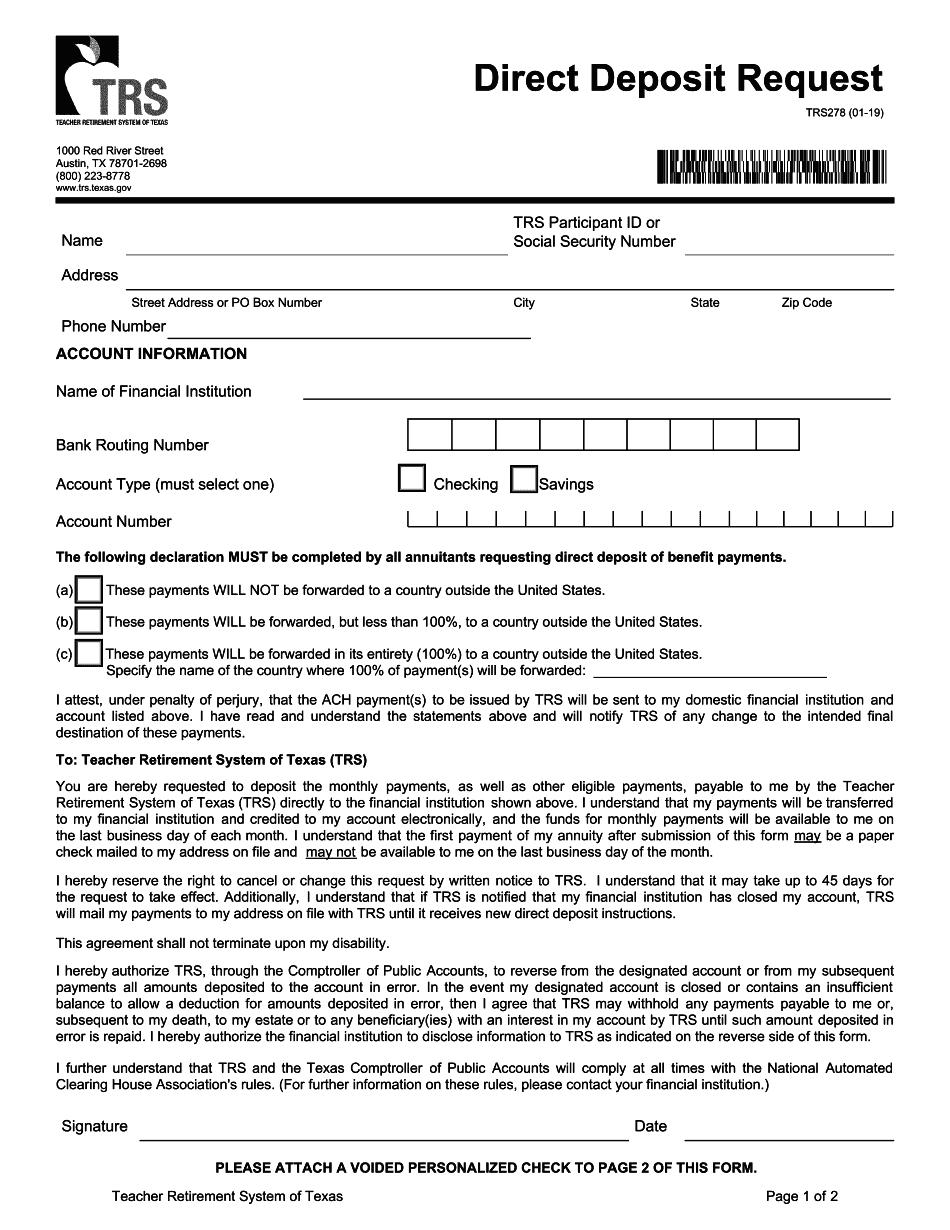
Form TRS78 Direct Deposit Request Form TRS78 Direct Deposit Request 2019


Understanding the TRS 278 Direct Deposit Request Form
The TRS 278 Direct Deposit Request Form is a crucial document for individuals who wish to set up direct deposit for their retirement benefits or pension payments. This form allows beneficiaries to provide their banking information securely, ensuring timely and efficient payment processing. By using this form, recipients can avoid delays associated with paper checks and streamline their financial transactions.
Steps to Complete the TRS 278 Direct Deposit Request Form
Completing the TRS 278 form requires careful attention to detail. Here are the essential steps to follow:
- Begin by downloading the TRS 278 form from the appropriate source.
- Fill in your personal information, including your name, address, and Social Security number.
- Provide your banking details, including the bank name, account number, and routing number.
- Sign and date the form to validate your request.
- Submit the completed form according to the instructions provided, whether online, by mail, or in person.
Legal Use of the TRS 278 Direct Deposit Request Form
The TRS 278 form is considered legally binding once it is completed and signed. It complies with federal regulations governing electronic signatures and direct deposit arrangements. To ensure its legality, it is important to use a reputable platform for submission that adheres to the Electronic Signatures in Global and National Commerce (ESIGN) Act and other relevant laws.
Obtaining the TRS 278 Direct Deposit Request Form
The TRS 278 form can typically be obtained from the official website of the relevant retirement system or pension fund. It is advisable to ensure you are accessing the most current version of the form. If you have difficulty locating it online, contacting the customer service department of the retirement system can provide assistance in obtaining the necessary documentation.
Key Elements of the TRS 278 Direct Deposit Request Form
Several key elements are essential for the TRS 278 form to be processed correctly:
- Personal Information: Accurate identification details are crucial for processing.
- Banking Information: Ensure that the account and routing numbers are correct to avoid payment issues.
- Signature: Your signature is necessary to authorize the direct deposit arrangement.
Form Submission Methods for the TRS 278 Direct Deposit Request
There are various methods for submitting the TRS 278 form:
- Online: Many retirement systems allow electronic submission through their secure portals.
- Mail: You can print the completed form and send it to the designated address provided in the instructions.
- In-Person: Some offices may accept the form in person, allowing for immediate processing.
Quick guide on how to complete form trs78 direct deposit request form trs78 direct deposit request
Complete Form TRS78 Direct Deposit Request Form TRS78 Direct Deposit Request seamlessly on any device
Digital document management has become increasingly favored by businesses and individuals alike. It serves as an ideal eco-friendly alternative to traditional printed and signed documents, as you can easily find the right form and securely store it online. airSlate SignNow equips you with all the necessary tools to create, modify, and eSign your documents swiftly without interruptions. Manage Form TRS78 Direct Deposit Request Form TRS78 Direct Deposit Request on any platform using airSlate SignNow’s Android or iOS applications and enhance any document-related task today.
How to modify and eSign Form TRS78 Direct Deposit Request Form TRS78 Direct Deposit Request effortlessly
- Find Form TRS78 Direct Deposit Request Form TRS78 Direct Deposit Request and click on Get Form to begin.
- Utilize the tools we offer to fill out your form.
- Emphasize pertinent sections of your documents or conceal sensitive information with tools designed specifically by airSlate SignNow for that purpose.
- Create your signature using the Sign tool, which takes seconds and carries the same legal validity as a conventional wet ink signature.
- Review the information and click on the Done button to save your changes.
- Select your preferred method to send your form, whether by email, SMS, or invitation link, or download it to your computer.
Eliminate concerns about missing or lost documents, tedious form searching, or errors that necessitate printing new document copies. airSlate SignNow meets your document management needs in just a few clicks from any device you choose. Edit and eSign Form TRS78 Direct Deposit Request Form TRS78 Direct Deposit Request to guarantee outstanding communication at every stage of your form preparation process with airSlate SignNow.
Create this form in 5 minutes or less
Find and fill out the correct form trs78 direct deposit request form trs78 direct deposit request
Create this form in 5 minutes!
How to create an eSignature for the form trs78 direct deposit request form trs78 direct deposit request
The best way to make an eSignature for your PDF file in the online mode
The best way to make an eSignature for your PDF file in Chrome
The way to make an eSignature for putting it on PDFs in Gmail
The way to generate an electronic signature straight from your smartphone
How to make an electronic signature for a PDF file on iOS devices
The way to generate an electronic signature for a PDF document on Android
People also ask
-
What is trs 278 and how does it relate to airSlate SignNow?
TRS 278 refers to a specific format for electronic transactions that can seamlessly integrate with airSlate SignNow. This format allows for efficient data exchange, making it easier for businesses to manage their document signing processes. By utilizing trs 278, users can enhance their workflow and ensure compliance with electronic standards.
-
What pricing options are available for airSlate SignNow users interested in trs 278?
AirSlate SignNow offers various pricing plans tailored to different business needs, including access to trs 278 functionalities. This makes it cost-effective, allowing businesses of all sizes to leverage eSignature solutions without breaking the bank. Whether you're a small business or a large enterprise, there’s a plan that fits your budget and requirements.
-
How can trs 278 improve my document signing workflow with airSlate SignNow?
Using trs 278 with airSlate SignNow can signNowly streamline your document signing workflow. The structured format reduces manual entry errors and speeds up the signing process, which can lead to increased productivity. By implementing trs 278, businesses gain a clearer path for automating their document transactions.
-
What features does airSlate SignNow offer for managing trs 278 transactions?
AirSlate SignNow provides a comprehensive suite of features for managing trs 278 transactions, including customizable templates and automated workflows. These features ensure that your documents are signed quickly and securely. The integration of trs 278 enhances the ability to track and manage document statuses effectively.
-
Is it easy to integrate trs 278 with airSlate SignNow in my existing system?
Yes, integrating trs 278 with airSlate SignNow is designed to be user-friendly and straightforward. The platform provides detailed documentation and support to help users seamlessly incorporate this electronic transaction format. You can easily enhance your existing systems with minimal disruption to your operations.
-
What are the benefits of using airSlate SignNow that supports trs 278?
Using airSlate SignNow that supports trs 278 offers several benefits, including enhanced efficiency and reduced turnaround times for document signing. It also provides a secure environment that complies with electronic transaction regulations. These advantages can signNowly improve the overall experience for both senders and recipients.
-
Can I track my trs 278 documents in real-time with airSlate SignNow?
Absolutely! AirSlate SignNow allows you to track your trs 278 documents in real-time. This feature ensures that you are always aware of the signing status, giving you peace of mind and clarity in your document management. You can view updates instantly, improving the overall efficiency of your workflow.
Get more for Form TRS78 Direct Deposit Request Form TRS78 Direct Deposit Request
Find out other Form TRS78 Direct Deposit Request Form TRS78 Direct Deposit Request
- How To Electronic signature New Jersey Education Permission Slip
- Can I Electronic signature New York Education Medical History
- Electronic signature Oklahoma Finance & Tax Accounting Quitclaim Deed Later
- How To Electronic signature Oklahoma Finance & Tax Accounting Operating Agreement
- Electronic signature Arizona Healthcare / Medical NDA Mobile
- How To Electronic signature Arizona Healthcare / Medical Warranty Deed
- Electronic signature Oregon Finance & Tax Accounting Lease Agreement Online
- Electronic signature Delaware Healthcare / Medical Limited Power Of Attorney Free
- Electronic signature Finance & Tax Accounting Word South Carolina Later
- How Do I Electronic signature Illinois Healthcare / Medical Purchase Order Template
- Electronic signature Louisiana Healthcare / Medical Quitclaim Deed Online
- Electronic signature Louisiana Healthcare / Medical Quitclaim Deed Computer
- How Do I Electronic signature Louisiana Healthcare / Medical Limited Power Of Attorney
- Electronic signature Maine Healthcare / Medical Letter Of Intent Fast
- How To Electronic signature Mississippi Healthcare / Medical Month To Month Lease
- Electronic signature Nebraska Healthcare / Medical RFP Secure
- Electronic signature Nevada Healthcare / Medical Emergency Contact Form Later
- Electronic signature New Hampshire Healthcare / Medical Credit Memo Easy
- Electronic signature New Hampshire Healthcare / Medical Lease Agreement Form Free
- Electronic signature North Dakota Healthcare / Medical Notice To Quit Secure