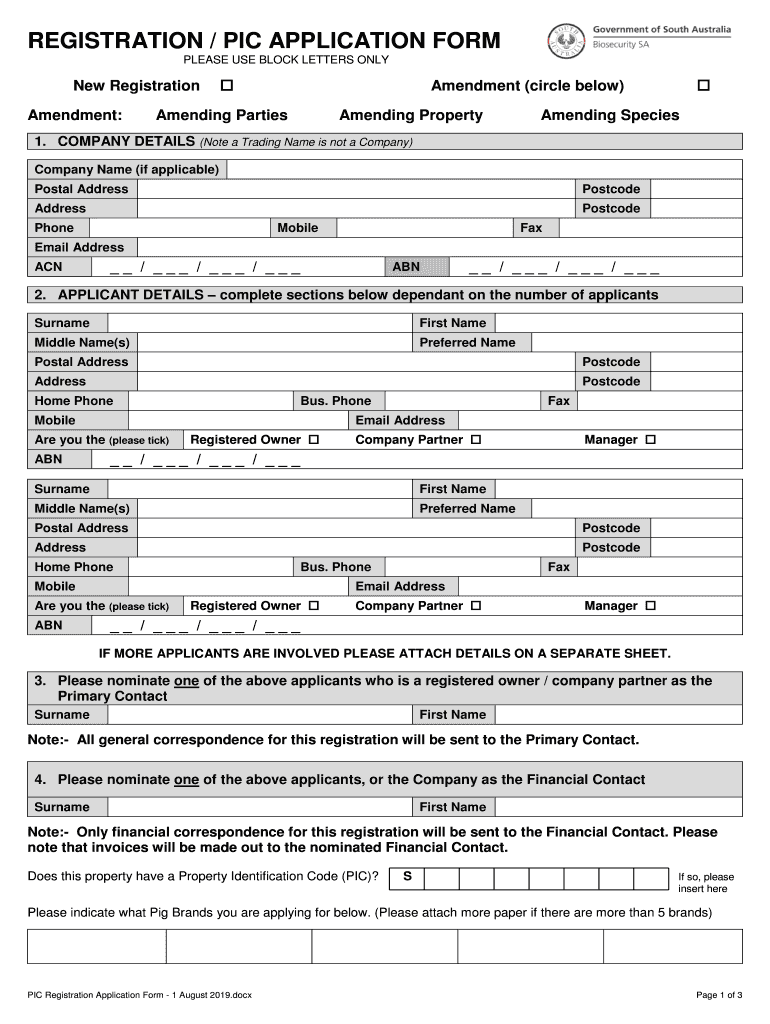
How to Change Your Business' Name with the State 2019


What is the How To Change Your Business' Name With The State
The process of changing your business' name with the state involves officially notifying the relevant state authority about your new business name. This ensures that your business records are updated and that your new name is legally recognized. The specific requirements and procedures can vary by state, but generally, this process is essential for maintaining compliance with state regulations and protecting your brand identity.
Steps to complete the How To Change Your Business' Name With The State
To change your business name with the state, follow these steps:
- Check the availability of your new business name to ensure it is not already in use.
- Prepare the necessary documentation, which may include a name change form and any required supporting documents.
- Submit your name change application to the appropriate state agency, which is typically the Secretary of State's office.
- Pay any applicable filing fees associated with the name change.
- Wait for confirmation from the state that your name change has been processed.
Legal use of the How To Change Your Business' Name With The State
Legally changing your business name with the state is crucial for several reasons. It ensures that your business operates under a name that is officially recognized, which can help avoid legal disputes and confusion. Additionally, a legally registered name helps establish your brand identity and can be important for contracts, banking, and taxes. Ensuring compliance with state laws protects your business from potential penalties or issues in the future.
State-specific rules for the How To Change Your Business' Name With The State
Each state has its own rules and regulations regarding the process of changing a business name. It is important to familiarize yourself with your state's specific requirements, as these can include different forms, fees, and processing times. Some states may require additional steps, such as publishing a notice of the name change in a local newspaper. Always consult your state’s Secretary of State website for the most accurate and detailed information.
Required Documents
When changing your business name with the state, you will typically need to provide several documents, including:
- A completed name change application form.
- Proof of the current business name, such as a business license or registration.
- Identification documents for the business owner(s), such as a driver's license or passport.
- Any additional documents required by your state, which may vary.
Form Submission Methods (Online / Mail / In-Person)
Submitting your name change application can usually be done through various methods, depending on your state’s regulations. Common submission methods include:
- Online submission through the state’s official website, which is often the fastest option.
- Mailing the completed application and required documents to the appropriate state office.
- In-person submission at the state office, which may allow for immediate confirmation of your application.
Quick guide on how to complete how to change your business name with the state
Effortlessly Prepare How To Change Your Business' Name With The State on Any Device
Online document management has become increasingly popular among businesses and individuals. It offers an ideal eco-friendly substitute for conventional printed and signed paperwork, allowing you to find the necessary form and securely store it online. airSlate SignNow equips you with all the tools required to create, modify, and electronically sign your documents swiftly without any delays. Manage How To Change Your Business' Name With The State on any device using airSlate SignNow's Android or iOS applications and enhance any document-centric process today.
How to Alter and eSign How To Change Your Business' Name With The State with Ease
- Locate How To Change Your Business' Name With The State and click Get Form to begin.
- Utilize the tools we provide to complete your document.
- Highlight important sections of the documents or obscure sensitive information with tools that airSlate SignNow specifically offers for that purpose.
- Create your electronic signature using the Sign tool, which takes mere seconds and carries the same legal validity as a traditional handwritten signature.
- Review all the details and then click on the Done button to save your changes.
- Select your preferred method for delivering your form, whether by email, text message (SMS), or invite link, or download it to your computer.
Eliminate concerns about lost or misplaced documents, monotonous form searches, or mistakes that necessitate printing new document copies. airSlate SignNow meets all your document management requirements in just a few clicks from a device of your choosing. Alter and eSign How To Change Your Business' Name With The State and guarantee effective communication at any stage of your form preparation process with airSlate SignNow.
Create this form in 5 minutes or less
Find and fill out the correct how to change your business name with the state
Create this form in 5 minutes!
How to create an eSignature for the how to change your business name with the state
The way to generate an eSignature for a PDF document online
The way to generate an eSignature for a PDF document in Google Chrome
How to generate an eSignature for signing PDFs in Gmail
How to generate an eSignature from your smart phone
The way to create an eSignature for a PDF document on iOS
How to generate an eSignature for a PDF file on Android OS
People also ask
-
What is the process for learning How To Change Your Business Name With The State?
To learn How To Change Your Business Name With The State, start by researching your state's specific requirements. Typically, you will need to file a name change form with the Secretary of State’s office and pay any applicable fees. Additionally, ensure that your new name complies with state regulations before making the change.
-
How does airSlate SignNow assist with the name change documentation?
airSlate SignNow can streamline the process of changing your business name by providing an easy-to-use platform for eSigning and sending documents. With our service, you can create and send name change forms quickly, ensuring that all necessary paperwork is filed accurately. This simplifies How To Change Your Business Name With The State effectively.
-
What features of airSlate SignNow help during the business name change process?
Key features of airSlate SignNow that assist in the business name change process include document templates, easy eSign capabilities, and secure document storage. These functionalities ensure you have access to all necessary documents while managing the process of How To Change Your Business Name With The State efficiently. Plus, you can track the status of your documents in real-time.
-
Are there any costs associated with using airSlate SignNow for document signing?
Yes, there are costs associated with using airSlate SignNow, but they are typically quite cost-effective compared to traditional methods of signing and sending documents. Our pricing plans cater to various business sizes and needs, allowing you to find the best fit for your budget while managing How To Change Your Business Name With The State.
-
What are the benefits of using airSlate SignNow for business documentation?
Using airSlate SignNow for your business documentation provides numerous benefits, including increased efficiency, enhanced security, and reduced turnaround times. The platform simplifies How To Change Your Business Name With The State by ensuring that you can complete the necessary paperwork swiftly and securely, ultimately saving you valuable time.
-
Can airSlate SignNow integrate with other software I use for business management?
Yes, airSlate SignNow integrates seamlessly with various business management software, enhancing your workflow. Integration capabilities allow you to link your document management systems with airSlate SignNow, making the process of How To Change Your Business Name With The State more cohesive and efficient by centralizing all related documents.
-
Is my information safe when using airSlate SignNow for name changes?
Absolutely. airSlate SignNow prioritizes the security and privacy of your information by utilizing advanced encryption and security protocols. When handling documents for How To Change Your Business Name With The State, you can trust that your sensitive information remains protected throughout the process.
Get more for How To Change Your Business' Name With The State
- Sample letter boss 497333511 form
- Resolution sale form
- Agreement common 497333513 form
- Letter invitation party 497333514 form
- Quitclaim deed curing encroachment 497333515 form
- Sample letter boss 497333516 form
- Notice to adjoining landowner of intent to excavate along common boundary form
- Sample complaint form 497333518
Find out other How To Change Your Business' Name With The State
- Electronic signature Idaho Guaranty Agreement Free
- Electronic signature North Carolina Guaranty Agreement Online
- eSignature Connecticut Outsourcing Services Contract Computer
- eSignature New Hampshire Outsourcing Services Contract Computer
- eSignature New York Outsourcing Services Contract Simple
- Electronic signature Hawaii Revocation of Power of Attorney Computer
- How Do I Electronic signature Utah Gift Affidavit
- Electronic signature Kentucky Mechanic's Lien Free
- Electronic signature Maine Mechanic's Lien Fast
- Can I Electronic signature North Carolina Mechanic's Lien
- How To Electronic signature Oklahoma Mechanic's Lien
- Electronic signature Oregon Mechanic's Lien Computer
- Electronic signature Vermont Mechanic's Lien Simple
- How Can I Electronic signature Virginia Mechanic's Lien
- Electronic signature Washington Mechanic's Lien Myself
- Electronic signature Louisiana Demand for Extension of Payment Date Simple
- Can I Electronic signature Louisiana Notice of Rescission
- Electronic signature Oregon Demand for Extension of Payment Date Online
- Can I Electronic signature Ohio Consumer Credit Application
- eSignature Georgia Junior Employment Offer Letter Later