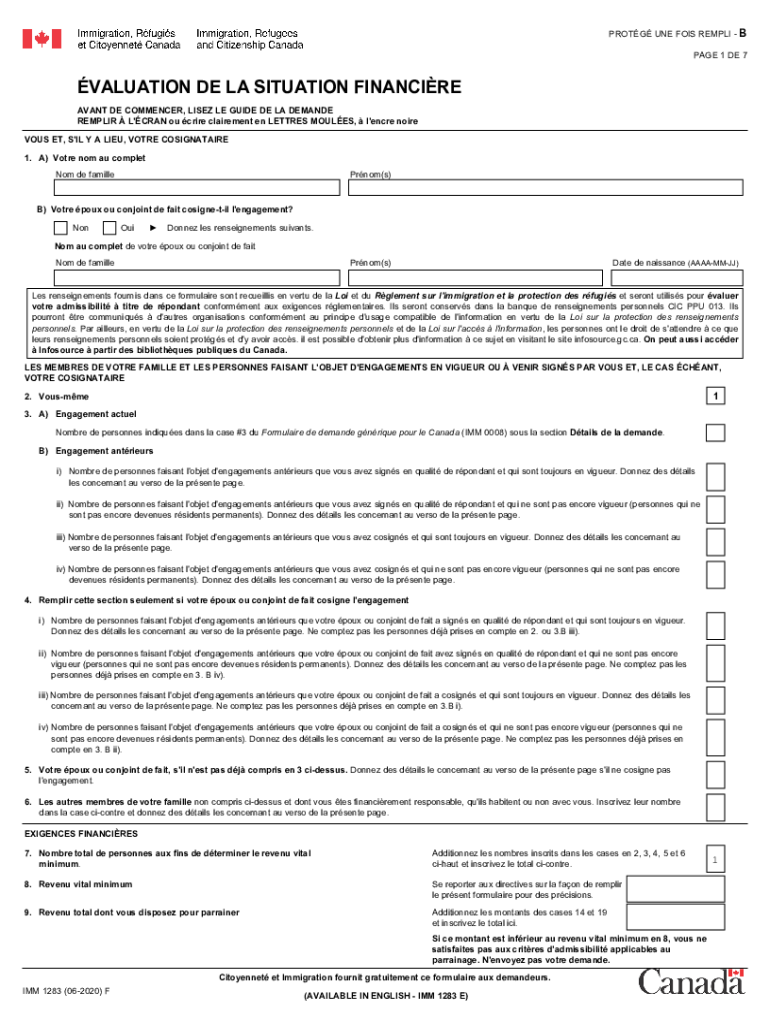
PDF IMM 1283 F Valuation De La Situation Financire Canada Ca 2020-2026


What is the imm 1283 form?
The imm 1283 form, also known as the Financial Evaluation Form, is a document used primarily for assessing an individual's financial situation. This form is often required by various organizations, particularly in the context of immigration processes or financial assessments. It provides a detailed overview of an applicant's financial status, including income, assets, and liabilities, which helps in determining eligibility for certain programs or benefits.
Steps to complete the imm 1283 form
Completing the imm 1283 form involves several key steps to ensure accuracy and compliance. Begin by gathering all necessary financial documents, such as bank statements, pay stubs, and tax returns. Next, fill out the form with precise information regarding your income sources, assets, and any outstanding debts. It is crucial to double-check all entries for accuracy before submission. Finally, sign the form electronically using a secure eSignature solution to ensure its legal validity.
Legal use of the imm 1283 form
The imm 1283 form holds legal significance when completed and submitted correctly. To be considered legally binding, the form must adhere to specific regulations governing electronic signatures, such as the ESIGN Act and UETA. Utilizing a reliable eSignature platform ensures that your digital signature is secure and compliant with these legal frameworks, providing assurance that the form will be accepted by the requesting organization or court.
How to obtain the imm 1283 form
The imm 1283 form can typically be obtained from official government websites or through relevant organizations that require its submission. It is available in PDF format, allowing for easy download and printing. Users can also find the form through various online resources that provide immigration and financial documentation assistance. Ensure that you are accessing the most current version of the form to avoid any issues during the submission process.
Key elements of the imm 1283 form
Understanding the key elements of the imm 1283 form is essential for accurate completion. The form generally includes sections for personal information, detailed financial disclosures, and a declaration of truthfulness. Each section must be filled out comprehensively, as incomplete or inaccurate information can lead to delays or rejections of your application. Pay close attention to the instructions provided with the form to ensure all required data is included.
Form Submission Methods
The imm 1283 form can be submitted through various methods, depending on the requirements of the organization requesting it. Common submission methods include online submission via a secure portal, mailing a printed copy to the designated address, or delivering it in person. When submitting electronically, be sure to follow the platform's guidelines for uploading documents and signing the form securely.
Quick guide on how to complete pdf imm 1283 f valuation de la situation financire canadaca
Complete PDF IMM 1283 F Valuation De La Situation Financire Canada ca effortlessly on any device
Digital document management has gained immense popularity among businesses and individuals. It serves as an ideal eco-friendly alternative to traditional printed and signed documents, allowing you to access the necessary forms and securely store them online. airSlate SignNow equips you with all the tools needed to create, modify, and eSign your documents rapidly without any hold-ups. Manage PDF IMM 1283 F Valuation De La Situation Financire Canada ca on any device using airSlate SignNow's Android or iOS applications and enhance any document-driven process today.
The easiest method to edit and eSign PDF IMM 1283 F Valuation De La Situation Financire Canada ca without hassle
- Obtain PDF IMM 1283 F Valuation De La Situation Financire Canada ca and select Get Form to begin.
- Use the tools we provide to complete your form.
- Emphasize essential sections of your documents or redact sensitive information with tools specifically designed by airSlate SignNow for that purpose.
- Create your eSignature using the Sign tool, which takes mere seconds and holds the same legal validity as a conventional wet ink signature.
- Review all the details and click on the Done button to finalize your changes.
- Select your preferred method of sending your form via email, text message (SMS), invitation link, or download it to your computer.
Say goodbye to lost or misplaced files, tedious form searches, or errors that require printing new document copies. airSlate SignNow meets your document management needs in just a few clicks from any device you choose. Modify and eSign PDF IMM 1283 F Valuation De La Situation Financire Canada ca and ensure exceptional communication at every stage of your form preparation process with airSlate SignNow.
Create this form in 5 minutes or less
Find and fill out the correct pdf imm 1283 f valuation de la situation financire canadaca
Create this form in 5 minutes!
How to create an eSignature for the pdf imm 1283 f valuation de la situation financire canadaca
How to generate an eSignature for your PDF file in the online mode
How to generate an eSignature for your PDF file in Chrome
How to make an eSignature for putting it on PDFs in Gmail
The best way to make an electronic signature right from your smartphone
The best way to create an electronic signature for a PDF file on iOS devices
The best way to make an electronic signature for a PDF on Android
People also ask
-
What is the imm 1283 form and its purpose?
The imm 1283 form is a crucial document often required for specific immigration processes. It serves as a declaration and provides necessary information to support your application. Understanding the imm 1283 form is key for anyone looking to navigate immigration regulations effectively.
-
How can airSlate SignNow assist with the imm 1283 process?
airSlate SignNow simplifies the process of managing the imm 1283 by providing an easy-to-use platform for sending and eSigning documents. With our solution, you can quickly complete and track your imm 1283 submissions, ensuring all necessary information is captured accurately and efficiently.
-
Is there a cost associated with using airSlate SignNow for the imm 1283 form?
Yes, airSlate SignNow offers various pricing plans tailored to meet the needs of individuals and businesses. Our cost-effective solutions allow you to handle the imm 1283 form efficiently without breaking the bank, ensuring you get the best value for your investment in document management.
-
What features does airSlate SignNow offer for managing imm 1283 documents?
airSlate SignNow includes features such as eSignature capabilities, document templates, and customizable workflows specifically designed for forms like the imm 1283. These tools help streamline the document management process, making it easier to handle all your immigration paperwork.
-
Can I integrate airSlate SignNow with other software for my imm 1283 form?
Absolutely! airSlate SignNow allows for seamless integrations with various applications and systems. This means you can easily connect your existing tools to manage the imm 1283 and other important documents more effectively.
-
What are the benefits of using airSlate SignNow for the imm 1283?
Using airSlate SignNow for your imm 1283 offers numerous benefits, such as reduced processing time, enhanced security for your documents, and improved collaboration with all parties involved. Our platform ensures your documents are handled with care and efficiency, making your immigration journey smoother.
-
How secure is airSlate SignNow for handling the imm 1283 form?
Security is a top priority at airSlate SignNow. We implement robust encryption and security measures to ensure that your imm 1283 form and other sensitive documents are protected from unauthorized access. You can trust our platform to keep your information safe at all times.
Get more for PDF IMM 1283 F Valuation De La Situation Financire Canada ca
- Jury instruction 8 election of foreperson explanation of verdict forms
- Jury instruction 111 public employee first amendment claim discharge failure to promote free speech on matter of public concern form
- Jury instruction 112 public employee first amendment claim discharge failure to promote political disloyalty key employee form
- Equal work purchase form
- Jury instruction defense form
- Jury instruction 122 race and or sex discrimination hostile work environment created or permitted by supervisor with form
- Jury instruction 123 sex discrimination quid pro quo violation form
- Jury instruction 131 civil rights act 42 usc sect1981 race discrimination in employment discharge failure to promote general form
Find out other PDF IMM 1283 F Valuation De La Situation Financire Canada ca
- How Can I Sign Alabama Personal loan contract template
- Can I Sign Arizona Personal loan contract template
- How To Sign Arkansas Personal loan contract template
- Sign Colorado Personal loan contract template Mobile
- How Do I Sign Florida Personal loan contract template
- Sign Hawaii Personal loan contract template Safe
- Sign Montana Personal loan contract template Free
- Sign New Mexico Personal loan contract template Myself
- Sign Vermont Real estate contracts Safe
- Can I Sign West Virginia Personal loan contract template
- How Do I Sign Hawaii Real estate sales contract template
- Sign Kentucky New hire forms Myself
- Sign Alabama New hire packet Online
- How Can I Sign California Verification of employment form
- Sign Indiana Home rental application Online
- Sign Idaho Rental application Free
- Sign South Carolina Rental lease application Online
- Sign Arizona Standard rental application Now
- Sign Indiana Real estate document Free
- How To Sign Wisconsin Real estate document