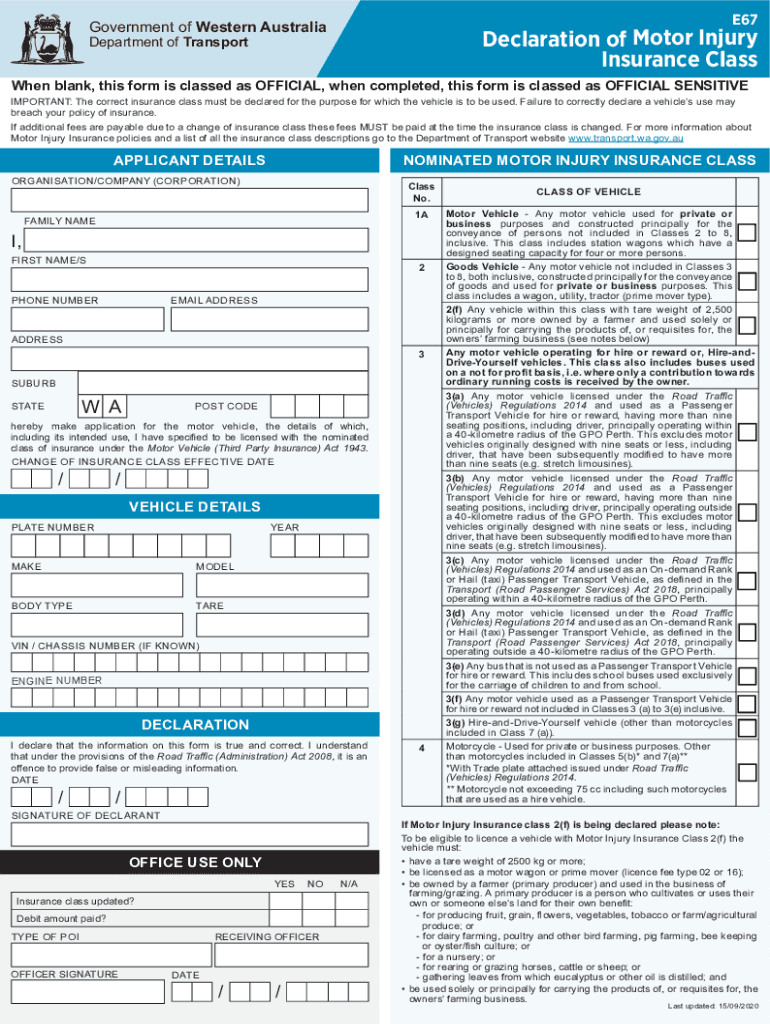
Vehicle TransportDisposal Addendum Washington State 2020-2026


What is the Vehicle Transport Disposal Addendum Washington State
The Vehicle Transport Disposal Addendum in Washington State is a crucial document used in the process of transferring ownership of a vehicle, particularly when it is being disposed of. This addendum serves to provide necessary information regarding the vehicle's status and ensures compliance with state regulations. It is essential for individuals and businesses involved in vehicle disposal to understand the implications of this addendum, as it helps prevent potential legal issues and ensures a smooth transfer process.
How to use the Vehicle Transport Disposal Addendum Washington State
Using the Vehicle Transport Disposal Addendum involves several steps to ensure that all required information is accurately provided. First, individuals must obtain the addendum from the appropriate state agency or authorized source. Next, complete the form by filling in details such as the vehicle identification number (VIN), the names of the parties involved, and the reason for disposal. Once completed, the addendum must be signed and dated by all parties to validate the document. This process not only formalizes the disposal but also protects the interests of both the seller and the buyer.
Steps to complete the Vehicle Transport Disposal Addendum Washington State
Completing the Vehicle Transport Disposal Addendum requires careful attention to detail. Follow these steps:
- Obtain the addendum from the Washington State Department of Licensing or an authorized source.
- Enter the vehicle identification number (VIN) accurately.
- Provide the names and addresses of both the seller and buyer.
- Indicate the reason for the vehicle's disposal.
- Sign and date the document to ensure its validity.
After completing these steps, ensure that all parties retain a copy for their records, as this can be important for future reference or in case of disputes.
Legal use of the Vehicle Transport Disposal Addendum Washington State
The legal use of the Vehicle Transport Disposal Addendum is essential to ensure compliance with Washington State laws regarding vehicle ownership transfer. This document acts as a formal record of the transaction, protecting both the seller and the buyer from potential liabilities. It is important to ensure that the addendum is filled out completely and accurately, as any discrepancies may lead to legal complications. Additionally, retaining a copy of the signed addendum can serve as proof of the transaction in case of future inquiries.
Key elements of the Vehicle Transport Disposal Addendum Washington State
Key elements of the Vehicle Transport Disposal Addendum include:
- Vehicle Identification Number (VIN): Essential for identifying the specific vehicle.
- Names and Addresses: Information of both the seller and buyer to establish legal ownership.
- Reason for Disposal: Clarifies why the vehicle is being disposed of, which can affect future liability.
- Signatures: Required from both parties to validate the transaction.
These elements are critical for ensuring that the addendum serves its intended purpose and complies with state regulations.
State-specific rules for the Vehicle Transport Disposal Addendum Washington State
Washington State has specific rules governing the use of the Vehicle Transport Disposal Addendum. These rules include requirements for accurate completion of the form, the necessity of signatures from both parties, and the importance of submitting the addendum to the appropriate state agency. Additionally, it is crucial to be aware of any local regulations that may apply, as these can vary by jurisdiction. Understanding these state-specific rules helps ensure compliance and protects against potential legal issues.
Quick guide on how to complete vehicle transportdisposal addendum washington state
Effortlessly Prepare Vehicle TransportDisposal Addendum Washington State on Any Device
Digital document management has become increasingly popular among businesses and individuals alike. It offers an ideal environmentally friendly alternative to traditional printed and signed documents, allowing you to access the correct form and securely store it online. airSlate SignNow equips you with all the necessary tools to create, edit, and electronically sign your documents swiftly and without delays. Manage Vehicle TransportDisposal Addendum Washington State on any platform using the airSlate SignNow Android or iOS applications and streamline any document-related process today.
How to Modify and eSign Vehicle TransportDisposal Addendum Washington State with Ease
- Obtain Vehicle TransportDisposal Addendum Washington State and click on Get Form to begin.
- Utilize the tools we provide to fill out your form.
- Emphasize important sections of the documents or obscure sensitive details with tools specifically designed for that purpose by airSlate SignNow.
- Create your electronic signature using the Sign tool, which takes mere seconds and carries the same legal validity as a traditional handwritten signature.
- Review the information and click on the Done button to save your changes.
- Select your preferred method to share your form, whether by email, SMS, invitation link, or download it to your computer.
Eliminate concerns about lost or misplaced files, tedious form searching, or mistakes that necessitate printing new document copies. airSlate SignNow addresses your document management needs in just a few clicks from any device you choose. Modify and eSign Vehicle TransportDisposal Addendum Washington State to guarantee effective communication at any stage of the form preparation process with airSlate SignNow.
Create this form in 5 minutes or less
Find and fill out the correct vehicle transportdisposal addendum washington state
Create this form in 5 minutes!
How to create an eSignature for the vehicle transportdisposal addendum washington state
The best way to make an electronic signature for a PDF online
The best way to make an electronic signature for a PDF in Google Chrome
The best way to create an eSignature for signing PDFs in Gmail
How to create an electronic signature from your smartphone
How to generate an eSignature for a PDF on iOS
How to create an electronic signature for a PDF file on Android
People also ask
-
What is the e67 form dot and its purpose?
The e67 form dot is a digital document used for various business processes, primarily for obtaining electronic signatures. With airSlate SignNow, you can easily create and manage the e67 form dot to streamline your document workflows.
-
How do I integrate the e67 form dot with other apps?
airSlate SignNow allows seamless integration of the e67 form dot with popular applications such as Google Drive, Dropbox, and Salesforce. This feature enhances your productivity by enabling you to manage your documents and signatures from a single platform.
-
What are the pricing plans for using the e67 form dot?
airSlate SignNow offers flexible pricing plans that cater to different business needs. Whether you’re using the e67 form dot for a small team or a large organization, you’ll find a plan that fits your budget and requirements.
-
Can I customize the e67 form dot for my business?
Yes, airSlate SignNow allows you to customize the e67 form dot to match your branding and specific requirements. You can add fields, logos, and adjust the layout to ensure it meets your business needs.
-
What benefits does the e67 form dot offer for businesses?
Using the e67 form dot through airSlate SignNow enables faster document turnaround times and reduces the need for paper-based processes. This not only saves time but also decreases administrative costs and enhances overall efficiency.
-
Is the e67 form dot secure for sensitive documents?
Absolutely! The e67 form dot created with airSlate SignNow is secured with advanced encryption and adheres to industry standards for data protection. Your documents are safe, ensuring compliance with regulations regarding sensitive information.
-
How can I track the status of the e67 form dot?
With airSlate SignNow, you can easily track the status of the e67 form dot in real-time. This feature allows you to know who has signed, who needs to sign, and when the document is completed, helping you manage your workflows efficiently.
Get more for Vehicle TransportDisposal Addendum Washington State
Find out other Vehicle TransportDisposal Addendum Washington State
- How Can I eSign Wisconsin Plumbing PPT
- Can I eSign Colorado Real Estate Form
- How To eSign Florida Real Estate Form
- Can I eSign Hawaii Real Estate Word
- How Do I eSign Hawaii Real Estate Word
- How To eSign Hawaii Real Estate Document
- How Do I eSign Hawaii Real Estate Presentation
- How Can I eSign Idaho Real Estate Document
- How Do I eSign Hawaii Sports Document
- Can I eSign Hawaii Sports Presentation
- How To eSign Illinois Sports Form
- Can I eSign Illinois Sports Form
- How To eSign North Carolina Real Estate PDF
- How Can I eSign Texas Real Estate Form
- How To eSign Tennessee Real Estate Document
- How Can I eSign Wyoming Real Estate Form
- How Can I eSign Hawaii Police PDF
- Can I eSign Hawaii Police Form
- How To eSign Hawaii Police PPT
- Can I eSign Hawaii Police PPT