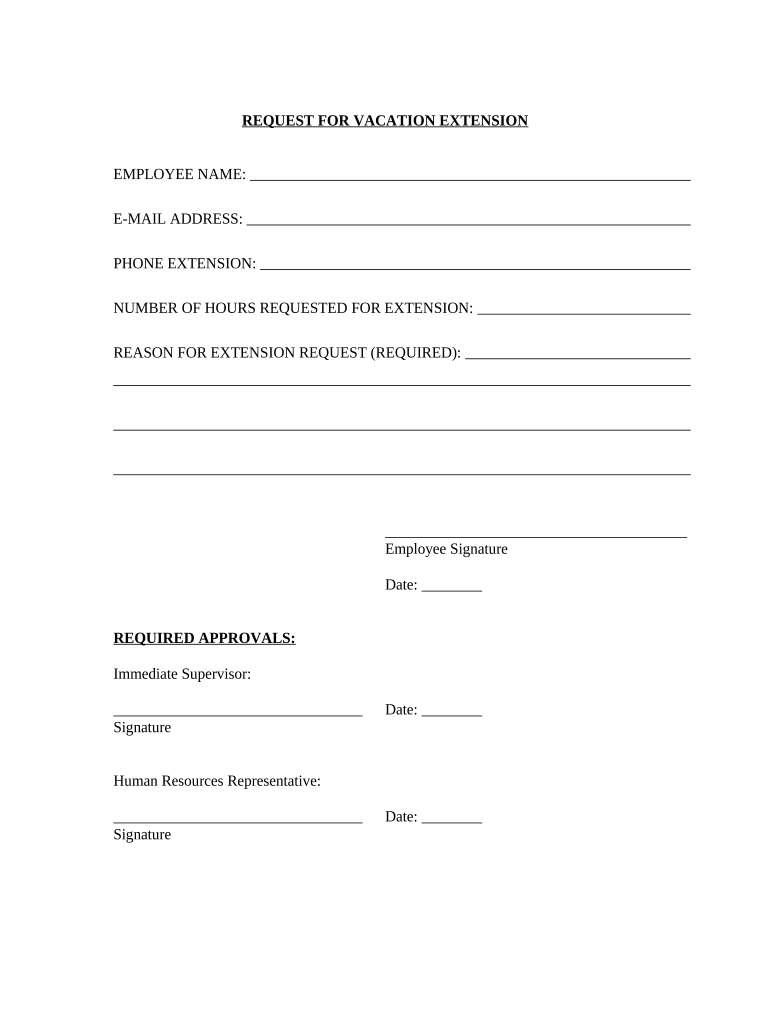
Request for Vacation Extension Form


What is the Request For Vacation Extension
The Request For Vacation Extension is a formal document used by employees to seek additional time off from work beyond their initially approved vacation period. This request can arise due to various reasons, such as unforeseen circumstances, personal matters, or simply the desire for more leisure time. It is crucial for employees to communicate their needs effectively to their employers, ensuring that the request is documented and considered in a timely manner. The completion of this form typically requires providing specific details regarding the original vacation dates, the requested extension period, and any relevant reasons for the extension.
How to use the Request For Vacation Extension
Using the Request For Vacation Extension involves a few straightforward steps. First, employees should obtain the appropriate form, either through their company's HR department or an online resource. Next, they need to fill out the form with accurate information, including personal details, the dates of the original vacation, and the new dates being requested. It is also important to include a brief explanation for the extension. After completing the form, employees should submit it according to their company's policy, which may involve sending it directly to a supervisor or HR representative. Keeping a copy for personal records is advisable.
Steps to complete the Request For Vacation Extension
Completing the Request For Vacation Extension involves several key steps to ensure clarity and compliance. Begin by gathering necessary information, such as your employee identification number and original vacation details. Next, follow these steps:
- Obtain the Request For Vacation Extension form from your HR department or online.
- Fill in your personal information accurately, including your name and position.
- Clearly state the original vacation dates and the new dates you are requesting.
- Provide a brief explanation for the extension request.
- Review the form for any errors before submission.
- Submit the completed form according to your company's guidelines.
Legal use of the Request For Vacation Extension
The legal use of the Request For Vacation Extension is essential for ensuring that both employees and employers adhere to workplace policies and labor laws. This form serves as a formal request, creating a record of communication regarding time off. It is important to understand that the request does not guarantee approval; employers have the right to deny extensions based on company policy, staffing needs, or other considerations. However, having a documented request can protect employees' rights and provide clarity in case of disputes regarding vacation entitlements.
Key elements of the Request For Vacation Extension
Several key elements must be included in the Request For Vacation Extension to ensure it is complete and effective. These elements include:
- Employee Information: Name, position, and employee ID.
- Original Vacation Dates: Clearly indicate the start and end dates of the original approved vacation.
- Requested Extension Dates: Specify the new dates you wish to take off.
- Reason for Extension: A brief explanation of why the extension is necessary.
- Signature: A signature or digital acknowledgment may be required to validate the request.
Form Submission Methods (Online / Mail / In-Person)
The submission methods for the Request For Vacation Extension can vary depending on company policies. Common methods include:
- Online Submission: Many companies allow employees to submit requests through an online portal, where forms can be filled out and sent electronically.
- Mail: Some organizations may require physical copies to be mailed to HR or a supervisor.
- In-Person Submission: Employees may also have the option to deliver the form personally to their manager or HR department.
Quick guide on how to complete request for vacation extension
Effortlessly prepare Request For Vacation Extension on any device
Managing documents online has become increasingly popular among businesses and individuals. It offers a perfect eco-friendly substitute for conventional printed and signed documents, allowing you to locate the necessary form and securely store it online. airSlate SignNow provides you with all the tools required to create, modify, and eSign your documents swiftly without delays. Handle Request For Vacation Extension on any device using the airSlate SignNow Android or iOS applications and enhance any document-driven process today.
The easiest way to modify and eSign Request For Vacation Extension with ease
- Obtain Request For Vacation Extension and click on Get Form to begin.
- Utilize the tools we provide to fill out your document.
- Emphasize important sections of the documents or redact sensitive information with the tools that airSlate SignNow specifically provides for that purpose.
- Generate your eSignature using the Sign feature, which takes mere seconds and carries the same legal authority as a traditional handwritten signature.
- Review the information and click on the Done button to save your modifications.
- Select your preferred method to send your form—via email, SMS, invitation link, or download it to your computer.
Eliminate the hassle of lost or misplaced files, tedious form searches, and errors that necessitate reprinting new copies of documents. airSlate SignNow addresses all your document management needs in just a few clicks from any device of your choice. Alter and eSign Request For Vacation Extension to ensure excellent communication at every stage of the form preparation process with airSlate SignNow.
Create this form in 5 minutes or less
Create this form in 5 minutes!
People also ask
-
What is the process to request a vacation extension using airSlate SignNow?
To request a vacation extension using airSlate SignNow, simply log into your account and select the document you wish to use. Fill out the necessary details for your vacation extension request and send it for eSignature. The streamlined process makes it easy to manage extensions, ensuring you can quickly get the approvals needed.
-
Are there any costs associated with submitting a request for vacation extension?
airSlate SignNow offers various pricing plans tailored to your business needs. Typically, the cost is minimal compared to the benefits, as it provides a fast and efficient way to handle your request for vacation extension. You can choose a plan that fits your budget and start using our services today.
-
What features does airSlate SignNow offer for handling vacation extensions?
airSlate SignNow offers features such as customizable templates, automated workflows, and seamless eSignature capabilities for your request for vacation extension. These tools help streamline the process, reduce paperwork, and ensure compliance with organizational policies. Automation makes it easier to manage and track your requests.
-
How secure is my request for vacation extension with airSlate SignNow?
Security is a top priority at airSlate SignNow. When you submit a request for vacation extension, your documents are protected with bank-level encryption and secure access controls. We ensure that sensitive information remains confidential, giving you peace of mind during the eSigning process.
-
Can I integrate airSlate SignNow with other applications for my vacation extension requests?
Yes, airSlate SignNow supports integrations with various applications, enhancing your ability to manage requests for vacation extension efficiently. Whether you use project management tools, CRM software, or document management systems, you can connect these applications for seamless workflows. Integration helps you keep everything organized.
-
What are the benefits of using airSlate SignNow for my vacation extension needs?
Using airSlate SignNow for your request for vacation extension streamlines the approval process and enhances communication within your organization. The ease of eSigning documents means you save time and reduce delays in approvals, allowing for better planning of your time away from work. Overall, it increases productivity and satisfaction.
-
How do I track the status of my vacation extension request?
After sending your request for vacation extension through airSlate SignNow, you can easily track its status. Our platform provides real-time updates on who has viewed and signed the document. This transparency helps you stay informed and proactive about your request.
Get more for Request For Vacation Extension
- Ohio semi annual form
- Infection control tracking forms printable
- Aims abnormal involuntary movement scale facial and oral bb ok form
- Odh form 757 2009
- Oregon practitioner recredentialing application 2004 form
- English oregon child support program oregonchildsupport form
- How to change your name legally in lane county oregon form
- Printable tanning client cards form
Find out other Request For Vacation Extension
- eSignature New Jersey Healthcare / Medical Credit Memo Myself
- eSignature North Dakota Healthcare / Medical Medical History Simple
- Help Me With eSignature Arkansas High Tech Arbitration Agreement
- eSignature Ohio Healthcare / Medical Operating Agreement Simple
- eSignature Oregon Healthcare / Medical Limited Power Of Attorney Computer
- eSignature Pennsylvania Healthcare / Medical Warranty Deed Computer
- eSignature Texas Healthcare / Medical Bill Of Lading Simple
- eSignature Virginia Healthcare / Medical Living Will Computer
- eSignature West Virginia Healthcare / Medical Claim Free
- How To eSignature Kansas High Tech Business Plan Template
- eSignature Kansas High Tech Lease Agreement Template Online
- eSignature Alabama Insurance Forbearance Agreement Safe
- How Can I eSignature Arkansas Insurance LLC Operating Agreement
- Help Me With eSignature Michigan High Tech Emergency Contact Form
- eSignature Louisiana Insurance Rental Application Later
- eSignature Maryland Insurance Contract Safe
- eSignature Massachusetts Insurance Lease Termination Letter Free
- eSignature Nebraska High Tech Rental Application Now
- How Do I eSignature Mississippi Insurance Separation Agreement
- Help Me With eSignature Missouri Insurance Profit And Loss Statement