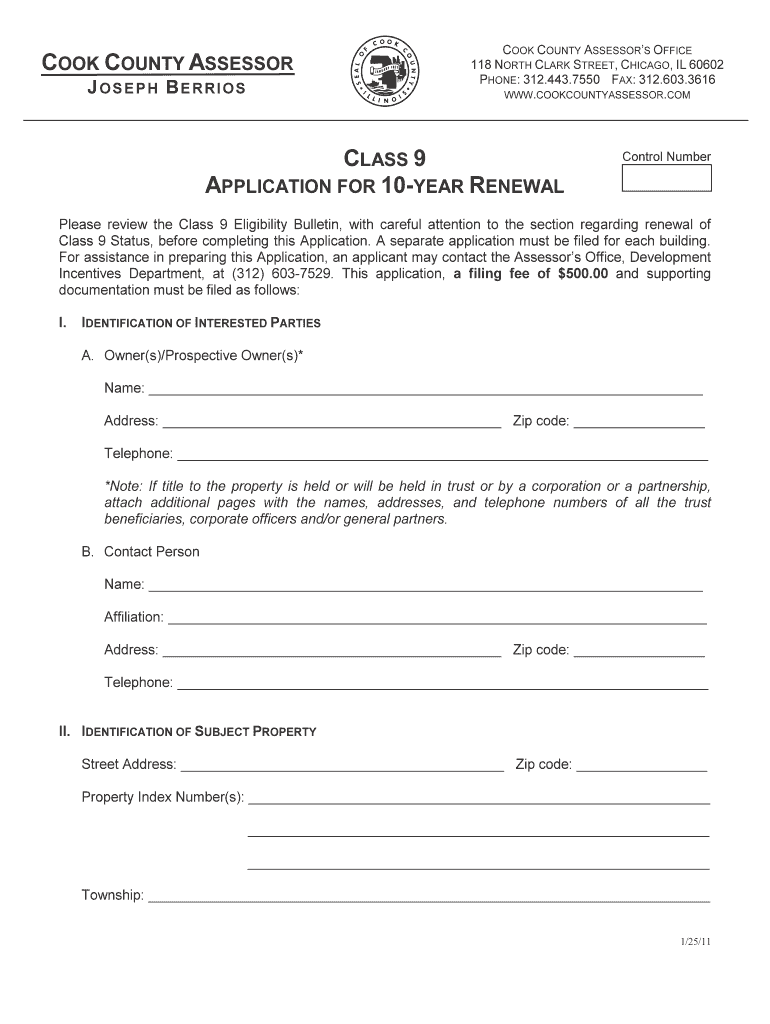
Cook County Assessor Office Class 9 2011-2026


Understanding the Cook County Assessor Office Class 9
The Cook County Assessor Office Class 9 is designed to provide property tax relief for qualifying properties, particularly those that are used for commercial purposes. This classification can significantly reduce the assessed value of properties, which in turn lowers the property tax burden for owners. To qualify, properties must meet specific criteria set forth by the Cook County Assessor's Office, including usage requirements and compliance with local regulations.
How to Utilize the Cook County Assessor Office Class 9
Utilizing the Cook County Assessor Office Class 9 involves several steps. First, property owners must determine if their property qualifies for this classification. This includes reviewing the eligibility criteria and ensuring that the property is used for the intended commercial purposes. Once eligibility is confirmed, owners can complete the necessary forms available on the Cook County Assessor's website. It is essential to provide accurate information and documentation to support the application.
Steps to Complete the Cook County Assessor Office Class 9 Application
Completing the application for the Cook County Assessor Office Class 9 requires careful attention to detail. The following steps outline the process:
- Gather all required documentation, including proof of property usage and ownership.
- Access the application forms from the Cook County Assessor's website.
- Fill out the forms accurately, ensuring all information is complete.
- Submit the application via the preferred method, which can include online submission or mailing the forms directly to the office.
- Keep a copy of the submitted application for your records.
Eligibility Criteria for the Cook County Assessor Office Class 9
To qualify for the Cook County Assessor Office Class 9, properties must meet specific eligibility criteria. These criteria typically include:
- The property must be used primarily for commercial purposes.
- It should not exceed a certain assessed value, as defined by the Assessor's Office.
- Owners must demonstrate compliance with local zoning laws and regulations.
It is advisable to review the detailed requirements on the Cook County Assessor's website to ensure compliance before applying.
Required Documents for the Cook County Assessor Office Class 9
When applying for the Cook County Assessor Office Class 9, specific documents are necessary to support the application. These may include:
- Proof of property ownership, such as a deed or title.
- Documentation showing the current use of the property, like leases or business licenses.
- Any additional forms required by the Cook County Assessor's Office, which can be found on their website.
Form Submission Methods for the Cook County Assessor Office Class 9
Property owners can submit their applications for the Cook County Assessor Office Class 9 through various methods. These include:
- Online submission via the Cook County Assessor's website, which is often the fastest option.
- Mailing the completed forms to the appropriate office address.
- In-person submission at designated Cook County Assessor office locations during business hours.
Choosing the most convenient method can help streamline the application process.
Quick guide on how to complete cook county assessor class 9 application for 10
Complete your t's and i's on Cook County Assessor Office Class 9
Handling contracts, overseeing listings, arranging meetings, and viewings—realtors and real estate professionals manage a multitude of duties every day. A signNow portion of these tasks involves numerous documents, such as Cook County Assessor Office Class 9, that must be finalized by established deadlines and with utmost precision.
airSlate SignNow is a comprehensive platform that enables real estate professionals to reduce the document burden, allowing them to focus more on their clients’ objectives throughout the entire negotiation process and assist them in securing the most favorable terms in their agreement.
How to complete Cook County Assessor Office Class 9 with airSlate SignNow:
- Go to the Cook County Assessor Office Class 9 page or utilize our library’s search options to find the document you require.
- Click on Get form—you’ll be instantly directed to the editor.
- Begin filling out the document by selecting fillable areas and entering your information.
- Add new text and modify its settings if necessary.
- Select the Sign option in the upper toolbar to create your signature.
- Explore other tools available to annotate and enhance your form, like drawing, highlighting, adding shapes, and more.
- Select the notes tab to include comments about your document.
- Conclude the process by downloading, sharing, or sending your form to the relevant individuals or organizations.
Bid farewell to paper indefinitely and simplify the homebuying experience with our intuitive and powerful solution. Enjoy greater convenience when completing Cook County Assessor Office Class 9 and other real estate documents online. Give our solution a chance!
Create this form in 5 minutes or less
FAQs
-
I received my late husband's W-9 form to fill out for what I believe were our stocks. How am I supposed to fill this out or am I even supposed to?
You do not sound as a person who handles intricasies of finances on daily basis, this is why you should redirect the qustion to your family’s tax professional who does hte filings for you.The form itself, W-9 form, is a form created and approved by the IRS, if that’s your only inquiry.Whether the form applies to you or to your husband’s estate - that’s something only a person familiar with the situation would tell you about; there is no generic answer to this.
-
How can I fill my JEE Advance 2019 form if my mark sheet of class 10 and class 12 are not available? I have given it for correction. How am I supposed to fill the form?
There is also the choice of uploading your Birth Certificate.On the first page it where your particulars are entered it asks for Class X marksheet only but when you submit that page, the next page (where you upload the photo) asks for Class X Marksheet or Birth Certificate.
Create this form in 5 minutes!
How to create an eSignature for the cook county assessor class 9 application for 10
How to generate an electronic signature for the Cook County Assessor Class 9 Application For 10 in the online mode
How to create an electronic signature for your Cook County Assessor Class 9 Application For 10 in Google Chrome
How to create an eSignature for signing the Cook County Assessor Class 9 Application For 10 in Gmail
How to create an eSignature for the Cook County Assessor Class 9 Application For 10 straight from your mobile device
How to create an electronic signature for the Cook County Assessor Class 9 Application For 10 on iOS
How to generate an electronic signature for the Cook County Assessor Class 9 Application For 10 on Android devices
People also ask
-
What features does the airSlate SignNow platform offer for managing documents related to the Cook County Assessor's website?
The airSlate SignNow platform includes features like document eSigning, customizable templates, and automated workflows specifically designed to streamline documents related to the Cook County Assessor's website, enhancing efficiency.
-
How does airSlate SignNow ensure compliance with regulations when using the Cook County Assessor's website?
Our solution complies with local regulations and industry standards, ensuring that all transactions and document management processes conducted via the Cook County Assessor's website maintain security and legality.
-
What is the pricing structure for using airSlate SignNow in conjunction with the Cook County Assessor's website?
airSlate SignNow offers flexible pricing plans that cater to users of the Cook County Assessor's website, allowing businesses to choose a plan that fits their budget while still accessing all essential features.
-
Can I integrate airSlate SignNow with other tools I use alongside the Cook County Assessor's website?
Yes, airSlate SignNow provides seamless integrations with a variety of platforms and applications that businesses commonly use alongside the Cook County Assessor's website, enhancing workflow and productivity.
-
How does airSlate SignNow improve the efficiency of document signing for the Cook County Assessor's website?
By providing an intuitive interface, airSlate SignNow allows for quick document signing and management, reducing the time and effort required to complete submissions associated with the Cook County Assessor's website.
-
Are there any mobile options for accessing the airSlate SignNow features related to the Cook County Assessor's website?
Yes, airSlate SignNow offers a mobile-friendly application that allows users to access all features related to the Cook County Assessor's website on-the-go, making document management more accessible.
-
What support options are available if I have questions about using airSlate SignNow with the Cook County Assessor's website?
Our dedicated customer support team is available to assist users with any questions or issues related to using airSlate SignNow alongside the Cook County Assessor's website, ensuring a smooth user experience.
Get more for Cook County Assessor Office Class 9
Find out other Cook County Assessor Office Class 9
- Electronic signature Legal Document Pennsylvania Online
- How Can I Electronic signature Pennsylvania Legal Last Will And Testament
- Electronic signature Rhode Island Legal Last Will And Testament Simple
- Can I Electronic signature Rhode Island Legal Residential Lease Agreement
- How To Electronic signature South Carolina Legal Lease Agreement
- How Can I Electronic signature South Carolina Legal Quitclaim Deed
- Electronic signature South Carolina Legal Rental Lease Agreement Later
- Electronic signature South Carolina Legal Rental Lease Agreement Free
- How To Electronic signature South Dakota Legal Separation Agreement
- How Can I Electronic signature Tennessee Legal Warranty Deed
- Electronic signature Texas Legal Lease Agreement Template Free
- Can I Electronic signature Texas Legal Lease Agreement Template
- How To Electronic signature Texas Legal Stock Certificate
- How Can I Electronic signature Texas Legal POA
- Electronic signature West Virginia Orthodontists Living Will Online
- Electronic signature Legal PDF Vermont Online
- How Can I Electronic signature Utah Legal Separation Agreement
- Electronic signature Arizona Plumbing Rental Lease Agreement Myself
- Electronic signature Alabama Real Estate Quitclaim Deed Free
- Electronic signature Alabama Real Estate Quitclaim Deed Safe