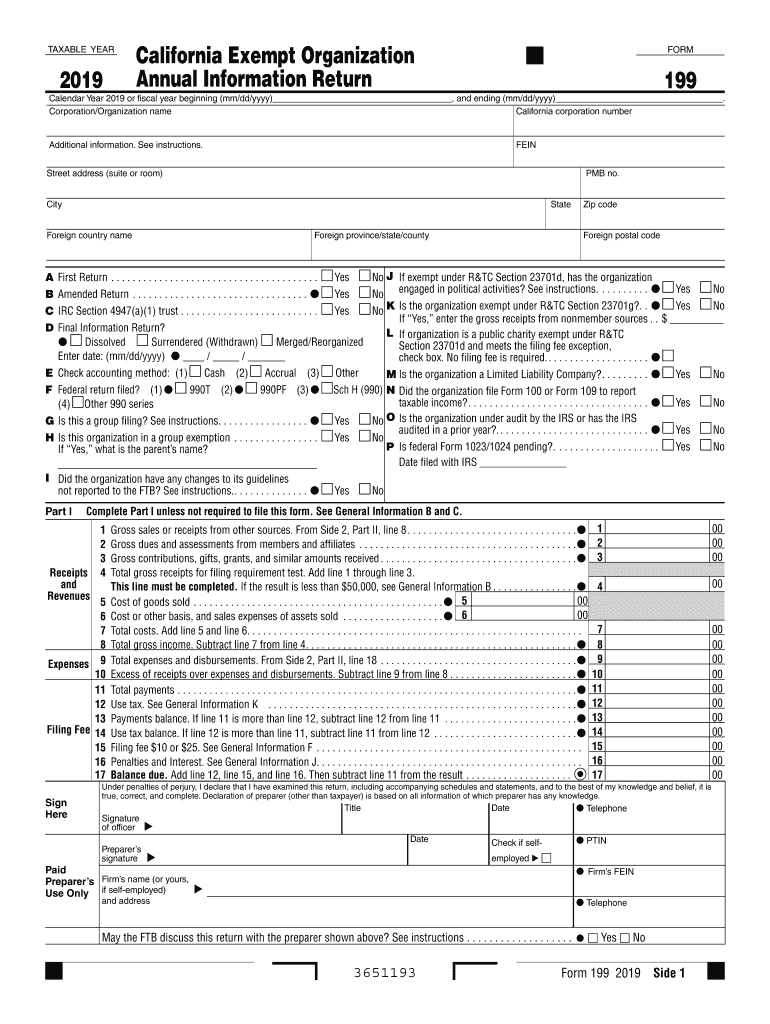
Payment Voucher for LLC E Fled Returns Whats New Scanning 2019


What is the Payment Voucher for LLC E-filed Returns?
The Payment Voucher for LLC E-filed Returns is a crucial document that facilitates the payment of taxes owed by Limited Liability Companies (LLCs) when they file their returns electronically. This voucher serves as a formal request for payment and ensures that the tax payment is properly credited to the LLC's account. It is essential for maintaining compliance with state tax regulations and avoiding potential penalties.
Steps to Complete the Payment Voucher for LLC E-filed Returns
Completing the Payment Voucher for LLC E-filed Returns involves several key steps:
- Access the appropriate form from the California Franchise Tax Board website.
- Fill in the LLC's name, address, and identification number accurately.
- Indicate the amount due based on the calculated tax liability.
- Provide any additional information required, such as the tax year and type of return filed.
- Review the completed voucher for accuracy before submission.
Filing Deadlines / Important Dates
It is vital to adhere to specific deadlines when submitting the Payment Voucher for LLC E-filed Returns. The due date typically aligns with the LLC's tax return filing deadline, which is usually the fifteenth day of the fourth month after the end of the taxable year. For example, for an LLC operating on a calendar year, the deadline would be April 15. Late submissions can result in penalties and interest on unpaid taxes.
Form Submission Methods
The Payment Voucher for LLC E-filed Returns can be submitted through various methods to ensure convenience and compliance:
- Online: Submit the payment electronically through the California Franchise Tax Board's e-file system.
- Mail: Send the completed voucher along with the payment to the designated address provided by the tax authority.
- In-Person: Deliver the voucher and payment directly to a local office of the California Franchise Tax Board.
Penalties for Non-Compliance
Failure to submit the Payment Voucher for LLC E-filed Returns on time can lead to significant penalties. These may include late payment fees, interest on unpaid taxes, and potential legal action from the state. It is essential for LLCs to be aware of their obligations and ensure timely submission to avoid these consequences.
Legal Use of the Payment Voucher for LLC E-filed Returns
The Payment Voucher for LLC E-filed Returns is legally recognized as a valid method for fulfilling tax obligations. When completed correctly and submitted on time, it provides a clear record of payment and compliance with state tax laws. This legal standing is crucial for LLCs to maintain good standing and avoid disputes with tax authorities.
Quick guide on how to complete payment voucher for llc e fled returns whats new scanning
Accomplish Payment Voucher For LLC E fled Returns Whats New Scanning effortlessly on any device
Digital document management has gained popularity among organizations and individuals alike. It offers an ideal eco-friendly alternative to traditional printed and signed documents, allowing you to locate the appropriate form and securely store it online. airSlate SignNow provides you with all the resources necessary to create, modify, and electronically sign your documents swiftly without delays. Handle Payment Voucher For LLC E fled Returns Whats New Scanning on any platform using airSlate SignNow's Android or iOS applications and simplify any document-related process today.
How to adjust and eSign Payment Voucher For LLC E fled Returns Whats New Scanning with ease
- Obtain Payment Voucher For LLC E fled Returns Whats New Scanning and click on Get Form to begin.
- Utilize the tools we offer to complete your document.
- Emphasize pertinent sections of your documents or redact sensitive information using tools that airSlate SignNow provides specifically for this purpose.
- Generate your signature with the Sign tool, which takes mere seconds and holds the same legal validity as a conventional wet ink signature.
- Review the details and click on the Done button to save your modifications.
- Choose how you want to share your form, via email, SMS, or invitation link, or download it to your computer.
Say goodbye to lost or misfiled documents, cumbersome form navigation, or mistakes that require printing new copies. airSlate SignNow addresses your document management needs in just a few clicks from any device of your choice. Adjust and eSign Payment Voucher For LLC E fled Returns Whats New Scanning and ensure excellent communication at any stage of the form preparation process with airSlate SignNow.
Create this form in 5 minutes or less
Find and fill out the correct payment voucher for llc e fled returns whats new scanning
Create this form in 5 minutes!
How to create an eSignature for the payment voucher for llc e fled returns whats new scanning
How to create an eSignature for your PDF in the online mode
How to create an eSignature for your PDF in Chrome
The best way to generate an electronic signature for putting it on PDFs in Gmail
The way to generate an eSignature right from your smart phone
How to generate an electronic signature for a PDF on iOS devices
The way to generate an eSignature for a PDF on Android OS
People also ask
-
What is the ca 2018 pdf and how can it be used with airSlate SignNow?
The ca 2018 pdf is a specific document format that can be easily uploaded and managed using airSlate SignNow. You can send this file for eSigning and track its status in real-time, ensuring efficient document management for businesses.
-
How much does airSlate SignNow cost for handling ca 2018 pdf files?
airSlate SignNow offers various pricing plans that are cost-effective for businesses needing to handle ca 2018 pdf files. Our plans are tailored to fit different usage levels, ensuring you get the best value for your document handling needs.
-
What features does airSlate SignNow provide for working with ca 2018 pdf documents?
When working with ca 2018 pdf documents, airSlate SignNow provides features like customizable templates, automated workflows, and secure eSigning. These tools enhance productivity and ensure that managing your documents is both user-friendly and efficient.
-
Can I integrate airSlate SignNow with other applications when using ca 2018 pdf?
Yes, airSlate SignNow supports integrations with multiple applications, simplifying workflows involving ca 2018 pdf documents. Whether you use CRMs or cloud storage services, our platform can seamlessly connect and streamline your document processes.
-
What are the benefits of using airSlate SignNow for ca 2018 pdf documents?
Using airSlate SignNow for ca 2018 pdf documents enhances collaboration and reduces turnaround time for eSigning. With our intuitive interface, you can easily send, track, and manage these documents, improving overall efficiency for your business.
-
Is there customer support available for issues with ca 2018 pdf files?
Absolutely! Our dedicated customer support team is here to assist you with any issues you may face while managing ca 2018 pdf files on airSlate SignNow. We provide resources and responsive support to ensure you can navigate our platform effectively.
-
What security measures does airSlate SignNow implement for ca 2018 pdf documents?
airSlate SignNow implements industry-leading security measures, including encryption and secure access protocols, to protect your ca 2018 pdf documents. We prioritize your data security and privacy, ensuring that all transactions and document handling are safe.
Get more for Payment Voucher For LLC E fled Returns Whats New Scanning
- Letter appointment form
- License agreement regarding obtaining a license and willing to license software form
- Amendment 1 between form
- Amendment no 2 to managed network agreement between sprint communications company lp and bridge data company form
- Managed agreement form
- Service sprint communications form
- Amendment no 4 to managed network agreement with exhibits between sprint communications co lp and bridge data co form
- Physicianpractitioners guide to disability insurance de 2548 form
Find out other Payment Voucher For LLC E fled Returns Whats New Scanning
- Sign Alabama Life-Insurance Quote Form Free
- Sign California Apply for Lead Pastor Easy
- Sign Rhode Island Certeficate of Insurance Request Free
- Sign Hawaii Life-Insurance Quote Form Fast
- Sign Indiana Life-Insurance Quote Form Free
- Sign Maryland Church Donation Giving Form Later
- Can I Sign New Jersey Life-Insurance Quote Form
- Can I Sign Pennsylvania Church Donation Giving Form
- Sign Oklahoma Life-Insurance Quote Form Later
- Can I Sign Texas Life-Insurance Quote Form
- Sign Texas Life-Insurance Quote Form Fast
- How To Sign Washington Life-Insurance Quote Form
- Can I Sign Wisconsin Life-Insurance Quote Form
- eSign Missouri Work Order Computer
- eSign Hawaii Electrical Services Contract Safe
- eSign Texas Profit Sharing Agreement Template Safe
- eSign Iowa Amendment to an LLC Operating Agreement Myself
- eSign Kentucky Amendment to an LLC Operating Agreement Safe
- eSign Minnesota Affidavit of Identity Now
- eSign North Dakota Affidavit of Identity Free