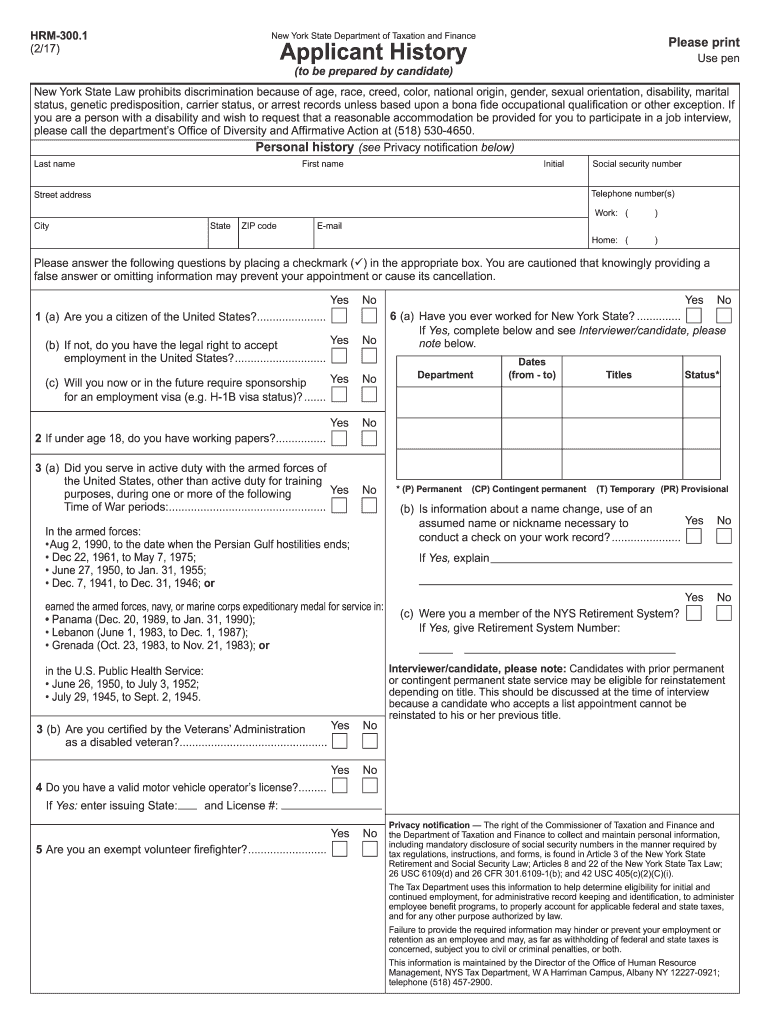
Form HRM 300 1, Applicant History Tax Ny 2017


What is the Form HRM 300 1, Applicant History Tax Ny
The Form HRM 300 1, commonly referred to as the Applicant History Tax Ny, is a document utilized primarily for tax purposes in New York. It serves to collect essential information regarding an applicant's tax history, which may include income details, previous tax filings, and other relevant financial data. This form is crucial for individuals and businesses seeking to establish their tax compliance status in the state.
How to use the Form HRM 300 1, Applicant History Tax Ny
Using the Form HRM 300 1 involves several straightforward steps. First, ensure you have the most current version of the form, which can typically be obtained from the appropriate state tax authority. Complete the form by accurately filling in your personal and financial information as required. Once completed, the form can be submitted either electronically or via mail, depending on the guidelines provided by the state tax authority.
Steps to complete the Form HRM 300 1, Applicant History Tax Ny
Completing the Form HRM 300 1 requires careful attention to detail. Follow these steps:
- Gather necessary documents, such as previous tax returns and identification.
- Fill in your personal information, including your name, address, and Social Security number.
- Provide details of your tax history, including income sources and amounts.
- Review the form for accuracy and completeness.
- Submit the form as instructed, ensuring it is sent to the correct address or submitted through the appropriate online portal.
Legal use of the Form HRM 300 1, Applicant History Tax Ny
The legal use of the Form HRM 300 1 is governed by state tax regulations. It is essential to ensure that the information provided is truthful and accurate, as any discrepancies can lead to legal consequences, including penalties or audits. The form must be filled out in compliance with the relevant laws to maintain its validity in legal and tax matters.
Key elements of the Form HRM 300 1, Applicant History Tax Ny
Key elements of the Form HRM 300 1 include:
- Personal Information: Name, address, and Social Security number.
- Tax History: Details of income, previous tax filings, and any outstanding tax obligations.
- Signature: A signature is required to validate the information provided.
Form Submission Methods (Online / Mail / In-Person)
The Form HRM 300 1 can be submitted through various methods. Depending on the guidelines set by the New York tax authority, you may have the option to submit the form online via a secure portal, mail it to the designated address, or deliver it in person at a local tax office. Each method has its own processing times and requirements, so it is advisable to check the official instructions for specific details.
Quick guide on how to complete form hrm 3001 applicant history tax ny
Complete Form HRM 300 1, Applicant History Tax Ny effortlessly on any device
Managing documents online has gained traction among companies and individuals. It offers an ideal eco-friendly substitute for conventional printed and signed paperwork, enabling you to locate the right form and securely archive it online. airSlate SignNow equips you with all the tools necessary to create, modify, and eSign your documents quickly without interruptions. Handle Form HRM 300 1, Applicant History Tax Ny on any platform using the airSlate SignNow Android or iOS applications and streamline any document-related process today.
The most efficient way to edit and eSign Form HRM 300 1, Applicant History Tax Ny effortlessly
- Find Form HRM 300 1, Applicant History Tax Ny and click Get Form to begin.
- Utilize the tools we provide to complete your document.
- Emphasize pertinent sections of the documents or redact sensitive information with the tools specifically provided by airSlate SignNow for this purpose.
- Create your signature using the Sign tool, which takes seconds and carries the same legal significance as a traditional ink signature.
- Review the details and click the Done button to save your changes.
- Choose how you wish to share your form, whether by email, text message (SMS), invitation link, or download it to your computer.
Say goodbye to lost or misplaced documents, tedious form searching, or errors that require printing new document copies. airSlate SignNow meets your document management needs in just a few clicks from any device you prefer. Modify and eSign Form HRM 300 1, Applicant History Tax Ny and ensure excellent communication at every stage of the form preparation process with airSlate SignNow.
Create this form in 5 minutes or less
Find and fill out the correct form hrm 3001 applicant history tax ny
Create this form in 5 minutes!
How to create an eSignature for the form hrm 3001 applicant history tax ny
How to generate an eSignature for your PDF online
How to generate an eSignature for your PDF in Google Chrome
How to generate an electronic signature for signing PDFs in Gmail
The way to make an eSignature straight from your smartphone
The best way to create an electronic signature for a PDF on iOS
The way to make an eSignature for a PDF document on Android
People also ask
-
What is Form HRM 300 1, Applicant History Tax Ny?
Form HRM 300 1, Applicant History Tax Ny, is a document required for tax purposes in New York, providing detailed applicant history. It ensures compliance with state tax regulations and is essential for businesses when processing employee tax information. Understanding this form can aid in efficient tax filing and auditing processes.
-
How can airSlate SignNow help with Form HRM 300 1, Applicant History Tax Ny?
airSlate SignNow simplifies the signing and management of Form HRM 300 1, Applicant History Tax Ny through its user-friendly platform. You can easily send, receive, and securely store signed copies of the form, ensuring that all documentation is organized and accessible. This streamlines your tax documentation process and enhances compliance.
-
What are the pricing plans for using airSlate SignNow for Form HRM 300 1, Applicant History Tax Ny?
airSlate SignNow offers flexible pricing plans to suit different business needs when dealing with Form HRM 300 1, Applicant History Tax Ny. You can choose from monthly or annual subscriptions with various feature sets. Pricing is competitive, and the services provided can signNowly reduce the administrative workload and enhance efficiency.
-
Does airSlate SignNow provide templates for Form HRM 300 1, Applicant History Tax Ny?
Yes, airSlate SignNow provides customizable templates for Form HRM 300 1, Applicant History Tax Ny. These templates can be modified to fit your specific requirements, making form completion quick and hassle-free. This feature helps ensure that all important information is consistently captured, reducing errors and omissions.
-
Can I integrate airSlate SignNow with other applications for handling Form HRM 300 1, Applicant History Tax Ny?
Absolutely! airSlate SignNow offers seamless integrations with popular business applications that can enhance your workflow concerning Form HRM 300 1, Applicant History Tax Ny. You can connect with software like CRMs, accounting systems, and more, allowing you to manage your documents efficiently and without duplicating efforts.
-
What security features does airSlate SignNow implement for Form HRM 300 1, Applicant History Tax Ny?
airSlate SignNow prioritizes the security of sensitive documents, including Form HRM 300 1, Applicant History Tax Ny. The platform employs advanced encryption methods, secure cloud storage, and robust authentication protocols. This ensures that your documents remain confidential and are protected against unauthorized access.
-
How can airSlate SignNow improve the efficiency of handling Form HRM 300 1, Applicant History Tax Ny?
By using airSlate SignNow, businesses can drastically improve their efficiency in managing Form HRM 300 1, Applicant History Tax Ny through automated workflows. The users can send forms for eSigning, track their status, and receive instant notifications upon completion. This reduces the time spent on manual processes and enhances overall productivity.
Get more for Form HRM 300 1, Applicant History Tax Ny
Find out other Form HRM 300 1, Applicant History Tax Ny
- How To Integrate Sign in Banking
- How To Use Sign in Banking
- Help Me With Use Sign in Banking
- Can I Use Sign in Banking
- How Do I Install Sign in Banking
- How To Add Sign in Banking
- How Do I Add Sign in Banking
- How Can I Add Sign in Banking
- Can I Add Sign in Banking
- Help Me With Set Up Sign in Government
- How To Integrate eSign in Banking
- How To Use eSign in Banking
- How To Install eSign in Banking
- How To Add eSign in Banking
- How To Set Up eSign in Banking
- How To Save eSign in Banking
- How To Implement eSign in Banking
- How To Set Up eSign in Construction
- How To Integrate eSign in Doctors
- How To Use eSign in Doctors