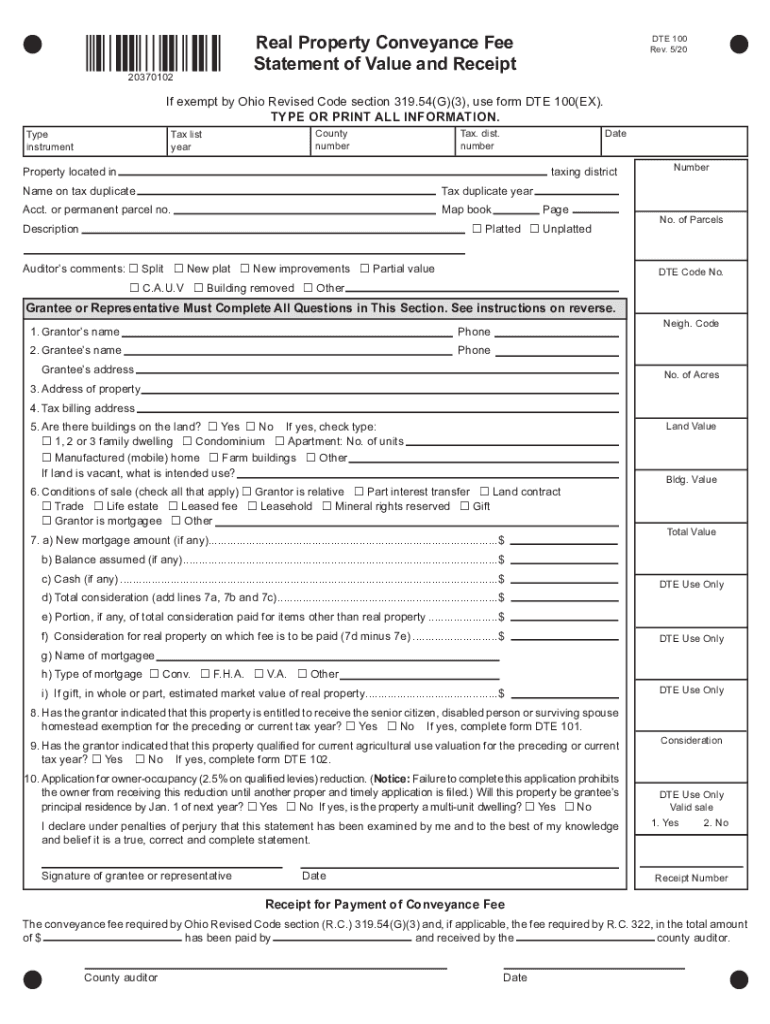
Real Property Conveyance Fee Statement of Value and Receipt 2020-2026


What is the Real Property Conveyance Fee Statement of Value and Receipt
The Real Property Conveyance Fee Statement of Value and Receipt is a crucial document used in real estate transactions within Cuyahoga County. This form serves to report the sale price of a property and is essential for calculating the conveyance fee, which is a tax imposed on the transfer of real property. This statement ensures that both the buyer and seller are in compliance with local tax regulations. It includes essential information such as the property address, the names of the parties involved, and the sale price, which is vital for accurate tax assessment.
Steps to Complete the Real Property Conveyance Fee Statement of Value and Receipt
Completing the Real Property Conveyance Fee Statement of Value and Receipt involves several important steps:
- Gather necessary information: Collect details about the property, including the address, sale price, and the names of the buyer and seller.
- Fill out the form: Accurately input the gathered information into the designated fields of the form.
- Calculate the conveyance fee: Use the sale price to determine the appropriate conveyance fee based on local tax rates.
- Review the form: Double-check all entries for accuracy to avoid any potential issues.
- Sign the document: Ensure that both parties sign the form, as required for legal validation.
How to Obtain the Real Property Conveyance Fee Statement of Value and Receipt
To obtain the Real Property Conveyance Fee Statement of Value and Receipt, individuals can visit the Cuyahoga County Recorder's Office or access the form online through the official county website. The form is typically available in both digital and printable formats, making it accessible for those who prefer to complete it electronically or by hand. It is advisable to check for any specific instructions or updates regarding the form's availability and submission process.
Legal Use of the Real Property Conveyance Fee Statement of Value and Receipt
The Real Property Conveyance Fee Statement of Value and Receipt is legally binding and must be properly completed and submitted during real estate transactions. This document not only serves as a record of the transaction but also ensures compliance with local tax laws. Failure to submit this form can result in penalties, including fines or delays in the property transfer process. It is essential for both buyers and sellers to understand the legal implications of this document to avoid potential complications.
Key Elements of the Real Property Conveyance Fee Statement of Value and Receipt
Key elements of the Real Property Conveyance Fee Statement of Value and Receipt include:
- Property address: The complete address of the property being transferred.
- Sale price: The agreed-upon price for the property, which is critical for calculating the conveyance fee.
- Buyer and seller information: Names and contact details of both parties involved in the transaction.
- Signature lines: Spaces for both parties to sign, validating the document.
- Date of transaction: The date when the sale is finalized, which is important for record-keeping.
Form Submission Methods
The Real Property Conveyance Fee Statement of Value and Receipt can be submitted through various methods, ensuring flexibility for users. Individuals can choose to submit the form in person at the Cuyahoga County Recorder's Office, which allows for immediate processing. Alternatively, the form can be mailed to the appropriate office, though this method may take longer for processing. Additionally, many users prefer the convenience of submitting the form electronically, if available, which can expedite the transaction process.
Quick guide on how to complete real property conveyance fee statement of value and receipt
Complete Real Property Conveyance Fee Statement Of Value And Receipt seamlessly on any device
Digital document management has gained traction among companies and individuals alike. It serves as an ideal environmentally-friendly alternative to conventional printed and signed documents, allowing you to locate the appropriate form and securely save it online. airSlate SignNow provides you with all the necessary tools to design, alter, and electronically sign your documents swiftly without delays. Manage Real Property Conveyance Fee Statement Of Value And Receipt on any device using the airSlate SignNow apps for Android or iOS and enhance any document-driven activity today.
How to modify and electronically sign Real Property Conveyance Fee Statement Of Value And Receipt effortlessly
- Locate Real Property Conveyance Fee Statement Of Value And Receipt and click on Get Form to initiate.
- Utilize the resources we provide to complete your document.
- Emphasize relevant sections of the documents or obscure sensitive information using tools offered by airSlate SignNow specifically for that purpose.
- Generate your eSignature with the Sign tool, which takes mere seconds and holds the same legal validity as a conventional wet ink signature.
- Review all the details and click on the Done button to save your modifications.
- Choose how you would prefer to send your form, via email, text message (SMS), or an invitation link, or download it to your computer.
Say goodbye to lost or misfiled documents, tedious form searching, or errors that necessitate printing new document copies. airSlate SignNow meets all your document management demands in just a few clicks from any device you choose. Modify and electronically sign Real Property Conveyance Fee Statement Of Value And Receipt and ensure excellent communication at every stage of your form preparation with airSlate SignNow.
Create this form in 5 minutes or less
Find and fill out the correct real property conveyance fee statement of value and receipt
Create this form in 5 minutes!
How to create an eSignature for the real property conveyance fee statement of value and receipt
The best way to generate an eSignature for a PDF document online
The best way to generate an eSignature for a PDF document in Google Chrome
How to generate an eSignature for signing PDFs in Gmail
The best way to create an eSignature from your smart phone
How to create an eSignature for a PDF document on iOS
The best way to create an eSignature for a PDF file on Android OS
People also ask
-
What is the Cuyahoga County conveyance form?
The Cuyahoga County conveyance form is a legal document required for the transfer of property ownership within Cuyahoga County. It includes important details such as property descriptions and parties involved in the transaction. By using airSlate SignNow, you can easily fill out and eSign this form to streamline your real estate transactions.
-
How can I access the Cuyahoga County conveyance form using airSlate SignNow?
You can easily access the Cuyahoga County conveyance form through airSlate SignNow’s user-friendly platform. Simply log in, navigate to the templates section, and search for the Cuyahoga County conveyance form. You can then customize it as needed for your transaction.
-
What are the benefits of using airSlate SignNow for Cuyahoga County conveyance forms?
Using airSlate SignNow for Cuyahoga County conveyance forms provides numerous benefits, including faster document processing times, enhanced security, and ease of use. You can save time by eSigning documents online and avoid the hassle of paper-based transactions. Additionally, our platform offers tracking features, ensuring you never lose sight of your documents.
-
Is there a cost associated with using airSlate SignNow for Cuyahoga County conveyance forms?
Yes, there is a cost associated with using airSlate SignNow, but we offer competitive pricing that varies based on your needs and plan preferences. Our pricing is designed to provide great value, especially for businesses that frequently deal with documents such as the Cuyahoga County conveyance form. You can explore our plans on the website to find the best fit for you.
-
Can I integrate airSlate SignNow with other software for handling Cuyahoga County conveyance forms?
Absolutely! airSlate SignNow supports a wide range of integrations with popular software, making it easy to handle your Cuyahoga County conveyance forms efficiently. Whether you need to sync with your CRM or other document management systems, our platform enables seamless connectivity across various applications.
-
Is airSlate SignNow compliant with legal requirements for Cuyahoga County conveyance forms?
Yes, airSlate SignNow is designed to be compliant with legal regulations concerning electronic signatures and document handling. This means that your eSigned Cuyahoga County conveyance form will hold up in legal proceedings, ensuring that your transactions meet all necessary requirements.
-
How does airSlate SignNow ensure the security of my Cuyahoga County conveyance forms?
Security is a top priority for airSlate SignNow. We use advanced encryption and authentication measures to protect your Cuyahoga County conveyance forms and other documents. Our platform ensures that your data remains secure throughout the signing process, giving you peace of mind while managing sensitive information.
Get more for Real Property Conveyance Fee Statement Of Value And Receipt
Find out other Real Property Conveyance Fee Statement Of Value And Receipt
- eSignature Delaware Healthcare / Medical NDA Secure
- eSignature Florida Healthcare / Medical Rental Lease Agreement Safe
- eSignature Nebraska Finance & Tax Accounting Business Letter Template Online
- Help Me With eSignature Indiana Healthcare / Medical Notice To Quit
- eSignature New Jersey Healthcare / Medical Credit Memo Myself
- eSignature North Dakota Healthcare / Medical Medical History Simple
- Help Me With eSignature Arkansas High Tech Arbitration Agreement
- eSignature Ohio Healthcare / Medical Operating Agreement Simple
- eSignature Oregon Healthcare / Medical Limited Power Of Attorney Computer
- eSignature Pennsylvania Healthcare / Medical Warranty Deed Computer
- eSignature Texas Healthcare / Medical Bill Of Lading Simple
- eSignature Virginia Healthcare / Medical Living Will Computer
- eSignature West Virginia Healthcare / Medical Claim Free
- How To eSignature Kansas High Tech Business Plan Template
- eSignature Kansas High Tech Lease Agreement Template Online
- eSignature Alabama Insurance Forbearance Agreement Safe
- How Can I eSignature Arkansas Insurance LLC Operating Agreement
- Help Me With eSignature Michigan High Tech Emergency Contact Form
- eSignature Louisiana Insurance Rental Application Later
- eSignature Maryland Insurance Contract Safe