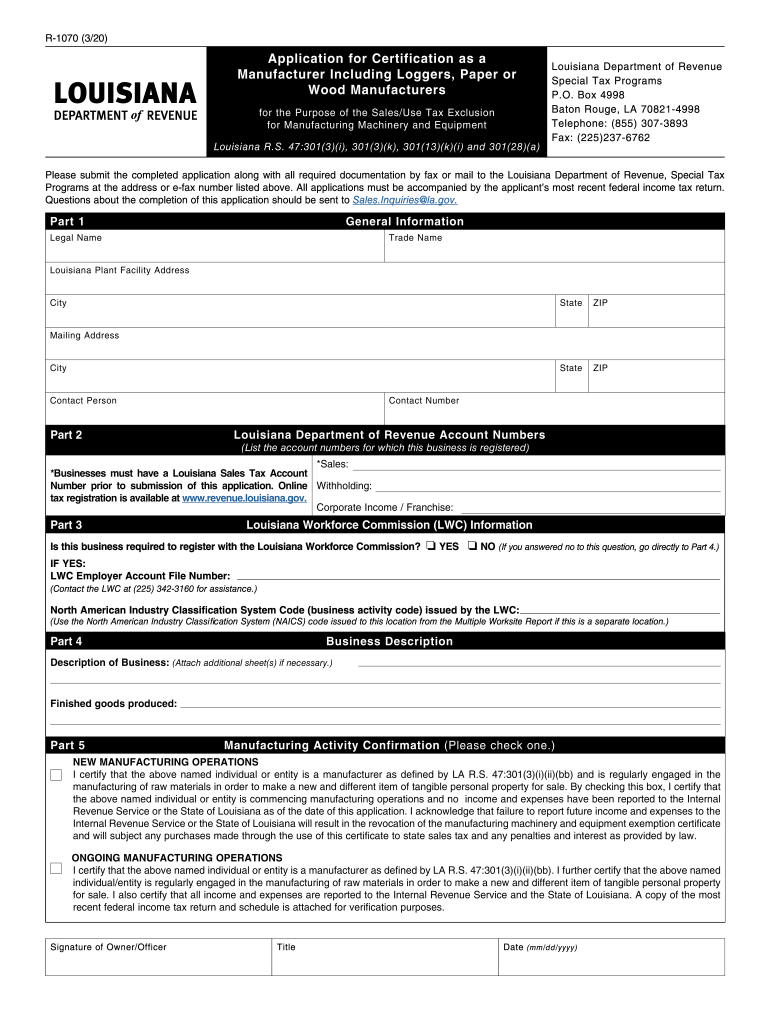
Pub 203 Sales and Use Tax Information for Manufacturers 2020


What is the Louisiana Form R-1070?
The Louisiana Form R-1070 is a tax document used by businesses to report sales and use tax information specific to manufacturers. This form allows manufacturers to claim exemptions on certain purchases related to manufacturing activities. Understanding the purpose of this form is essential for compliance and to take advantage of available tax benefits. The R-1070 is crucial for businesses aiming to accurately report their tax obligations while ensuring they benefit from applicable exemptions.
Steps to Complete the Louisiana Form R-1070
Completing the Louisiana Form R-1070 involves several key steps:
- Gather necessary documentation, including purchase invoices and records related to manufacturing activities.
- Fill out the form accurately, ensuring all required fields are completed to avoid delays.
- Calculate the total sales and use tax owed or the exemptions being claimed.
- Review the completed form for any errors or omissions.
- Submit the form by the designated deadline, either online or via mail.
Legal Use of the Louisiana Form R-1070
The Louisiana Form R-1070 is legally binding when completed and submitted in accordance with state tax laws. It is important for businesses to ensure they meet all legal requirements to avoid penalties. Proper use of this form can help businesses maintain compliance with Louisiana tax regulations while taking advantage of exemptions available to manufacturers.
Required Documents for the Louisiana Form R-1070
When preparing to submit the Louisiana Form R-1070, several documents are typically required:
- Invoices for purchases made for manufacturing purposes.
- Records of sales and use tax collected and remitted.
- Documentation supporting claims for exemptions, such as manufacturing equipment purchases.
Having these documents ready will streamline the completion of the form and support any claims made.
Filing Deadlines for the Louisiana Form R-1070
It is essential to be aware of the filing deadlines associated with the Louisiana Form R-1070. Typically, the form must be submitted by the end of the reporting period, which may vary based on the business’s tax filing schedule. Missing the deadline can result in penalties and interest on unpaid taxes, so timely submission is crucial.
Penalties for Non-Compliance with the Louisiana Form R-1070
Failure to comply with the requirements of the Louisiana Form R-1070 can lead to significant penalties. These may include:
- Fines for late submission or inaccurate reporting.
- Interest on unpaid taxes.
- Potential audits by the Louisiana Department of Revenue.
Understanding these penalties emphasizes the importance of accurate and timely filing.
Quick guide on how to complete pub 203 sales and use tax information for manufacturers
Effortlessly prepare Pub 203 Sales And Use Tax Information For Manufacturers on any device
Digital document management has become increasingly popular among businesses and individuals. It serves as an ideal environmentally friendly substitute for traditional printed and signed documents, allowing you to access the required form and securely store it online. airSlate SignNow equips you with all the tools necessary to create, modify, and electronically sign your documents swiftly without delays. Manage Pub 203 Sales And Use Tax Information For Manufacturers on any device using the airSlate SignNow Android or iOS applications and streamline any document-related process today.
The easiest way to modify and electronically sign Pub 203 Sales And Use Tax Information For Manufacturers effortlessly
- Find Pub 203 Sales And Use Tax Information For Manufacturers and click on Get Form to begin.
- Use the tools we provide to complete your document.
- Highlight important sections of your documents or redact sensitive information with the tools that airSlate SignNow offers specifically for that purpose.
- Create your signature using the Sign feature, which takes mere seconds and carries the same legal validity as a traditional wet ink signature.
- Review all the details and click on the Done button to save your modifications.
- Choose how you want to send your form: via email, text message (SMS), invite link, or download it to your computer.
Eliminate the worry of lost or misplaced documents, tedious form navigation, or errors that necessitate printing new document copies. airSlate SignNow fulfills all your document management needs in just a few clicks from any device you prefer. Modify and electronically sign Pub 203 Sales And Use Tax Information For Manufacturers and ensure seamless communication at every step of your form preparation process with airSlate SignNow.
Create this form in 5 minutes or less
Find and fill out the correct pub 203 sales and use tax information for manufacturers
Create this form in 5 minutes!
How to create an eSignature for the pub 203 sales and use tax information for manufacturers
The best way to make an electronic signature for a PDF online
The best way to make an electronic signature for a PDF in Google Chrome
The best way to create an eSignature for signing PDFs in Gmail
The best way to create an electronic signature from your smartphone
How to generate an eSignature for a PDF on iOS
The best way to create an electronic signature for a PDF file on Android
People also ask
-
What is the r 1070 feature in airSlate SignNow?
The r 1070 feature in airSlate SignNow allows users to efficiently manage electronic signatures and document workflows. This functionality enhances the signing process, ensuring that documents are signed quickly and securely. With r 1070, businesses can streamline their operations and reduce turnaround times.
-
How much does airSlate SignNow cost with the r 1070 feature?
The pricing for airSlate SignNow, including the r 1070 feature, is competitive and designed to meet various business needs. You can choose from flexible subscription plans that provide access to essential features at an affordable rate. Visit our pricing page to find the best option tailored to your requirements.
-
What are the benefits of using airSlate SignNow with r 1070?
Utilizing airSlate SignNow with the r 1070 feature offers numerous benefits, including enhanced document security and improved efficiency in signing processes. Users can expect an intuitive interface that simplifies document management. Additionally, r 1070 helps businesses save time and resources, allowing for quicker transactions.
-
Are there integrations available with airSlate SignNow's r 1070 feature?
Yes, airSlate SignNow provides multiple integrations with popular applications, enhancing the functionality of the r 1070 feature. These integrations allow users to connect with tools they already use, thus streamlining workflows and document processes. Check our integrations page for a full list of compatible applications.
-
Can I use airSlate SignNow's r 1070 feature for remote work?
Absolutely! The r 1070 feature in airSlate SignNow is perfect for remote work as it allows users to sign documents from anywhere. With a cloud-based platform, team members can collaborate and manage documents efficiently without needing to be in the same location. This flexibility supports modern work environments.
-
Is there a mobile app for airSlate SignNow that includes the r 1070 functionality?
Yes, airSlate SignNow offers a mobile app that incorporates the r 1070 functionality, allowing users to manage documents on the go. The app provides full access to eSigning and document management features, making it convenient for users to handle their signing tasks from their smartphones or tablets. Download the app to experience seamless document handling anywhere.
-
What types of documents can be signed using the r 1070 feature?
With the r 1070 feature in airSlate SignNow, you can sign a wide range of documents, including contracts, agreements, and forms. The platform supports various file formats, making it versatile for different business needs. Whether you need a simple signature or a complex document workflow, r 1070 has you covered.
Get more for Pub 203 Sales And Use Tax Information For Manufacturers
- Waiver and release from liability for adult for observatory or arboretum form
- Release minor child form 497427123
- Liability adult form
- Waiver and release from liability for minor child for scuba diving and skin diving form
- Release adult 497427126 form
- Waiver and release from liability for minor child for cultural or ethnic events form
- Waiver petting zoo 497427128 form
- Liability minor form
Find out other Pub 203 Sales And Use Tax Information For Manufacturers
- How Do I Sign Oregon Legal PDF
- How To Sign Pennsylvania Legal Word
- How Do I Sign Wisconsin Legal Form
- Help Me With Sign Massachusetts Life Sciences Presentation
- How To Sign Georgia Non-Profit Presentation
- Can I Sign Nevada Life Sciences PPT
- Help Me With Sign New Hampshire Non-Profit Presentation
- How To Sign Alaska Orthodontists Presentation
- Can I Sign South Dakota Non-Profit Word
- Can I Sign South Dakota Non-Profit Form
- How To Sign Delaware Orthodontists PPT
- How Can I Sign Massachusetts Plumbing Document
- How To Sign New Hampshire Plumbing PPT
- Can I Sign New Mexico Plumbing PDF
- How To Sign New Mexico Plumbing Document
- How To Sign New Mexico Plumbing Form
- Can I Sign New Mexico Plumbing Presentation
- How To Sign Wyoming Plumbing Form
- Help Me With Sign Idaho Real Estate PDF
- Help Me With Sign Idaho Real Estate PDF