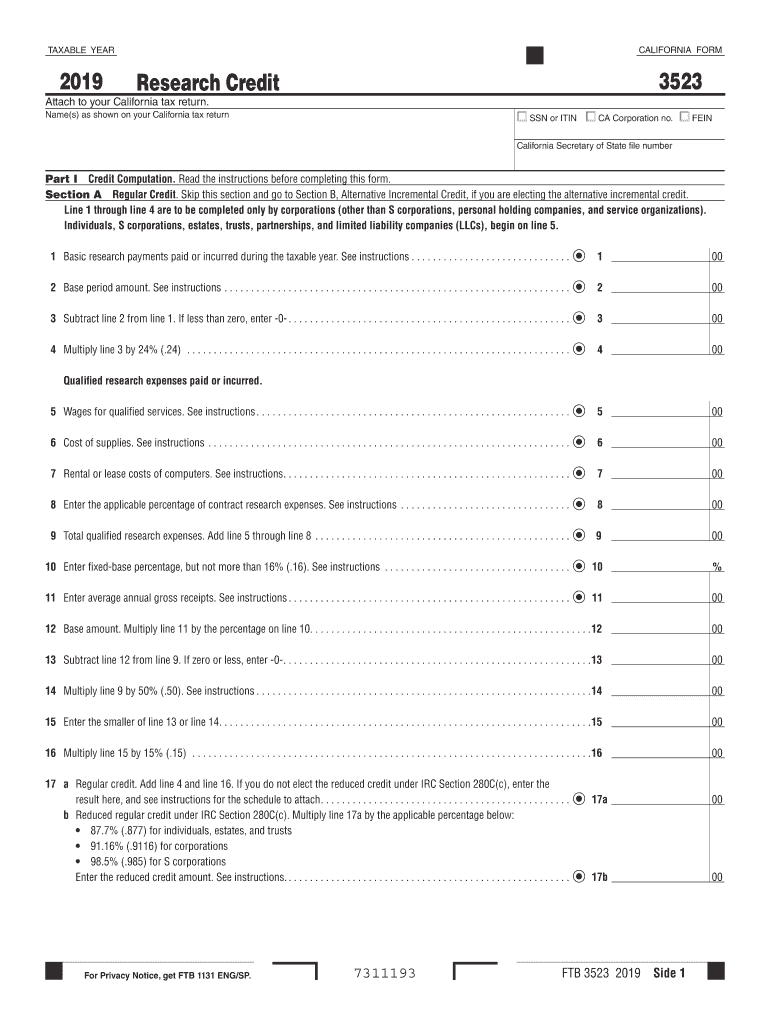
California Form 3523 Research Credit California Form 3523 Research Credit 2019


What is the California Form 3523 Research Credit?
The California Form 3523, also known as the California Research and Development (R&D) Credit form, is a tax document that allows businesses to claim a credit for qualified research expenses incurred in California. This form is specifically designed for companies engaged in research activities that contribute to the advancement of technology, science, or the development of new products. The credit is intended to incentivize innovation and support businesses investing in research and development within the state.
Key Elements of the California Form 3523 Research Credit
Understanding the key elements of the California Form 3523 is essential for successful completion. The form requires detailed information about the business, including:
- Qualified Research Expenses (QREs): These include wages, supplies, and contract research costs directly related to R&D activities.
- Business Identification: Information about the business entity, including name, address, and taxpayer identification number.
- Credit Calculation: A breakdown of how the credit is calculated based on the qualified expenses.
- Signature: The form must be signed by an authorized representative of the business to validate the claim.
Steps to Complete the California Form 3523 Research Credit
Completing the California Form 3523 involves several steps to ensure accuracy and compliance. These steps include:
- Gather Documentation: Collect all necessary records of qualified research expenses, including receipts and payroll records.
- Fill Out the Form: Input the required information accurately, ensuring all calculations are correct.
- Review for Accuracy: Double-check all entries for errors or omissions before submission.
- Submit the Form: File the completed form with the California Franchise Tax Board by the appropriate deadline.
Eligibility Criteria for the California Form 3523 Research Credit
To qualify for the California R&D Credit, businesses must meet specific eligibility criteria. These criteria include:
- Business Type: The credit is available to various business entities, including corporations, partnerships, and limited liability companies.
- Research Activities: The activities claimed must qualify as research under California tax law, focusing on technological advancement.
- Expense Documentation: Businesses must maintain proper documentation of all expenses related to the R&D activities claimed on the form.
Filing Deadlines for the California Form 3523 Research Credit
Timely filing of the California Form 3523 is crucial to ensure eligibility for the credit. The filing deadlines generally align with the business's tax return deadlines. For most businesses, this means:
- Corporations: The form must be submitted by the 15th day of the fourth month after the close of the taxable year.
- Partnerships and LLCs: The deadline is typically the 15th day of the third month following the end of the taxable year.
Legal Use of the California Form 3523 Research Credit
The California Form 3523 is legally binding and must be completed in accordance with state tax laws. It is essential for businesses to understand the legal implications of claiming the R&D credit, including:
- Compliance: Businesses must comply with all relevant tax laws and regulations to avoid penalties.
- Documentation Retention: Companies should retain all supporting documents for a minimum of four years in case of an audit.
Quick guide on how to complete 2019 california form 3523 research credit 2019 california form 3523 research credit
Complete California Form 3523 Research Credit California Form 3523 Research Credit effortlessly on any device
Digital document management has gained signNow traction among businesses and individuals. It presents an ideal eco-friendly substitute for conventional printed and signed paperwork, allowing you to obtain the necessary form and securely store it online. airSlate SignNow provides all the tools required to create, modify, and electronically sign your documents promptly without setbacks. Manage California Form 3523 Research Credit California Form 3523 Research Credit on any device using the airSlate SignNow Android or iOS applications and streamline any document-related task today.
The easiest way to modify and eSign California Form 3523 Research Credit California Form 3523 Research Credit without any hassle
- Find California Form 3523 Research Credit California Form 3523 Research Credit and click on Get Form to begin.
- Utilize the tools we provide to finalize your document.
- Emphasize important sections of the documents or redact sensitive information with tools that airSlate SignNow specifically offers for that purpose.
- Generate your eSignature using the Sign tool, which takes mere seconds and holds the same legal validity as a traditional handwritten signature.
- Review all the details and click on the Done button to save your changes.
- Choose how you wish to deliver your form, via email, text message (SMS), or invite link, or download it to your computer.
Eliminate the worry of lost or misplaced documents, tedious form searches, or mistakes that require new document copies. airSlate SignNow fulfills your document management needs in just a few clicks from any device of your choice. Modify and eSign California Form 3523 Research Credit California Form 3523 Research Credit and ensure exceptional communication at every stage of the document preparation process with airSlate SignNow.
Create this form in 5 minutes or less
Find and fill out the correct 2019 california form 3523 research credit 2019 california form 3523 research credit
Create this form in 5 minutes!
How to create an eSignature for the 2019 california form 3523 research credit 2019 california form 3523 research credit
The way to create an eSignature for your PDF file in the online mode
The way to create an eSignature for your PDF file in Chrome
The best way to make an eSignature for putting it on PDFs in Gmail
The way to create an eSignature from your smartphone
The best way to generate an electronic signature for a PDF file on iOS devices
The way to create an eSignature for a PDF file on Android
People also ask
-
What is the California R&D credit form 2018?
The California R&D credit form 2018 is a tax form used by businesses to claim research and development tax credits in the state of California. This form enables companies to deduct certain expenses related to R&D activities, potentially reducing their tax liabilities. Understanding and correctly filling out the california r d credit form 2018 can signNowly benefit eligible businesses.
-
How can airSlate SignNow help with the California R&D credit form 2018?
airSlate SignNow streamlines the process of filling out the California R&D credit form 2018 by allowing users to easily upload, edit, and eSign documents online. With its user-friendly interface, businesses can efficiently manage their paperwork related to R&D tax credits. This saves time and ensures compliance with California's regulations.
-
Is there a cost associated with using airSlate SignNow for the California R&D credit form 2018?
Yes, airSlate SignNow offers a variety of pricing plans tailored to meet different business needs. While there is a cost associated with using airSlate SignNow, many find it to be a cost-effective solution for managing documents like the california r d credit form 2018. It's important to evaluate the potential tax savings versus the service costs for overall value.
-
What features does airSlate SignNow provide for the California R&D credit form 2018?
airSlate SignNow offers features such as document templates, eSigning capabilities, collaboration tools, and secure cloud storage. These features make it easier for businesses to prepare and file the california r d credit form 2018 efficiently and securely. Users can customize their forms and track submissions for added convenience.
-
Can I integrate airSlate SignNow with other software for the California R&D credit form 2018?
Absolutely! airSlate SignNow seamlessly integrates with various platforms like CRM systems, accounting software, and other productivity tools. This allows businesses to enhance their workflow while preparing the california r d credit form 2018 and related documents. Integration speeds up the process, making tax filing more efficient.
-
What are the benefits of using airSlate SignNow for tax form management?
Using airSlate SignNow for tax form management, including the california r d credit form 2018, provides businesses with efficiency, security, and convenience. The platform ensures documents are signed and stored securely, reducing the risk of errors associated with manual filing. Clients can focus on their business growth while streamlining administrative tasks.
-
How secure is airSlate SignNow for handling the California R&D credit form 2018?
airSlate SignNow prioritizes security with features like encryption, two-factor authentication, and compliance with legal standards. These security measures protect sensitive information contained in the california r d credit form 2018 and other documents. Businesses can trust that their data is safe while utilizing airSlate SignNow for their needs.
Get more for California Form 3523 Research Credit California Form 3523 Research Credit
- Louisiana affidavit of death and heirship form
- Tennessee board of regents disclosure form this form must
- Offer purchase property form
- 11 corporate organization and operational contract structure form
- Addendum 481368372 form
- Louisiana property 481368373 form
- Indiana indiana prenuptial premarital agreement uniform premarital agreement act with financial statements
- Illinois illinois prenuptial premarital agreement with financial statements form
Find out other California Form 3523 Research Credit California Form 3523 Research Credit
- How Can I eSign Texas Real Estate Form
- How To eSign Tennessee Real Estate Document
- How Can I eSign Wyoming Real Estate Form
- How Can I eSign Hawaii Police PDF
- Can I eSign Hawaii Police Form
- How To eSign Hawaii Police PPT
- Can I eSign Hawaii Police PPT
- How To eSign Delaware Courts Form
- Can I eSign Hawaii Courts Document
- Can I eSign Nebraska Police Form
- Can I eSign Nebraska Courts PDF
- How Can I eSign North Carolina Courts Presentation
- How Can I eSign Washington Police Form
- Help Me With eSignature Tennessee Banking PDF
- How Can I eSignature Virginia Banking PPT
- How Can I eSignature Virginia Banking PPT
- Can I eSignature Washington Banking Word
- Can I eSignature Mississippi Business Operations Document
- How To eSignature Missouri Car Dealer Document
- How Can I eSignature Missouri Business Operations PPT