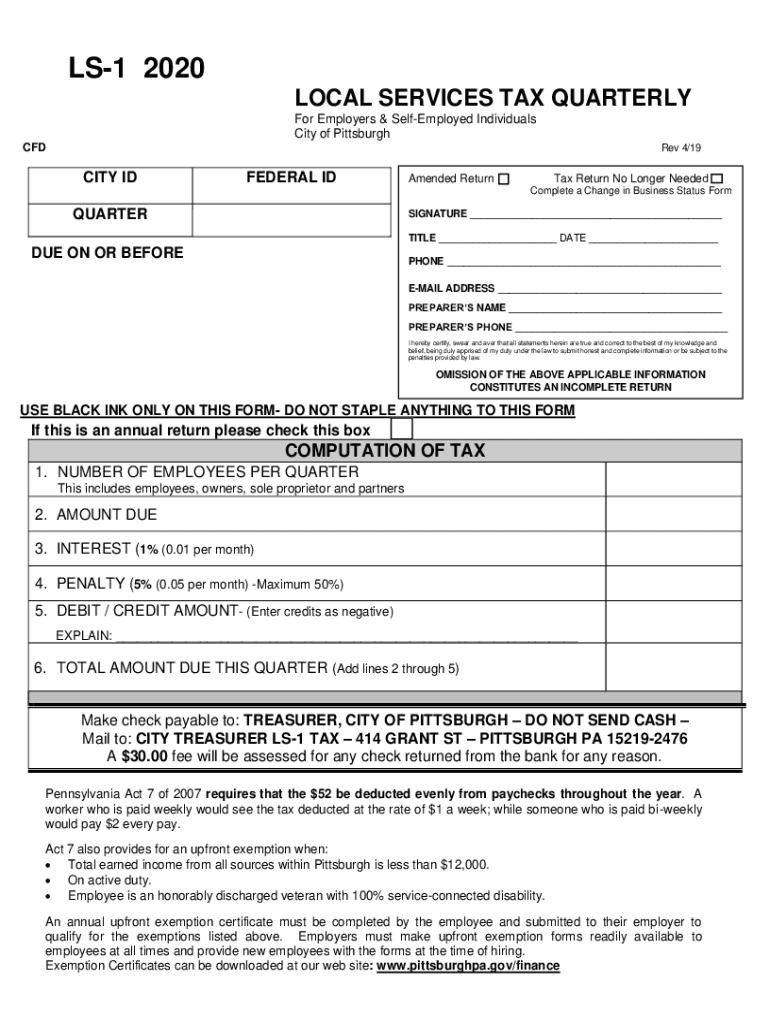
Complete a Change in Business Status Form 2020


Understanding the ls 1 form
The ls 1 form, often referred to as the Complete A Change In Business Status Form, is essential for businesses in the city of Pittsburgh. This form is used to notify relevant authorities about changes in a business's operational status. Such changes may include alterations in ownership, business structure, or contact information. Understanding the purpose and requirements of the ls 1 form is crucial for compliance and maintaining good standing with local regulations.
Steps to complete the ls 1 form
Completing the ls 1 form requires careful attention to detail. Here are the steps to ensure proper submission:
- Gather necessary information about your business, including the current status and any changes.
- Fill out the form accurately, ensuring all sections are completed.
- Review the form for any errors or omissions before submission.
- Submit the completed form through the designated method, whether online, by mail, or in person.
Legal use of the ls 1 form
The ls 1 form holds legal significance as it serves as an official record of changes in business status. Properly completing and submitting this form ensures compliance with local laws and regulations. It is essential to understand that failure to file this form can result in penalties or complications with business operations. Keeping accurate records and timely submissions helps protect your business’s legal standing.
Who issues the ls 1 form
The ls 1 form is issued by the city of Pittsburgh's Department of Business and Licensing. This department oversees the registration and regulation of businesses operating within the city. It is important to obtain the form directly from the official city resources to ensure that you are using the most current version and following the correct procedures.
Form submission methods
There are several methods available for submitting the ls 1 form, allowing for flexibility based on your needs:
- Online Submission: Many businesses prefer this method for its convenience and speed.
- Mail: You can send the completed form via postal service to the appropriate department.
- In-Person: Submitting the form in person allows for immediate confirmation of receipt.
Required documents for the ls 1 form
When completing the ls 1 form, certain documents may be necessary to support your submission. These may include:
- Proof of business ownership, such as articles of incorporation or partnership agreements.
- Identification documents for the business owner or authorized representative.
- Any previous filings that may relate to the changes being reported.
Penalties for non-compliance
Failure to submit the ls 1 form in a timely manner can lead to various penalties. These may include fines, loss of business licenses, or other legal repercussions. It is vital to adhere to all filing deadlines and requirements to avoid these complications. Regularly reviewing your business status and ensuring compliance with local regulations helps mitigate risks associated with non-compliance.
Quick guide on how to complete complete a change in business status form
Complete Complete A Change In Business Status Form effortlessly on any device
Online document management has become increasingly popular among businesses and individuals. It offers an ideal environmentally friendly alternative to traditional printed and signed paperwork, allowing you to access the proper form and securely store it online. airSlate SignNow provides you with all the tools necessary to create, modify, and electronically sign your documents quickly and without delays. Manage Complete A Change In Business Status Form on any platform using airSlate SignNow Android or iOS applications and streamline any document-related process today.
The easiest way to modify and electronically sign Complete A Change In Business Status Form smoothly
- Find Complete A Change In Business Status Form and click Get Form to begin.
- Utilize the tools we offer to complete your form.
- Highlight important sections of the documents or obscure sensitive information with tools that airSlate SignNow offers specifically for this purpose.
- Create your electronic signature using the Sign tool, which takes only seconds and carries the same legal validity as a conventional wet ink signature.
- Review all the information and click on the Done button to save your changes.
- Select how you wish to send your form, via email, text message (SMS), or invite link, or download it to your computer.
Forget about lost or misplaced documents, tedious form searching, or mistakes that require printing new document copies. airSlate SignNow addresses all your document management needs in just a few clicks from any device you prefer. Edit and eSign Complete A Change In Business Status Form and ensure excellent communication throughout the form preparation process with airSlate SignNow.
Create this form in 5 minutes or less
Find and fill out the correct complete a change in business status form
Create this form in 5 minutes!
How to create an eSignature for the complete a change in business status form
The way to make an electronic signature for a PDF document online
The way to make an electronic signature for a PDF document in Google Chrome
The best way to generate an eSignature for signing PDFs in Gmail
The way to generate an electronic signature straight from your smart phone
The way to generate an eSignature for a PDF document on iOS
The way to generate an electronic signature for a PDF document on Android OS
People also ask
-
What is an ls 1 form and how can I use it with airSlate SignNow?
The ls 1 form is a vital document that businesses utilize for various transactions. With airSlate SignNow, you can easily prepare, send, and eSign your ls 1 form, streamlining your document processes while ensuring compliance and security.
-
How much does it cost to use airSlate SignNow for ls 1 forms?
airSlate SignNow offers competitive pricing options tailored to suit businesses of all sizes. You can choose a plan that allows unlimited eSigning of ls 1 forms, with features that enhance collaboration and efficiency, all while remaining budget-friendly.
-
What features does airSlate SignNow provide for managing ls 1 forms?
airSlate SignNow equips users with advanced features for managing ls 1 forms, including customizable templates, automated workflows, and real-time tracking. These tools allow you to efficiently handle multiple ls 1 forms while increasing productivity.
-
Can airSlate SignNow integrate with other applications for ls 1 forms?
Yes, airSlate SignNow seamlessly integrates with numerous applications to enhance your workflow involving ls 1 forms. Whether you use CRM software or cloud storage solutions, you can connect these tools effortlessly to streamline your document management process.
-
What are the benefits of using airSlate SignNow for ls 1 forms?
Using airSlate SignNow for ls 1 forms provides several key benefits, including reduced turnaround time for signatures and improved document security. Additionally, it allows collaboration among team members and clients, boosting overall efficiency in your business operations.
-
Is airSlate SignNow user-friendly for eSigning ls 1 forms?
Absolutely! airSlate SignNow is designed with user experience in mind, making eSigning ls 1 forms straightforward for anyone. The intuitive interface ensures that both senders and recipients can easily navigate the platform, enhancing the overall user experience.
-
How can I track the status of my ls 1 forms in airSlate SignNow?
airSlate SignNow offers real-time tracking features, allowing you to monitor the status of your ls 1 forms effortlessly. You’ll receive notifications when documents are viewed, signed, or need action, ensuring you stay informed throughout the process.
Get more for Complete A Change In Business Status Form
Find out other Complete A Change In Business Status Form
- Electronic signature California Car Lease Agreement Template Free
- How Can I Electronic signature Florida Car Lease Agreement Template
- Electronic signature Kentucky Car Lease Agreement Template Myself
- Electronic signature Texas Car Lease Agreement Template Easy
- Electronic signature New Mexico Articles of Incorporation Template Free
- Electronic signature New Mexico Articles of Incorporation Template Easy
- Electronic signature Oregon Articles of Incorporation Template Simple
- eSignature Montana Direct Deposit Enrollment Form Easy
- How To Electronic signature Nevada Acknowledgement Letter
- Electronic signature New Jersey Acknowledgement Letter Free
- Can I eSignature Oregon Direct Deposit Enrollment Form
- Electronic signature Colorado Attorney Approval Later
- How To Electronic signature Alabama Unlimited Power of Attorney
- Electronic signature Arizona Unlimited Power of Attorney Easy
- Can I Electronic signature California Retainer Agreement Template
- How Can I Electronic signature Missouri Unlimited Power of Attorney
- Electronic signature Montana Unlimited Power of Attorney Secure
- Electronic signature Missouri Unlimited Power of Attorney Fast
- Electronic signature Ohio Unlimited Power of Attorney Easy
- How Can I Electronic signature Oklahoma Unlimited Power of Attorney