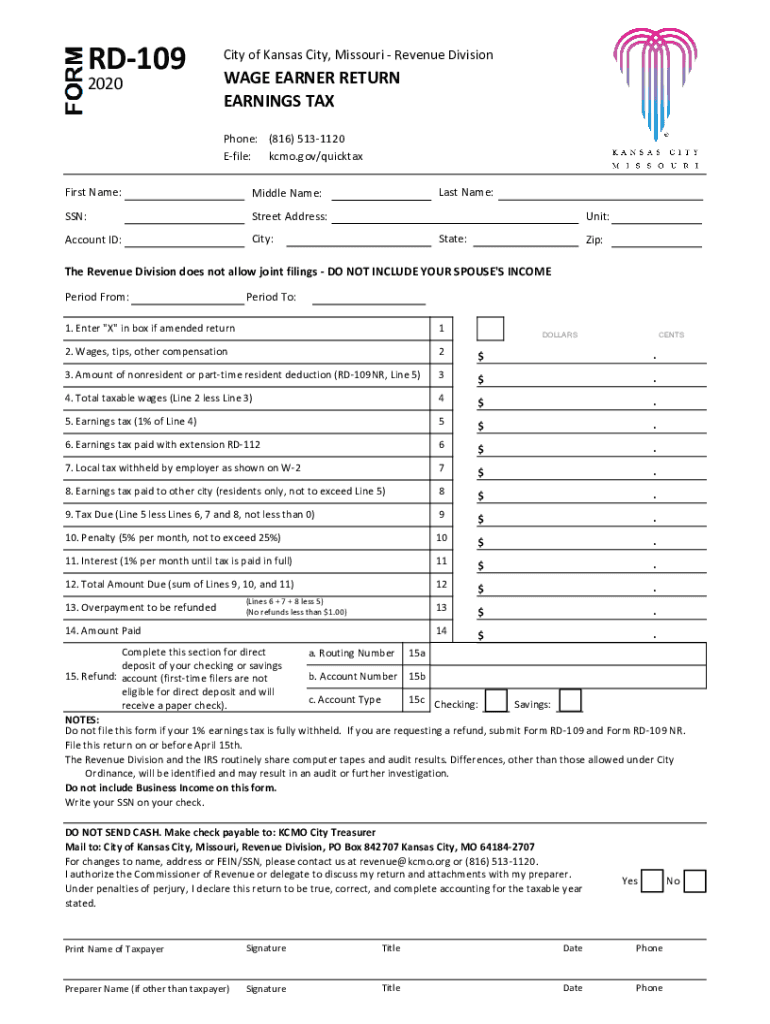
RD 109 City of Kansas City, Missouri Revenue Division 2020


What is the RD 109 City Of Kansas City, Missouri Revenue Division
The RD 109 form is a crucial document for individuals and businesses subject to the Kansas City earnings tax. This form is used to report income earned within the city and is essential for compliance with local tax regulations. The Revenue Division of Kansas City oversees the administration of this form, ensuring that all earnings are accurately reported and taxed according to city laws. Understanding the purpose of the RD 109 is vital for anyone earning income in Kansas City, as it directly impacts tax liabilities and compliance requirements.
Steps to complete the RD 109 City Of Kansas City, Missouri Revenue Division
Completing the RD 109 form requires careful attention to detail. Here are the steps to follow:
- Gather necessary documentation, including income statements and any relevant tax documents.
- Fill out the personal information section, ensuring accuracy in your name, address, and Social Security number.
- Report your total income earned in Kansas City, including wages, self-employment income, and any other earnings.
- Calculate the earnings tax owed based on the reported income, applying the current tax rate set by the city.
- Review the completed form for accuracy before submission.
Legal use of the RD 109 City Of Kansas City, Missouri Revenue Division
The RD 109 form serves as a legally binding document when filed correctly. It complies with local tax laws and regulations, making it essential for both individuals and businesses operating in Kansas City. Proper completion and submission of the RD 109 ensure that taxpayers fulfill their legal obligations, avoiding potential penalties for non-compliance. It is important to keep a copy of the submitted form and any supporting documents for your records.
Filing Deadlines / Important Dates
Timely filing of the RD 109 is crucial to avoid penalties. The typical deadline for submitting the form is April fifteenth of each year, aligning with the federal tax filing deadline. However, it is essential to verify specific dates each year, as they may vary based on weekends or holidays. Staying informed about these deadlines helps ensure compliance and avoids unnecessary fines.
Form Submission Methods (Online / Mail / In-Person)
The RD 109 form can be submitted through various methods to accommodate different preferences:
- Online: Many taxpayers prefer to file electronically through the Kansas City Revenue Division's online portal, which offers a streamlined process.
- Mail: Completed forms can be printed and mailed to the Revenue Division. Ensure to send it well before the deadline to allow for processing time.
- In-Person: Taxpayers may also choose to submit their forms in person at designated Revenue Division offices, where assistance may be available.
Key elements of the RD 109 City Of Kansas City, Missouri Revenue Division
Understanding the key elements of the RD 109 form is essential for accurate completion:
- Personal Information: This section requires your name, address, and Social Security number.
- Income Reporting: You must detail all income earned within Kansas City, including wages and self-employment earnings.
- Tax Calculation: The form includes a section for calculating the earnings tax based on reported income.
- Signature: A signature is required to validate the information provided on the form.
Quick guide on how to complete rd 109 city of kansas city missouri revenue division
Complete RD 109 City Of Kansas City, Missouri Revenue Division effortlessly on any device
Digital document management has become increasingly favored by businesses and individuals alike. It serves as an excellent environmentally friendly alternative to conventional printed and signed documents, allowing you to access the appropriate form and securely save it online. airSlate SignNow provides you with all the resources necessary to create, edit, and eSign your documents swiftly without delays. Manage RD 109 City Of Kansas City, Missouri Revenue Division on any device using the airSlate SignNow Android or iOS applications and streamline any document-related procedure today.
How to edit and eSign RD 109 City Of Kansas City, Missouri Revenue Division with ease
- Obtain RD 109 City Of Kansas City, Missouri Revenue Division and click on Get Form to begin.
- Use the tools we offer to complete your document.
- Emphasize important sections of your documents or conceal sensitive information with the tools that airSlate SignNow provides specifically for that purpose.
- Create your signature using the Sign tool, which takes only seconds and holds the same legal validity as a conventional wet ink signature.
- Review the details and click on the Done button to save your changes.
- Choose how you wish to send your form, via email, SMS, or invitation link, or download it to your computer.
Eliminate concerns about lost or misplaced documents, time-consuming form searches, or errors that necessitate printing new document copies. airSlate SignNow fulfills all your document management requirements in just a few clicks from any device you prefer. Edit and eSign RD 109 City Of Kansas City, Missouri Revenue Division and ensure outstanding communication at any stage of the form preparation process with airSlate SignNow.
Create this form in 5 minutes or less
Find and fill out the correct rd 109 city of kansas city missouri revenue division
Create this form in 5 minutes!
How to create an eSignature for the rd 109 city of kansas city missouri revenue division
The best way to create an eSignature for your PDF file in the online mode
The best way to create an eSignature for your PDF file in Chrome
The best way to make an eSignature for putting it on PDFs in Gmail
The best way to make an eSignature from your smartphone
The way to generate an electronic signature for a PDF file on iOS devices
The best way to make an eSignature for a PDF file on Android
People also ask
-
What is rd 109 and how does it work with airSlate SignNow?
rd 109 is a powerful feature within airSlate SignNow that streamlines the document signing process. It allows users to easily send, sign, and manage documents online, ensuring a smooth workflow. This integration enhances productivity by eliminating the need for physical signatures.
-
How can I get started with rd 109 on airSlate SignNow?
To get started with rd 109 on airSlate SignNow, you need to create an account on the platform. Once registered, you can access the rd 109 functionalities which include document sending and eSigning. A user-friendly interface will guide you through the initial setup.
-
What are the pricing options for using rd 109 with airSlate SignNow?
airSlate SignNow offers various pricing plans that include access to rd 109 features. These plans provide flexibility based on your business needs, such as the number of users and documents processed monthly. You can find detailed pricing information on the airSlate SignNow website.
-
What features are included in rd 109 on airSlate SignNow?
rd 109 includes essential features like document templates, customizable workflows, and secure eSignatures. Additionally, it offers real-time tracking, status updates, and integration options with other tools you may be using. This makes managing documents efficient and straightforward.
-
Can I integrate rd 109 with other applications?
Yes, airSlate SignNow allows you to integrate rd 109 with various third-party applications. Popular integrations include CRM systems, project management software, and cloud storage solutions. These integrations help streamline your workflow and enhance overall productivity.
-
What are the benefits of using rd 109 for my business?
Utilizing rd 109 on airSlate SignNow provides numerous benefits, including improved efficiency and cost savings. It reduces turnaround time for document signing and minimizes paperwork. Overall, it enhances collaboration among team members and clients.
-
Is it secure to use rd 109 for document signing?
Absolutely! airSlate SignNow prioritizes security with rd 109 by utilizing encryption and secure cloud storage. All documents signed through the platform adhere to strict compliance standards, ensuring your sensitive information remains protected.
Get more for RD 109 City Of Kansas City, Missouri Revenue Division
Find out other RD 109 City Of Kansas City, Missouri Revenue Division
- eSign Delaware Courts Operating Agreement Easy
- eSign Georgia Courts Bill Of Lading Online
- eSign Hawaii Courts Contract Mobile
- eSign Hawaii Courts RFP Online
- How To eSign Hawaii Courts RFP
- eSign Hawaii Courts Letter Of Intent Later
- eSign Hawaii Courts IOU Myself
- eSign Hawaii Courts IOU Safe
- Help Me With eSign Hawaii Courts Cease And Desist Letter
- How To eSign Massachusetts Police Letter Of Intent
- eSign Police Document Michigan Secure
- eSign Iowa Courts Emergency Contact Form Online
- eSign Kentucky Courts Quitclaim Deed Easy
- How To eSign Maryland Courts Medical History
- eSign Michigan Courts Lease Agreement Template Online
- eSign Minnesota Courts Cease And Desist Letter Free
- Can I eSign Montana Courts NDA
- eSign Montana Courts LLC Operating Agreement Mobile
- eSign Oklahoma Sports Rental Application Simple
- eSign Oklahoma Sports Rental Application Easy