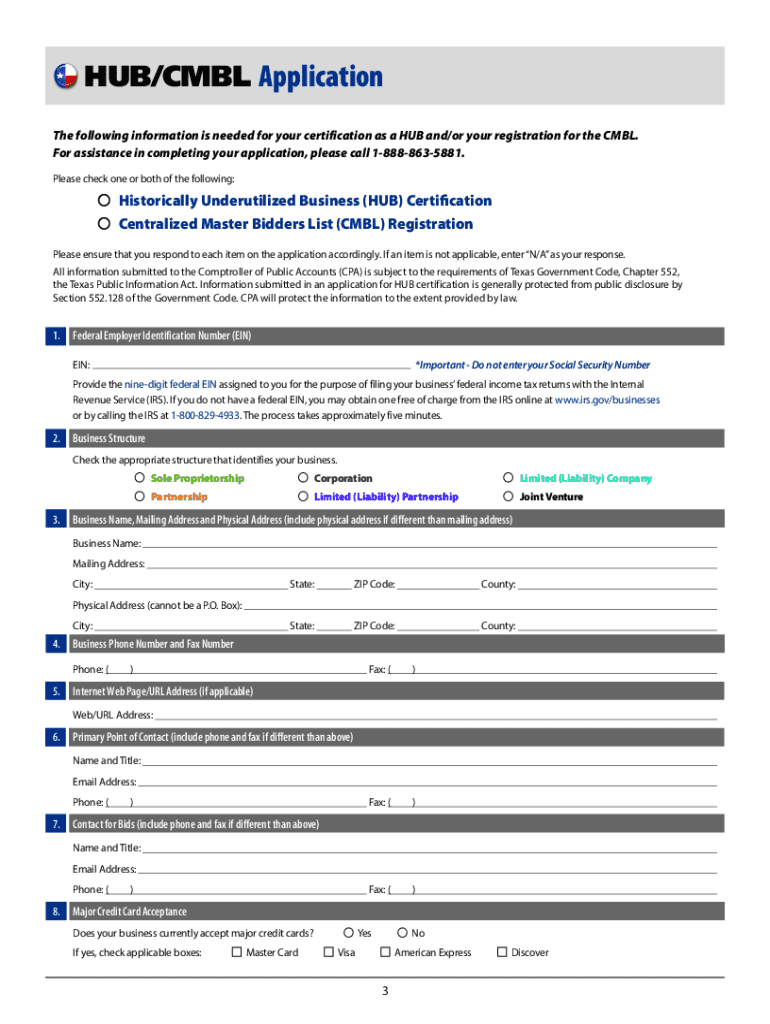
96 1321 Historically Underutilized Business HUB Certification and Centralized Master Bidders List CMBL Registration 2020-2026


What is the 96 1321 Historically Underutilized Business HUB Certification and Centralized Master Bidders List CMBL Registration
The 96 1321 Historically Underutilized Business (HUB) Certification is a program designed to promote the participation of historically underutilized businesses in state contracting opportunities in Texas. This certification allows businesses owned by minorities, women, and service-disabled veterans to access state procurement processes more effectively. The Centralized Master Bidders List (CMBL) is a database that includes all certified HUBs, enabling state agencies to identify and engage with these businesses when seeking vendors for contracts. Registration in the CMBL is essential for HUBs, as it enhances visibility and access to various bidding opportunities.
How to obtain the 96 1321 Historically Underutilized Business HUB Certification and Centralized Master Bidders List CMBL Registration
To obtain the 96 1321 HUB Certification and register for the CMBL, businesses must complete a detailed application process. This process includes providing documentation that demonstrates eligibility based on ownership, control, and operational criteria. Applicants must be able to prove that their business meets the specific definitions set forth by the Texas government. The application can be submitted online, and it is advisable to gather all necessary documents beforehand to ensure a smooth submission process. Once submitted, the application will be reviewed, and if approved, the business will receive its HUB Certification and be added to the CMBL.
Steps to complete the 96 1321 Historically Underutilized Business HUB Certification and Centralized Master Bidders List CMBL Registration
Completing the registration for the 96 1321 HUB Certification and CMBL involves several key steps:
- Gather required documentation, including proof of ownership, business structure, and operational history.
- Complete the online application form available on the Texas HUB website.
- Submit the application along with all necessary documents.
- Monitor the application status through the online portal for any updates or requests for additional information.
- Upon approval, ensure that your business is listed in the CMBL to access contracting opportunities.
Legal use of the 96 1321 Historically Underutilized Business HUB Certification and Centralized Master Bidders List CMBL Registration
The legal use of the 96 1321 HUB Certification and CMBL registration is significant for businesses seeking to engage in state contracts. The certification is legally recognized, allowing certified businesses to participate in procurement processes that prioritize HUBs. It is essential for businesses to maintain compliance with all regulations associated with the certification to avoid penalties. This includes keeping documentation up to date and ensuring that the business continues to meet eligibility criteria as defined by the Texas government.
Eligibility Criteria for the 96 1321 Historically Underutilized Business HUB Certification
Eligibility for the 96 1321 HUB Certification requires that a business meets specific criteria set by the Texas government. These criteria include:
- The business must be at least fifty-one percent owned, operated, and controlled by individuals from historically underutilized groups.
- The business must be a for-profit entity that is formed in Texas or has a significant business presence in the state.
- The business must be classified as a small business under Texas state definitions.
Required Documents for the 96 1321 Historically Underutilized Business HUB Certification
When applying for the 96 1321 HUB Certification, businesses must provide several key documents to support their application. These documents typically include:
- Proof of ownership, such as stock certificates or partnership agreements.
- Business formation documents, including articles of incorporation or organization.
- Tax returns and financial statements to demonstrate operational history.
- Identification documents for all owners, such as driver's licenses or passports.
Quick guide on how to complete 96 1321 historically underutilized business hub certification and centralized master bidders list cmbl registration
Effortlessly Prepare 96 1321 Historically Underutilized Business HUB Certification And Centralized Master Bidders List CMBL Registration on Any Device
Web-based document management has become increasingly popular among businesses and individuals. It offers an ideal eco-friendly substitute for traditional printed and signed paperwork, allowing you to locate the necessary form and securely store it online. airSlate SignNow equips you with all the necessary tools to create, modify, and electronically sign your documents swiftly and without interruptions. Manage 96 1321 Historically Underutilized Business HUB Certification And Centralized Master Bidders List CMBL Registration on any device using airSlate SignNow's Android or iOS applications and enhance any document-related procedure today.
How to Modify and eSign 96 1321 Historically Underutilized Business HUB Certification And Centralized Master Bidders List CMBL Registration with Ease
- Locate 96 1321 Historically Underutilized Business HUB Certification And Centralized Master Bidders List CMBL Registration and click on Get Form to begin.
- Utilize the tools we offer to fill out your document.
- Highlight pertinent sections of the documents or redact sensitive information with tools that airSlate SignNow provides specifically for that purpose.
- Create your eSignature using the Sign tool, which only takes seconds and carries the same legal validity as a conventional handwritten signature.
- Review all the details and click on the Done button to save your modifications.
- Choose how you wish to send your form, whether by email, SMS, or invitation link, or download it to your computer.
Say goodbye to lost or misplaced documents, tedious form searches, or mistakes that require printing new copies. airSlate SignNow meets your document management needs in just a few clicks from any device of your choice. Modify and eSign 96 1321 Historically Underutilized Business HUB Certification And Centralized Master Bidders List CMBL Registration and ensure excellent communication at every step of the form preparation process with airSlate SignNow.
Create this form in 5 minutes or less
Find and fill out the correct 96 1321 historically underutilized business hub certification and centralized master bidders list cmbl registration
Create this form in 5 minutes!
How to create an eSignature for the 96 1321 historically underutilized business hub certification and centralized master bidders list cmbl registration
The best way to generate an eSignature for a PDF file online
The best way to generate an eSignature for a PDF file in Google Chrome
How to create an electronic signature for signing PDFs in Gmail
The way to create an eSignature right from your mobile device
How to create an eSignature for a PDF file on iOS
The way to create an eSignature for a PDF on Android devices
People also ask
-
What is CMBL Texas and how does it relate to airSlate SignNow?
CMBL Texas refers to the Centralized Master Bidder's List, which is crucial for businesses engaging in state contracts in Texas. airSlate SignNow streamlines the signing of documents required for CMBL Texas, making it easy for businesses to manage compliance and submission.
-
How can airSlate SignNow benefit my business with CMBL Texas requirements?
By utilizing airSlate SignNow, your business can efficiently manage the eSigning process for documents related to CMBL Texas. This not only saves time but also enhances accuracy and reduces the risk of delays in your bidding process.
-
What are the pricing options for airSlate SignNow in relation to CMBL Texas contracts?
airSlate SignNow offers flexible pricing plans tailored to different business needs, especially for those dealing with CMBL Texas contracts. You can choose from monthly or annual subscriptions, ensuring you only pay for the features you utilize.
-
Can I integrate airSlate SignNow with other tools for handling CMBL Texas documentation?
Yes, airSlate SignNow integrates seamlessly with various platforms, improving your workflow when managing CMBL Texas documents. This includes integrations with project management tools, CRMs, and other compliance software to streamline your processes.
-
Is airSlate SignNow secure for handling sensitive CMBL Texas documents?
Absolutely, airSlate SignNow employs industry-standard security measures to protect your CMBL Texas-related documents. Your data is encrypted, ensuring confidentiality and compliance with state regulations.
-
What features does airSlate SignNow offer for managing CMBL Texas contracts?
airSlate SignNow includes features like document templates, bulk sending, and tracking, all specifically beneficial for managing CMBL Texas contracts. These tools help simplify the entire process, making it efficient and organized.
-
How does airSlate SignNow ensure compliance with CMBL Texas requirements?
airSlate SignNow provides features that help businesses stay compliant with CMBL Texas requirements by offering audit trails and legally binding eSignatures. This ensures that all documentation meets the necessary guidelines for state contracts.
Get more for 96 1321 Historically Underutilized Business HUB Certification And Centralized Master Bidders List CMBL Registration
Find out other 96 1321 Historically Underutilized Business HUB Certification And Centralized Master Bidders List CMBL Registration
- How To Integrate Sign in Banking
- How To Use Sign in Banking
- Help Me With Use Sign in Banking
- Can I Use Sign in Banking
- How Do I Install Sign in Banking
- How To Add Sign in Banking
- How Do I Add Sign in Banking
- How Can I Add Sign in Banking
- Can I Add Sign in Banking
- Help Me With Set Up Sign in Government
- How To Integrate eSign in Banking
- How To Use eSign in Banking
- How To Install eSign in Banking
- How To Add eSign in Banking
- How To Set Up eSign in Banking
- How To Save eSign in Banking
- How To Implement eSign in Banking
- How To Set Up eSign in Construction
- How To Integrate eSign in Doctors
- How To Use eSign in Doctors