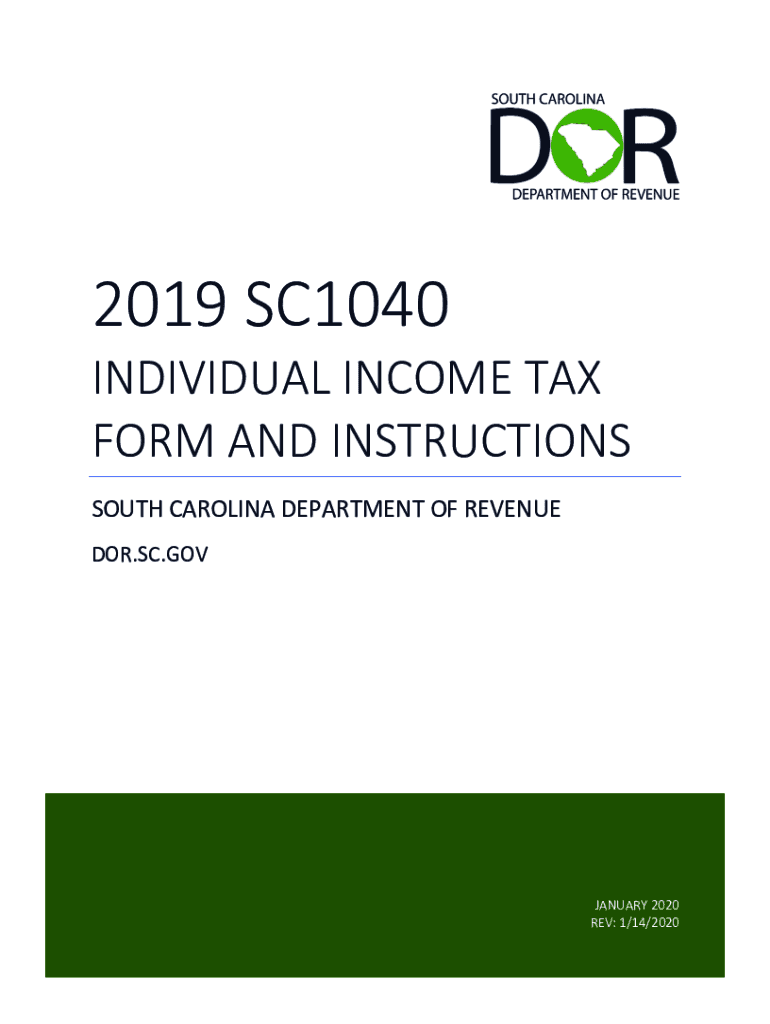
South Carolina Fillable Forms SC Department of Revenue 2019


What are the South Carolina fillable forms?
The South Carolina fillable forms are official documents provided by the South Carolina Department of Revenue for various tax-related purposes. These forms allow taxpayers to report income, claim deductions, and fulfill other tax obligations. Fillable forms are designed to be completed electronically, making it easier for users to input their information accurately and efficiently. They are particularly useful for individuals and businesses looking to streamline their tax filing process.
How to complete the South Carolina fillable forms
Completing the South Carolina fillable forms involves several straightforward steps. First, access the appropriate form from the South Carolina Department of Revenue website. Once you have the form, you can fill it out directly on your computer. Ensure that you enter all required information accurately, including your name, address, and financial details. After completing the form, review it for any errors or omissions. Finally, save your completed form and prepare it for submission, either electronically or by mail.
Filing deadlines and important dates
Filing deadlines for South Carolina income tax forms are crucial for compliance. Generally, individual income tax returns are due on April fifteenth of each year. However, if this date falls on a weekend or holiday, the deadline may be extended. It's important to stay informed about any changes to deadlines, as well as specific dates for estimated tax payments. Mark these dates on your calendar to avoid penalties for late filing or payment.
Required documents for South Carolina income tax filing
When filing your South Carolina income tax forms, several documents are typically required. These may include W-2 forms from employers, 1099 forms for other income, and records of deductions such as mortgage interest or medical expenses. Additionally, if you are claiming credits or specific deductions, you may need to provide supporting documentation. Gathering these documents in advance can facilitate a smoother filing process.
Form submission methods
There are multiple methods for submitting South Carolina income tax forms. Taxpayers can file their forms online using the South Carolina Department of Revenue's e-filing system, which is often the fastest and most efficient option. Alternatively, forms can be mailed to the appropriate address provided on the form or delivered in person at designated locations. Each method has its advantages, so choose the one that best suits your needs.
Penalties for non-compliance
Failure to comply with South Carolina income tax filing requirements can result in penalties. These may include fines for late filing, interest on unpaid taxes, and additional charges for inaccuracies in your tax return. Understanding these penalties can help motivate timely and accurate submissions. To avoid complications, it is advisable to keep track of your filing obligations and adhere to all guidelines set forth by the South Carolina Department of Revenue.
Eligibility criteria for South Carolina income tax forms
Eligibility for filing South Carolina income tax forms typically depends on your residency status and income level. Residents of South Carolina are generally required to file if their income exceeds certain thresholds. Non-residents may also need to file if they earn income from South Carolina sources. Familiarizing yourself with these criteria can help ensure compliance and avoid unnecessary issues during the filing process.
Quick guide on how to complete south carolina fillable forms sc department of revenue
Effortlessly Prepare South Carolina Fillable Forms SC Department Of Revenue on Any Device
Digital document management has become increasingly favored by businesses and individuals alike. It offers an excellent eco-friendly substitute for conventional printed and signed papers, allowing you to access the correct template and securely store it online. airSlate SignNow equips you with all the tools necessary to create, modify, and electronically sign your documents swiftly without interruptions. Manage South Carolina Fillable Forms SC Department Of Revenue on any platform using the airSlate SignNow Android or iOS applications and streamline any document-related tasks today.
The simplest method to modify and eSign South Carolina Fillable Forms SC Department Of Revenue with ease
- Find South Carolina Fillable Forms SC Department Of Revenue and click Get Form to begin.
- Use the tools we provide to complete your document.
- Emphasize pertinent sections of the documents or obscure sensitive data with tools that airSlate SignNow offers specifically for that purpose.
- Create your signature using the Sign feature, which takes mere seconds and carries the same legal validity as a traditional handwritten signature.
- Review all the information, then click the Done button to save your modifications.
- Choose your preferred method to send your form, via email, SMS, or invitation link, or download it to your computer.
Say goodbye to lost or mislaid documents, the hassle of searching for forms, or errors that necessitate printing new document copies. airSlate SignNow addresses all your document management requirements within a few clicks from any device you choose. Modify and eSign South Carolina Fillable Forms SC Department Of Revenue and ensure exceptional communication at every stage of your form preparation process with airSlate SignNow.
Create this form in 5 minutes or less
Find and fill out the correct south carolina fillable forms sc department of revenue
Create this form in 5 minutes!
How to create an eSignature for the south carolina fillable forms sc department of revenue
The way to make an eSignature for your PDF online
The way to make an eSignature for your PDF in Google Chrome
The way to generate an electronic signature for signing PDFs in Gmail
How to make an electronic signature from your smartphone
The way to make an electronic signature for a PDF on iOS
How to make an electronic signature for a PDF file on Android
People also ask
-
What are South Carolina income tax instructions for filing taxes?
South Carolina income tax instructions provide detailed guidelines on how to properly complete your state tax return. They outline the necessary forms, filing deadlines, and essential information regarding deductions and credits. By following these instructions, taxpayers can ensure compliance and maximize their refund potential.
-
How can airSlate SignNow help with South Carolina income tax instructions?
airSlate SignNow simplifies the process of signing and submitting documents related to South Carolina income tax instructions. You can easily upload, eSign, and send your tax documents securely and quickly. This efficiency helps you meet deadlines while ensuring your information is organized and accessible.
-
What features does airSlate SignNow offer for tax preparation?
airSlate SignNow offers features such as document templates, eSignature capabilities, and secure cloud storage to streamline tax preparation. When following South Carolina income tax instructions, these tools help eliminate paperwork clutter and increase accuracy in submissions. You can efficiently manage all tax documents in one place.
-
Are there any costs associated with using airSlate SignNow for tax documents?
Yes, there are costs associated with using airSlate SignNow, but it remains a cost-effective solution for managing tax documents. Pricing is tiered based on features, and you can choose a plan that fits your budget while leveraging tools that assist with South Carolina income tax instructions. This ensures you get the support you need for a seamless filing process.
-
What integrations does airSlate SignNow support for tax preparation?
airSlate SignNow integrates with various accounting and tax software, enhancing your ability to manage documents related to South Carolina income tax instructions. These integrations allow for seamless data transfer and automated workflows, making tax preparation more efficient. Plus, you can easily synchronize your documents across platforms for better organization.
-
Can I use airSlate SignNow to cater to my specific tax needs?
Absolutely! airSlate SignNow is designed to cater to specific tax needs, including those that arise from South Carolina income tax instructions. You can customize templates and processes to align with your unique requirements, ensuring a streamlined experience. This adaptability makes it suitable for individuals and businesses alike.
-
How does airSlate SignNow ensure the security of my tax documents?
airSlate SignNow prioritizes the security of your tax documents with bank-level encryption and secure access controls. When following South Carolina income tax instructions, it's vital to keep your personal information safe. The platform provides a secure environment for eSigning and storing sensitive documents, giving you peace of mind.
Get more for South Carolina Fillable Forms SC Department Of Revenue
- Repetitive trauma form
- Doctor estimate of physical capacities washington form
- Occupational disease work form
- Employers occupational disease form
- Washington case 497429731 form
- Consultation referral washington form
- Pre job modification accommodation assistant application washington form
- Hud 92080 ohf mortgage record change clean docx form
Find out other South Carolina Fillable Forms SC Department Of Revenue
- How To Integrate Sign in Banking
- How To Use Sign in Banking
- Help Me With Use Sign in Banking
- Can I Use Sign in Banking
- How Do I Install Sign in Banking
- How To Add Sign in Banking
- How Do I Add Sign in Banking
- How Can I Add Sign in Banking
- Can I Add Sign in Banking
- Help Me With Set Up Sign in Government
- How To Integrate eSign in Banking
- How To Use eSign in Banking
- How To Install eSign in Banking
- How To Add eSign in Banking
- How To Set Up eSign in Banking
- How To Save eSign in Banking
- How To Implement eSign in Banking
- How To Set Up eSign in Construction
- How To Integrate eSign in Doctors
- How To Use eSign in Doctors