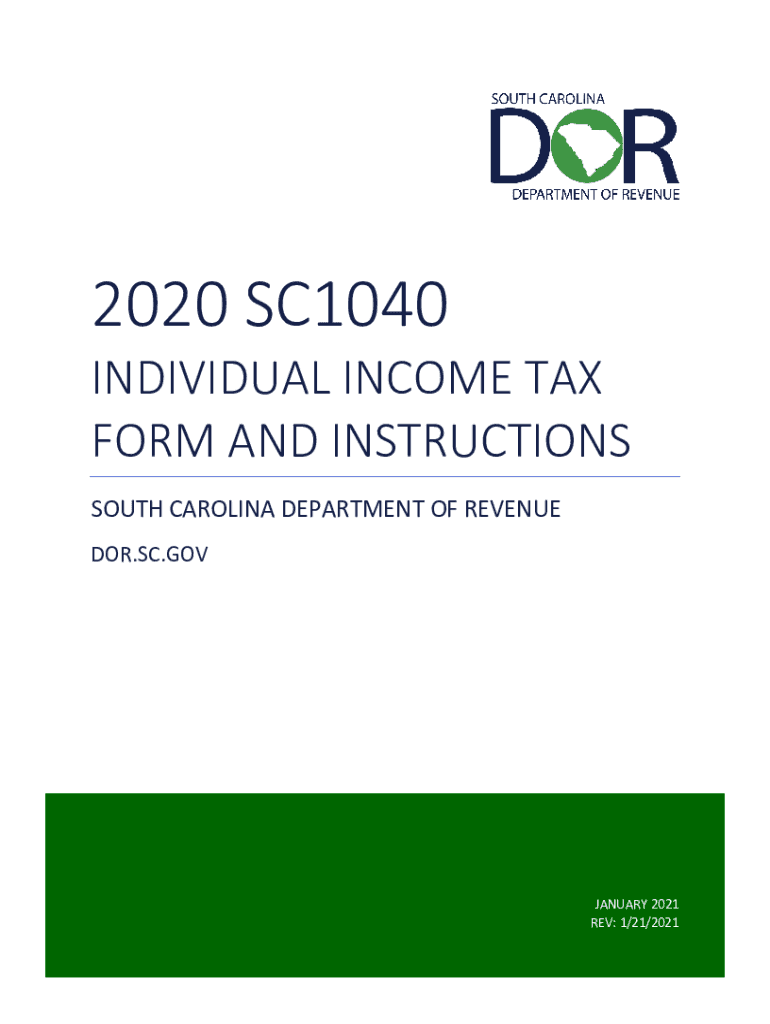
SC1040 INDIVIDUAL INCOME TAX FORM and INSTRUCTIONS South Carolina Department of Revenue 2020


Understanding the SC1040 Individual Income Tax Form
The SC1040 is the official Individual Income Tax Form used by residents of South Carolina to report their income and calculate their state tax liability. This form is essential for individuals who earn income within the state and are required to file a tax return. The SC1040 includes various sections where taxpayers report their income, deductions, and credits, ultimately determining the amount of tax owed or the refund due. Instructions accompanying the form provide guidance on how to accurately complete each section, ensuring compliance with state tax regulations.
Steps to Complete the SC1040 Individual Income Tax Form
Completing the SC1040 involves several key steps:
- Gather all necessary documents, including W-2s, 1099s, and any other income statements.
- Fill out personal information, such as name, address, and Social Security number at the top of the form.
- Report total income in the designated section, ensuring that all sources of income are included.
- Claim applicable deductions and credits to reduce taxable income, following the instructions provided.
- Calculate the total tax owed or refund due based on the information entered.
- Sign and date the form, certifying that the information is accurate to the best of your knowledge.
Obtaining the SC1040 Individual Income Tax Form
The SC1040 form can be obtained through various channels to ensure accessibility for all taxpayers. It is available for download directly from the South Carolina Department of Revenue website. Additionally, physical copies can be requested from local tax offices or public libraries. Many tax preparation software programs also include the SC1040, allowing users to complete their returns electronically.
Legal Use of the SC1040 Individual Income Tax Form
The SC1040 form is legally binding when completed accurately and submitted in accordance with state regulations. It is important to adhere to the guidelines set forth by the South Carolina Department of Revenue to ensure that the form is accepted. E-signatures are considered valid under U.S. law, provided that the electronic signature solution used complies with the ESIGN Act and UETA, which establish the legality of electronic signatures in the United States.
Filing Deadlines for the SC1040 Individual Income Tax Form
Taxpayers must be aware of the filing deadlines to avoid penalties. The deadline for submitting the SC1040 is typically April 15 of each year, aligning with the federal tax filing deadline. If this date falls on a weekend or holiday, the deadline may be extended to the next business day. Taxpayers should also be mindful of any extensions that may be available, which can provide additional time to file the form without incurring penalties.
Required Documents for the SC1040 Individual Income Tax Form
To complete the SC1040 accurately, several documents are necessary:
- W-2 forms from employers detailing annual earnings.
- 1099 forms for income received from freelance work or other sources.
- Records of any deductible expenses, such as medical bills or charitable contributions.
- Documentation of tax credits claimed, such as education credits.
Having these documents ready will streamline the completion process and help ensure that the tax return is filed correctly.
Quick guide on how to complete 2018 sc1040 individual income tax form and instructions south carolina department of revenue
Prepare SC1040 INDIVIDUAL INCOME TAX FORM AND INSTRUCTIONS South Carolina Department Of Revenue effortlessly on any device
Web-based document management has become trendy among businesses and individuals. It offers an ideal eco-friendly alternative to traditional printed and signed documents, allowing you to locate the correct form and securely store it online. airSlate SignNow provides all the necessary tools to create, edit, and eSign your documents swiftly without delays. Manage SC1040 INDIVIDUAL INCOME TAX FORM AND INSTRUCTIONS South Carolina Department Of Revenue on any device with the airSlate SignNow Android or iOS applications and enhance any document-driven workflow today.
The easiest way to edit and eSign SC1040 INDIVIDUAL INCOME TAX FORM AND INSTRUCTIONS South Carolina Department Of Revenue seamlessly
- Acquire SC1040 INDIVIDUAL INCOME TAX FORM AND INSTRUCTIONS South Carolina Department Of Revenue and click Get Form to begin.
- Utilize the features we offer to complete your form.
- Emphasize important sections of your documents or obscure sensitive information with tools specifically provided by airSlate SignNow for that task.
- Create your signature with the Sign tool, which takes only seconds and carries the same legal validity as a conventional ink signature.
- Verify the details and click the Done button to save your adjustments.
- Select your preferred method for delivering your form, whether by email, SMS, a sharing link, or download it to your computer.
Eliminate concerns about lost or misplaced files, tedious form searches, or errors that require printing new document copies. airSlate SignNow addresses your document management needs in just a few clicks from your chosen device. Edit and eSign SC1040 INDIVIDUAL INCOME TAX FORM AND INSTRUCTIONS South Carolina Department Of Revenue and maintain outstanding communication at every stage of your form preparation with airSlate SignNow.
Create this form in 5 minutes or less
Find and fill out the correct 2018 sc1040 individual income tax form and instructions south carolina department of revenue
Create this form in 5 minutes!
How to create an eSignature for the 2018 sc1040 individual income tax form and instructions south carolina department of revenue
How to make an electronic signature for your PDF document in the online mode
How to make an electronic signature for your PDF document in Chrome
The best way to make an electronic signature for putting it on PDFs in Gmail
The best way to create an e-signature from your mobile device
The best way to generate an electronic signature for a PDF document on iOS devices
The best way to create an e-signature for a PDF file on Android devices
People also ask
-
What is sc1040tt and how can it benefit my business?
The sc1040tt is a specific form used for tax filing that can be easily managed through airSlate SignNow. By using our solution, businesses can streamline the signing process of the sc1040tt, ensuring that documents are securely signed and stored. This not only saves time but also enhances compliance and reduces the risk of errors.
-
How does airSlate SignNow simplify the signing of sc1040tt?
airSlate SignNow simplifies the signing process of the sc1040tt by providing an intuitive platform where users can easily upload, edit, and send documents for signatures. With features like templates and automated reminders, your team can work more efficiently without worrying about missing deadlines. The easy-to-use interface ensures that even non-tech-savvy users can manage their sc1040tt seamlessly.
-
What pricing plans does airSlate SignNow offer for sc1040tt management?
airSlate SignNow offers various pricing plans that cater to different business needs, including essential features for managing sc1040tt. Choose from affordable monthly subscriptions that provide comprehensive eSignature solutions, ensuring you get the best value for your investment. Options are available for businesses of all sizes with scalable tools as you grow.
-
Are there any integrations available for the sc1040tt process?
Yes, airSlate SignNow offers several integrations that enhance the sc1040tt signing process. You can easily connect with popular applications like Google Drive, Salesforce, and Microsoft Office to manage your documents more effectively. This seamless integration ensures that your workflows remain uninterrupted and efficient, tailoring the experience per your business's needs.
-
What security measures are in place for signing sc1040tt documents?
Security is a top priority at airSlate SignNow, especially when handling sensitive documents like the sc1040tt. We implement advanced security features such as end-to-end encryption, two-factor authentication, and secure cloud storage to protect your data. Rest assured that your important documents are safe while using our platform.
-
Can I track the status of my sc1040tt documents with airSlate SignNow?
Absolutely! airSlate SignNow provides real-time tracking for all documents, including the sc1040tt. You can easily see who has opened, viewed, or signed your documents, allowing for better management and communication within your team. This visibility helps ensure that your workflow remains organized and on schedule.
-
Is there a mobile app for managing sc1040tt documents?
Yes, airSlate SignNow provides a mobile app that enables users to manage sc1040tt documents on the go. This app allows you to send, sign, and track documents from your smartphone or tablet, ensuring that you can stay productive no matter where you are. Access your essential workflows anytime and anywhere with our mobile solution.
Get more for SC1040 INDIVIDUAL INCOME TAX FORM AND INSTRUCTIONS South Carolina Department Of Revenue
- 2019 forms class oregon real estate forms
- Irrevocable trustfree legal forms
- What is a postnuptial agreement ampamp how can it helpright lawyers form
- This agreement made and entered into the day of 20 form
- The purpose of this power of attorney is to give the person you designate your form
- Confirmation deed correction of mistakes in prior deed form
- Parcel search pinal county form
- Bewerbung werkschule form
Find out other SC1040 INDIVIDUAL INCOME TAX FORM AND INSTRUCTIONS South Carolina Department Of Revenue
- eSign Alabama Real Estate Quitclaim Deed Mobile
- eSign Alabama Real Estate Affidavit Of Heirship Simple
- eSign California Real Estate Business Plan Template Free
- How Can I eSign Arkansas Real Estate Promissory Note Template
- eSign Connecticut Real Estate LLC Operating Agreement Later
- eSign Connecticut Real Estate LLC Operating Agreement Free
- eSign Real Estate Document Florida Online
- eSign Delaware Real Estate Quitclaim Deed Easy
- eSign Hawaii Real Estate Agreement Online
- Help Me With eSign Hawaii Real Estate Letter Of Intent
- eSign Florida Real Estate Residential Lease Agreement Simple
- eSign Florida Real Estate Limited Power Of Attorney Online
- eSign Hawaii Sports RFP Safe
- eSign Hawaii Sports Warranty Deed Myself
- eSign Louisiana Real Estate Last Will And Testament Easy
- eSign Louisiana Real Estate Work Order Now
- eSign Maine Real Estate LLC Operating Agreement Simple
- eSign Maine Real Estate Memorandum Of Understanding Mobile
- How To eSign Michigan Real Estate Business Plan Template
- eSign Minnesota Real Estate Living Will Free