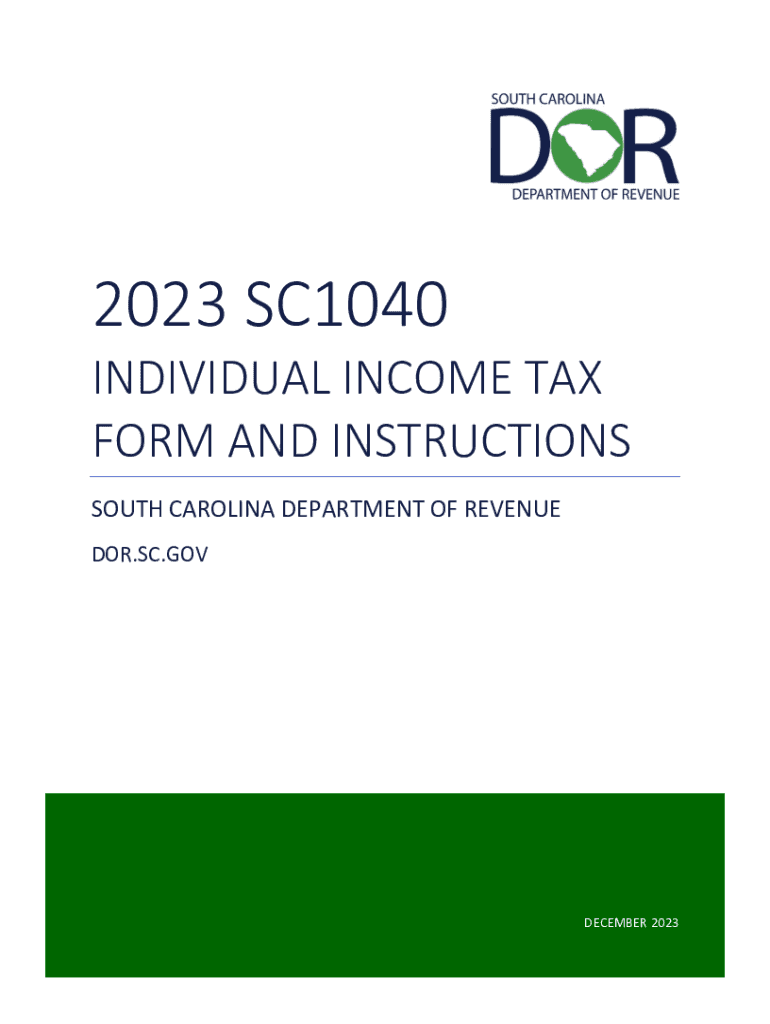
South Carolina State Tax Filing 2023


What is the South Carolina State Tax Filing
The South Carolina state tax filing refers to the process by which residents and businesses report their income and calculate their tax liability to the South Carolina Department of Revenue. This filing is essential for determining how much tax is owed based on income earned during the tax year. The primary form used for individual income tax in South Carolina is the SC-1040, which must be accurately completed and submitted to ensure compliance with state tax laws.
Steps to complete the South Carolina State Tax Filing
Completing the South Carolina state tax filing involves several key steps:
- Gather necessary documents, including W-2s, 1099s, and any other income statements.
- Obtain the SC-1040 form, which can be downloaded as a PDF or filled out online.
- Fill out the form accurately, ensuring all income, deductions, and credits are reported correctly.
- Review the completed form for accuracy and completeness.
- Submit the form electronically or by mail to the South Carolina Department of Revenue by the designated deadline.
Required Documents
To successfully complete the South Carolina state tax filing, taxpayers must gather several documents, including:
- W-2 forms from employers
- 1099 forms for additional income
- Records of any deductions or credits claimed
- Previous year’s tax return for reference
Having these documents ready will streamline the filing process and help ensure accurate reporting.
Filing Deadlines / Important Dates
Taxpayers in South Carolina must adhere to specific filing deadlines to avoid penalties. Generally, the deadline for filing the 2022 South Carolina income tax return is April 15, 2023. If this date falls on a weekend or holiday, the deadline may be extended. It is crucial to stay informed about these dates to ensure timely submission.
Form Submission Methods (Online / Mail / In-Person)
Taxpayers have multiple options for submitting their South Carolina state tax filing. These methods include:
- Online submission through the South Carolina Department of Revenue website.
- Mailing a completed paper form to the appropriate address designated by the Department of Revenue.
- In-person submission at local Department of Revenue offices, if available.
Choosing the right submission method can facilitate a smoother filing experience.
Penalties for Non-Compliance
Failing to file the South Carolina state tax return or submitting it late can result in penalties. These may include:
- Late filing penalties, which may be a percentage of the unpaid tax amount.
- Interest on any unpaid tax, accruing from the original due date until paid.
Understanding these penalties can motivate timely and accurate filing, helping taxpayers avoid unnecessary fees.
Quick guide on how to complete south carolina state tax filing
Effortlessly Prepare South Carolina State Tax Filing on Any Device
Managing documents online has gained popularity among businesses and individuals alike. It offers an ideal eco-friendly substitute for traditional printed and signed paperwork, allowing you to access the necessary forms and securely store them online. airSlate SignNow equips you with all the necessary tools to assemble, alter, and electronically sign your documents quickly and without holdups. Handle South Carolina State Tax Filing on any device using the airSlate SignNow Android or iOS applications and streamline any document-related process today.
The simplest method to edit and electronically sign South Carolina State Tax Filing effortlessly
- Locate South Carolina State Tax Filing and click on Get Form to begin.
- Make use of the tools available to fill out your document.
- Emphasize relevant sections of your documents or obscure sensitive information with the tools that airSlate SignNow provides specifically for this purpose.
- Create your electronic signature using the Sign feature, which takes seconds and holds the same legal validity as a conventional ink signature.
- Review the information and then click on the Done button to save your modifications.
- Select your preferred method to send your form, whether by email, SMS, or invitation link, or download it to your computer.
Eliminate the hassle of lost or misplaced documents, tedious form searching, or mistakes that require printing new document copies. airSlate SignNow fulfills your document management needs within a few clicks from any device of your choosing. Edit and electronically sign South Carolina State Tax Filing to ensure outstanding communication at every stage of your form preparation process with airSlate SignNow.
Create this form in 5 minutes or less
Find and fill out the correct south carolina state tax filing
Create this form in 5 minutes!
How to create an eSignature for the south carolina state tax filing
How to create an electronic signature for a PDF online
How to create an electronic signature for a PDF in Google Chrome
How to create an e-signature for signing PDFs in Gmail
How to create an e-signature right from your smartphone
How to create an e-signature for a PDF on iOS
How to create an e-signature for a PDF on Android
People also ask
-
What is the 2022 South Carolina income tax rate for individuals?
The 2022 South Carolina income tax rate for individuals is a progressive rate that ranges from 0% to 7%. Depending on your income bracket, you may fall into different rates. It's important to accurately assess your taxable income in accordance with the state's guidelines.
-
How can airSlate SignNow assist with filing the 2022 South Carolina income tax?
With airSlate SignNow, you can easily send, eSign, and manage documents necessary for filing your 2022 South Carolina income tax. Our platform simplifies document workflows, allowing for quick and secure sharing of tax-related documents, which can help streamline the filing process.
-
Are there specific features of airSlate SignNow that help with tax document management?
Yes, airSlate SignNow offers features specifically designed for tax document management such as templates, secure storage, and eSignature capabilities. These features are particularly beneficial when dealing with the 2022 South Carolina income tax, ensuring that your documents are handled efficiently and securely.
-
What pricing options are available for businesses using airSlate SignNow for 2022 South Carolina income tax services?
airSlate SignNow provides various pricing tiers to cater to different business needs. Our plans are cost-effective and designed to offer value whether you are handling personal or business-related 2022 South Carolina income tax documents.
-
Can I integrate airSlate SignNow with accounting software for the 2022 South Carolina income tax?
Absolutely! airSlate SignNow integrates smoothly with various accounting software, enhancing your workflow for the 2022 South Carolina income tax. These integrations allow for seamless transfer of information, making tax filing much easier.
-
How secure is airSlate SignNow for managing documents related to the 2022 South Carolina income tax?
Security is a priority at airSlate SignNow. Our platform uses advanced encryption and compliance protocols to ensure that your documents related to the 2022 South Carolina income tax are secure and protected from unauthorized access.
-
What benefits does airSlate SignNow offer for small businesses dealing with the 2022 South Carolina income tax?
For small businesses, airSlate SignNow provides an efficient and cost-effective solution for managing the 2022 South Carolina income tax processes. Our easy-to-use interface and robust features help minimize errors and save time, allowing business owners to focus on their core activities.
Get more for South Carolina State Tax Filing
- 3 data tables and database design fixing access form
- Letter from principal to parents concerning the implementation of school uniforms
- Mortgage loan application basile state bank form
- Letter from wedding planner to bride concerning appointment with salon stylist form
- Letter from wedding planner to photographer concerning time to set up and form
- Letter from wedding planner to bridal party concerning time of rehearsal form
- This letter is to explain the problem with the power of attorney in the above referenced file form
- Letter from wedding planner to bride regarding update on all activities form
Find out other South Carolina State Tax Filing
- How Do I eSign Hawaii Charity Document
- Can I eSign Hawaii Charity Document
- How Can I eSign Hawaii Charity Document
- Can I eSign Hawaii Charity Document
- Help Me With eSign Hawaii Charity Document
- How Can I eSign Hawaii Charity Presentation
- Help Me With eSign Hawaii Charity Presentation
- How Can I eSign Hawaii Charity Presentation
- How Do I eSign Hawaii Charity Presentation
- How Can I eSign Illinois Charity Word
- How To eSign Virginia Business Operations Presentation
- How To eSign Hawaii Construction Word
- How Can I eSign Hawaii Construction Word
- How Can I eSign Hawaii Construction Word
- How Do I eSign Hawaii Construction Form
- How Can I eSign Hawaii Construction Form
- How To eSign Hawaii Construction Document
- Can I eSign Hawaii Construction Document
- How Do I eSign Hawaii Construction Form
- How To eSign Hawaii Construction Form