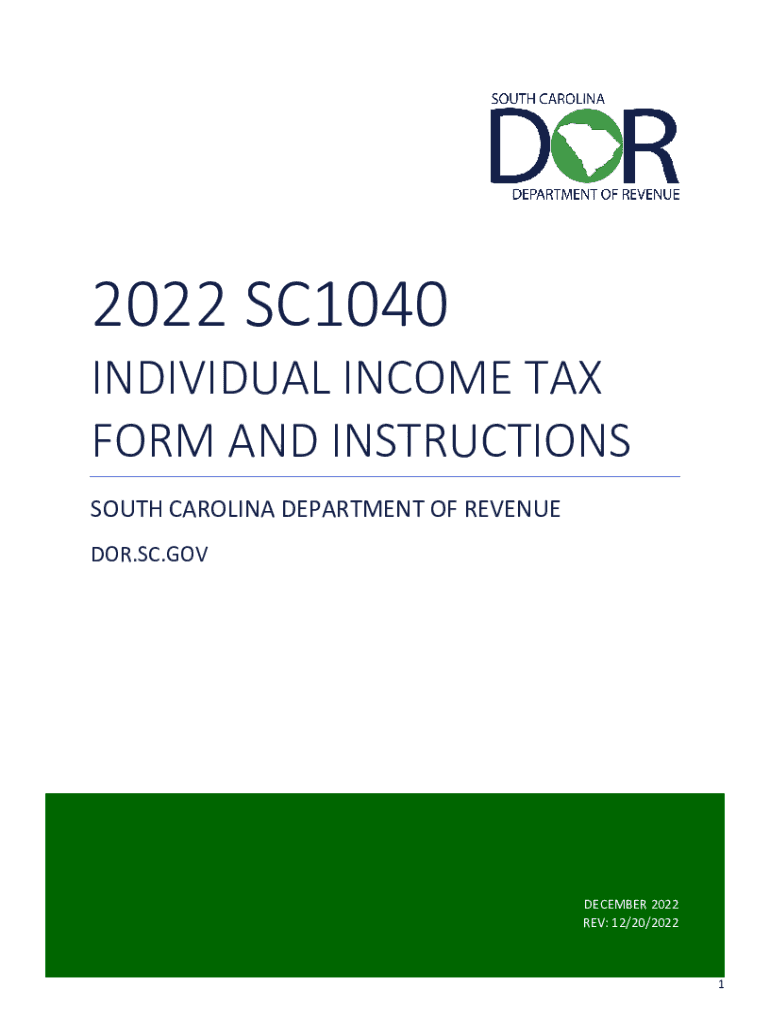
South Carolina Department of Revenue 2022


Understanding the South Carolina Department of Revenue
The South Carolina Department of Revenue (SCDOR) is the state agency responsible for administering tax laws and collecting taxes in South Carolina. It manages various tax types, including income, sales, and property taxes. The SCDOR also oversees the issuance of tax forms, such as the South Carolina income tax form, ensuring that taxpayers have the necessary resources to comply with state tax regulations.
Steps to Complete the South Carolina Income Tax Form
Completing the South Carolina income tax form involves several key steps to ensure accuracy and compliance. First, gather all necessary documents, including W-2s, 1099s, and any other income statements. Next, download the appropriate form, such as the SC1040, from the SCDOR website or utilize a digital solution for ease of use. Carefully fill out the form, ensuring that all information is accurate and complete. After completing the form, review it for any errors before submitting it either online, by mail, or in person at designated locations.
Filing Deadlines and Important Dates
It is essential to be aware of the filing deadlines for the South Carolina income tax form to avoid penalties. Typically, the deadline for filing individual income tax returns is April 15 of each year. If this date falls on a weekend or holiday, the deadline may be extended. Taxpayers should also be aware of any specific deadlines for estimated tax payments, which may differ from the standard filing date.
Form Submission Methods
Taxpayers have several options for submitting the South Carolina income tax form. The form can be filed online through the SCDOR's e-filing system, which offers a convenient and secure method for submission. Alternatively, individuals can mail their completed forms to the appropriate address provided on the form or deliver them in person to local SCDOR offices. Each method has its advantages, such as immediate confirmation for online submissions.
Required Documents for Filing
When preparing to file the South Carolina income tax form, it is important to gather all required documents. Key documents include your W-2 forms from employers, 1099 forms for any freelance or contract work, and receipts for deductible expenses. Additionally, taxpayers should have their Social Security numbers and any relevant financial statements readily available to ensure a smooth filing process.
Penalties for Non-Compliance
Failing to comply with South Carolina tax laws can result in penalties and interest charges. Common penalties include late filing fees, which can accumulate if the tax return is not submitted by the deadline. Additionally, taxpayers may face interest on any unpaid taxes, which compounds over time. Understanding these potential consequences can help motivate timely and accurate filing of the South Carolina income tax form.
Eligibility Criteria for Filing
Eligibility to file the South Carolina income tax form generally depends on your income level, residency status, and filing status (single, married filing jointly, etc.). Most residents earning income in South Carolina must file a return, while certain exemptions may apply based on age or income thresholds. It is advisable to review the specific eligibility criteria outlined by the SCDOR to determine your filing obligations.
Quick guide on how to complete south carolina department of revenue
Complete South Carolina Department Of Revenue effortlessly on any device
Online document management has gained traction among enterprises and individuals alike. It offers an ideal eco-friendly substitute to traditional printed and signed paperwork, allowing you to access the necessary form and securely store it online. airSlate SignNow provides all the resources you require to create, modify, and electronically sign your documents quickly without interruptions. Manage South Carolina Department Of Revenue on any device using airSlate SignNow Android or iOS applications and enhance any document-related process today.
How to alter and eSign South Carolina Department Of Revenue with ease
- Find South Carolina Department Of Revenue and click on Get Form to begin.
- Utilize the tools we provide to complete your document.
- Emphasize pertinent sections of the documents or redact sensitive information with tools that airSlate SignNow supplies specifically for that purpose.
- Create your eSignature with the Sign feature, which takes mere seconds and holds the same legal validity as a conventional wet ink signature.
- Review all the details and click on the Done button to save your changes.
- Choose how you wish to send your form, whether by email, SMS, or invitation link, or download it to your computer.
Say goodbye to lost or misplaced documents, tedious form searching, or errors that necessitate printing new copies. airSlate SignNow caters to your document management needs in just a few clicks from any device of your choosing. Alter and eSign South Carolina Department Of Revenue and ensure seamless communication at every step of the document preparation process with airSlate SignNow.
Create this form in 5 minutes or less
Find and fill out the correct south carolina department of revenue
Create this form in 5 minutes!
How to create an eSignature for the south carolina department of revenue
How to create an electronic signature for a PDF online
How to create an electronic signature for a PDF in Google Chrome
How to create an e-signature for signing PDFs in Gmail
How to create an e-signature right from your smartphone
How to create an e-signature for a PDF on iOS
How to create an e-signature for a PDF on Android
People also ask
-
What is the south carolina income tax form and why do I need it?
The south carolina income tax form is a document used by residents of South Carolina to report their income and calculate their state taxes. It's essential for ensuring compliance with state tax regulations and determining any tax liabilities or refunds you may be entitled to. Filing this form accurately helps you avoid any legal issues with the South Carolina Department of Revenue.
-
How can airSlate SignNow help me with the south carolina income tax form?
airSlate SignNow simplifies the process of preparing and signing your south carolina income tax form. With our platform, you can easily fill out, eSign, and send your tax documents securely. This eliminates the hassle of printing and mailing, making tax season more efficient.
-
Are there any costs associated with using airSlate SignNow for my south carolina income tax form?
Using airSlate SignNow provides a cost-effective solution for managing your south carolina income tax form. Our pricing plans are designed to accommodate various user needs, ensuring you have a budget-friendly option. The investment in our service can save you time and reduce stress during tax season.
-
Is airSlate SignNow secure for handling personal tax documents like the south carolina income tax form?
Absolutely! airSlate SignNow employs advanced security measures to protect your sensitive information, including the south carolina income tax form. We utilize encryption and secure cloud storage, ensuring that your personal and financial data remain confidential while you eSign and send your tax documents.
-
Can I integrate airSlate SignNow with my accounting software while working on the south carolina income tax form?
Yes, airSlate SignNow offers seamless integrations with various accounting software platforms. This means you can easily import and export data related to your south carolina income tax form, streamlining your workflow and ensuring accurate financial reporting.
-
What features does airSlate SignNow offer for creating the south carolina income tax form?
airSlate SignNow provides a range of features to simplify the creation of your south carolina income tax form. You have access to templates, intuitive editing tools, and eSignature capabilities that enhance the user experience. These features help ensure that your tax form is completed accurately and efficiently.
-
How long does it take to complete the south carolina income tax form using airSlate SignNow?
The time it takes to complete the south carolina income tax form using airSlate SignNow can vary based on your specific situation. However, our platform is designed for speed and efficiency, frequently allowing users to finish their forms in just a matter of minutes. Our guided process ensures you won't miss any critical steps.
Get more for South Carolina Department Of Revenue
- Simple promissory note no interest form
- Tower of books template form
- Divorce papers ohio printable form
- Sub fee protection agreement template form
- How fill out form gc 080 tutorial
- Srp net apply compensation form
- Www id uscourts govcontentfetcherindexsample formredaction request transcript united states
- Application for marriage form
Find out other South Carolina Department Of Revenue
- Can I Sign Wisconsin Freelance Contract
- Sign Hawaii Employee Performance Review Template Simple
- Sign Indiana Termination Letter Template Simple
- Sign Michigan Termination Letter Template Free
- Sign Colorado Independent Contractor Agreement Template Simple
- How Can I Sign Florida Independent Contractor Agreement Template
- Sign Georgia Independent Contractor Agreement Template Fast
- Help Me With Sign Nevada Termination Letter Template
- How Can I Sign Michigan Independent Contractor Agreement Template
- Sign Montana Independent Contractor Agreement Template Simple
- Sign Vermont Independent Contractor Agreement Template Free
- Sign Wisconsin Termination Letter Template Free
- How To Sign Rhode Island Emergency Contact Form
- Can I Sign Utah Executive Summary Template
- Sign Washington Executive Summary Template Free
- Sign Connecticut New Hire Onboarding Mobile
- Help Me With Sign Wyoming CV Form Template
- Sign Mississippi New Hire Onboarding Simple
- Sign Indiana Software Development Proposal Template Easy
- Sign South Dakota Working Time Control Form Now