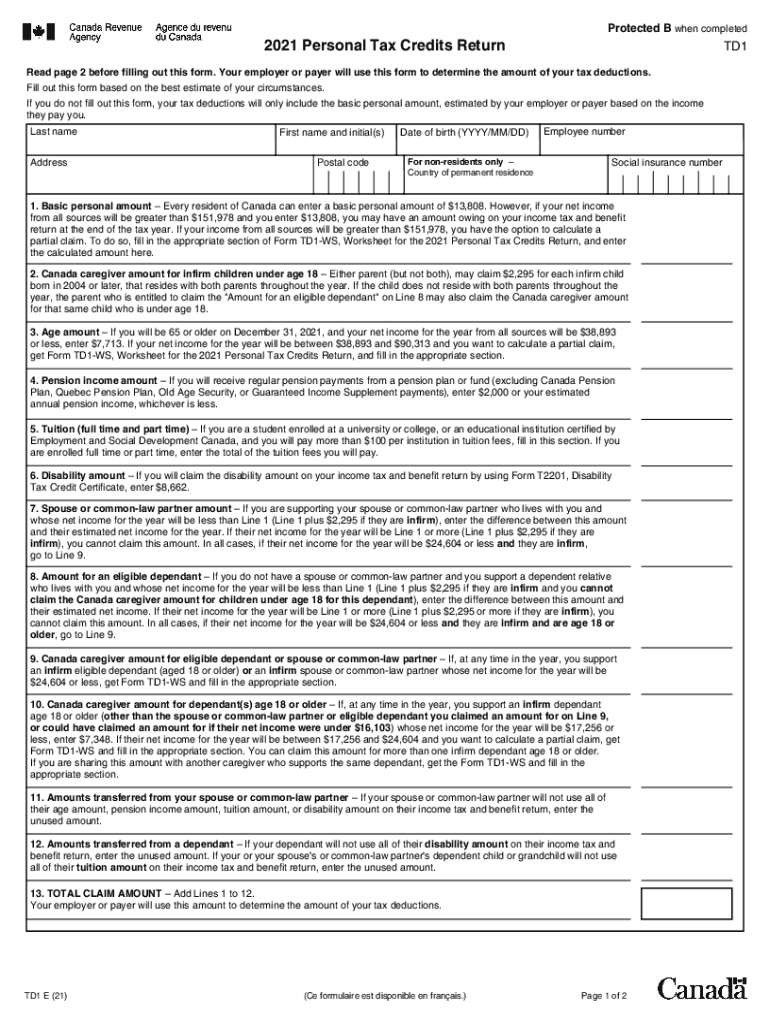
2021 Personal Tax Credits Return Canada Ca 2021


What is the TD1 Form?
The TD1 form, officially known as the Personal Tax Credits Return, is a crucial document used in Canada for tax purposes. It allows individuals to claim personal tax credits that reduce the amount of income tax deducted from their paychecks. This form is essential for employees, as it helps determine the correct amount of tax to withhold based on personal circumstances such as marital status, dependents, and other tax credits. Understanding the TD1 form is vital for ensuring accurate tax deductions throughout the year.
Key Elements of the TD1 Form
The TD1 form includes several key elements that individuals need to be aware of when filling it out. These elements typically include:
- Personal Information: This section requires basic details such as name, address, and social insurance number.
- Claim Amounts: Individuals can claim various amounts for personal exemptions, including those for dependents and disability.
- Additional Credits: The form allows for the declaration of additional credits based on specific circumstances, such as age or caregiver status.
Steps to Complete the TD1 Form
Filling out the TD1 form involves several straightforward steps. Here’s a guide to help you through the process:
- Gather necessary personal information, including your social insurance number and details about any dependents.
- Review the claim amounts section to determine which credits you are eligible for.
- Fill out the form accurately, ensuring that all information is complete and correct.
- Submit the completed form to your employer, who will use it to adjust your tax withholdings.
Legal Use of the TD1 Form
The TD1 form must be completed accurately to ensure compliance with Canadian tax laws. Employers are required to keep a copy of the form on file for each employee, as it serves as a legal document that dictates tax withholding amounts. Failing to submit a TD1 form or providing incorrect information can lead to improper tax deductions, which may result in penalties or unexpected tax liabilities.
Examples of Using the TD1 Form
Understanding how the TD1 form applies to various situations can clarify its importance. Here are a few examples:
- A single individual with no dependents may claim the basic personal amount, resulting in lower tax deductions.
- A married individual with children can claim additional amounts for dependents, further reducing their taxable income.
- Individuals with disabilities may claim additional credits, ensuring they are not overtaxed based on their circumstances.
Filing Deadlines / Important Dates
It is essential to be aware of filing deadlines associated with the TD1 form. Generally, new employees should submit their TD1 forms before their first paycheck to ensure correct tax deductions. Additionally, if there are any changes in personal circumstances, such as marriage or the birth of a child, employees should update their TD1 form promptly to reflect these changes and avoid incorrect tax withholding.
Quick guide on how to complete 2021 personal tax credits return canadaca
Effortlessly Prepare 2021 Personal Tax Credits Return Canada ca on Any Device
Digital document management has become increasingly favored by businesses and individuals alike. It offers an ideal environmentally friendly substitute for traditional printed and signed documents, allowing you to obtain the appropriate form and securely store it online. airSlate SignNow provides you with all the necessary tools to create, modify, and electronically sign your documents quickly and without delays. Handle 2021 Personal Tax Credits Return Canada ca on any platform with airSlate SignNow’s Android or iOS applications and enhance any document-driven process today.
How to Modify and eSign 2021 Personal Tax Credits Return Canada ca with Ease
- Find 2021 Personal Tax Credits Return Canada ca and click Get Form to begin.
- Make use of the tools we provide to fill out your document.
- Emphasize specific sections of your documents or redact sensitive information with the tools that airSlate SignNow offers specifically for that purpose.
- Generate your signature using the Sign tool, which takes only moments and carries the same legal validity as a traditional wet ink signature.
- Review all the details and click the Done button to save your modifications.
- Select how you wish to send your form, whether by email, text message (SMS), or invitation link, or download it to your computer.
Eliminate concerns about lost or misplaced documents, troublesome form navigation, or mistakes that necessitate printing additional copies. airSlate SignNow meets your document management needs in just a few clicks from any device of your choice. Modify and eSign 2021 Personal Tax Credits Return Canada ca to ensure excellent communication at every stage of the form preparation process with airSlate SignNow.
Create this form in 5 minutes or less
Find and fill out the correct 2021 personal tax credits return canadaca
Create this form in 5 minutes!
How to create an eSignature for the 2021 personal tax credits return canadaca
How to make an electronic signature for a PDF document online
How to make an electronic signature for a PDF document in Google Chrome
The best way to generate an eSignature for signing PDFs in Gmail
The best way to make an electronic signature straight from your smart phone
The best way to generate an eSignature for a PDF document on iOS
The best way to make an electronic signature for a PDF document on Android OS
People also ask
-
What is a td1 form filled example?
A td1 form filled example is a sample of the TD1 tax form that outlines how to properly complete it for income tax purposes in Canada. By reviewing a filled example, users can ensure that they are providing accurate information regarding deductions and credits on their own TD1 form.
-
How does airSlate SignNow facilitate the completion of td1 forms?
AirSlate SignNow makes it easy to complete td1 forms by allowing users to create, edit, and eSign documents online. With our intuitive interface and customizable templates, you can quickly generate a td1 form filled example tailored to your specific needs. This streamlines the process and reduces the chances of errors.
-
Are there any costs associated with using airSlate SignNow for td1 forms?
Yes, airSlate SignNow offers several pricing plans that cater to different business sizes and needs. Each plan includes features such as eSigning options and document storage, allowing you to manage td1 form filled examples efficiently. You can explore our pricing page to find the best fit for your organization.
-
Can I integrate airSlate SignNow with other tools for managing td1 forms?
Absolutely! AirSlate SignNow supports integrations with various applications such as Google Drive, Dropbox, and CRM systems. By integrating these tools, you can easily manage your td1 forms filled example alongside other important documents, improving your workflow and productivity.
-
What benefits do I gain from using airSlate SignNow for my td1 forms?
Using airSlate SignNow for your td1 forms offers numerous benefits, including enhanced efficiency, reliability, and security. You can easily create a td1 form filled example from any device, ensuring that your documents are accessible whenever and wherever you need them. Additionally, our platform ensures compliance with regulatory standards.
-
How secure is my data when using airSlate SignNow for my td1 forms?
AirSlate SignNow prioritizes the security of your data by implementing robust encryption protocols and compliance with data protection regulations. When you create and submit a td1 form filled example through our platform, rest assured that your sensitive information is safeguarded against unauthorized access.
-
Can I track the status of my td1 forms sent via airSlate SignNow?
Yes, airSlate SignNow provides users with the ability to track the status of sent td1 forms in real-time. You will receive notifications about when the document is viewed, signed, or completed, allowing you to stay updated and manage your workflow efficiently.
Get more for 2021 Personal Tax Credits Return Canada ca
Find out other 2021 Personal Tax Credits Return Canada ca
- How To eSignature Louisiana End User License Agreement (EULA)
- How To eSign Hawaii Franchise Contract
- eSignature Missouri End User License Agreement (EULA) Free
- eSign Delaware Consulting Agreement Template Now
- eSignature Missouri Hold Harmless (Indemnity) Agreement Later
- eSignature Ohio Hold Harmless (Indemnity) Agreement Mobile
- eSignature California Letter of Intent Free
- Can I eSign Louisiana General Power of Attorney Template
- eSign Mississippi General Power of Attorney Template Free
- How Can I eSignature New Mexico Letter of Intent
- Can I eSign Colorado Startup Business Plan Template
- eSign Massachusetts Startup Business Plan Template Online
- eSign New Hampshire Startup Business Plan Template Online
- How To eSign New Jersey Startup Business Plan Template
- eSign New York Startup Business Plan Template Online
- eSign Colorado Income Statement Quarterly Mobile
- eSignature Nebraska Photo Licensing Agreement Online
- How To eSign Arizona Profit and Loss Statement
- How To eSign Hawaii Profit and Loss Statement
- How To eSign Illinois Profit and Loss Statement