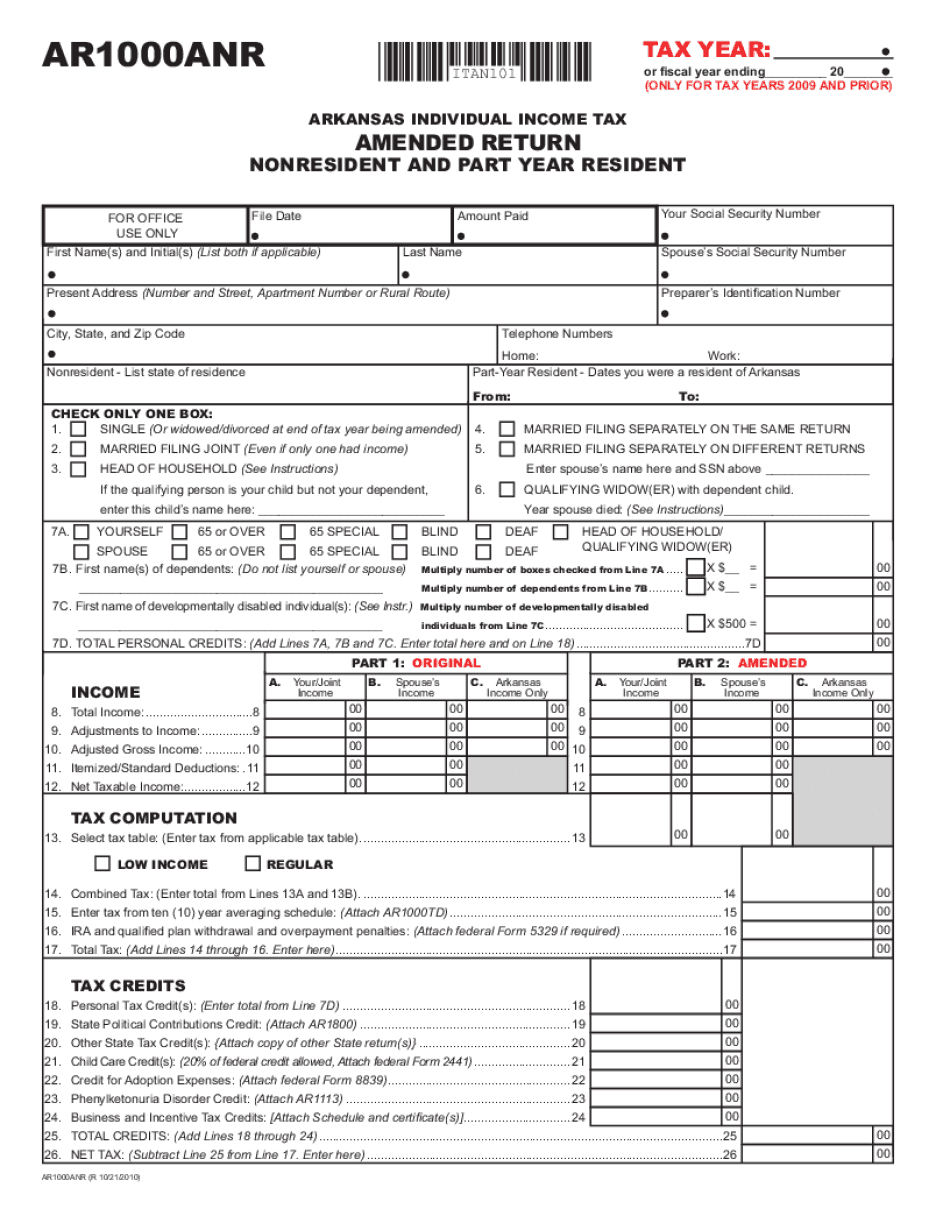
AR1000ANR Amended Income Tax Return for Non Residents Dfa Arkansas 2010-2026


Understanding the AR1000ANR Amended Income Tax Return for Non-Residents
The AR1000ANR amended income tax return is specifically designed for non-residents of Arkansas who need to correct or update their previously filed tax returns. This form allows individuals to amend their income tax filings to reflect accurate information, ensuring compliance with state tax regulations. It is essential for non-residents who may have made errors in their original submissions or who need to report additional income or deductions that were not included initially.
Steps to Complete the AR1000ANR Amended Income Tax Return
Completing the AR1000ANR amended return involves several key steps:
- Gather Required Information: Collect all necessary documents, including your original tax return, W-2 forms, and any other relevant financial records.
- Obtain the Form: Download the AR1000ANR amended form from the Arkansas Department of Finance and Administration (DFA) website or access it through trusted tax software.
- Fill Out the Form: Carefully enter your corrected information, ensuring that all fields are accurately completed. Indicate the reason for the amendment clearly.
- Review for Accuracy: Double-check all entries to avoid further mistakes. Ensure that your calculations are correct and that all necessary signatures are included.
- Submit the Form: File your amended return either electronically or by mail, depending on your preference and the options available.
Legal Use of the AR1000ANR Amended Income Tax Return
Utilizing the AR1000ANR form is legally permissible under Arkansas tax law, provided that the form is completed accurately and submitted within the designated timeframes. Amending your tax return can help rectify any discrepancies and ensure that you remain compliant with state regulations. It is advisable to retain copies of all submitted documents for your records, as they may be needed for future reference or in the event of an audit.
Filing Deadlines for the AR1000ANR Amended Return
Non-residents must be aware of the filing deadlines associated with the AR1000ANR amended return. Generally, amendments should be filed within three years from the original due date of the tax return. It is crucial to adhere to these deadlines to avoid penalties or interest on any unpaid taxes. Always check the Arkansas DFA website for any updates or changes to these timelines.
Examples of Using the AR1000ANR Amended Income Tax Return
There are various scenarios in which a non-resident may need to file the AR1000ANR amended return:
- Correcting Errors: If you discover that you reported incorrect income or deductions on your original return, filing an amendment can correct these errors.
- Claiming Additional Deductions: If you become eligible for deductions after filing your initial return, you can use the AR1000ANR to claim these on your amended return.
- Adjusting Filing Status: If your marital status changes or you qualify for a different filing status, amending your return can reflect this change.
Eligibility Criteria for Filing the AR1000ANR Amended Return
To be eligible to file the AR1000ANR amended return, you must have previously filed a tax return with the Arkansas Department of Finance and Administration as a non-resident. Additionally, the amendment must pertain to the original return that was filed within the appropriate time limits. Ensure that you meet all eligibility criteria before submitting your amended return to avoid complications.
Quick guide on how to complete ar1000anr amended income tax return for non residents dfa arkansas
Complete AR1000ANR Amended Income Tax Return For Non Residents Dfa Arkansas effortlessly on any device
Online document management has become widely accepted by businesses and individuals alike. It offers an ideal eco-friendly alternative to traditional printed and signed papers, allowing you to easily find the correct form and securely store it online. airSlate SignNow provides you with all the necessary tools to create, modify, and electronically sign your documents swiftly without any holdups. Handle AR1000ANR Amended Income Tax Return For Non Residents Dfa Arkansas on any device using the airSlate SignNow applications for Android or iOS and enhance any document-driven process today.
Effortless ways to modify and eSign AR1000ANR Amended Income Tax Return For Non Residents Dfa Arkansas
- Obtain AR1000ANR Amended Income Tax Return For Non Residents Dfa Arkansas and click on Get Form to begin.
- Utilize the tools we provide to complete your form.
- Emphasize pertinent sections of your documents or redact sensitive information with the tools that airSlate SignNow specifically offers for that purpose.
- Generate your eSignature with the Sign feature, which takes seconds and holds the same legal validity as a traditional wet ink signature.
- Review the details and click on the Done button to store your modifications.
- Choose how you wish to submit your form, whether by email, SMS, invitation link, or download it to your computer.
Eliminate worries about lost or misplaced files, tedious form searching, or errors that necessitate printing new document copies. airSlate SignNow fulfills all your document management needs in just a few clicks from a device of your preference. Modify and eSign AR1000ANR Amended Income Tax Return For Non Residents Dfa Arkansas and ensure excellent communication at every stage of the form preparation process with airSlate SignNow.
Create this form in 5 minutes or less
Find and fill out the correct ar1000anr amended income tax return for non residents dfa arkansas
Create this form in 5 minutes!
How to create an eSignature for the ar1000anr amended income tax return for non residents dfa arkansas
How to make an electronic signature for your PDF document in the online mode
How to make an electronic signature for your PDF document in Chrome
The best way to make an electronic signature for putting it on PDFs in Gmail
The way to create an eSignature from your mobile device
The best way to generate an electronic signature for a PDF document on iOS devices
The way to create an eSignature for a PDF file on Android devices
People also ask
-
What is ar1000anr amended fill in airSlate SignNow?
The ar1000anr amended fill is a unique feature within airSlate SignNow that allows users to modify and update existing documents seamlessly. This function is particularly useful for businesses needing to make amendments to contracts or agreements without starting from scratch. By utilizing this feature, you can ensure your documentation stays accurate and up-to-date.
-
How does the pricing of airSlate SignNow compare when using ar1000anr amended fill?
Pricing for airSlate SignNow is tailored to provide maximum value for users needing the ar1000anr amended fill feature. Our competitive pricing structure allows businesses of all sizes to utilize this function without excessive financial burden. Additionally, we offer various plans that ensure flexibility based on your team's document management needs.
-
What are the benefits of using the ar1000anr amended fill feature?
Using the ar1000anr amended fill feature in airSlate SignNow streamlines the process of managing document revisions. This capability saves time and enhances collaboration among team members. Furthermore, it reduces the risk of errors by providing clear, manageable updates to existing documents.
-
Can I integrate ar1000anr amended fill with other tools?
Yes, airSlate SignNow facilitates integration of the ar1000anr amended fill feature with various software tools. These integrations enhance functionality and efficiency by allowing smooth data transfer between systems. Whether it's CRMs or management tools, you can leverage the capabilities of airSlate SignNow alongside your existing suite.
-
Is ar1000anr amended fill secure for sensitive documents?
Absolutely! The ar1000anr amended fill feature in airSlate SignNow prioritizes security, ensuring that your sensitive documents are protected. With advanced encryption and compliance with industry standards, you can amend and fill documents with confidence that your data is safe from unauthorized access.
-
How user-friendly is the ar1000anr amended fill feature?
The ar1000anr amended fill feature is designed for ease of use, making it accessible even for those with minimal technical skills. With an intuitive interface, users can quickly grasp how to make amendments and fill forms without extensive training. This simplicity is a key advantage for businesses looking to enhance their document workflow.
-
What types of documents can benefit from ar1000anr amended fill?
The ar1000anr amended fill feature can be applied to various types of documents, including contracts, agreements, and forms. This versatility makes it ideal for industries such as real estate, legal, and finance, where document accuracy and updates are crucial. You can utilize this feature to ensure all your documents reflect the most current information.
Get more for AR1000ANR Amended Income Tax Return For Non Residents Dfa Arkansas
Find out other AR1000ANR Amended Income Tax Return For Non Residents Dfa Arkansas
- Sign Louisiana Banking Separation Agreement Now
- Sign Maryland Banking Quitclaim Deed Mobile
- Sign Massachusetts Banking Purchase Order Template Myself
- Sign Maine Banking Operating Agreement Computer
- Sign Banking PPT Minnesota Computer
- How To Sign Michigan Banking Living Will
- Sign Michigan Banking Moving Checklist Mobile
- Sign Maine Banking Limited Power Of Attorney Simple
- Sign Michigan Banking Moving Checklist Free
- Sign Montana Banking RFP Easy
- Sign Missouri Banking Last Will And Testament Online
- Sign Montana Banking Quitclaim Deed Secure
- Sign Montana Banking Quitclaim Deed Safe
- Sign Missouri Banking Rental Lease Agreement Now
- Sign Nebraska Banking Last Will And Testament Online
- Sign Nebraska Banking LLC Operating Agreement Easy
- Sign Missouri Banking Lease Agreement Form Simple
- Sign Nebraska Banking Lease Termination Letter Myself
- Sign Nevada Banking Promissory Note Template Easy
- Sign Nevada Banking Limited Power Of Attorney Secure