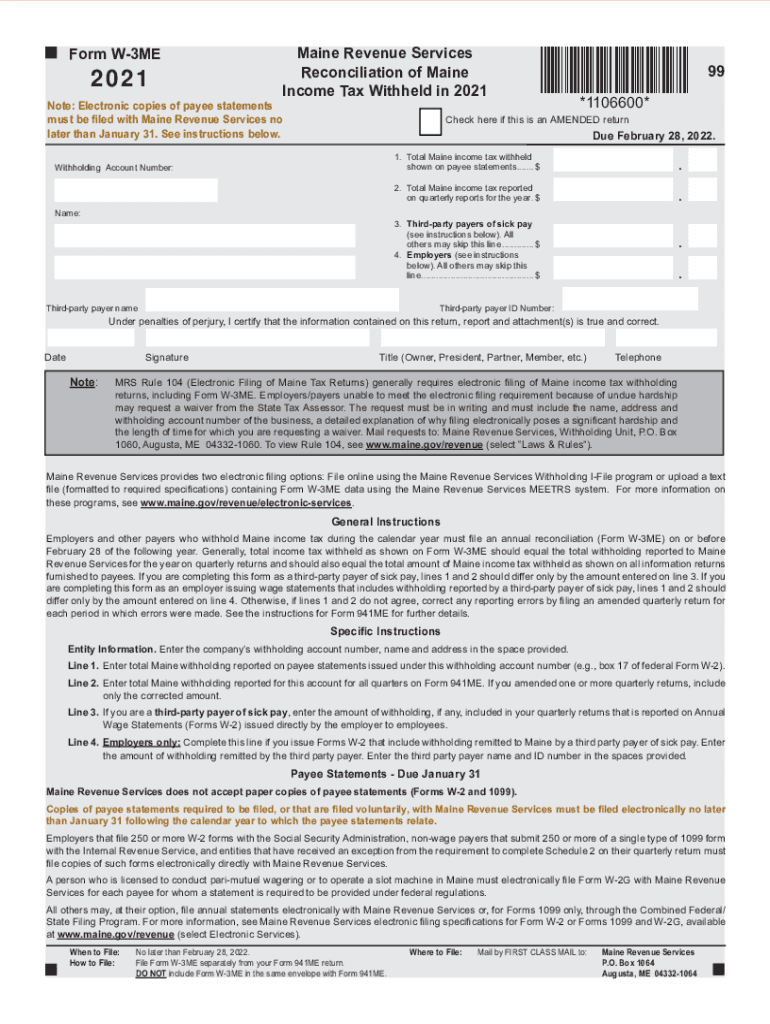
Maine Revenue Services Form 941ME 99 2021


What is the Maine Revenue Services Form 941ME 99
The Maine Revenue Services Form 941ME 99 is a crucial document used for reporting and remitting Maine income tax withheld from employee wages. This form is specifically designed for employers to ensure compliance with state tax regulations. It provides a structured way to report the total wages paid, the amount of tax withheld, and any adjustments necessary for accurate reporting. Understanding this form is essential for maintaining proper tax records and fulfilling legal obligations.
Steps to complete the Maine Revenue Services Form 941ME 99
Completing the Maine Revenue Services Form 941ME 99 involves several important steps:
- Gather all necessary payroll information, including total wages paid and taxes withheld.
- Fill in your employer identification details accurately, including your name, address, and federal employer identification number (EIN).
- Report the total wages paid to employees during the reporting period.
- Calculate the total income tax withheld from those wages and enter this amount on the form.
- Review the form for accuracy and completeness before submission.
How to obtain the Maine Revenue Services Form 941ME 99
The Maine Revenue Services Form 941ME 99 can be obtained directly from the Maine Revenue Services website. It is available for download in a fillable PDF format, allowing employers to complete the form electronically. Additionally, physical copies may be available at local tax offices or through official state publications. It is advisable to ensure you are using the correct version of the form for the applicable tax year.
Legal use of the Maine Revenue Services Form 941ME 99
To ensure the legal use of the Maine Revenue Services Form 941ME 99, employers must adhere to state tax laws and regulations. This includes accurately reporting all required information and submitting the form by the designated deadlines. Failure to comply with these regulations can result in penalties, including fines or additional tax liabilities. Utilizing a reliable electronic signature solution can further enhance the legal standing of submitted documents.
Form Submission Methods (Online / Mail / In-Person)
The Maine Revenue Services Form 941ME 99 can be submitted through various methods:
- Online: Employers can submit the form electronically through the Maine Revenue Services online portal.
- Mail: Completed forms can be mailed to the designated address provided by the Maine Revenue Services.
- In-Person: Employers may also choose to deliver the form directly to local tax offices during business hours.
Filing Deadlines / Important Dates
Employers must be aware of the filing deadlines for the Maine Revenue Services Form 941ME 99 to avoid penalties. Typically, the form is due on a quarterly basis, with specific deadlines set for each quarter. It is important to check the Maine Revenue Services website for the most current deadlines and any changes that may occur from year to year. Marking these dates on a calendar can help ensure timely submissions.
Quick guide on how to complete maine revenue services form 941me 99 2021
Effortlessly Prepare Maine Revenue Services Form 941ME 99 on Any Device
Managing documents online has gained popularity among businesses and individuals. It offers an excellent environmentally friendly alternative to traditional printed and signed paperwork, as you can access the necessary form and securely store it online. airSlate SignNow equips you with all the essential tools to create, modify, and electronically sign your documents promptly without delays. Manage Maine Revenue Services Form 941ME 99 on any platform using airSlate SignNow's Android or iOS applications and enhance any document-driven process today.
How to Modify and eSign Maine Revenue Services Form 941ME 99 with Ease
- Locate Maine Revenue Services Form 941ME 99 and click on Get Form to begin.
- Make use of the tools we offer to fill out your form.
- Emphasize important sections of your documents or redact sensitive information with tools that airSlate SignNow offers specifically for that purpose.
- Generate your electronic signature using the Sign tool, which takes seconds and holds the same legal significance as a conventional handwritten signature.
- Verify the details and click on the Done button to save your changes.
- Choose how you wish to send your form, whether via email, SMS, or shareable link, or download it to your computer.
Eliminate concerns about lost or misplaced documents, tedious form navigation, or errors that necessitate printing new copies. airSlate SignNow meets all your document management needs in just a few clicks from any device of your choice. Modify and eSign Maine Revenue Services Form 941ME 99 and ensure excellent communication throughout your form preparation process with airSlate SignNow.
Create this form in 5 minutes or less
Find and fill out the correct maine revenue services form 941me 99 2021
Create this form in 5 minutes!
How to create an eSignature for the maine revenue services form 941me 99 2021
How to generate an eSignature for a PDF document in the online mode
How to generate an eSignature for a PDF document in Chrome
How to generate an eSignature for putting it on PDFs in Gmail
The best way to make an eSignature from your mobile device
The best way to create an eSignature for a PDF document on iOS devices
The best way to make an eSignature for a PDF file on Android devices
People also ask
-
What are Maine fuel sticker forms 2019?
Maine fuel sticker forms 2019 are official documents required for tracking and reporting fuel usage in the state of Maine. These forms help fuel sellers and transporters comply with state regulations, ensuring proper documentation is maintained. Accurate completion of these forms is essential for avoiding penalties and ensuring smooth operations.
-
How do I obtain the Maine fuel sticker forms 2019?
You can obtain the Maine fuel sticker forms 2019 through the official Maine government website or by contacting the Maine Department of Environmental Protection. Additionally, airSlate SignNow provides an efficient platform to access and e-sign these forms. This simplifies the process, helping you save time while ensuring compliance.
-
What features does airSlate SignNow offer for handling Maine fuel sticker forms 2019?
AirSlate SignNow offers a user-friendly interface, enabling you to easily complete and e-sign Maine fuel sticker forms 2019. Key features include document sharing, cloud storage, and integration with popular applications, making it easier to manage your forms. These features enhance efficiency, particularly for individuals and businesses dealing with multiple documents.
-
Are there any fees associated with using airSlate SignNow for Maine fuel sticker forms 2019?
AirSlate SignNow provides various pricing plans to cater to different user needs. Most plans include features perfect for managing Maine fuel sticker forms 2019 without incurring additional fees. By choosing the right plan, you can efficiently handle your fuel sticker forms while staying within your budget.
-
Can I integrate airSlate SignNow with other software for Maine fuel sticker forms 2019?
Yes, airSlate SignNow seamlessly integrates with popular software such as Google Drive, Dropbox, and more, allowing you to manage Maine fuel sticker forms 2019 efficiently. This integration simplifies the workflow and keeps all necessary documents in one place. You can enhance productivity by automating tasks and reducing manual data entry.
-
What benefits do I gain from using airSlate SignNow for Maine fuel sticker forms 2019?
Using airSlate SignNow for Maine fuel sticker forms 2019 streamlines the signing and submission process, saving time and reducing errors. The platform enhances compliance with state regulations by ensuring all forms are completed accurately. Additionally, it offers a secure method for storing and accessing your documents.
-
Is airSlate SignNow suitable for businesses of all sizes handling Maine fuel sticker forms 2019?
Absolutely! AirSlate SignNow is designed to accommodate businesses of all sizes, whether you are a small business or a large corporation. Its scalability makes it an ideal solution for managing Maine fuel sticker forms 2019. You can always find a plan that fits your specific needs and budget.
Get more for Maine Revenue Services Form 941ME 99
- Hud form 93486
- Walmart law enforcement contact form
- Funny applications to fill out form
- Epa refrigerant recovery form
- Fraternity letter of recommendation form
- Form change of address uscis
- Ised isde 3597 articles of revival form 4015 articles of revival
- Www cherokeega comclerk of courtsresourcesin the superior and state courts of cherokee county state of form
Find out other Maine Revenue Services Form 941ME 99
- How Do I Sign Oregon Legal PDF
- How To Sign Pennsylvania Legal Word
- How Do I Sign Wisconsin Legal Form
- Help Me With Sign Massachusetts Life Sciences Presentation
- How To Sign Georgia Non-Profit Presentation
- Can I Sign Nevada Life Sciences PPT
- Help Me With Sign New Hampshire Non-Profit Presentation
- How To Sign Alaska Orthodontists Presentation
- Can I Sign South Dakota Non-Profit Word
- Can I Sign South Dakota Non-Profit Form
- How To Sign Delaware Orthodontists PPT
- How Can I Sign Massachusetts Plumbing Document
- How To Sign New Hampshire Plumbing PPT
- Can I Sign New Mexico Plumbing PDF
- How To Sign New Mexico Plumbing Document
- How To Sign New Mexico Plumbing Form
- Can I Sign New Mexico Plumbing Presentation
- How To Sign Wyoming Plumbing Form
- Help Me With Sign Idaho Real Estate PDF
- Help Me With Sign Idaho Real Estate PDF