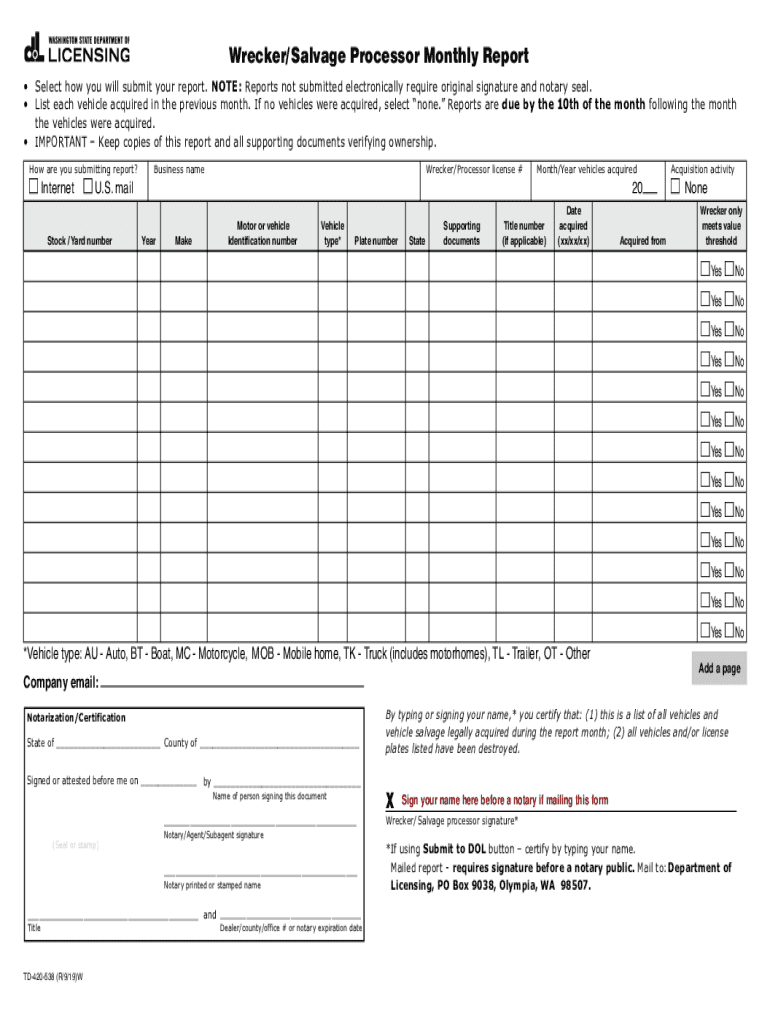
WreckerSalvage Processor Monthly Report 2019-2026


What is the Wrecker Salvage Processor Monthly Report
The Wrecker Salvage Processor Monthly Report is a crucial document for businesses involved in vehicle salvage and wrecking operations. This report provides a comprehensive overview of the salvage activities conducted within a given month, detailing the number of vehicles processed, their condition, and the final disposition of each vehicle. It serves as a record for regulatory compliance and helps ensure that businesses adhere to state and federal guidelines regarding salvage operations.
Key elements of the Wrecker Salvage Processor Monthly Report
Understanding the key elements of the Wrecker Salvage Processor Monthly Report is essential for accurate completion. The report typically includes:
- Vehicle Identification: Details such as VIN (Vehicle Identification Number), make, model, and year of the vehicles processed.
- Processing Dates: The dates on which the vehicles were received, processed, and disposed of.
- Condition Reports: A summary of the condition of each vehicle at the time of processing.
- Final Disposition: Information on whether the vehicle was sold, recycled, or otherwise disposed of.
- Compliance Information: Any relevant compliance checks conducted during the processing of the vehicles.
Steps to complete the Wrecker Salvage Processor Monthly Report
Completing the Wrecker Salvage Processor Monthly Report involves several steps to ensure accuracy and compliance. Follow these steps:
- Gather all necessary documentation related to the vehicles processed during the month.
- Fill in the vehicle identification details, including VIN, make, model, and year.
- Document the processing dates and the condition of each vehicle.
- Indicate the final disposition of each vehicle, ensuring all entries are accurate.
- Review the report for completeness and accuracy before submission.
Legal use of the Wrecker Salvage Processor Monthly Report
The Wrecker Salvage Processor Monthly Report is legally binding when completed accurately and submitted to the appropriate regulatory authorities. It is essential for businesses to maintain compliance with state laws regarding vehicle salvage operations. Failure to submit accurate reports can result in penalties, including fines or revocation of business licenses. Therefore, understanding the legal implications of this report is vital for all salvage processors.
How to obtain the Wrecker Salvage Processor Monthly Report
Obtaining the Wrecker Salvage Processor Monthly Report can typically be done through the state’s Department of Licensing or Department of Motor Vehicles. Many states provide downloadable forms on their official websites. Alternatively, businesses may request physical copies directly from the relevant state agency. It is essential to ensure that the correct version of the report is used, as requirements may vary by state.
Form Submission Methods (Online / Mail / In-Person)
Submitting the Wrecker Salvage Processor Monthly Report can be done through various methods, depending on state regulations. Common submission methods include:
- Online Submission: Many states offer online portals for submitting the report electronically, which can expedite processing times.
- Mail Submission: Businesses can print and mail the completed report to the appropriate state agency.
- In-Person Submission: Some states allow for in-person submission at designated offices, providing an opportunity to ask questions or clarify any issues.
Quick guide on how to complete wreckersalvage processor monthly report
Finalize WreckerSalvage Processor Monthly Report effortlessly on any device
Digital document management has become increasingly favored by companies and individuals alike. It offers an ideal eco-friendly substitute to conventional printed and signed documents, as you can obtain the correct format and securely preserve it online. airSlate SignNow provides you with all the tools necessary to generate, modify, and eSign your documents swiftly without interruptions. Manage WreckerSalvage Processor Monthly Report on any device using the airSlate SignNow Android or iOS applications and simplify any document-related procedure today.
The easiest way to modify and eSign WreckerSalvage Processor Monthly Report seamlessly
- Locate WreckerSalvage Processor Monthly Report and click on Get Form to begin.
- Utilize the tools we offer to complete your form.
- Emphasize key parts of the documents or obscure sensitive information with tools that airSlate SignNow provides specifically for that purpose.
- Create your eSignature using the Sign feature, which only takes seconds and carries the same legal validity as a traditional handwritten signature.
- Review the details and click on the Done button to save your changes.
- Choose how you want to share your form, via email, text message (SMS), invitation link, or download it to your computer.
Eliminate concerns about lost or mislaid documents, monotonous form searching, or mistakes that require new document copies to be printed. airSlate SignNow caters to all your document management needs in just a few clicks from any device you prefer. Modify and eSign WreckerSalvage Processor Monthly Report and ensure excellent communication throughout any stage of the form preparation process with airSlate SignNow.
Create this form in 5 minutes or less
Find and fill out the correct wreckersalvage processor monthly report
Create this form in 5 minutes!
How to create an eSignature for the wreckersalvage processor monthly report
The way to make an electronic signature for a PDF document in the online mode
The way to make an electronic signature for a PDF document in Chrome
The best way to generate an eSignature for putting it on PDFs in Gmail
The best way to generate an electronic signature straight from your mobile device
The way to generate an eSignature for a PDF document on iOS devices
The best way to generate an electronic signature for a PDF document on Android devices
People also ask
-
What is the '2014 Washington TD 420 538' document?
The '2014 Washington TD 420 538' is an important document used for various legal and administrative purposes in Washington state. Understanding its requirements and implications is crucial for compliance. By utilizing airSlate SignNow, users can easily manage and eSign this document in a streamlined manner.
-
How can I utilize airSlate SignNow for the '2014 Washington TD 420 538'?
airSlate SignNow provides an intuitive platform for sending and eSigning the '2014 Washington TD 420 538'. Users can create, share, and track the document digitally, ensuring a quick turnaround. This solution simplifies the entire process, making it easier for businesses to handle important paperwork.
-
What are the pricing options for using airSlate SignNow?
airSlate SignNow offers competitive pricing plans that cater to various business needs, including those handling the '2014 Washington TD 420 538'. The plans include essential features for document management and eSignatures at an affordable rate. Users can select a plan based on their volume of document processing.
-
What features does airSlate SignNow offer for document signing?
With airSlate SignNow, users have access to a suite of features designed to enhance the signing process of documents like '2014 Washington TD 420 538'. This includes custom workflows, templates, and advanced security measures to protect sensitive information. These features make the signing process efficient and reliable.
-
Is airSlate SignNow compliant with legal standards for the '2014 Washington TD 420 538'?
Yes, airSlate SignNow is fully compliant with legal standards required for documents like the '2014 Washington TD 420 538'. The platform ensures that all eSignatures are secured and meet state and federal regulations. This compliance provides users with peace of mind when managing their important documents.
-
Can airSlate SignNow integrate with other software for managing the '2014 Washington TD 420 538'?
Absolutely! airSlate SignNow offers seamless integrations with various software solutions to facilitate the management of documents such as '2014 Washington TD 420 538'. This interoperability allows users to enhance their workflow, as they can connect with CRMs, email platforms, and more.
-
What are the benefits of using airSlate SignNow for eSigning documents?
Using airSlate SignNow for eSigning documents, including the '2014 Washington TD 420 538', provides signNow benefits such as saving time and eliminating paper waste. The platform's user-friendly interface and efficient processing ensure that users can quickly handle transactions and agreements. Moreover, it helps in maintaining organized records of all signed documents.
Get more for WreckerSalvage Processor Monthly Report
- Discovery interrogatories from plaintiff to defendant with production requests virginia form
- Discovery interrogatories from defendant to plaintiff with production requests virginia form
- Va discovery form
- Quitclaim deed husband and wife to trust virginia form
- Virginia husband wife 497428007 form
- Warranty deed two individuals to one individual virginia form
- Virginia escheat form
- Custodial trust act form
Find out other WreckerSalvage Processor Monthly Report
- eSign Police Document Michigan Secure
- eSign Iowa Courts Emergency Contact Form Online
- eSign Kentucky Courts Quitclaim Deed Easy
- How To eSign Maryland Courts Medical History
- eSign Michigan Courts Lease Agreement Template Online
- eSign Minnesota Courts Cease And Desist Letter Free
- Can I eSign Montana Courts NDA
- eSign Montana Courts LLC Operating Agreement Mobile
- eSign Oklahoma Sports Rental Application Simple
- eSign Oklahoma Sports Rental Application Easy
- eSign Missouri Courts Lease Agreement Template Mobile
- Help Me With eSign Nevada Police Living Will
- eSign New York Courts Business Plan Template Later
- Can I eSign North Carolina Courts Limited Power Of Attorney
- eSign North Dakota Courts Quitclaim Deed Safe
- How To eSign Rhode Island Sports Quitclaim Deed
- Help Me With eSign Oregon Courts LLC Operating Agreement
- eSign North Dakota Police Rental Lease Agreement Now
- eSign Tennessee Courts Living Will Simple
- eSign Utah Courts Last Will And Testament Free