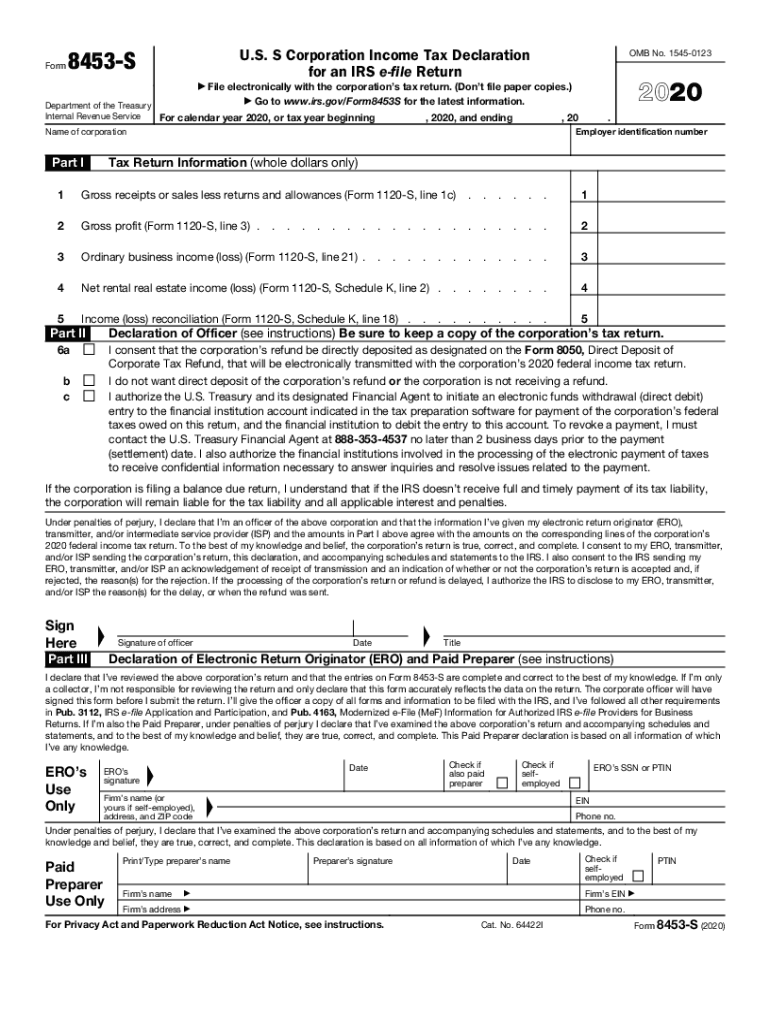
Form 8453 S Internal Revenue Service 2020


What is the Form 8453S?
The Form 8453S is a document used by the Internal Revenue Service (IRS) for electronic filing of tax returns. This form serves as a declaration that the taxpayer has reviewed the information submitted electronically and authorizes the e-filing of their tax return. It is particularly relevant for individuals and businesses that are filing their taxes online, ensuring compliance with IRS regulations.
How to Use the Form 8453S
To effectively use the Form 8453S, taxpayers must first complete their tax return using compatible tax software. Once the return is prepared, the software will guide users through the e-filing process. After reviewing the return for accuracy, the taxpayer will need to sign the Form 8453S electronically, confirming their consent to file the return. This form must be submitted alongside the electronic return to the IRS.
Steps to Complete the Form 8453S
Completing the Form 8453S involves several key steps:
- Prepare your tax return using IRS-approved software.
- Review all information for accuracy and completeness.
- Sign the Form 8453S electronically within the software.
- Submit the form along with your electronic tax return to the IRS.
It is important to follow these steps carefully to ensure that your submission is valid and accepted by the IRS.
Legal Use of the Form 8453S
The Form 8453S is legally binding when signed electronically. It complies with the Electronic Signatures in Global and National Commerce Act (ESIGN) and other relevant regulations. This means that the electronic signature on the form holds the same legal weight as a handwritten signature, provided that it meets the necessary requirements set forth by the IRS.
Filing Deadlines for the Form 8453S
Taxpayers must adhere to specific filing deadlines when submitting the Form 8453S. Typically, individual tax returns are due on April fifteenth of each year. However, if this date falls on a weekend or holiday, the deadline is extended to the next business day. It is essential to check the IRS website for any updates or changes to these deadlines, especially for extensions or special circumstances.
Required Documents for the Form 8453S
When preparing to file the Form 8453S, taxpayers should gather the necessary documents, including:
- W-2 forms from employers.
- 1099 forms for other income sources.
- Receipts for deductible expenses.
- Any other relevant financial documents.
Having these documents ready will facilitate a smoother filing process and ensure all information is accurately reported.
Quick guide on how to complete 2019 form 8453 s internal revenue service
Fill out Form 8453 S Internal Revenue Service effortlessly on any device
Digital document management has become increasingly popular among businesses and individuals alike. It offers an ideal environmentally friendly substitute for traditional printed and signed papers, allowing you to access the appropriate format and securely store it online. airSlate SignNow equips you with all the tools necessary to create, modify, and electronically sign your documents promptly without any holdups. Handle Form 8453 S Internal Revenue Service on any device using the airSlate SignNow applications for Android or iOS and streamline any document-related process today.
How to adjust and electronically sign Form 8453 S Internal Revenue Service with ease
- Locate Form 8453 S Internal Revenue Service and select Get Form to begin.
- Utilize the tools we offer to complete your document.
- Highlight pertinent sections of the documents or redact sensitive information using the tools specifically designed for this purpose by airSlate SignNow.
- Craft your signature with the Sign tool, which takes mere seconds and holds the same legal validity as a conventional wet ink signature.
- Verify the details and click on the Done button to save your changes.
- Select your preferred delivery method for your form, whether by email, SMS, or invitation link, or download it to your computer.
Say goodbye to lost or misfiled documents, tedious form hunting, or errors that require printing new copies. airSlate SignNow takes care of all your document management needs in just a few clicks from any device you choose. Modify and electronically sign Form 8453 S Internal Revenue Service to ensure excellent communication at every stage of the form preparation process with airSlate SignNow.
Create this form in 5 minutes or less
Find and fill out the correct 2019 form 8453 s internal revenue service
Create this form in 5 minutes!
How to create an eSignature for the 2019 form 8453 s internal revenue service
How to make an electronic signature for your PDF document online
How to make an electronic signature for your PDF document in Google Chrome
The best way to make an electronic signature for signing PDFs in Gmail
How to create an eSignature from your smart phone
The best way to generate an electronic signature for a PDF document on iOS
How to create an eSignature for a PDF file on Android OS
People also ask
-
What is the 8453 form and why is it important?
The 8453 form is a declaration document used by taxpayers to authenticate their electronic tax return. It is crucial as it serves as proof that the filer agrees with the information submitted, ensuring compliance with IRS regulations. Using airSlate SignNow allows you to easily eSign this form and submit it securely.
-
How does airSlate SignNow simplify the signing of the 8453 form?
airSlate SignNow simplifies the signing of the 8453 form by providing a user-friendly interface that allows you to sign documents electronically. You can complete the process from anywhere, saving time and minimizing errors. The solution also offers multiple signing options to fit various business needs.
-
What is the pricing structure for using airSlate SignNow with the 8453 form?
airSlate SignNow offers flexible pricing plans to cater to businesses of all sizes, allowing you to choose a plan that fits your needs for using the 8453 form. Plans are competitively priced, and you can start with a free trial to explore the features before committing. This cost-effective solution ensures you get great value for your electronic document signing needs.
-
Can I integrate airSlate SignNow with other applications when handling the 8453 form?
Yes, airSlate SignNow seamlessly integrates with various applications, improving your workflow when managing the 8453 form. Whether you use CRM systems or financial software, these integrations allow you to automate processes and enhance productivity. This ensures that your form management is both efficient and systematic.
-
What features does airSlate SignNow offer for managing the 8453 form?
airSlate SignNow provides several features tailored for managing the 8453 form, including templates, customizable workflows, and secure eSigning capabilities. These features streamline the document management process and ensure that all users can access and sign forms easily. The platform also includes tracking and notifications to keep you updated on the signing status.
-
Is the 8453 form signed electronically legally valid?
Yes, an electronically signed 8453 form using airSlate SignNow is legally valid and complies with IRS guidelines. The platform encrypts the signed documents, providing a secure method for transmitting sensitive information. This ensures that your tax submissions meet legal requirements and maintain integrity.
-
What industries benefit from using the 8453 form with airSlate SignNow?
Various industries benefit from using the 8453 form with airSlate SignNow, including finance, accounting, and legal sectors. These fields require efficient document management and compliance with tax regulations, making our solution particularly advantageous. By simplifying the signing process, businesses can ensure faster tax preparation and filing.
Get more for Form 8453 S Internal Revenue Service
- Vermont individual 497428657 form
- Vermont lien form 497428658
- Renunciation and disclaimer of property received by intestate succession vermont form
- Assignment of lien individual vermont form
- Quitclaim deed from individual to individual vermont form
- Warranty deed from individual to individual vermont form
- Vermont deed form
- Special administrators bond vermont form
Find out other Form 8453 S Internal Revenue Service
- Can I eSignature Missouri Courts Document
- How Can I Electronic signature Delaware Banking PDF
- Can I Electronic signature Hawaii Banking Document
- Can I eSignature North Carolina Courts Presentation
- Can I eSignature Oklahoma Courts Word
- How To Electronic signature Alabama Business Operations Form
- Help Me With Electronic signature Alabama Car Dealer Presentation
- How Can I Electronic signature California Car Dealer PDF
- How Can I Electronic signature California Car Dealer Document
- How Can I Electronic signature Colorado Car Dealer Form
- How To Electronic signature Florida Car Dealer Word
- How Do I Electronic signature Florida Car Dealer Document
- Help Me With Electronic signature Florida Car Dealer Presentation
- Can I Electronic signature Georgia Car Dealer PDF
- How Do I Electronic signature Georgia Car Dealer Document
- Can I Electronic signature Georgia Car Dealer Form
- Can I Electronic signature Idaho Car Dealer Document
- How Can I Electronic signature Illinois Car Dealer Document
- How Can I Electronic signature North Carolina Banking PPT
- Can I Electronic signature Kentucky Car Dealer Document