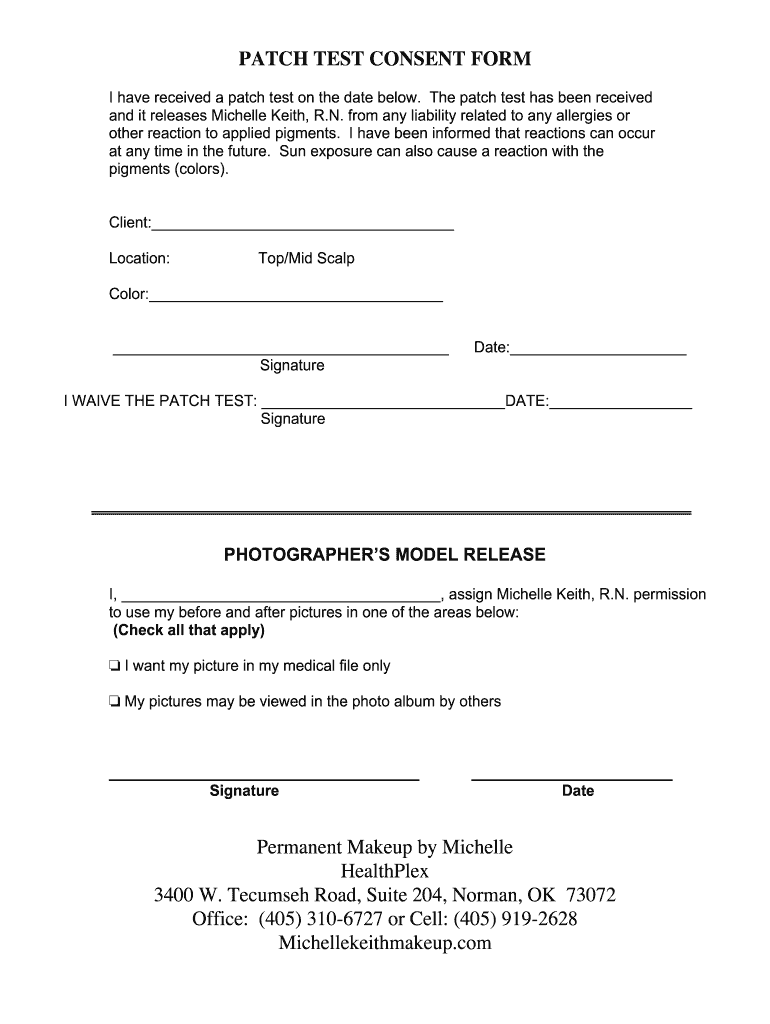
Patch Test Form Template


What is the Patch Test Form Template
The patch test waiver form template is a document designed to obtain consent from individuals undergoing patch testing for allergies or skin sensitivities. This form typically outlines the procedure, potential risks, and the individual's rights regarding the test. It serves as a legal record that the participant has been informed and agrees to proceed with the testing, which is essential for both the service provider and the client.
Key Elements of the Patch Test Form Template
A comprehensive patch test waiver form template should include several critical components to ensure clarity and legal validity. Key elements typically encompass:
- Participant Information: Name, contact details, and any relevant medical history.
- Procedure Description: A clear outline of what the patch test entails.
- Risks and Benefits: An explanation of potential risks associated with the test and its benefits.
- Consent Statement: A section where the participant acknowledges understanding and agrees to the procedure.
- Signature and Date: Spaces for the participant's signature and the date of signing.
Steps to Complete the Patch Test Form Template
Completing the patch test waiver form template is straightforward. Follow these steps to ensure accuracy and compliance:
- Gather Necessary Information: Collect all relevant personal and medical information needed for the form.
- Read the Instructions: Carefully review the instructions provided with the form to understand the requirements.
- Fill in the Details: Accurately complete all sections of the form, ensuring all information is correct.
- Review the Content: Check the form for any errors or missing information before signing.
- Sign and Date: Provide your signature and the date to finalize the consent.
Legal Use of the Patch Test Form Template
The legal use of the patch test waiver form template is crucial in protecting both the service provider and the client. To ensure the form is legally binding, it must comply with relevant eSignature laws, such as the ESIGN Act and UETA. This compliance guarantees that the consent obtained through the form is valid and can be upheld in a court of law if necessary. Additionally, maintaining confidentiality and security of the information provided in the form is essential to comply with privacy regulations.
How to Obtain the Patch Test Form Template
Obtaining a patch test waiver form template can be done through various means. Many beauty and healthcare providers offer their own versions of the form, which can often be found on their websites. Alternatively, customizable templates are available through document management platforms, allowing users to tailor the form to their specific needs. It is important to ensure that any template used meets legal standards and includes all necessary information.
Examples of Using the Patch Test Form Template
The patch test waiver form template can be utilized in various scenarios, particularly in the beauty and healthcare industries. Common examples include:
- Cosmetic Procedures: Used by salons or dermatologists before applying new products to assess potential allergic reactions.
- Allergy Testing: Employed by allergists to document consent for skin tests involving allergens.
- Hair Dye Applications: Required by hair colorists to ensure clients are aware of risks associated with hair dye products.
Quick guide on how to complete patch test form
Learn how to easily navigate the Patch Test Form Template with this straightforward guide
Submitting and completing forms digitally is becoming more common and a preferred feature for numerous clients. It offers many advantages over traditional printed documents, including convenience, time savings, enhanced precision, and security.
With tools like airSlate SignNow, you can locate, modify, verify, and send your Patch Test Form Template without the hassle of constant printing and scanning. Follow this concise guide to get going and finish your document.
Follow these steps to access and complete Patch Test Form Template
- Begin by clicking the Get Form button to launch your document in our editor.
- Refer to the green label on the left that indicates mandatory fields to ensure none are overlooked.
- Utilize our advanced features to annotate, modify, sign, secure, and enhance your document.
- Protect your document or convert it into a fillable form using the appropriate tab tools.
- Review the document and verify it for errors or inconsistencies.
- Select DONE to complete the editing process.
- Rename your document or keep it as is.
- Choose the storage option to save your document, send it via USPS, or click the Download Now button to retrieve your file.
If Patch Test Form Template isn't what you were looking for, consider exploring our extensive library of pre-made forms that you can complete with ease. Experience our solution today!
Create this form in 5 minutes or less
FAQs
-
Have you ever had the pleasure of proving a customer very wrong? What happened?
I was working as a Systems Engineer for a major computer company (3-letter name) and our marketing team had sold a very expensive mainframe computer to an oil refinery. The “MIS Manager” at that plant was someone wholly unqualified for the job, lacking even basic computing skills, and with zero understanding of how computers work in the first place. A few weeks after the installation, I received a call from him, telling me their computer was broken, and that I had to get it fixed immediately. Repeated attempts to get him to tell me what was wrong got me nowhere, so I drove the 60 miles to the refinery to figure out what was wrong.Upon arriving at the plant, I was ushered into the General Manager’s office, where the MIS Manager actually accused us (the 3-letter major computer company) of intentionally sabotaging the performance of the computer so that he (the customer) would have to buy a larger computer to get the work done. I learned that the computer itself was fine, but one of their programs was taking roughly 14 hours to print out a shipping label. This did seem to be totally unacceptable performance, but his claims that the computer was broken were clearly bogus.Maintaining my professionalism, I asked if I could view the program in question – the one that printed the labels. He loudly proclaimed that the program could not possibly be the issue, because they had hired someone away from NASA to do the programming, and had paid him over $100,000 for the program. Therefore, the problem had to be the computer itself. Eventually, the GM ordered the MIS guy to give me a couple of hours access to the software, after which we would re-convene the meeting in the GM’s office to hear my assessment.The application was actually a good bit more involved than just printing labels. It was printing hazardous materials handling instructions (several pages long) for HazMat shipments originating from the plant. This involved various database lookups to obtain the ingredients, their chemical formulae, and finally the handling instructions each for those components. The application itself was written in a very high-level scripting language (REXX, for those of you who know what that is), which I found very surprising, since this type of application would typically be written in a compiled language of some kind, for performance reasons. Then, after looking at the code for only a few minutes, I realized the programmer who wrote it knew very little about programming in general, or about mainframe programming in particular. (I eventually learned that the “NASA contractor” was not actually a computer programmer when he worked there – he was actually a project manager.)After a half-hour reviewing the code, I spent the next 1.5 hours re-writing it, removing obvious performance bottlenecks, and then we tested it. My “quick hack” version took 90 seconds to print a label (vs 14 hours previously). At the follow-up meeting in the GM’s office, I explained what I had done, demonstrated the performance improvement, and stated that I was still extremely dissatisfied with the performance, but it would take more than a 2-hour quick and dirty re-write of the existing code to truly optimize it. The GM was blown away by the results, and was clearly looking at his MIS Manager in a new light.PS - After returning to our office, another gentleman and I re-wrote the application in PL/1 (a compiled language used by the customer’s IT group), and the time to print a label went to under 3 seconds. That’s the version I delivered back to them, with the explanation that a really good programmer could probably achieve even better performance, but this was the best I could do without charging them for the service. The GM was quite happy with the results, whereas the MIS Manager was still claiming that we had rigged the computer to perform poorly so they would have to upgrade to a bigger, more expensive model.By the way, the next time I visited the refinery, the GM introduced me to their new MIS Manager…
-
What was your hardest case as a therapist?
Around 1993 or 1994, I was working at a community clinic, which is basically slave labor for trainees / interns. Little to no pay, but you get supervision and rack up a lot of hours quickly. Mental Health Services were on the 4th floor, and regular health services were on the 3rd floor, and we’d get a fair number of referrals from the health clinic. A lot of drug users and alcoholics, cases of abuse, runaway teenagers, and so forth. If you were one of the on-call trainee / interns, you handled the walk-ins and referrals as they came, so you never really knew who or what was going to walk in that door.I had a walk-in one afternoon, and this guy could have been my youngest brother’s twin. I did a double-take when he came in the door, holding his referral slip from downstairs in his hand. He told me his name, it was the same name as my brother. So that was a little unsettling. He filled out his paperwork slowly, distractedly but only got about halfway through it and then came back to the counter and asked if it was necessary to finish the whole form, or could he do it later, or while we talked? Sure, that was not a problem, so I led him to one of the session rooms. He sat down and handed me his form, half filled out. I looked it over; his handwriting was neat and legible, so apparently not a drug addict or alcoholic. No spelling errors, he had the day and date correct, so no cognitive issues, at least not yet. He was dressed casually but appropriate. Typical 19 or 20 year old kid, damn if he didn’t look just like my little brother. And the same name, too.I was still scanning over his paperwork, and was just about to ask him what brings him here today, and how can we help him, when my eyes hit on the point at which he had stopped filling out the form. He had only just now come from getting the results of his blood test: positive for HIV.I didn’t need to ask what brought him here today.There sat my little brother’s double, across from me, barely 19 or 20 years old, looking me straight in the face, white as a sheet, and incredibly sad and terrified at the same time and begging for someone to do something to make this go away and not be real, to turn the clock back one hour, one week, one month and change everything. What can you possibly say in a moment like this? “How can I help you?” That falls so far short of what is wanted and needed.In all honesty, I can’t remember how the rest of that hour went. I vaguely recall setting up some plans with him to follow up with the health clinic, keep his next appointment, talking about next steps, etc. Filling out the rest of his paperwork with him, and writing some action items down for him. At one point while we were doing this, he looked up at me and in a small voice, barely above a whisper, said, “I don’t want to die.”What do you say? What words can possibly be helpful? Rather lamely, I answered, “I know.” Then the dam burst. This was going to kill his mother. He had been kicked out of his house when his parents discovered he was gay; he had been living on the streets; gay for pay to be able to eat and pay rent; but he had recently found a full-time job, and a decent apartment, and had started to patch things up with his parents (through his sister, with whom he had stayed in touch). It had looked as if a reconciliation might be possible. And now this…What can you say? I don’t remember the rest of the session. What I remember is the look in his eyes when my little brother’s double told me he didn’t want to die. I can still see that and hear him saying it. After that, the rest of it is a blank.That was the hardest hour I had with a client.
-
What kind of automated testing does Facebook do? How do they make sure they aren't breaking things in their weekly pushes?
[Edit: I no longer work at Facebook. This answer was accurate when it was last revised in late 2011, but I don't know if it reflects current reality. Happy to accept corrections from current Facebookers or replace parts of my answer with links to more up-to-date information.]We do several kinds of testing. Some specifics:For our PHP code, we have a suite of a few thousand test classes using the PHPUnit framework. They range in complexity from simple true unit tests to large-scale integration tests that hit our production backend services. The PHPUnit tests are run both by developers as part of their workflow and continuously by an automated test runner on dedicated hardware. Our developer tools automatically use code coverage data to run tests that cover the outstanding edits in a developer sandbox, and a report of test results is automatically included in our code review tool when a patch is submitted for review.For browser-based testing of our Web code, we use the Watir framework. We have Watir tests covering a range of the site's functionality, particularly focused on privacy—there are tons of "user X posts item Y and it should/shouldn't be visible to user Z" tests at the browser level. (Those privacy rules are, of course, also tested at a lower level, but the privacy implementation being rock-solid is a critical priority and warrants redundant test coverage.)In addition to the fully automated Watir tests, we have semi-automated tests that use Watir so humans can avoid the drudgery of filling out form fields and pressing buttons to get through UI flows, but can still examine what's going on and validate that things look reasonable.We're starting to use JSSpec for unit-testing JavaScript code, though that's still in its early stages at this point.For backend services, we use a variety of test frameworks depending on the specifics of the services. Projects that we release as open source use open-source frameworks like Boost's test classes or JUnit. Projects that will never be released to the outside world can use those, or can use an internally-developed C++ test framework that integrates tightly with our build system. A few projects use project-specific test harnesses. Most of the backend services are tied into a continuous integration / build system that constantly runs the test suites against the latest source code and reports the results into the results database and the notification system.HipHop has a similar continuous-integration system with the added twist that it not only runs its own unit tests, but also runs all the PHPUnit tests. These results are compared with the results from the same PHP code base run under the plain PHP interpreter to detect any differences in behavior.Our test infrastructure records results in a database and sends out email notifications on failure with developer-tunable sensitivity (e.g., you can choose to not get a notification unless a test fails continuously for some amount of time, or to be notified the instant a single failure happens.) The user interface for our test result browser is integrated with our bug/task tracking system, making it really easy to associate test failures with open tasks.A signNow fraction of tests are "push-blocking"—that is, a test failure is potential grounds for holding up a release (this is at the discretion of the release engineer who is pushing the code in question out to production, but that person is fully empowered to stop the presses if need be.) Blocking a push is taken very seriously since we pride ourselves on our fast release turnaround time.My team, Test Engineering, is responsible for building the common infrastructure used by all the above stuff, as well as for maintaining PHPUnit and Watir. Facebook has no dedicated QA team; all Facebook engineers are responsible for writing automated tests for their code and keeping the tests maintained as the underlying code changes.Facebook's test setup is still very much a work in progress, but the above is at least a taste of what we do in that area.
-
How can I fill out the form for the December test in Thapar, Patiala?
http://www.thapar.edu/images/adm...Open the above link and you will get all the information you want.All the best!
-
Do military members have to pay any fee for leave or fiancee forms?
NOOOOOOO. You are talking to a military romance scammer. I received an email from the US Army that directly answers your question that is pasted below please keep reading.I believe you are the victim of a military Romance Scam whereas the person you are talking to is a foreign national posing as an American Soldier claiming to be stationed overseas on a peacekeeping mission. That's the key to the scam they always claim to be on a peacekeeping mission.Part of their scam is saying that they have no access to their money that their mission is highly dangerous.If your boyfriend girlfriend/future husband/wife is asking you to do the following or has exhibited this behavior, it is a most likely a scam:Moves to private messaging site immediately after meeting you on Facebook or SnapChat or Instagram or some dating or social media site. Often times they delete the site you met them on right after they asked you to move to a more private messaging siteProfesses love to you very quickly & seems to quote poems and song lyrics along with using their own sort of broken language, as they profess their love and devotion quickly. They also showed concern for your health and love for your family.Promises marriage as soon as he/she gets to state for leave that they asked you to pay for.They Requests money (wire transfers) and Amazon, iTune ,Verizon, etc gift cards, for medicine, religious practices, and leaves to come home, internet access, complete job assignments, help sick friend, get him out of trouble, or anything that sounds fishy.The military does provide all the soldier needs including food medical Care and transportation for leave. Trust me, I lived it, you are probably being scammed. I am just trying to show you examples that you are most likely being connned.Below is an email response I received after I sent an inquiry to the US government when I discovered I was scammed. I received this wonderful response back with lots of useful links on how to find and report your scammer. And how to learn more about Romance Scams.Right now you can also copy the picture he gave you and do a google image search and you will hopefully see the pictures of the real person he is impersonating. this doesn't always work and take some digging. if you find the real person you can direct message them and alert them that their image is being used for scamming.Good Luck to you and I'm sorry this may be happening to you. please continue reading the government response I received below it's very informative. You have contacted an email that is monitored by the U.S. Army Criminal Investigation Command. Unfortunately, this is a common concern. We assure you there is never any reason to send money to anyone claiming to be a Soldier online. If you have only spoken with this person online, it is likely they are not a U.S. Soldier at all. If this is a suspected imposter social media profile, we urge you to report it to that platform as soon as possible. Please continue reading for more resources and answers to other frequently asked questions: How to report an imposter Facebook profile: Caution-https://www.facebook.com/help/16... < Caution-https://www.facebook.com/help/16... > Answers to frequently asked questions: - Soldiers and their loved ones are not charged money so that the Soldier can go on leave. - Soldiers are not charged money for secure communications or leave. - Soldiers do not need permission to get married. - Soldiers emails are in this format: john.doe.mil@mail.mil < Caution-mailto: john.doe.mil@mail.mil > anything ending in .us or .com is not an official email account. - Soldiers have medical insurance, which pays for their medical costs when treated at civilian health care facilities worldwide – family and friends do not need to pay their medical expenses. - Military aircraft are not used to transport Privately Owned Vehicles. - Army financial offices are not used to help Soldiers buy or sell items of any kind. - Soldiers deployed to Combat Zones do not need to solicit money from the public to feed or house themselves or their troops. - Deployed Soldiers do not find large unclaimed sums of money and need your help to get that money out of the country. Anyone who tells you one of the above-listed conditions/circumstances is true is likely posing as a Soldier and trying to steal money from you. We would urge you to immediately cease all contact with this individual. For more information on avoiding online scams and to report this crime, please see the following sites and articles: This article may help clarify some of the tricks social media scammers try to use to take advantage of people: Caution-https://www.army.mil/article/61432/< Caution-https://www.army.mil/article/61432/> CID advises vigilance against 'romance scams,' scammers impersonating Soldiers Caution-https://www.army.mil/article/180749 < Caution-https://www.army.mil/article/180749 > FBI Internet Crime Complaint Center: Caution-http://www.ic3.gov/default.aspx< Caution-http://www.ic3.gov/default.aspx> U.S. Army investigators warn public against romance scams: Caution-https://www.army.mil/article/130...< Caution-https://www.army.mil/article/130...> DOD warns troops, families to be cybercrime smart -Caution-http://www.army.mil/article/1450...< Caution-http://www.army.mil/article/1450...> Use caution with social networking Caution-https://www.army.mil/article/146...< Caution-https://www.army.mil/article/146...> Please see our frequently asked questions section under scams and legal issues. Caution-http://www.army.mil/faq/ < Caution-http://www.army.mil/faq/ > or visit Caution-http://www.cid.army.mil/ < Caution-http://www.cid.army.mil/ >. The challenge with most scams is determining if an individual is a legitimate member of the US Army. Based on the Privacy Act of 1974, we cannot provide this information. If concerned about a scam you may contact the Better Business Bureau (if it involves a solicitation for money), or local law enforcement. If you're involved in a Facebook or dating site scam, you are free to contact us direct; (571) 305-4056. If you have a social security number, you can find information about Soldiers online at Caution-https://www.dmdc.osd.mil/appj/sc... < Caution-https://www.dmdc.osd.mil/appj/sc... > . While this is a free search, it does not help you locate a retiree, but it can tell you if the Soldier is active duty or not. If more information is needed such as current duty station or location, you can contact the Commander Soldier's Records Data Center (SRDC) by phone or mail and they will help you locate individuals on active duty only, not retirees. There is a fee of $3.50 for businesses to use this service. The check or money order must be made out to the U.S. Treasury. It is not refundable. The address is: Commander Soldier's Records Data Center (SRDC) 8899 East 56th Street Indianapolis, IN 46249-5301 Phone: 1-866-771-6357 In addition, it is not possible to remove social networking site profiles without legitimate proof of identity theft or a scam. If you suspect fraud on this site, take a screenshot of any advances for money or impersonations and report the account on the social networking platform immediately. Please submit all information you have on this incident to Caution-www.ic3.gov < Caution-http://www.ic3.gov > (FBI website, Internet Criminal Complaint Center), immediately stop contact with the scammer (you are potentially providing them more information which can be used to scam you), and learn how to protect yourself against these scams at Caution-http://www.ftc.gov < Caution-http://www.ftc.gov > (Federal Trade Commission's website)
-
How can I fill out Google's intern host matching form to optimize my chances of receiving a match?
I was selected for a summer internship 2016.I tried to be very open while filling the preference form: I choose many products as my favorite products and I said I'm open about the team I want to join.I even was very open in the location and start date to get host matching interviews (I negotiated the start date in the interview until both me and my host were happy.) You could ask your recruiter to review your form (there are very cool and could help you a lot since they have a bigger experience).Do a search on the potential team.Before the interviews, try to find smart question that you are going to ask for the potential host (do a search on the team to find nice and deep questions to impress your host). Prepare well your resume.You are very likely not going to get algorithm/data structure questions like in the first round. It's going to be just some friendly chat if you are lucky. If your potential team is working on something like machine learning, expect that they are going to ask you questions about machine learning, courses related to machine learning you have and relevant experience (projects, internship). Of course you have to study that before the interview. Take as long time as you need if you feel rusty. It takes some time to get ready for the host matching (it's less than the technical interview) but it's worth it of course.
Create this form in 5 minutes!
How to create an eSignature for the patch test form
How to create an eSignature for the Patch Test Form online
How to create an eSignature for your Patch Test Form in Chrome
How to generate an electronic signature for putting it on the Patch Test Form in Gmail
How to create an eSignature for the Patch Test Form from your mobile device
How to make an eSignature for the Patch Test Form on iOS
How to make an electronic signature for the Patch Test Form on Android devices
People also ask
-
What is a patch test waiver form?
A patch test waiver form is a document used to obtain consent from clients who wish to waive the patch testing process before a cosmetic or medical procedure. This form protects practitioners by ensuring that clients understand the risks involved. With airSlate SignNow, creating and managing your patch test waiver form is easy and efficient.
-
How can airSlate SignNow help with patch test waiver forms?
airSlate SignNow allows businesses to quickly create, send, and eSign patch test waiver forms online. The platform offers templates and customizable options to fit your needs. By streamlining the process, you can enhance client experience and manage documentation hassle-free.
-
Is there a cost associated with using airSlate SignNow for patch test waiver forms?
Yes, airSlate SignNow offers various pricing plans that suit different business sizes and needs. You can choose a plan based on your frequency of use and the volume of patch test waiver forms you need to manage. There's also a free trial available to explore the features.
-
Can I integrate the patch test waiver form with other applications?
Absolutely! airSlate SignNow provides integrations with various applications to enhance your workflow. You can connect your patch test waiver form with CRM systems, email marketing tools, and cloud storage services to improve efficiency and accessibility.
-
What are the benefits of using a patch test waiver form?
Using a patch test waiver form helps protect your business from liability by ensuring clients acknowledge the risks. It also speeds up the process of obtaining consent, allowing you to serve clients more quickly. Furthermore, it improves record-keeping and documentation for your practice.
-
How does eSigning a patch test waiver form work with airSlate SignNow?
eSigning a patch test waiver form with airSlate SignNow is simple and secure. Once the form is created, it can be sent to clients electronically for their signatures. They can sign from any device, and you'll receive instant notifications when it’s completed.
-
Are there any templates available for patch test waiver forms?
Yes, airSlate SignNow offers templates specifically for patch test waiver forms. These templates are customizable, saving you time while ensuring all necessary information is included. You can adjust them according to your specific practice requirements.
Get more for Patch Test Form Template
- Ron legrand pdf form
- New landlord statement the homer fund home thdhomerfund form
- Apartment waiting list letter template form
- Annie mac renovation lending form
- Final walk through checklist form
- Caleb group application form
- Vacant land contract form
- Jv 320 orders under welfare and institutions code sections 366 24 366 26 727 3 727 31 form
Find out other Patch Test Form Template
- eSignature South Carolina Charity Confidentiality Agreement Easy
- Can I eSignature Tennessee Car Dealer Limited Power Of Attorney
- eSignature Utah Car Dealer Cease And Desist Letter Secure
- eSignature Virginia Car Dealer Cease And Desist Letter Online
- eSignature Virginia Car Dealer Lease Termination Letter Easy
- eSignature Alabama Construction NDA Easy
- How To eSignature Wisconsin Car Dealer Quitclaim Deed
- eSignature California Construction Contract Secure
- eSignature Tennessee Business Operations Moving Checklist Easy
- eSignature Georgia Construction Residential Lease Agreement Easy
- eSignature Kentucky Construction Letter Of Intent Free
- eSignature Kentucky Construction Cease And Desist Letter Easy
- eSignature Business Operations Document Washington Now
- How To eSignature Maine Construction Confidentiality Agreement
- eSignature Maine Construction Quitclaim Deed Secure
- eSignature Louisiana Construction Affidavit Of Heirship Simple
- eSignature Minnesota Construction Last Will And Testament Online
- eSignature Minnesota Construction Last Will And Testament Easy
- How Do I eSignature Montana Construction Claim
- eSignature Construction PPT New Jersey Later