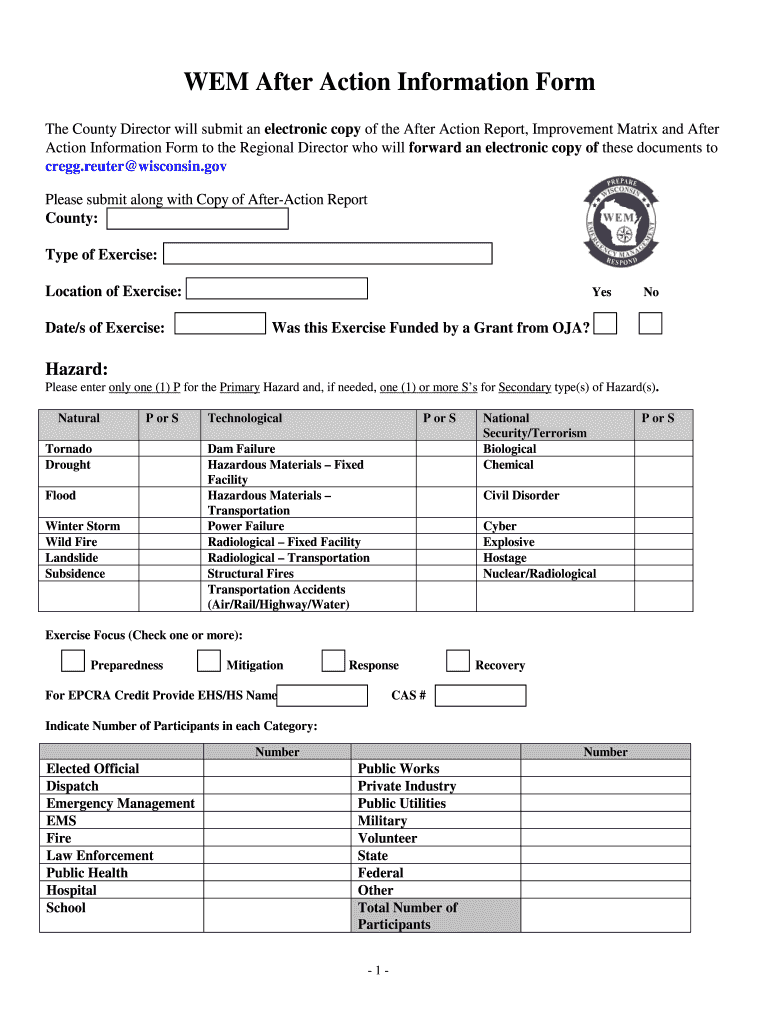
WEM After Action Information Form Wisconsin Emergency Emergencymanagement Wi


What is the WEM After Action Information Form Wisconsin Emergency Management WI
The WEM After Action Information Form is a crucial document utilized by the Wisconsin Emergency Management (WEM) to gather feedback and insights following emergency incidents. This form serves to collect data on the effectiveness of response efforts, identify areas for improvement, and enhance future emergency management strategies. It is designed for use by various stakeholders involved in emergency response, including local governments, agencies, and organizations that participate in emergency management activities.
How to use the WEM After Action Information Form Wisconsin Emergency Management WI
Using the WEM After Action Information Form involves several steps to ensure accurate and comprehensive completion. First, gather all relevant information regarding the emergency incident, including timelines, response actions, and participant roles. Next, fill out the form by providing detailed descriptions of the events, outcomes, and any challenges faced during the response. It is essential to involve all relevant parties in the completion process to capture diverse perspectives and insights. Once filled, the form should be submitted to the appropriate WEM office for review and analysis.
Steps to complete the WEM After Action Information Form Wisconsin Emergency Management WI
Completing the WEM After Action Information Form requires a systematic approach. Begin by downloading the form from the official Wisconsin Emergency Management website or obtaining it from your local emergency management office. Follow these steps:
- Review the form instructions carefully to understand the required information.
- Document the incident details, including dates, locations, and involved agencies.
- Describe the response actions taken and evaluate their effectiveness.
- Identify any gaps or challenges encountered during the response.
- Gather input from all stakeholders to ensure a comprehensive overview.
- Submit the completed form by the specified deadline to the designated WEM office.
Key elements of the WEM After Action Information Form Wisconsin Emergency Management WI
The WEM After Action Information Form includes several key elements that are vital for effective analysis and improvement of emergency response efforts. These elements typically encompass:
- Incident Overview: A summary of the emergency incident, including type and scope.
- Response Actions: Detailed descriptions of the actions taken by agencies and personnel.
- Outcomes: Evaluation of the results of the response efforts, including successes and failures.
- Recommendations: Suggestions for improving future emergency responses based on lessons learned.
Legal use of the WEM After Action Information Form Wisconsin Emergency Management WI
The WEM After Action Information Form is legally recognized as a tool for documenting emergency response efforts in Wisconsin. Its completion is essential for compliance with state regulations regarding emergency management. The information collected through this form can be utilized for reporting purposes, funding applications, and improving training programs. Ensuring that the form is completed accurately and submitted on time helps maintain transparency and accountability in emergency management practices.
State-specific rules for the WEM After Action Information Form Wisconsin Emergency Management WI
In Wisconsin, the use of the WEM After Action Information Form is governed by specific state regulations that outline the requirements for its completion and submission. These rules emphasize the importance of timely reporting and comprehensive data collection. Emergency management agencies must adhere to these guidelines to ensure compliance with state and federal standards. Familiarity with these rules is crucial for all parties involved in the emergency response process to ensure proper documentation and reporting.
Quick guide on how to complete wem after action information form wisconsin emergency emergencymanagement wi
Effortlessly Prepare [SKS] on Any Device
Digital document management has become increasingly popular among businesses and individuals. It offers a perfect eco-friendly alternative to traditional printed and signed forms, allowing you to obtain the necessary document and securely store it online. airSlate SignNow equips you with all the tools required to create, modify, and eSign your documents swiftly without delays. Manage [SKS] on any device using airSlate SignNow's Android or iOS applications and simplify any document-related process today.
How to Alter and eSign [SKS] with Ease
- Locate [SKS] and click on Get Form to begin.
- Utilize the tools we provide to fill out your form.
- Emphasize important sections of the documents or obscure sensitive information with tools that airSlate SignNow offers specifically for that purpose.
- Create your eSignature using the Sign feature, which takes mere seconds and holds the same legal value as a conventional wet ink signature.
- Verify the details and click on the Done button to save your modifications.
- Select how you wish to send your form, via email, SMS, or invite link, or download it to your computer.
Eliminate concerns about lost or misplaced documents, cumbersome form searches, or errors that require printing new copies. airSlate SignNow fulfills your document management needs in just a few clicks from your preferred device. Edit and eSign [SKS] and ensure seamless communication throughout the document preparation process with airSlate SignNow.
Create this form in 5 minutes or less
Related searches to WEM After Action Information Form Wisconsin Emergency Emergencymanagement Wi
Create this form in 5 minutes!
How to create an eSignature for the wem after action information form wisconsin emergency emergencymanagement wi
How to generate an electronic signature for the Wem After Action Information Form Wisconsin Emergency Emergencymanagement Wi in the online mode
How to make an electronic signature for the Wem After Action Information Form Wisconsin Emergency Emergencymanagement Wi in Google Chrome
How to generate an eSignature for signing the Wem After Action Information Form Wisconsin Emergency Emergencymanagement Wi in Gmail
How to create an electronic signature for the Wem After Action Information Form Wisconsin Emergency Emergencymanagement Wi straight from your smartphone
How to make an eSignature for the Wem After Action Information Form Wisconsin Emergency Emergencymanagement Wi on iOS devices
How to create an eSignature for the Wem After Action Information Form Wisconsin Emergency Emergencymanagement Wi on Android devices
People also ask
-
What is the WEM After Action Information Form Wisconsin Emergency Emergencymanagement Wi?
The WEM After Action Information Form Wisconsin Emergency Emergencymanagement Wi is a structured form designed to collect vital information following emergency incidents in Wisconsin. This form helps agencies and organizations review their responses, identify areas for improvement, and enhance future emergency management efforts.
-
How can airSlate SignNow assist with the WEM After Action Information Form Wisconsin Emergency Emergencymanagement Wi?
AirSlate SignNow streamlines the process of completing and eSigning the WEM After Action Information Form Wisconsin Emergency Emergencymanagement Wi. With our user-friendly platform, users can easily fill out the form digitally, ensuring quick submission while maintaining compliance with emergency management regulations.
-
Is there a cost associated with using airSlate SignNow for the WEM After Action Information Form Wisconsin Emergency Emergencymanagement Wi?
Yes, airSlate SignNow offers various pricing plans that cater to different user needs, including those who need to utilize the WEM After Action Information Form Wisconsin Emergency Emergencymanagement Wi. Our cost-effective solutions provide efficient ways to manage and eSign documents without breaking the budget.
-
What features does airSlate SignNow offer for managing the WEM After Action Information Form Wisconsin Emergency Emergencymanagement Wi?
AirSlate SignNow provides essential features for managing the WEM After Action Information Form Wisconsin Emergency Emergencymanagement Wi, including electronic signatures, template creation, and real-time tracking. These tools ensure that users can efficiently complete, send, and store their forms securely.
-
Can the WEM After Action Information Form Wisconsin Emergency Emergencymanagement Wi be integrated with other software?
Absolutely! AirSlate SignNow offers integrations with various software applications, enhancing the workflow for processing the WEM After Action Information Form Wisconsin Emergency Emergencymanagement Wi. This seamless integration allows for easier data management and communication across different platforms.
-
Why should businesses utilize airSlate SignNow for their WEM After Action Information Form Wisconsin Emergency Emergencymanagement Wi?
Using airSlate SignNow for the WEM After Action Information Form Wisconsin Emergency Emergencymanagement Wi can signNowly enhance efficiency and reduce errors. Our platform's easy-to-use design enables faster completion and secure handling of essential documents, ensuring compliance with emergency management standards.
-
Is airSlate SignNow suitable for both small and large organizations handling the WEM After Action Information Form Wisconsin Emergency Emergencymanagement Wi?
Yes, airSlate SignNow is perfectly suited for both small and large organizations managing the WEM After Action Information Form Wisconsin Emergency Emergencymanagement Wi. Our scalable solutions allow any size of entity to effectively manage their document signing needs and navigate emergency response efficiently.
Get more for WEM After Action Information Form Wisconsin Emergency Emergencymanagement Wi
- Mutually agree on the condition of the property upon move in by signing this form
- Buyer counseling interview questionnaire form
- Room rental agreement template form
- Intervale center event facility rental application form
- Co signer form
- Residency pre application trek development group form
- University supplied housing information form
- Warehouse receipts form
Find out other WEM After Action Information Form Wisconsin Emergency Emergencymanagement Wi
- Electronic signature Michigan Independent Contractor Agreement Template Now
- Electronic signature Oregon Independent Contractor Agreement Template Computer
- Electronic signature Texas Independent Contractor Agreement Template Later
- Electronic signature Florida Employee Referral Form Secure
- How To Electronic signature Florida CV Form Template
- Electronic signature Mississippi CV Form Template Easy
- Electronic signature Ohio CV Form Template Safe
- Electronic signature Nevada Employee Reference Request Mobile
- How To Electronic signature Washington Employee Reference Request
- Electronic signature New York Working Time Control Form Easy
- How To Electronic signature Kansas Software Development Proposal Template
- Electronic signature Utah Mobile App Design Proposal Template Fast
- Electronic signature Nevada Software Development Agreement Template Free
- Electronic signature New York Operating Agreement Safe
- How To eSignature Indiana Reseller Agreement
- Electronic signature Delaware Joint Venture Agreement Template Free
- Electronic signature Hawaii Joint Venture Agreement Template Simple
- Electronic signature Idaho Web Hosting Agreement Easy
- Electronic signature Illinois Web Hosting Agreement Secure
- Electronic signature Texas Joint Venture Agreement Template Easy