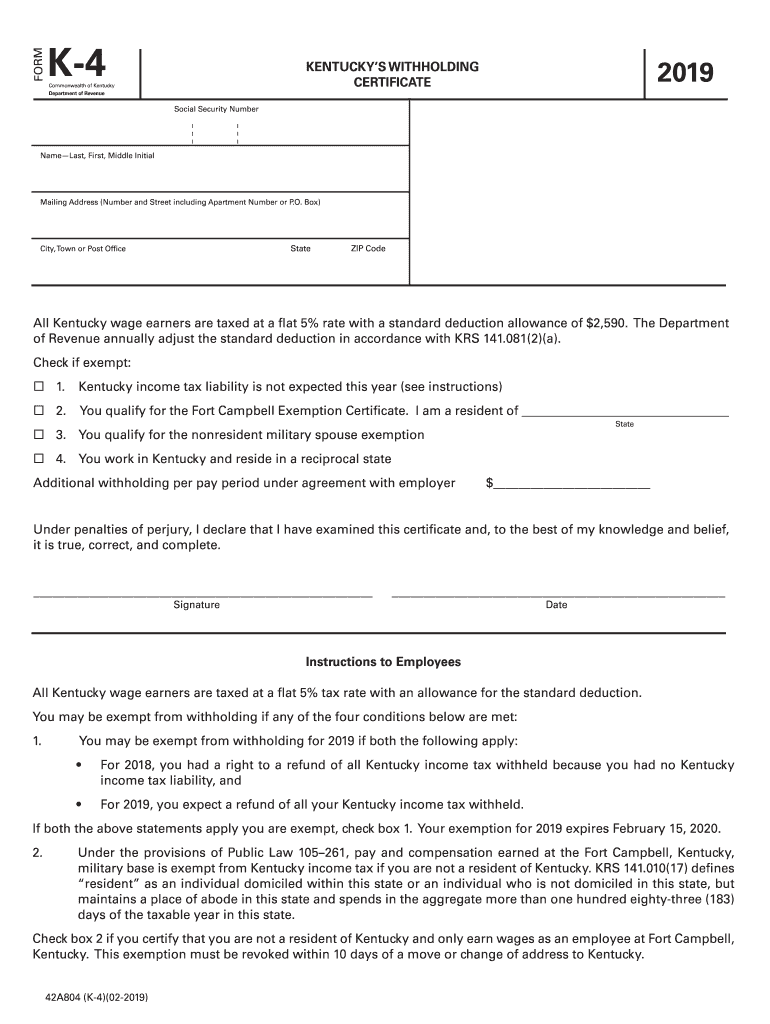
Kentucky 4 Form 2019


What is the Kentucky Employee Withholding Form?
The Kentucky Employee Withholding Form, commonly referred to as the Kentucky W-4 or KY W-4, is a crucial document used by employers to determine the amount of state income tax to withhold from an employee's paycheck. This form is essential for ensuring that employees meet their state tax obligations and helps employers comply with Kentucky tax laws. The form allows employees to indicate their filing status, number of allowances, and any additional withholding amounts they wish to apply.
Steps to Complete the Kentucky Employee Withholding Form
Completing the Kentucky Employee Withholding Form involves several straightforward steps:
- Provide personal information, including your name, address, and Social Security number.
- Select your filing status, which can be single, married, or head of household.
- Calculate the number of allowances you are claiming based on your personal and financial situation.
- Indicate any additional amount you wish to withhold from each paycheck, if applicable.
- Sign and date the form to certify that the information provided is accurate.
How to Obtain the Kentucky Employee Withholding Form
The Kentucky Employee Withholding Form can be easily obtained through various channels. It is available for download from the Kentucky Department of Revenue's website, where you can find the most current version. Additionally, employers may provide this form to new employees during the onboarding process. It is important to ensure that you are using the correct version for the applicable tax year, such as the 2019 Kentucky Employee Withholding Form.
Legal Use of the Kentucky Employee Withholding Form
The Kentucky Employee Withholding Form is legally binding when completed correctly and submitted to the employer. It must comply with state regulations regarding tax withholding. Employers are required to keep this form on file for their records and must use the information provided to calculate the appropriate withholding amounts. Failure to use the form correctly can result in penalties for both the employer and the employee.
Key Elements of the Kentucky Employee Withholding Form
Several key elements are essential for the Kentucky Employee Withholding Form:
- Personal Information: This includes the employee’s name, address, and Social Security number.
- Filing Status: Employees must select their filing status, which impacts the withholding calculations.
- Allowances: The number of allowances claimed affects the amount withheld from each paycheck.
- Additional Withholding: Employees can specify any extra amount they wish to withhold.
Form Submission Methods
Employees can submit the Kentucky Employee Withholding Form to their employer through various methods. The most common method is to provide a physical copy in person or via mail. Some employers may also allow electronic submission through secure company portals. It is important to check with your employer regarding their preferred submission method to ensure timely processing of the form.
Quick guide on how to complete kentucky 4 form
Complete Kentucky 4 Form effortlessly on any device
Online document management has gained signNow traction among businesses and individuals. It offers an ideal environmentally friendly alternative to traditional printed and signed documents, allowing you to locate the appropriate form and securely save it online. airSlate SignNow equips you with all the tools needed to create, edit, and eSign your documents swiftly and without delays. Manage Kentucky 4 Form across any platform using airSlate SignNow's Android or iOS applications and streamline any document-related process today.
The easiest way to modify and eSign Kentucky 4 Form seamlessly
- Obtain Kentucky 4 Form and then click Get Form to begin.
- Utilize the tools we provide to complete your document.
- Emphasize relevant sections of your documents or redact sensitive information using tools that airSlate SignNow provides specifically for that purpose.
- Generate your eSignature with the Sign tool, which takes just seconds and holds the same legal validity as a conventional wet ink signature.
- Review all the information and then click the Done button to save your changes.
- Select how you wish to send your form, whether by email, SMS, invite link, or download it to your computer.
Eliminate concerns about lost or misplaced documents, tedious form searching, or mistakes that necessitate printing new document copies. airSlate SignNow meets your document management needs in just a few clicks from any device you prefer. Modify and eSign Kentucky 4 Form to ensure excellent communication at every stage of your form preparation process with airSlate SignNow.
Create this form in 5 minutes or less
Find and fill out the correct kentucky 4 form
Create this form in 5 minutes!
How to create an eSignature for the kentucky 4 form
The best way to generate an electronic signature for your PDF in the online mode
The best way to generate an electronic signature for your PDF in Chrome
The way to generate an electronic signature for putting it on PDFs in Gmail
How to make an electronic signature from your smart phone
The way to make an electronic signature for a PDF on iOS devices
How to make an electronic signature for a PDF file on Android OS
People also ask
-
What is the Kentucky employee withholding form 2019?
The Kentucky employee withholding form 2019 is a document used by employees to indicate their tax withholding preferences to their employers. It helps ensure that the correct amount of state income tax is withheld from their paychecks. Completing this form accurately is crucial for both employees and employers to comply with state tax regulations.
-
How can I access the Kentucky employee withholding form 2019?
You can easily access the Kentucky employee withholding form 2019 through the state’s official revenue website or your employer's HR department. Many organizations also provide this form digitally for convenience, allowing you to fill it out directly online or download it for printing.
-
Why is the Kentucky employee withholding form 2019 important for businesses?
The Kentucky employee withholding form 2019 is essential for businesses as it ensures accurate tax reporting and compliance with state laws. By collecting this information from employees, businesses can effectively manage their payroll processes and avoid potential tax penalties.
-
Is there a fee to file the Kentucky employee withholding form 2019?
There is no fee specifically for filing the Kentucky employee withholding form 2019, as it is typically completed internally within an organization. However, costs may arise from payroll processing services or software that assist with automating tax withholding and reporting.
-
Can airSlate SignNow help me manage the Kentucky employee withholding form 2019?
Yes, airSlate SignNow offers a seamless solution for managing the Kentucky employee withholding form 2019. You can easily send, eSign, and securely store the completed forms, helping you streamline your onboarding process and ensure compliance with state tax regulations.
-
What are the benefits of using airSlate SignNow for the Kentucky employee withholding form 2019?
Using airSlate SignNow simplifies the management of the Kentucky employee withholding form 2019 by providing an efficient platform for document delivery and signatures. This reduces manual paperwork, enhances security, and allows for quicker processing times, improving overall business operations.
-
How does airSlate SignNow integrate with payroll systems for the Kentucky employee withholding form 2019?
airSlate SignNow can integrate with various payroll systems to automate the handling of the Kentucky employee withholding form 2019. This integration helps synchronize employee data and ensures that the appropriate withholding amounts are calculated, making payroll processing more efficient.
Get more for Kentucky 4 Form
- Legal documents for the guardian of a minor package vermont form
- New state resident package vermont form
- Commercial property sales package vermont form
- General partnership package vermont form
- Vt advance form
- Contract for deed package vermont form
- Vt advance 497429051 form
- Vermont power attorney form
Find out other Kentucky 4 Form
- How To Integrate Sign in Banking
- How To Use Sign in Banking
- Help Me With Use Sign in Banking
- Can I Use Sign in Banking
- How Do I Install Sign in Banking
- How To Add Sign in Banking
- How Do I Add Sign in Banking
- How Can I Add Sign in Banking
- Can I Add Sign in Banking
- Help Me With Set Up Sign in Government
- How To Integrate eSign in Banking
- How To Use eSign in Banking
- How To Install eSign in Banking
- How To Add eSign in Banking
- How To Set Up eSign in Banking
- How To Save eSign in Banking
- How To Implement eSign in Banking
- How To Set Up eSign in Construction
- How To Integrate eSign in Doctors
- How To Use eSign in Doctors