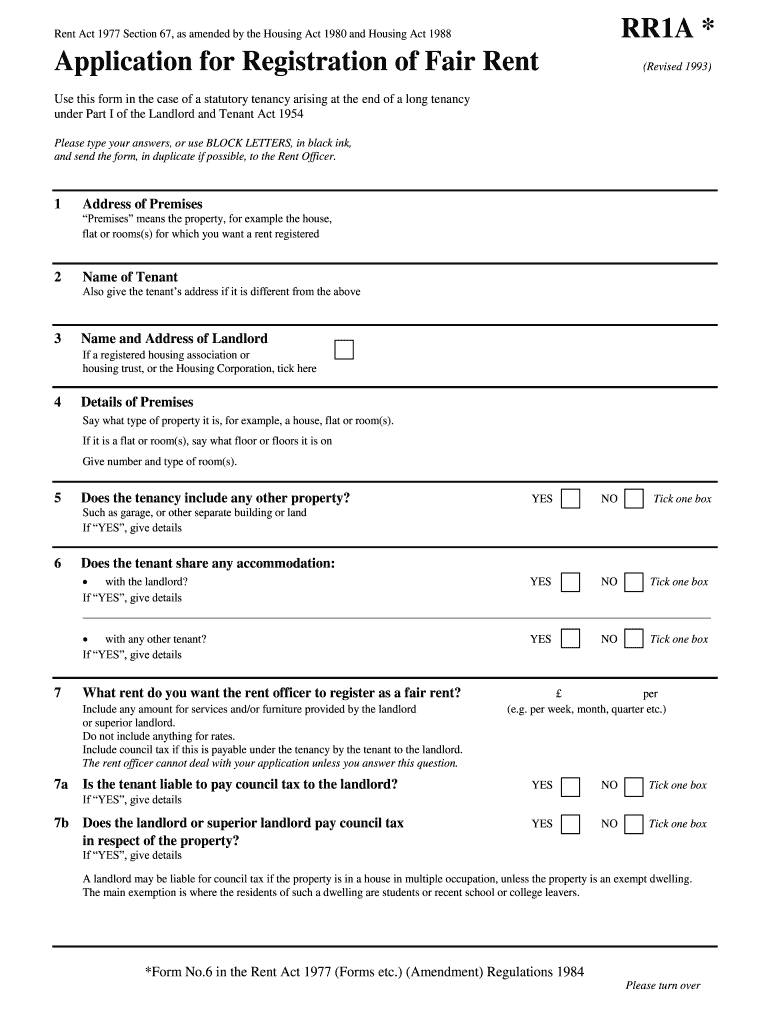
Form Fair Rent 1993


What is the Form Fair Rent
The form fair rent is a legal document used to establish the fair rental value of a property. This form is essential for landlords and tenants to agree upon a reasonable rent amount, ensuring that it aligns with market standards. It serves as a formal application for the registration of fair rent, which may be required in various jurisdictions across the United States. Understanding this form is crucial for both parties to avoid disputes and ensure compliance with local housing laws.
Steps to Complete the Form Fair Rent
Completing the form fair rent involves several key steps to ensure accuracy and compliance. First, gather all necessary information, including property details, tenant information, and current rental rates in the area. Next, fill out the form with precise data, ensuring that all sections are completed. After filling out the form, review it for any errors or omissions. Finally, submit the completed form to the appropriate local housing authority or agency for processing. Following these steps can help streamline the application process and enhance the likelihood of approval.
Legal Use of the Form Fair Rent
The legal use of the form fair rent is governed by state and local laws, which dictate how rental values are determined and registered. This form must be filled out accurately to meet legal requirements, and it may need to be notarized or submitted alongside additional documentation. Compliance with relevant laws ensures that the application is valid and can be enforced in case of disputes. Understanding the legal framework surrounding this form is essential for both landlords and tenants to protect their rights.
Eligibility Criteria
Eligibility to submit the form fair rent typically involves specific criteria set by local housing authorities. Generally, landlords must own the property in question, and tenants must be legally residing in the unit. Additionally, there may be income limits or other qualifications that need to be met, depending on the jurisdiction. It is important for both parties to review these criteria before submitting the form to ensure compliance and avoid potential rejections.
Form Submission Methods
The form fair rent can be submitted through various methods, depending on local regulations. Common submission methods include online portals, mail, or in-person delivery to the appropriate housing authority. Each method may have specific requirements, such as electronic signatures for online submissions or physical signatures for mailed forms. Understanding these methods can help ensure that the form is submitted correctly and in a timely manner.
Key Elements of the Form Fair Rent
Key elements of the form fair rent include property identification details, tenant and landlord information, and the proposed rental amount. Additionally, the form may require supporting documentation, such as recent rental agreements or market analysis data. Including all necessary elements is crucial for the form's acceptance and can help facilitate a smoother review process by housing authorities.
State-Specific Rules for the Form Fair Rent
State-specific rules for the form fair rent can vary significantly, reflecting local housing laws and regulations. Some states may have unique requirements regarding the information that must be included or the process for submitting the form. It is important for landlords and tenants to familiarize themselves with these state-specific rules to ensure that their application complies with local standards and avoids unnecessary delays.
Quick guide on how to complete form fair rent
Prepare Form Fair Rent effortlessly on any device
Managing documents online has become increasingly popular among businesses and individuals. It offers an ideal environmentally friendly alternative to traditional printed and signed documents, allowing you to find the appropriate form and securely store it online. airSlate SignNow provides all the tools you require to create, modify, and electronically sign your documents swiftly without interruptions. Handle Form Fair Rent on any platform with airSlate SignNow Android or iOS applications and simplify any document-related task today.
How to alter and electronically sign Form Fair Rent with ease
- Find Form Fair Rent and click on Get Form to begin.
- Utilize the tools we provide to complete your form.
- Emphasize pertinent sections of your documents or redact sensitive information using tools that airSlate SignNow provides specifically for that purpose.
- Create your electronic signature using the Sign tool, which takes seconds and carries the same legal significance as a traditional handwritten signature.
- Review all the details and click the Done button to save your modifications.
- Select how you would like to send your form, whether by email, text message (SMS), or invite link, or download it to your computer.
Say goodbye to lost or misplaced files, exhausting form searches, or mistakes that require printing new document copies. airSlate SignNow meets all your document management needs in just a few clicks from any device of your choice. Edit and electronically sign Form Fair Rent to ensure excellent communication at any stage of the form preparation process with airSlate SignNow.
Create this form in 5 minutes or less
Find and fill out the correct form fair rent
Create this form in 5 minutes!
How to create an eSignature for the form fair rent
How to generate an electronic signature for a PDF in the online mode
How to generate an electronic signature for a PDF in Chrome
The way to create an eSignature for putting it on PDFs in Gmail
How to generate an eSignature straight from your smart phone
How to make an eSignature for a PDF on iOS devices
How to generate an eSignature for a PDF document on Android OS
People also ask
-
What is a fair rent application?
A fair rent application is a formal request submitted by tenants to seek a reasonable rent for a property based on market conditions. It helps ensure a fair leasing process by establishing transparency between landlords and tenants. Using airSlate SignNow, you can streamline the submission and eSigning of your fair rent application.
-
How does airSlate SignNow streamline the fair rent application process?
airSlate SignNow simplifies the fair rent application process by allowing users to create, send, and eSign documents digitally. This eliminates the need for physical paperwork and reduces the time taken for both tenants and landlords. Our user-friendly interface makes it easy to manage fair rent applications efficiently.
-
What features does airSlate SignNow offer for fair rent applications?
Key features of airSlate SignNow for fair rent applications include customizable templates, real-time document tracking, and automated reminders. These tools help enhance the efficiency of your fair rent application process, ensuring that all parties stay informed and engaged throughout the submission lifecycle.
-
Is airSlate SignNow affordable for managing fair rent applications?
Yes, airSlate SignNow offers cost-effective plans suitable for businesses of all sizes, making it affordable for managing fair rent applications. Our transparent pricing model ensures you only pay for what you need, helping you maximize your budget while ensuring compliance and efficiency in your rental agreements.
-
Can I integrate airSlate SignNow with other software for fair rent applications?
Absolutely! airSlate SignNow supports integration with various software platforms such as CRM tools and document management systems, making it easier to manage your fair rent applications. This integration ensures seamless workflows and helps centralize all your rental documentation in one place.
-
What are the benefits of using airSlate SignNow for fair rent applications?
Using airSlate SignNow for fair rent applications offers numerous benefits, including time savings, reduced paperwork, and improved accuracy. By digitizing the application process, you signNowly decrease the chances of errors and speed up approvals, leading to a more satisfactory experience for both tenants and landlords.
-
How secure is the eSigning process for fair rent applications with airSlate SignNow?
The eSigning process for fair rent applications with airSlate SignNow is highly secure, utilizing industry-leading encryption standards to keep your data safe. Additionally, our platform complies with legal regulations and maintains robust authentication protocols, ensuring the integrity of your documents throughout the signing process.
Get more for Form Fair Rent
- Wpf ps 160200 summons petition for establishment of parentage pursuant to rcw 2626 washington form
- Washington law form
- Washington parentage form
- Parenting plan form
- Wpf ps 150650 residential schedule washington form
- Wpf ps 150700 order of child support washington form
- Parenting plan child 497430301 form
- Wpf ps 15a0200 summons petition for residential schedule parenting plan or washington form
Find out other Form Fair Rent
- How To Sign Wyoming Orthodontists Document
- Help Me With Sign Alabama Courts Form
- Help Me With Sign Virginia Police PPT
- How To Sign Colorado Courts Document
- Can I eSign Alabama Banking PPT
- How Can I eSign California Banking PDF
- How To eSign Hawaii Banking PDF
- How Can I eSign Hawaii Banking Document
- How Do I eSign Hawaii Banking Document
- How Do I eSign Hawaii Banking Document
- Help Me With eSign Hawaii Banking Document
- How To eSign Hawaii Banking Document
- Can I eSign Hawaii Banking Presentation
- Can I Sign Iowa Courts Form
- Help Me With eSign Montana Banking Form
- Can I Sign Kentucky Courts Document
- How To eSign New York Banking Word
- Can I eSign South Dakota Banking PPT
- How Can I eSign South Dakota Banking PPT
- How Do I eSign Alaska Car Dealer Form