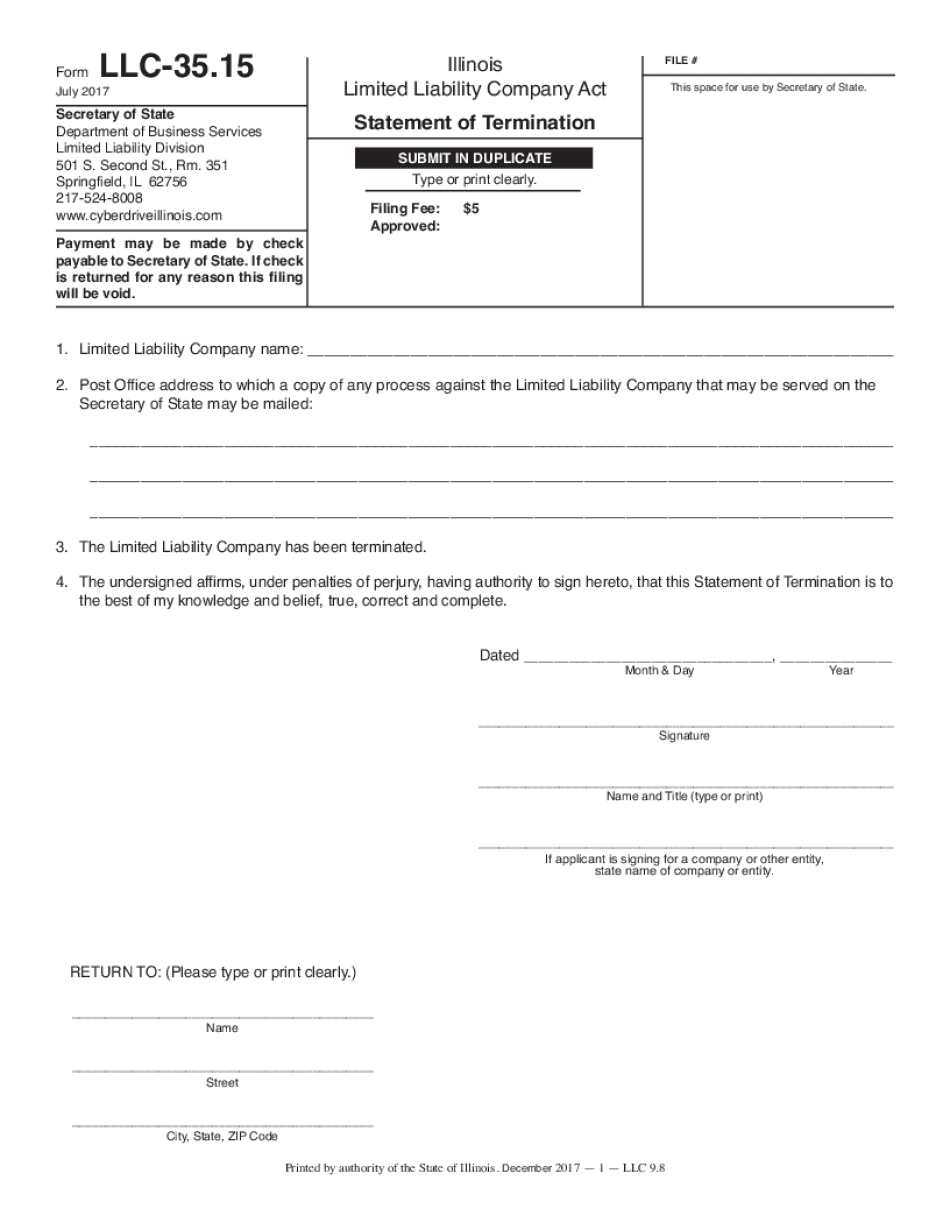
Illinois LLC Act State of Termination 2017-2026


Understanding the Illinois LLC Act State of Termination
The Illinois LLC Act State of Termination outlines the legal framework for dissolving a limited liability company (LLC) in Illinois. This act provides the necessary guidelines and procedures that must be followed to ensure a smooth and compliant dissolution process. It is essential for business owners to familiarize themselves with this act to avoid potential legal issues. The act specifies the conditions under which an LLC may be terminated, including voluntary dissolution by the members or involuntary dissolution by the state.
Steps to Complete the Illinois LLC Act State of Termination
Completing the dissolution process under the Illinois LLC Act involves several key steps:
- Decision to Dissolve: Members must agree to dissolve the LLC, typically documented in a resolution.
- Filing Articles of Dissolution: Submit the Articles of Dissolution form to the Illinois Secretary of State, which officially initiates the termination.
- Settling Debts: Ensure all debts and obligations of the LLC are settled before dissolution.
- Distribution of Assets: After settling debts, remaining assets should be distributed among members according to the operating agreement.
- Final Tax Filings: Complete any necessary final tax returns with the IRS and state tax authorities.
Required Documents for Dissolution
To dissolve an LLC in Illinois, specific documents must be prepared and submitted. The primary document is the Articles of Dissolution, which must include:
- The name of the LLC.
- The date of dissolution.
- A statement confirming that all debts have been settled or will be settled.
- The signature of an authorized member or manager.
Additional documentation may be required based on the LLC's specific circumstances, such as tax clearance certificates or member resolutions.
Filing Methods for Articles of Dissolution
In Illinois, the Articles of Dissolution can be submitted through various methods:
- Online: Use the Illinois Secretary of State's online portal to file electronically.
- By Mail: Send the completed form to the Secretary of State's office via postal service.
- In-Person: Deliver the form directly to the Secretary of State's office for immediate processing.
Choosing the appropriate method can affect processing times, so it is advisable to consider the urgency of the dissolution.
Legal Considerations for Dissolution
Understanding the legal implications of dissolving an LLC in Illinois is crucial. Failure to comply with the Illinois LLC Act can result in penalties, including fines and continued liability for business debts. It is important to ensure that all legal obligations are fulfilled before dissolution, including notifying creditors and filing final tax returns. Additionally, maintaining proper documentation throughout the process is essential for protecting the rights of the members and minimizing future disputes.
Quick guide on how to complete illinois llc act state of termination
Prepare Illinois LLC Act State Of Termination effortlessly on any device
Digital document management has gained traction among businesses and individuals alike. It offers an excellent eco-friendly alternative to conventional printed and signed documents, as you can acquire the correct form and securely store it online. airSlate SignNow equips you with all the resources necessary to create, modify, and eSign your documents quickly without delays. Manage Illinois LLC Act State Of Termination on any platform with airSlate SignNow Android or iOS applications and simplify any document-related task today.
The easiest method to modify and eSign Illinois LLC Act State Of Termination without hassle
- Locate Illinois LLC Act State Of Termination and click on Get Form to begin.
- Utilize the available tools to complete your form.
- Emphasize pertinent sections of your documents or redact sensitive details using tools that airSlate SignNow specifically provides for that purpose.
- Create your eSignature with the Sign tool, which takes mere seconds and holds the same legal validity as a conventional wet ink signature.
- Review the information and click on the Done button to save your changes.
- Choose your preferred method to send your form, whether by email, SMS, or invitation link, or download it to your computer.
Eliminate the worry of lost or misplaced documents, tedious form searching, or errors requiring new document copies. airSlate SignNow meets your document management requirements in just a few clicks from any device you choose. Modify and eSign Illinois LLC Act State Of Termination and ensure outstanding communication at every stage of your form completion process with airSlate SignNow.
Create this form in 5 minutes or less
Find and fill out the correct illinois llc act state of termination
Create this form in 5 minutes!
How to create an eSignature for the illinois llc act state of termination
The best way to generate an electronic signature for a PDF document in the online mode
The best way to generate an electronic signature for a PDF document in Chrome
The way to generate an eSignature for putting it on PDFs in Gmail
The best way to make an electronic signature right from your mobile device
The way to make an eSignature for a PDF document on iOS devices
The best way to make an electronic signature for a PDF on Android devices
People also ask
-
What is the cost of using airSlate SignNow for LLC 35 15?
The pricing for airSlate SignNow is designed to be cost-effective for businesses, including those forming an LLC 35 15. You can choose from various subscription plans that cater to different business needs, ensuring you receive great value without overspending.
-
What features does airSlate SignNow offer for LLC 35 15?
airSlate SignNow includes features such as document templates, custom branding, and advanced security options specifically beneficial for LLC 35 15. These features allow you to streamline your document workflow while maintaining compliance and enhancing professionalism.
-
How can airSlate SignNow benefit an LLC 35 15?
Using airSlate SignNow can signNowly benefit your LLC 35 15 by simplifying the signing process and reducing turnaround time for agreements. The platform helps enhance collaboration, ensures timely document management, and reinforces your brand's credibility.
-
Is airSlate SignNow suitable for small businesses forming an LLC 35 15?
Yes, airSlate SignNow is particularly suitable for small businesses forming an LLC 35 15. The platform is user-friendly and offers affordable plans, making it an ideal choice for startups looking to manage their documents efficiently without incurring high costs.
-
What integrations does airSlate SignNow support for LLC 35 15?
airSlate SignNow supports various integrations that can enhance your LLC 35 15 operations, including popular productivity tools and cloud storage services. This allows you to seamlessly connect your existing workflows and improve overall productivity.
-
How secure is airSlate SignNow for my LLC 35 15 documents?
AirSlate SignNow prioritizes security for all users, including those operating an LLC 35 15. The platform uses advanced encryption methods, secure server environments, and comprehensive data protection practices to keep your documents secure.
-
Can I use airSlate SignNow on mobile devices for LLC 35 15?
Absolutely! airSlate SignNow is accessible on mobile devices, allowing users of LLC 35 15 to manage and sign documents on the go. This mobile capability ensures you can respond to time-sensitive matters promptly, no matter where you are.
Get more for Illinois LLC Act State Of Termination
- Wisconsin exhibit list 497430938 form
- Order to garnishee release of garnishee wisconsin form
- Notification to the state historical society disposition of obsolete records wisconsin form
- Wisconsin property form
- Wi change venue form
- Certification of satisfaction of judgment wisconsin form
- Transcript judgment wisconsin form
- Wisconsin subpoena template form
Find out other Illinois LLC Act State Of Termination
- eSignature Montana Real Estate Quitclaim Deed Mobile
- eSignature Montana Real Estate Quitclaim Deed Fast
- eSignature Montana Real Estate Cease And Desist Letter Easy
- How Do I eSignature Nebraska Real Estate Lease Agreement
- eSignature Nebraska Real Estate Living Will Now
- Can I eSignature Michigan Police Credit Memo
- eSignature Kentucky Sports Lease Agreement Template Easy
- eSignature Minnesota Police Purchase Order Template Free
- eSignature Louisiana Sports Rental Application Free
- Help Me With eSignature Nevada Real Estate Business Associate Agreement
- How To eSignature Montana Police Last Will And Testament
- eSignature Maine Sports Contract Safe
- eSignature New York Police NDA Now
- eSignature North Carolina Police Claim Secure
- eSignature New York Police Notice To Quit Free
- eSignature North Dakota Real Estate Quitclaim Deed Later
- eSignature Minnesota Sports Rental Lease Agreement Free
- eSignature Minnesota Sports Promissory Note Template Fast
- eSignature Minnesota Sports Forbearance Agreement Online
- eSignature Oklahoma Real Estate Business Plan Template Free