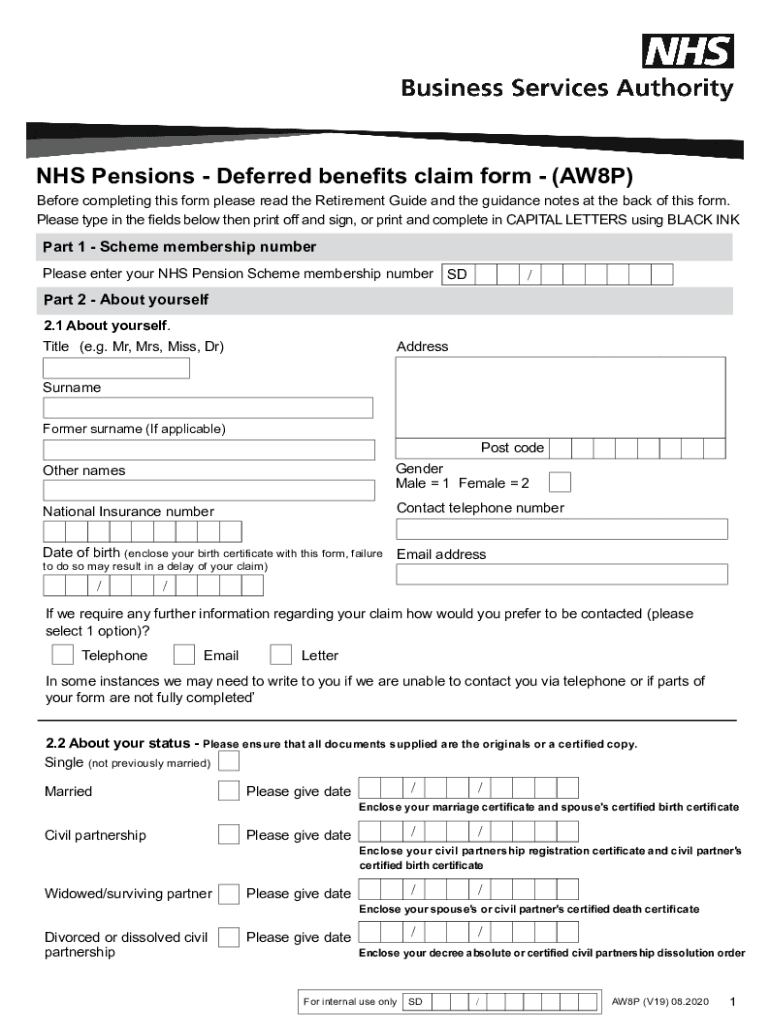
Aw8p Pension Claim Form 2020


What is the Aw8p Pension Claim Form
The Aw8p Pension Claim Form is a critical document used by individuals seeking to claim pension benefits from the National Health Service (NHS) in the United Kingdom. This form is specifically designed for those who are eligible for retirement benefits or pension credits. It facilitates the application process by collecting necessary information about the claimant's personal details, employment history, and pension entitlements. Understanding the purpose of the Aw8p form is essential for ensuring that all required information is accurately provided, which can expedite the processing of claims.
How to use the Aw8p Pension Claim Form
Using the Aw8p Pension Claim Form involves several key steps to ensure that your application is complete and compliant with relevant guidelines. First, download the form from a trusted source, ensuring you have the most current version. Next, carefully read the instructions provided with the form, as they outline the necessary information you must include. Fill out each section accurately, providing details such as your name, address, and pension scheme information. Once completed, review the form for any errors or omissions before submitting it. This careful attention to detail can significantly impact the approval process.
Steps to complete the Aw8p Pension Claim Form
Completing the Aw8p Pension Claim Form requires a systematic approach to ensure accuracy and compliance. Follow these steps:
- Download the Aw8p form in PDF format from a reliable source.
- Read the accompanying guidance notes thoroughly to understand the requirements.
- Fill in your personal information, including your full name, address, and contact details.
- Provide your National Insurance number and any relevant pension scheme details.
- Review the completed form for accuracy, checking for any missing information.
- Sign and date the form to validate your application.
- Submit the form through the designated method, whether online or by mail.
Legal use of the Aw8p Pension Claim Form
The legal use of the Aw8p Pension Claim Form is governed by several regulations that ensure the protection of both the claimant and the institution processing the claim. To be considered legally binding, the form must be completed accurately and submitted according to the guidelines set by the NHS. Compliance with relevant laws, such as the Data Protection Act, is crucial to safeguard personal information. Additionally, using a secure digital platform for submission can enhance the legal standing of the document, ensuring it meets all necessary requirements for electronic signatures and submissions.
Required Documents
When submitting the Aw8p Pension Claim Form, certain documents are typically required to support your application. These may include:
- A copy of your identification, such as a driver's license or passport.
- Proof of your National Insurance number.
- Documentation related to your employment history and pension contributions.
- Any additional forms or evidence requested by the NHS to validate your claim.
Gathering these documents in advance can streamline the application process and help ensure that your claim is processed without unnecessary delays.
Form Submission Methods
The Aw8p Pension Claim Form can be submitted through several methods, depending on the preferences of the claimant and the requirements of the NHS. Common submission methods include:
- Online Submission: Many claimants opt to submit the form electronically through a secure portal, which can expedite processing times.
- Mail: If preferred, you can print the completed form and send it via postal mail to the designated NHS address.
- In-Person: Some individuals may choose to deliver the form in person at a local NHS office, allowing for immediate confirmation of receipt.
Choosing the right submission method can depend on personal convenience and the urgency of your claim.
Quick guide on how to complete aw8p pension claim form
Finish Aw8p Pension Claim Form effortlessly on any gadget
Digital document handling has gained popularity among companies and individuals. It offers an ideal eco-friendly substitute for traditional printed and signed documents, allowing you to access the correct template and securely store it online. airSlate SignNow provides you with all the tools necessary to generate, modify, and electronically sign your documents swiftly without delays. Manage Aw8p Pension Claim Form on any device with airSlate SignNow Android or iOS applications and enhance any document-related task today.
Ways to modify and electronically sign Aw8p Pension Claim Form with ease
- Obtain Aw8p Pension Claim Form and click on Get Form to initiate.
- Utilize the tools we provide to finalize your form.
- Emphasize important sections of the documents or conceal sensitive information with tools specifically designed for that purpose by airSlate SignNow.
- Create your signature using the Sign feature, which takes moments and holds the same legal validity as a traditional ink signature.
- Verify the details and click on the Done button to save your modifications.
- Choose how you wish to send your form, whether by email, SMS, or invitation link, or download it onto your computer.
Say goodbye to lost or mislaid files, tedious form navigation, or errors that necessitate printing new document copies. airSlate SignNow fulfills all your document management needs with just a few clicks from any device of your choosing. Edit and electronically sign Aw8p Pension Claim Form to maintain excellent communication at any stage of your form preparation journey with airSlate SignNow.
Create this form in 5 minutes or less
Find and fill out the correct aw8p pension claim form
Create this form in 5 minutes!
How to create an eSignature for the aw8p pension claim form
The way to make an eSignature for a PDF file in the online mode
The way to make an eSignature for a PDF file in Chrome
The way to create an electronic signature for putting it on PDFs in Gmail
How to make an electronic signature right from your smartphone
The way to make an eSignature for a PDF file on iOS devices
How to make an electronic signature for a PDF on Android
People also ask
-
What is the AW8P form and how is it used in airSlate SignNow?
The AW8P form is a specific document that can be easily created, sent, and signed using airSlate SignNow. This platform provides businesses with tools to manage the entire eSigning process seamlessly, allowing you to track and store AW8P forms securely.
-
How can I create an AW8P form using airSlate SignNow?
To create an AW8P form in airSlate SignNow, simply log in to your account, select the option to create a new document, and use our intuitive editor to customize your form. Once finalized, you can send it out for eSignature directly from the platform.
-
Is there a cost associated with using the AW8P form feature in airSlate SignNow?
Yes, the AW8P form can be utilized under various subscription plans offered by airSlate SignNow. We provide flexible pricing options to ensure that businesses of all sizes can affordably access the features needed to manage AW8P forms effectively.
-
What features does airSlate SignNow offer for managing AW8P forms?
airSlate SignNow offers several features for managing AW8P forms, including templates, automated reminders, and integration with other software. These tools streamline the eSigning process, ensuring you can focus on your business rather than paperwork.
-
Can I integrate airSlate SignNow with other applications for AW8P form handling?
Absolutely! airSlate SignNow integrates seamlessly with various applications such as Google Drive, Salesforce, and Dropbox, making it easier to manage your AW8P forms alongside other tools. This integration enhances workflow efficiency across different platforms.
-
How secure is the process of eSigning AW8P forms in airSlate SignNow?
The security of eSigning AW8P forms in airSlate SignNow is a top priority. We implement strong encryption protocols and adhere to strict compliance standards to protect your documents and sensitive information throughout the signing process.
-
What benefits can businesses gain from using airSlate SignNow for AW8P forms?
Using airSlate SignNow for AW8P forms allows businesses to reduce turnaround time on documents, decrease paperwork clutter, and improve overall efficiency. This easy-to-use platform helps streamline operations, ultimately saving both time and money.
Get more for Aw8p Pension Claim Form
- West virginia closing 497431828 form
- Flood zone statement and authorization west virginia form
- Name affidavit of buyer west virginia form
- Name affidavit of seller west virginia form
- Non foreign affidavit under irc 1445 west virginia form
- Owners or sellers affidavit of no liens west virginia form
- West virginia affidavit 497431834 form
- Complex will with credit shelter marital trust for large estates west virginia form
Find out other Aw8p Pension Claim Form
- How Do I Sign Arkansas Legal Document
- How Can I Sign Connecticut Legal Document
- How Can I Sign Indiana Legal Form
- Can I Sign Iowa Legal Document
- How Can I Sign Nebraska Legal Document
- How To Sign Nevada Legal Document
- Can I Sign Nevada Legal Form
- How Do I Sign New Jersey Legal Word
- Help Me With Sign New York Legal Document
- How Do I Sign Texas Insurance Document
- How Do I Sign Oregon Legal PDF
- How To Sign Pennsylvania Legal Word
- How Do I Sign Wisconsin Legal Form
- Help Me With Sign Massachusetts Life Sciences Presentation
- How To Sign Georgia Non-Profit Presentation
- Can I Sign Nevada Life Sciences PPT
- Help Me With Sign New Hampshire Non-Profit Presentation
- How To Sign Alaska Orthodontists Presentation
- Can I Sign South Dakota Non-Profit Word
- Can I Sign South Dakota Non-Profit Form