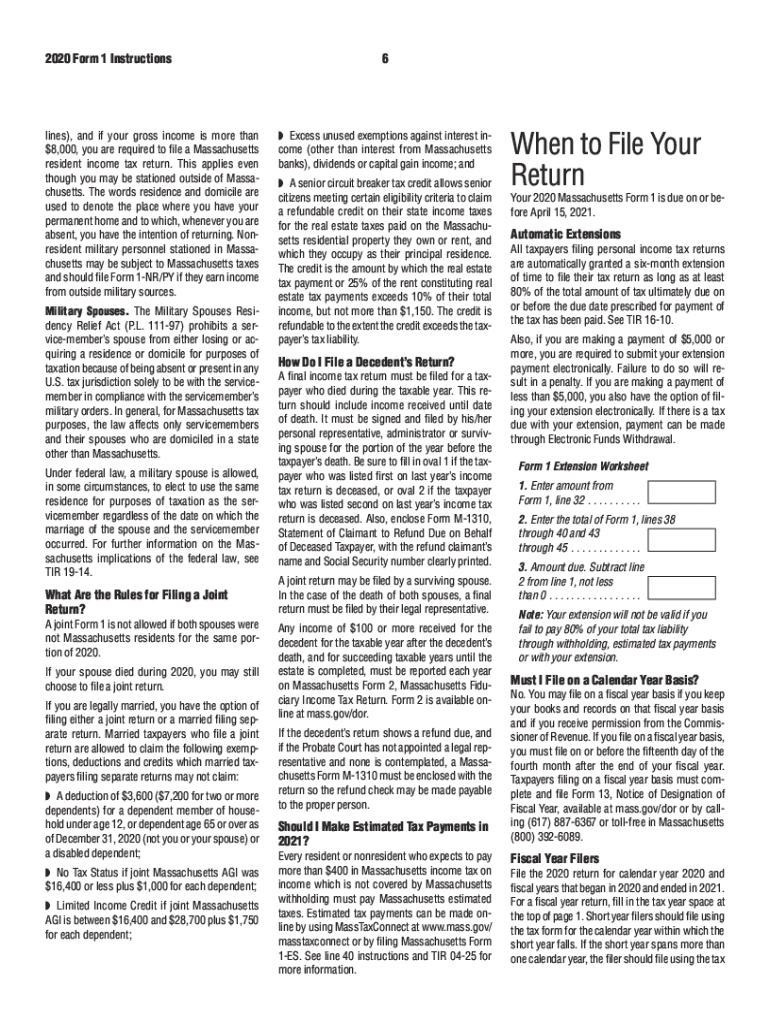
Form 1 2020


What is the Form 1
The Form 1 is a crucial document used by Massachusetts residents for filing their personal income tax returns. It is specifically designed for individuals who meet certain eligibility criteria, allowing them to report their income and calculate their tax liabilities. This form is essential for ensuring compliance with state tax regulations and provides a structured way for taxpayers to disclose their financial information to the Massachusetts Department of Revenue (DOR).
How to use the Form 1
Using the Form 1 involves several steps to ensure accurate completion. Taxpayers need to gather their financial documents, including W-2s, 1099s, and any other relevant income statements. Once the necessary information is collected, individuals can fill out the form either electronically or by hand. It is important to follow the instructions carefully to avoid errors that could lead to delays or penalties. After completing the form, taxpayers can submit it through various methods, including online, by mail, or in person at designated locations.
Steps to complete the Form 1
Completing the Form 1 requires a systematic approach. Here are the key steps:
- Gather all necessary financial documents, such as income statements and deduction records.
- Carefully read the instructions provided with the form to understand the requirements.
- Fill out the form, ensuring that all information is accurate and complete.
- Review the completed form for any errors or omissions.
- Submit the form by the designated deadline using your preferred submission method.
Legal use of the Form 1
The Form 1 is legally binding when completed and submitted according to Massachusetts tax laws. It is essential for taxpayers to provide truthful and accurate information, as any discrepancies can lead to audits or penalties. The form must be filed by the specified deadlines to avoid late fees. Understanding the legal implications of the form helps ensure compliance and protects taxpayers from potential legal issues.
Key elements of the Form 1
Several key elements are essential for the Form 1, including:
- Personal Information: Taxpayers must provide their name, address, and Social Security number.
- Income Reporting: All sources of income must be accurately reported, including wages, interest, and dividends.
- Deductions and Credits: Taxpayers can claim various deductions and credits to reduce their taxable income.
- Signature: The form must be signed and dated to certify the accuracy of the information provided.
Filing Deadlines / Important Dates
Filing deadlines for the Form 1 are critical for compliance. Generally, the form must be submitted by April fifteenth of each year. However, if this date falls on a weekend or holiday, the deadline may be extended to the next business day. It is advisable for taxpayers to keep track of any changes to deadlines and ensure timely submission to avoid penalties.
Quick guide on how to complete form 1 2020
Complete Form 1 effortlessly on any device
Digital document management has gained immense popularity among businesses and individuals alike. It serves as an ideal eco-friendly alternative to traditional printed and signed documents, allowing you to locate the appropriate form and securely store it online. airSlate SignNow equips you with all the tools necessary to create, modify, and eSign your documents swiftly without any interruptions. Manage Form 1 on any platform using airSlate SignNow's Android or iOS applications and enhance any document-driven task today.
The easiest method to modify and eSign Form 1 with ease
- Locate Form 1 and then click Get Form to begin.
- Utilize the tools we offer to fill out your form.
- Emphasize relevant sections of the documents or conceal sensitive information using tools that airSlate SignNow specifically provides for that purpose.
- Create your signature using the Sign tool, which takes seconds and possesses the same legal significance as a conventional wet ink signature.
- Review the information and then click on the Done button to finalize your changes.
- Select how you wish to send your form, whether by email, SMS, invitation link, or download it to your computer.
Eliminate the hassle of lost or misplaced files, tedious form searching, or errors that necessitate printing new document copies. airSlate SignNow addresses your document management needs in just a few clicks from any device of your choice. Modify and eSign Form 1 and ensure outstanding communication at every stage of the document preparation process with airSlate SignNow.
Create this form in 5 minutes or less
Find and fill out the correct form 1 2020
Create this form in 5 minutes!
How to create an eSignature for the form 1 2020
The way to make an eSignature for your PDF in the online mode
The way to make an eSignature for your PDF in Chrome
The way to generate an electronic signature for putting it on PDFs in Gmail
How to make an electronic signature from your smart phone
The way to make an electronic signature for a PDF on iOS devices
How to make an electronic signature for a PDF file on Android OS
People also ask
-
What are the benefits of using airSlate SignNow for Massachusetts instruction?
Using airSlate SignNow for Massachusetts instruction streamlines the document signing process, ensuring efficiency and compliance. It allows users to easily send and eSign documents, reducing turnaround time. With its user-friendly interface, it caters to businesses of all sizes looking to enhance their workflow.
-
How does airSlate SignNow ensure compliance with Massachusetts instruction regulations?
airSlate SignNow adheres to Massachusetts instruction regulations by providing legally binding eSignatures that meet industry standards. The platform ensures secure document handling and incorporates features like audit trails and encryption for compliance purposes. This reliable solution helps businesses maintain adherence to state-specific legal requirements.
-
What pricing plans are available for airSlate SignNow users in Massachusetts?
airSlate SignNow offers competitive pricing plans tailored to meet the needs of businesses in Massachusetts. Whether you are a small company or an enterprise-level organization, you can choose from various plans that provide essential features for document management. This flexibility helps businesses select the right plan according to their budget and requirements.
-
Can I integrate airSlate SignNow with other software platforms for Massachusetts instruction?
Yes, airSlate SignNow offers a wide range of integrations with popular software platforms to enhance your Massachusetts instruction processes. These integrations enable seamless document workflows with tools such as CRM systems, cloud storage services, and project management applications. This compatibility makes it easy to adapt the solution into your existing workflows.
-
Is airSlate SignNow user-friendly for those new to Massachusetts instruction?
Absolutely! airSlate SignNow is designed with an intuitive interface that simplifies the eSigning and document management process. Users new to Massachusetts instruction will find the platform easy to navigate, whether they are sending documents for signing or managing their account. Comprehensive resources and customer support further assist users in becoming proficient quickly.
-
What types of documents can be signed using airSlate SignNow for Massachusetts instruction?
airSlate SignNow allows users to sign a variety of documents relevant to Massachusetts instruction, including contracts, forms, agreements, and more. The platform supports multiple document formats, giving businesses the flexibility to work with their preferred files. This versatility makes it a practical choice for diverse industries and documentation needs.
-
How does airSlate SignNow enhance security for documents related to Massachusetts instruction?
Security is a top priority for airSlate SignNow, especially for documents involving Massachusetts instruction. The platform employs advanced encryption methods and secure cloud storage to protect sensitive information. Additionally, features like two-factor authentication and audit logs ensure that users have full control over document access and integrity.
Get more for Form 1
Find out other Form 1
- How Can I Electronic signature Missouri Unlimited Power of Attorney
- Electronic signature Montana Unlimited Power of Attorney Secure
- Electronic signature Missouri Unlimited Power of Attorney Fast
- Electronic signature Ohio Unlimited Power of Attorney Easy
- How Can I Electronic signature Oklahoma Unlimited Power of Attorney
- How Do I Electronic signature South Carolina Unlimited Power of Attorney
- How Can I Electronic signature Alaska Limited Power of Attorney
- How To Electronic signature Massachusetts Retainer Agreement Template
- Electronic signature California Limited Power of Attorney Now
- Electronic signature Colorado Limited Power of Attorney Now
- Electronic signature Georgia Limited Power of Attorney Simple
- Electronic signature Nevada Retainer Agreement Template Myself
- Electronic signature Alabama Limited Partnership Agreement Online
- Can I Electronic signature Wisconsin Retainer Agreement Template
- Can I Electronic signature Michigan Trademark License Agreement
- Electronic signature Indiana Letter Bankruptcy Inquiry Now
- eSignature Oklahoma Payroll Deduction Authorization Easy
- How To eSignature Texas Payroll Deduction Authorization
- Can I Electronic signature Connecticut Retainer for Attorney
- How Do I Electronic signature Idaho Assignment of License