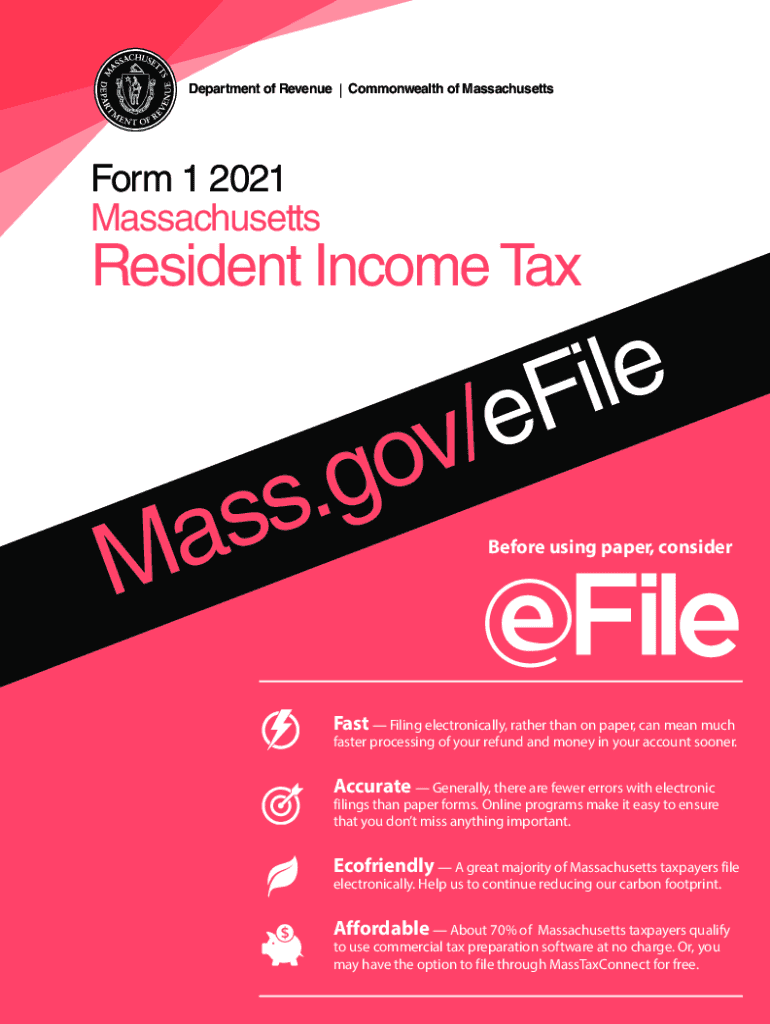
PDF Resident Income Tax Mass Gov 2021


Steps to complete the PDF Resident Income Tax Mass gov
Filling out the Massachusetts Form 1 for Resident Income Tax involves several steps to ensure accuracy and compliance. Begin by downloading the latest version of the form from the official Massachusetts government website. Once you have the form, follow these steps:
- Personal Information: Fill in your name, address, and Social Security number at the top of the form. Ensure that all information is accurate to avoid processing delays.
- Filing Status: Indicate your filing status, such as single, married filing jointly, or head of household. This will affect your tax calculations.
- Income Reporting: Report all sources of income, including wages, interest, dividends, and any other income. Use the appropriate lines to ensure clarity.
- Deductions and Credits: Review available deductions and credits. Enter any applicable amounts that can reduce your taxable income.
- Review and Sign: Carefully review all entries for accuracy. Sign and date the form to validate your submission.
Legal use of the PDF Resident Income Tax Mass gov
The legal validity of the Massachusetts Form 1 hinges on compliance with state tax laws and regulations. When submitted correctly, the form serves as an official document for reporting income and calculating tax liability. To ensure legal use:
- Compliance with State Laws: Follow the guidelines set forth by the Massachusetts Department of Revenue to avoid penalties.
- Signature Requirements: Ensure that the form is signed by the taxpayer or an authorized representative to be considered valid.
- Retention of Records: Keep a copy of the completed form and any supporting documents for your records, as you may need them for future reference or in case of an audit.
Filing Deadlines / Important Dates
Staying informed about filing deadlines is crucial for timely submission of the Massachusetts Form 1. Key dates include:
- Filing Deadline: Typically, the deadline for submitting the Form 1 is April fifteenth of the following tax year. For 2021, this means the deadline is April 15, 2022.
- Extensions: If you need more time, you can file for an extension, which typically grants an additional six months to submit your tax return.
- Payment Due Date: Any taxes owed are also due by the filing deadline to avoid interest and penalties.
Required Documents
To complete the Massachusetts Form 1 accurately, you will need several supporting documents. Gather the following:
- W-2 Forms: These forms report your annual wages and the taxes withheld from your paycheck.
- 1099 Forms: If you have income from freelance work or other sources, these forms will detail that income.
- Receipts for Deductions: Collect receipts for any deductible expenses, such as medical expenses or charitable contributions.
- Previous Year’s Tax Return: Having your last year’s return can help ensure consistency and accuracy in your current filing.
Who Issues the Form
The Massachusetts Form 1 is issued by the Massachusetts Department of Revenue (DOR). The DOR is responsible for administering the state's tax laws and ensuring compliance among taxpayers. They provide resources and guidance for completing the form and understanding tax obligations.
Digital vs. Paper Version
When filing the Massachusetts Form 1, taxpayers have the option to submit either a digital or paper version. Each method has its advantages:
- Digital Filing: Submitting electronically is often faster and allows for immediate confirmation of receipt. It can also reduce the risk of errors.
- Paper Filing: While this method may take longer for processing, some taxpayers prefer it for record-keeping purposes. Ensure to send it via certified mail for tracking.
Quick guide on how to complete pdf resident income tax massgov
Complete PDF Resident Income Tax Mass gov effortlessly on any device
Digital document management has gained popularity among businesses and individuals. It serves as a perfect environmentally-friendly alternative to traditional printed and signed documents, allowing you to obtain the correct form and securely store it online. airSlate SignNow provides all the necessary tools for you to create, modify, and electronically sign your documents swiftly without delays. Manage PDF Resident Income Tax Mass gov on any device with airSlate SignNow's Android or iOS applications and enhance any document-centric operation today.
How to modify and eSign PDF Resident Income Tax Mass gov with ease
- Find PDF Resident Income Tax Mass gov and click Get Form to begin.
- Utilize the tools we offer to finalize your document.
- Emphasize relevant sections of the documents or obscure sensitive information with the tools that airSlate SignNow provides specifically for that purpose.
- Create your signature using the Sign tool, which takes mere seconds and holds the same legal validity as a conventional wet ink signature.
- Review all the data and click on the Done button to save your modifications.
- Choose your preferred method to share your form, by email, text message (SMS), or invitation link, or download it to your computer.
Eliminate the hassle of lost or misplaced files, tedious form searching, or errors that require printing new document copies. airSlate SignNow takes care of all your document management needs in just a few clicks from any device of your choice. Modify and eSign PDF Resident Income Tax Mass gov and guarantee outstanding communication at every stage of the document preparation process with airSlate SignNow.
Create this form in 5 minutes or less
Find and fill out the correct pdf resident income tax massgov
Create this form in 5 minutes!
How to create an eSignature for the pdf resident income tax massgov
How to make an electronic signature for your PDF document in the online mode
How to make an electronic signature for your PDF document in Chrome
The best way to make an electronic signature for putting it on PDFs in Gmail
The best way to create an e-signature from your mobile device
The best way to generate an electronic signature for a PDF document on iOS devices
The best way to create an e-signature for a PDF file on Android devices
People also ask
-
What are the Massachusetts Form 1 instructions 2021?
The Massachusetts Form 1 instructions 2021 provide guidance on how to properly complete and file your personal income tax return in Massachusetts. It includes details on eligibility, required documents, and common deductions that you may qualify for. It’s crucial to follow these instructions closely to ensure accurate filing and avoid potential penalties.
-
Where can I find the Massachusetts Form 1 instructions 2021?
You can easily access the Massachusetts Form 1 instructions 2021 on the official Mass.gov website. The site offers downloadable PDFs and detailed guidance to help taxpayers understand the filing process. For additional support, consider utilizing cost-effective tools such as airSlate SignNow.
-
Are there amendments to the Massachusetts Form 1 instructions 2021?
Yes, the Massachusetts Form 1 instructions 2021 may include amendments or updates to previous tax regulations. It is important to check the official website or consult a tax professional for the latest information. Staying informed will help you comply with state requirements.
-
Is there a cost associated with the Massachusetts Form 1 instructions 2021?
Accessing the Massachusetts Form 1 instructions 2021 is free, as they are provided by the state government. However, if you choose to use professional tax software or consulting services to help you understand these instructions better, there may be associated costs. airSlate SignNow offers a cost-effective solution for eSigning documents related to your taxes.
-
How can airSlate SignNow assist with filing the Massachusetts Form 1 instructions 2021?
airSlate SignNow can facilitate the eSigning of necessary documents required for filing the Massachusetts Form 1 instructions 2021. With its intuitive interface and ability to securely send documents, you can simplify your tax filing process. Utilizing this tool can save you time and enhance your productivity.
-
What features does airSlate SignNow provide for managing tax documents related to Massachusetts Form 1 instructions 2021?
airSlate SignNow offers features such as templates for tax documents, secure electronic signatures, and automated workflows. These features can streamline the process of filling out and submitting the Massachusetts Form 1 instructions 2021. By using these tools, you can efficiently manage paperwork and reduce the risk of errors.
-
Can I integrate airSlate SignNow with other financial software for the Massachusetts Form 1 instructions 2021?
Yes, airSlate SignNow can be integrated with various financial and accounting software to support your tax filing needs effectively. This integration allows for seamless document management and access to key data while following the Massachusetts Form 1 instructions 2021. It's a great way to enhance your tax preparation efforts.
Get more for PDF Resident Income Tax Mass gov
- Ma will form
- Legal last will and testament form for civil union partner with minor children massachusetts
- Ma will form 497310022
- Legal last will and testament form for married person with adult and minor children from prior marriage massachusetts
- Legal last will and testament form for civil union partner with adult and minor children from prior marriage massachusetts
- Legal last will and testament form for married person with adult and minor children massachusetts
- Ma legal form
- Mutual wills package with last wills and testaments for married couple with adult and minor children massachusetts form
Find out other PDF Resident Income Tax Mass gov
- Electronic signature Missouri Legal Claim Online
- Can I Electronic signature Texas Non-Profit Permission Slip
- Electronic signature Missouri Legal Rental Lease Agreement Simple
- Electronic signature Utah Non-Profit Cease And Desist Letter Fast
- Electronic signature Missouri Legal Lease Agreement Template Free
- Electronic signature Non-Profit PDF Vermont Online
- Electronic signature Non-Profit PDF Vermont Computer
- Electronic signature Missouri Legal Medical History Mobile
- Help Me With Electronic signature West Virginia Non-Profit Business Plan Template
- Electronic signature Nebraska Legal Living Will Simple
- Electronic signature Nevada Legal Contract Safe
- How Can I Electronic signature Nevada Legal Operating Agreement
- How Do I Electronic signature New Hampshire Legal LLC Operating Agreement
- How Can I Electronic signature New Mexico Legal Forbearance Agreement
- Electronic signature New Jersey Legal Residential Lease Agreement Fast
- How To Electronic signature New York Legal Lease Agreement
- How Can I Electronic signature New York Legal Stock Certificate
- Electronic signature North Carolina Legal Quitclaim Deed Secure
- How Can I Electronic signature North Carolina Legal Permission Slip
- Electronic signature Legal PDF North Dakota Online