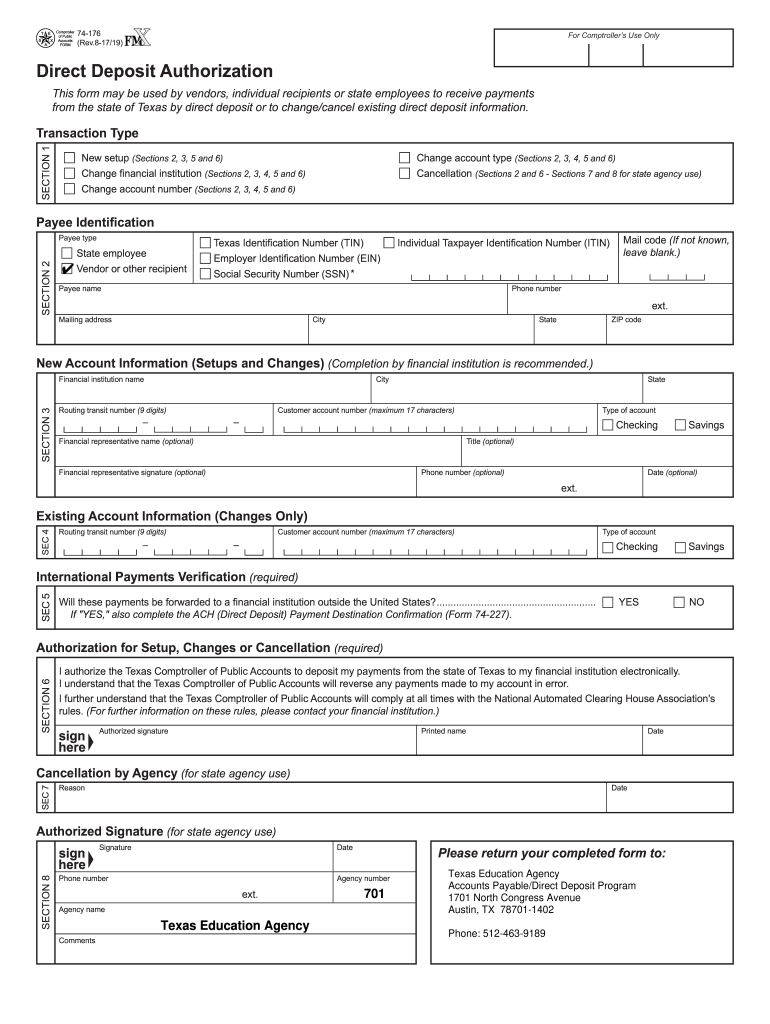
Nis Jamaica Direct Deposit Authorization Form 74 176 2017


Understanding the state of Texas Form 74-176
The state of Texas Form 74-176, also known as the Direct Deposit Authorization Form, is a crucial document used by individuals to authorize the direct deposit of payments into their bank accounts. This form is primarily utilized for various state benefits, including those related to health and human services. By completing this form, individuals can ensure that their payments are deposited directly into their chosen financial institution, providing convenience and security.
Steps to Complete the state of Texas Form 74-176
Completing the state of Texas Form 74-176 involves several straightforward steps. First, gather all necessary personal information, including your Social Security number and bank account details. Next, accurately fill out the form with your name, address, and the financial institution's information where you want the deposits to be made. It is essential to double-check all entries for accuracy to avoid any delays in processing. Finally, sign and date the form to validate your authorization.
Legal Use of the state of Texas Form 74-176
The state of Texas Form 74-176 is legally binding once it is completed, signed, and submitted correctly. It complies with federal and state regulations regarding direct deposits. To ensure the form is valid, it is important to follow all instructions carefully and provide accurate information. This adherence to legal standards helps protect both the individual and the state from potential disputes regarding payment processing.
Obtaining the state of Texas Form 74-176
The state of Texas Form 74-176 can be obtained through various channels. Individuals can download the form directly from the Texas Health and Human Services website or request a physical copy from local offices. It is advisable to ensure that you have the most current version of the form to avoid any compliance issues. Additionally, many community organizations may provide assistance in obtaining and completing the form.
Key Elements of the state of Texas Form 74-176
Several key elements must be included in the state of Texas Form 74-176 for it to be processed effectively. These elements include the individual's name, address, Social Security number, and bank account information. The form also requires a signature and date to confirm the authorization for direct deposit. Ensuring that all these details are correctly filled out is essential for successful submission.
Form Submission Methods for the state of Texas Form 74-176
The state of Texas Form 74-176 can be submitted through multiple methods, including online submission, mailing, or in-person delivery. For online submissions, individuals may need to access specific state portals. If mailing the form, ensure it is sent to the correct address to avoid delays. In-person submissions can be made at designated state offices, where assistance may also be available if needed.
Quick guide on how to complete nis jamaica direct deposit authorization form 74 176
Complete Nis Jamaica Direct Deposit Authorization Form 74 176 effortlessly on any device
Online document management has become increasingly popular among businesses and individuals. It serves as a perfect eco-friendly substitute to traditional printed and signed documents, as you can access the necessary form and securely store it online. airSlate SignNow provides all the tools you need to create, edit, and electronically sign your documents quickly without delays. Manage Nis Jamaica Direct Deposit Authorization Form 74 176 on any platform with airSlate SignNow's Android or iOS applications and simplify any document-related task today.
The easiest way to modify and electronically sign Nis Jamaica Direct Deposit Authorization Form 74 176 without hassle
- Find Nis Jamaica Direct Deposit Authorization Form 74 176 and click Get Form to begin.
- Use the tools we offer to complete your document.
- Highlight relevant sections of your documents or obscure sensitive information with tools that airSlate SignNow offers specifically for that purpose.
- Create your electronic signature using the Sign tool, which takes only seconds and carries the same legal validity as a conventional wet ink signature.
- Review the information and click on the Done button to save your changes.
- Select your preferred method of sending your form, whether by email, SMS, or invitation link, or download it to your computer.
Eliminate the worry of lost or misplaced files, tedious form searches, or mistakes that necessitate printing new document copies. airSlate SignNow meets all your document management needs in just a few clicks from your chosen device. Modify and electronically sign Nis Jamaica Direct Deposit Authorization Form 74 176 to ensure outstanding communication at any stage of the form preparation process with airSlate SignNow.
Create this form in 5 minutes or less
Find and fill out the correct nis jamaica direct deposit authorization form 74 176
Create this form in 5 minutes!
How to create an eSignature for the nis jamaica direct deposit authorization form 74 176
The way to create an eSignature for your PDF in the online mode
The way to create an eSignature for your PDF in Chrome
The best way to generate an electronic signature for putting it on PDFs in Gmail
The best way to create an eSignature right from your smart phone
The best way to generate an electronic signature for a PDF on iOS devices
The best way to create an eSignature for a PDF on Android OS
People also ask
-
What is the state of texas form 74 176?
The state of texas form 74 176 is a legal document used for specific administrative purposes within Texas. It is essential for businesses and individuals to understand how to properly complete and file this form to maintain compliance with state regulations.
-
How can airSlate SignNow help with the completion of state of texas form 74 176?
airSlate SignNow provides a powerful platform that simplifies the process of filling out state of texas form 74 176. With our intuitive interface, you can easily enter required information and ensure all sections are completed accurately before submission.
-
Is there a cost associated with using airSlate SignNow for the state of texas form 74 176?
While pricing may vary based on the plan you choose, airSlate SignNow offers an affordable solution for electronic signatures and document management. Investing in our service to handle state of texas form 74 176 can save time and resources for your business.
-
What features does airSlate SignNow provide for editing the state of texas form 74 176?
airSlate SignNow comes with a range of features that allow users to edit and customize the state of texas form 74 176 seamlessly. You can add text fields, checkboxes, and signature fields to tailor the form to your specific needs, ensuring a smooth workflow.
-
Can I integrate airSlate SignNow with other applications while managing the state of texas form 74 176?
Yes, airSlate SignNow integrates with several applications, enhancing your workflow when handling the state of texas form 74 176. You can easily connect with tools like Google Drive, Dropbox, and more for a streamlined document management experience.
-
What are the benefits of using airSlate SignNow for the state of texas form 74 176?
Using airSlate SignNow for the state of texas form 74 176 offers numerous benefits, including time savings, reduced errors, and enhanced security. Our platform ensures that your documents are signed and processed quickly, promoting efficiency in your operations.
-
Is airSlate SignNow compliant with state regulations for the state of texas form 74 176?
Absolutely! airSlate SignNow is designed to meet all necessary compliance standards, ensuring that your use of the state of texas form 74 176 adheres to state regulations. You can confidently manage your documents with our secure and reliable service.
Get more for Nis Jamaica Direct Deposit Authorization Form 74 176
Find out other Nis Jamaica Direct Deposit Authorization Form 74 176
- How Can I eSign Wyoming Real Estate Form
- How Can I eSign Hawaii Police PDF
- Can I eSign Hawaii Police Form
- How To eSign Hawaii Police PPT
- Can I eSign Hawaii Police PPT
- How To eSign Delaware Courts Form
- Can I eSign Hawaii Courts Document
- Can I eSign Nebraska Police Form
- Can I eSign Nebraska Courts PDF
- How Can I eSign North Carolina Courts Presentation
- How Can I eSign Washington Police Form
- Help Me With eSignature Tennessee Banking PDF
- How Can I eSignature Virginia Banking PPT
- How Can I eSignature Virginia Banking PPT
- Can I eSignature Washington Banking Word
- Can I eSignature Mississippi Business Operations Document
- How To eSignature Missouri Car Dealer Document
- How Can I eSignature Missouri Business Operations PPT
- How Can I eSignature Montana Car Dealer Document
- Help Me With eSignature Kentucky Charity Form