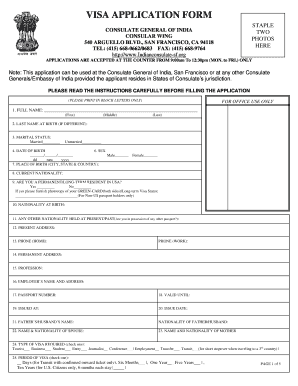
Indian Visa Application Form PDF Download


What is the Indian Visa Application Form PDF Download
The Indian visa application form is a crucial document required for individuals seeking to travel to India. This form can be downloaded in PDF format, making it accessible for users who prefer to fill out their applications offline. The PDF version of the Indian visa application form includes all necessary fields that applicants must complete, such as personal information, travel details, and passport information. Downloading the form in PDF format allows for easy printing and manual completion, ensuring that all required information is provided accurately.
Steps to Complete the Indian Visa Application Form PDF Download
Completing the Indian visa application form involves several steps to ensure accuracy and compliance. First, download the PDF version of the form from a reliable source. Next, open the file and fill in the required fields, including your full name, date of birth, nationality, and purpose of travel. It's essential to double-check all entries for accuracy. After completing the form, print it out for submission. Ensure that you sign and date the form where indicated. Finally, gather any additional documents required for your visa application, such as a passport-sized photo and proof of travel plans.
How to Obtain the Indian Visa Application Form PDF Download
Obtaining the Indian visa application form in PDF format is straightforward. Visit the official Indian government website dedicated to visa services or trusted travel resources that provide official forms. Look for the section labeled 'Visa Application Form' and select the option to download the PDF version. Once downloaded, you can save it to your device for easy access. Ensure that you are using the most current version of the form to avoid any issues during the application process.
Legal Use of the Indian Visa Application Form PDF Download
The Indian visa application form must be filled out accurately and truthfully, as it serves as a legal document in the visa application process. Submitting false information can lead to visa denial or other legal consequences. It is essential to understand that the completed form, once submitted, is binding and subject to verification by Indian immigration authorities. Therefore, applicants should ensure that all details provided are correct and complete to comply with legal requirements.
Required Documents for the Indian Visa Application
When applying for a visa to India, several documents must accompany the completed Indian visa application form. Commonly required documents include:
- A valid passport with at least six months' validity from the date of entry into India.
- Recent passport-sized photographs that meet specific requirements.
- Proof of travel plans, such as flight itineraries or hotel bookings.
- Financial statements or proof of sufficient funds for the duration of stay.
- Any additional documents specific to the type of visa being applied for.
Application Process & Approval Time
The application process for an Indian visa begins with the completion of the Indian visa application form. After submitting the form and required documents, applicants can expect varying approval times based on the type of visa and the volume of applications being processed. Generally, processing times can range from a few days to several weeks. It is advisable to apply well in advance of planned travel dates to accommodate any potential delays.
Quick guide on how to complete indian visa application form pdf download
Complete Indian Visa Application Form Pdf Download effortlessly on any device
Managing documents online has become increasingly popular among businesses and individuals. It offers an ideal eco-friendly substitute for traditional printed and signed paperwork, allowing you to locate the necessary form and securely store it online. airSlate SignNow provides you with all the resources you need to create, modify, and electronically sign your documents promptly and without delays. Handle Indian Visa Application Form Pdf Download on any platform with airSlate SignNow applications for Android or iOS and enhance any document-based process today.
The simplest way to modify and electronically sign Indian Visa Application Form Pdf Download without stress
- Locate Indian Visa Application Form Pdf Download and click on Get Form to begin.
- Utilize the tools we offer to complete your form.
- Highlight essential sections of the documents or redact sensitive information with tools that airSlate SignNow provides specifically for that purpose.
- Create your electronic signature with the Sign tool, which takes mere seconds and holds the same legal validity as a conventional ink signature.
- Verify the details and click on the Done button to save your modifications.
- Select how you wish to send your form, via email, text message (SMS), or invitation link, or download it to your computer.
Eliminate the hassle of lost or mislaid files, tedious form searches, or mistakes that necessitate printing new document copies. airSlate SignNow addresses all your document management needs in just a few clicks from any device you prefer. Modify and electronically sign Indian Visa Application Form Pdf Download and guarantee smooth communication at every stage of your form preparation with airSlate SignNow.
Create this form in 5 minutes or less
Create this form in 5 minutes!
How to create an eSignature for the indian visa application form pdf download
The way to create an eSignature for your PDF document in the online mode
The way to create an eSignature for your PDF document in Chrome
The best way to make an electronic signature for putting it on PDFs in Gmail
The best way to create an eSignature from your mobile device
The best way to generate an electronic signature for a PDF document on iOS devices
The best way to create an eSignature for a PDF file on Android devices
People also ask
-
What is the Indian visa application form?
The Indian visa application form is an official document required for individuals seeking to obtain a visa to enter India. It collects essential information about the applicant and their travel plans. Completing the Indian visa application form accurately is crucial for the timely processing of your visa request.
-
How can I fill out the Indian visa application form using airSlate SignNow?
Using airSlate SignNow, you can easily fill out the Indian visa application form online. The platform provides an intuitive interface that guides you through each section of the form. Additionally, you can save your progress and access your application from any device, ensuring a smooth application process.
-
Is there a cost associated with the Indian visa application form?
Yes, there is typically a fee associated with processing the Indian visa application form, which varies based on the type of visa you are applying for. While airSlate SignNow simplifies the documentation process, it's important to check the official government site for the most current fees related to the Indian visa application.
-
What features does airSlate SignNow offer for the Indian visa application form?
airSlate SignNow offers various features to enhance the Indian visa application form process, including eSignature capability, document sharing, and secure cloud storage. With these features, you can complete your application swiftly and keep all your paperwork organized. This ensures a hassle-free experience as you submit your visa application.
-
Are there any integrations available with airSlate SignNow for the Indian visa application form?
Yes, airSlate SignNow integrates seamlessly with various platforms like Google Drive, Dropbox, and Zapier, making it convenient to manage your documents associated with the Indian visa application form. These integrations allow for easy access to your files and enhance your overall efficiency during the application process.
-
How does airSlate SignNow improve the efficiency of the Indian visa application form process?
airSlate SignNow streamlines the Indian visa application form process by reducing paperwork and allowing for digital signatures. This not only speeds up the completion of your application but also minimizes the chances of errors. As a result, you can submit your application faster and with greater confidence.
-
What is the benefit of using airSlate SignNow for the Indian visa application form?
The primary benefit of using airSlate SignNow for the Indian visa application form is the user-friendly interface that simplifies the entire process. You'll be able to manage, eSign, and submit your application quickly and securely. This is particularly helpful for applicants who may not be familiar with the documentation requirements.
Get more for Indian Visa Application Form Pdf Download
- Fillable online board of revision of taxes fax email print form
- Child care licensing forms ampamp publications wisconsin
- Letter to parentguardianfood and nutrition service usda form
- Nj familycare aged blind disabled program application form
- Faa 0001a application for benefits 625576388 form
- Child care services assistance application south dakota form
- New mexico form rpd 41369 nm net operating loss carryforward sctaxation ampamp revenue department welcome to newmexicogovnew
- Dsb 2202 ia dsb report of eye examination info dhhs state nc form
Find out other Indian Visa Application Form Pdf Download
- How To Sign Alaska Insurance Promissory Note Template
- Sign Arizona Insurance Moving Checklist Secure
- Sign New Mexico High Tech Limited Power Of Attorney Simple
- Sign Oregon High Tech POA Free
- Sign South Carolina High Tech Moving Checklist Now
- Sign South Carolina High Tech Limited Power Of Attorney Free
- Sign West Virginia High Tech Quitclaim Deed Myself
- Sign Delaware Insurance Claim Online
- Sign Delaware Insurance Contract Later
- Sign Hawaii Insurance NDA Safe
- Sign Georgia Insurance POA Later
- How Can I Sign Alabama Lawers Lease Agreement
- How Can I Sign California Lawers Lease Agreement
- Sign Colorado Lawers Operating Agreement Later
- Sign Connecticut Lawers Limited Power Of Attorney Online
- Sign Hawaii Lawers Cease And Desist Letter Easy
- Sign Kansas Insurance Rental Lease Agreement Mobile
- Sign Kansas Insurance Rental Lease Agreement Free
- Sign Kansas Insurance Rental Lease Agreement Fast
- Sign Kansas Insurance Rental Lease Agreement Safe