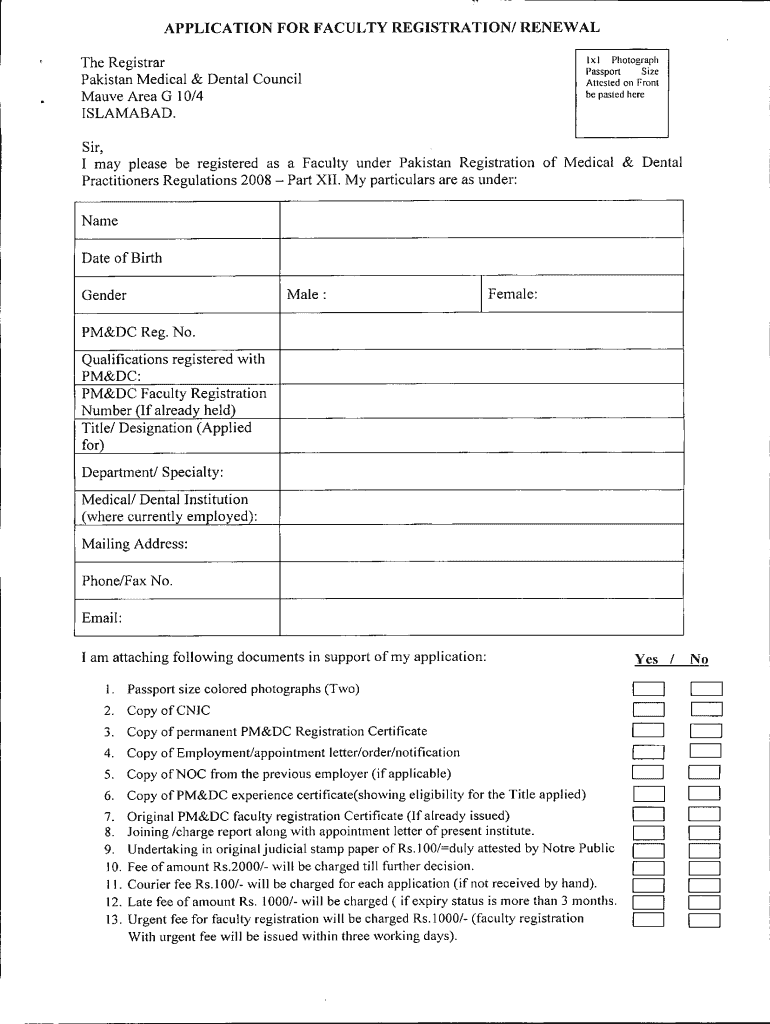
Pmdc Registration Form


What is the PMDC Registration Form
The PMDC Registration Form is a crucial document for individuals seeking to register with the Pakistan Medical and Dental Council (PMDC). It serves as an official application for medical and dental practitioners to obtain their licenses to practice in Pakistan. This form is essential for ensuring that all healthcare professionals meet the necessary educational and professional standards required by the council. Completing this form accurately is vital for a smooth registration process and to maintain compliance with regulatory requirements.
Steps to Complete the PMDC Registration Form
Completing the PMDC Registration Form involves several key steps to ensure accuracy and compliance. First, gather all necessary documents, including proof of identity, educational qualifications, and any relevant certifications. Next, fill out the form with accurate personal information, ensuring that all fields are completed as required. After completing the form, review it thoroughly for any errors or omissions. Finally, submit the form either online or via mail, depending on the submission methods available, and keep a copy for your records.
Legal Use of the PMDC Registration Form
The PMDC Registration Form is legally binding once submitted and accepted by the council. It is essential that all information provided is truthful and accurate, as any discrepancies may lead to penalties or rejection of the application. The form must comply with the legal standards set forth by the PMDC, ensuring that all applicants meet the necessary qualifications to practice medicine or dentistry in Pakistan. Understanding the legal implications of this form is crucial for maintaining professional integrity.
Required Documents
To successfully complete the PMDC Registration Form, applicants must prepare a set of required documents. These typically include:
- Proof of identity (such as a national ID or passport)
- Educational certificates (degrees and transcripts)
- Professional certifications or licenses
- Recent passport-sized photographs
- Any additional documents specified by the PMDC guidelines
Ensuring that all required documents are submitted with the form is essential for a smooth registration process.
Form Submission Methods
The PMDC Registration Form can be submitted through various methods. Applicants may choose to submit the form online via the PMDC's official website, which often provides a streamlined process for electronic submissions. Alternatively, the form can be mailed to the designated PMDC office or submitted in person. Each submission method may have specific guidelines, so it is important to follow the instructions provided by the PMDC to ensure successful processing of the application.
Eligibility Criteria
To qualify for registration with the PMDC, applicants must meet specific eligibility criteria. These typically include:
- Completion of an accredited medical or dental education program
- Proof of residency or citizenship status
- Compliance with any additional requirements set by the PMDC
Understanding these criteria is essential for applicants to ensure they meet all necessary qualifications before submitting the registration form.
Quick guide on how to complete pmdc registration form 2020
Complete Pmdc Registration Form seamlessly on any device
Digital document management has become increasingly favored by businesses and individuals alike. It offers an ideal sustainable alternative to traditional printed and signed paperwork, allowing you to access the correct form and securely save it online. airSlate SignNow provides all the tools necessary to craft, modify, and eSign your documents quickly without any hold-ups. Manage Pmdc Registration Form on any device using the airSlate SignNow apps for Android or iOS and enhance any document-focused activity today.
The easiest method to alter and eSign Pmdc Registration Form effortlessly
- Locate Pmdc Registration Form and click Get Form to begin.
- Utilize the tools we offer to complete your form.
- Highlight important sections of your documents or obscure sensitive information with tools specifically provided by airSlate SignNow for that purpose.
- Create your eSignature using the Sign tool, which takes mere seconds and holds the same legal validity as a conventional wet signature.
- Review all the details and click on the Done button to save your changes.
- Select your preferred method of sending your form, whether by email, text message (SMS), invitation link, or download it to your computer.
Eliminate concerns about lost or mislaid documents, tedious form searches, or errors that necessitate printing new document copies. airSlate SignNow meets all your document management needs in just a few clicks from any device you prefer. Modify and eSign Pmdc Registration Form to ensure outstanding communication throughout your form preparation process with airSlate SignNow.
Create this form in 5 minutes or less
Create this form in 5 minutes!
How to create an eSignature for the pmdc registration form 2020
The way to make an eSignature for a PDF document in the online mode
The way to make an eSignature for a PDF document in Chrome
The way to generate an eSignature for putting it on PDFs in Gmail
The way to make an electronic signature right from your mobile device
The way to make an eSignature for a PDF document on iOS devices
The way to make an electronic signature for a PDF on Android devices
People also ask
-
What is PMDC login and how does it work with airSlate SignNow?
PMDC login refers to the access mechanism for users to enter the airSlate SignNow platform. Through PMDC login, you can securely authenticate your identity, allowing you to manage, send, and eSign documents effortlessly. This streamlined process ensures that your sensitive information is protected while enabling seamless collaboration.
-
Is there a cost associated with the PMDC login feature?
The PMDC login feature is included in the pricing plans for airSlate SignNow. By subscribing to one of our plans, users can enjoy the benefits of secure access through PMDC login without any additional fees. Check our pricing page for details on our various options.
-
What benefits does the PMDC login provide for document management?
PMDC login enhances document management by providing a secure and efficient way to access airSlate SignNow's platform. With PMDC login, users can easily track, manage, and eSign documents in real-time, improving workflow and reducing the time spent on manual tasks. This leads to increased productivity and faster turnaround times on important documents.
-
Can I integrate PMDC login with other applications?
Yes, airSlate SignNow supports various integrations that work seamlessly with PMDC login. These integrations allow you to connect with popular applications like Google Drive, Dropbox, and other productivity tools. This connectivity enhances your workflow by making it easier to manage documents across different platforms.
-
How secure is the PMDC login process?
The PMDC login process is designed with multiple layers of security to protect your information. airSlate SignNow employs encryption and secure authentication methods to ensure that your data remains safe during the login process. This commitment to security gives users peace of mind while accessing sensitive documents.
-
What features can I access with PMDC login on airSlate SignNow?
With PMDC login, users gain access to a range of powerful features on airSlate SignNow. These include document creation, eSigning capabilities, template management, and real-time collaboration tools. This feature-rich environment is designed to enhance your document workflow and streamline business processes.
-
Is PMDC login available for mobile users?
Yes, PMDC login is fully accessible for mobile users through the airSlate SignNow mobile app. This enables you to manage and eSign documents on the go, ensuring that you can always access important documents regardless of your location. The mobile experience is designed to be user-friendly and secure.
Get more for Pmdc Registration Form
Find out other Pmdc Registration Form
- eSign Arizona Engineering Proposal Template Later
- eSign Connecticut Proforma Invoice Template Online
- eSign Florida Proforma Invoice Template Free
- Can I eSign Florida Proforma Invoice Template
- eSign New Jersey Proforma Invoice Template Online
- eSign Wisconsin Proforma Invoice Template Online
- eSign Wyoming Proforma Invoice Template Free
- eSign Wyoming Proforma Invoice Template Simple
- How To eSign Arizona Agreement contract template
- eSign Texas Agreement contract template Fast
- eSign Massachusetts Basic rental agreement or residential lease Now
- How To eSign Delaware Business partnership agreement
- How Do I eSign Massachusetts Business partnership agreement
- Can I eSign Georgia Business purchase agreement
- How Can I eSign Idaho Business purchase agreement
- How To eSign Hawaii Employee confidentiality agreement
- eSign Idaho Generic lease agreement Online
- eSign Pennsylvania Generic lease agreement Free
- eSign Kentucky Home rental agreement Free
- How Can I eSign Iowa House rental lease agreement