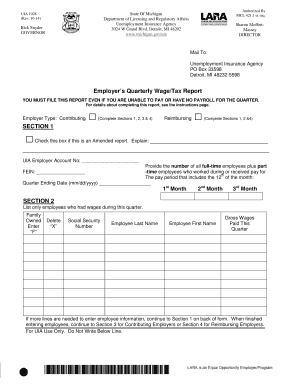
Uia 1028 2013


What is the UIA 1028?
The UIA 1028 is a form used in the United States for specific administrative purposes, typically related to unemployment insurance claims. This form is essential for individuals seeking to document their eligibility for unemployment benefits or to report changes in their employment status. Understanding the purpose and requirements of the UIA 1028 is crucial for ensuring compliance and receiving the appropriate benefits.
How to Use the UIA 1028
Using the UIA 1028 involves several steps to ensure that the form is completed accurately. First, gather all necessary personal information, including your Social Security number, employment history, and any relevant documentation. Next, fill out the form carefully, ensuring that all sections are completed as required. Once the form is filled out, it can be submitted electronically or via mail, depending on the specific guidelines provided by your state’s unemployment office.
Steps to Complete the UIA 1028
Completing the UIA 1028 requires attention to detail. Follow these steps:
- Review the form to understand each section.
- Collect your personal information and employment details.
- Fill in your information accurately, ensuring no errors.
- Double-check all entries for correctness.
- Submit the form according to your state’s submission guidelines.
Legal Use of the UIA 1028
The UIA 1028 must be used in accordance with state laws governing unemployment benefits. It is important to ensure that the information provided is truthful and accurate, as any discrepancies can lead to penalties or denial of benefits. Understanding the legal implications of submitting this form is essential for protecting your rights as a claimant.
Key Elements of the UIA 1028
When filling out the UIA 1028, several key elements must be included to ensure the form is valid. These elements typically include:
- Your full name and contact information.
- Social Security number.
- Details about your previous employment.
- Reason for unemployment.
- Any additional information required by your state’s unemployment office.
Form Submission Methods
The UIA 1028 can be submitted in various ways, depending on state regulations. Common submission methods include:
- Online submission through the state’s unemployment website.
- Mailing a hard copy to the designated office.
- In-person submission at local unemployment offices.
Eligibility Criteria
To successfully complete the UIA 1028, you must meet specific eligibility criteria set by your state’s unemployment program. Generally, these criteria include having a valid Social Security number, being unemployed through no fault of your own, and having earned a minimum amount in wages during a specified period. It is vital to review your state’s requirements to ensure compliance.
Quick guide on how to complete uia 1028 66720307
Complete Uia 1028 effortlessly on any device
Digital document management has gained traction among companies and individuals alike. It offers an ideal environmentally friendly alternative to conventional printed and signed papers, allowing you to locate the necessary form and securely archive it online. airSlate SignNow equips you with all the resources needed to construct, adjust, and electronically sign your documents swiftly and without interruptions. Handle Uia 1028 on any platform with airSlate SignNow's Android or iOS applications and enhance any document-driven procedure today.
How to modify and electronically sign Uia 1028 with ease
- Find Uia 1028 and click on Get Form to begin.
- Make use of the tools we offer to finalize your form.
- Emphasize pertinent sections of the documents or obscure sensitive information with tools that airSlate SignNow specifically provides for that purpose.
- Create your signature using the Sign tool, which takes only seconds and has the same legal validity as a traditional wet ink signature.
- Review all the details and click on the Done button to save your modifications.
- Select how you wish to send your form, whether by email, SMS, or invitation link, or download it to your computer.
Forget about lost or misplaced documents, tedious form searching, or errors that require printing new document copies. airSlate SignNow addresses all your document management needs in just a few clicks from any device you prefer. Modify and electronically sign Uia 1028 to ensure effective communication at every stage of the form preparation process with airSlate SignNow.
Create this form in 5 minutes or less
Find and fill out the correct uia 1028 66720307
Create this form in 5 minutes!
How to create an eSignature for the uia 1028 66720307
How to make an electronic signature for your PDF document online
How to make an electronic signature for your PDF document in Google Chrome
The best way to make an electronic signature for signing PDFs in Gmail
The best way to create an eSignature from your smart phone
The best way to generate an electronic signature for a PDF document on iOS
The best way to create an eSignature for a PDF file on Android OS
People also ask
-
What is uia 1028 and how does it relate to airSlate SignNow?
The uia 1028 is an essential document for various industries, and airSlate SignNow allows users to easily send and eSign their uia 1028 forms. With airSlate SignNow, you can digitally manage the uia 1028, ensuring quick processing and reduced paperwork.
-
How much does airSlate SignNow cost for managing uia 1028 documents?
airSlate SignNow offers competitive pricing plans tailored for businesses that need to handle documents like the uia 1028. Subscriptions can start at a low monthly fee, making it a cost-effective solution for managing your uia 1028 signing needs.
-
What features does airSlate SignNow provide for the uia 1028?
airSlate SignNow includes features like customizable templates, automated workflows, and secure eSigning. These tools are especially beneficial for handling documents such as the uia 1028, promoting efficiency and compliance in your processes.
-
Can I integrate airSlate SignNow with other software for my uia 1028 workflow?
Yes! airSlate SignNow seamlessly integrates with various applications, allowing you to streamline your uia 1028 workflow. This connectivity enhances your overall efficiency by ensuring that all necessary data is easily accessible across platforms.
-
What are the benefits of using airSlate SignNow for the uia 1028?
Utilizing airSlate SignNow for your uia 1028 documents speeds up processing times and enhances security. With easy eSigning and document tracking, businesses can reduce turnaround times while maintaining compliance and accuracy.
-
Is it easy to send and receive uia 1028 documents using airSlate SignNow?
Absolutely! Sending and receiving uia 1028 documents through airSlate SignNow is user-friendly. The intuitive interface allows users to quickly navigate and manage their signing processes without technical difficulties.
-
How secure is airSlate SignNow when handling uia 1028 documents?
AirSlate SignNow prioritizes security, utilizing encryption and authentication measures to protect your uia 1028 documents. Users can trust that their sensitive information remains confidential and is handled according to industry standards.
Get more for Uia 1028
Find out other Uia 1028
- Sign West Virginia Real Estate Living Will Online
- How Can I Sign West Virginia Real Estate Confidentiality Agreement
- Sign West Virginia Real Estate Quitclaim Deed Computer
- Can I Sign West Virginia Real Estate Affidavit Of Heirship
- Sign West Virginia Real Estate Lease Agreement Template Online
- How To Sign Louisiana Police Lease Agreement
- Sign West Virginia Orthodontists Business Associate Agreement Simple
- How To Sign Wyoming Real Estate Operating Agreement
- Sign Massachusetts Police Quitclaim Deed Online
- Sign Police Word Missouri Computer
- Sign Missouri Police Resignation Letter Fast
- Sign Ohio Police Promissory Note Template Easy
- Sign Alabama Courts Affidavit Of Heirship Simple
- How To Sign Arizona Courts Residential Lease Agreement
- How Do I Sign Arizona Courts Residential Lease Agreement
- Help Me With Sign Arizona Courts Residential Lease Agreement
- How Can I Sign Arizona Courts Residential Lease Agreement
- Sign Colorado Courts LLC Operating Agreement Mobile
- Sign Connecticut Courts Living Will Computer
- How Do I Sign Connecticut Courts Quitclaim Deed