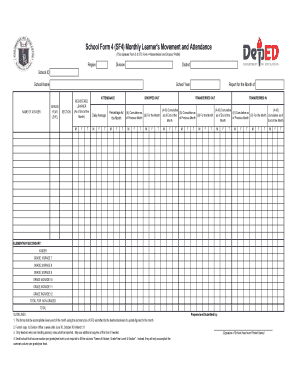
Sf4 Form


What is the SF4 Form?
The SF4 form is a standardized document used primarily for recording attendance in educational settings, particularly in schools. This form is essential for tracking student participation and ensuring compliance with state regulations regarding attendance reporting. It serves as an official record that can be referenced for various administrative and funding purposes.
How to Obtain the SF4 Form
To obtain the SF4 form, you can typically download it directly from your school district's website or the relevant state education department's portal. Many educational institutions provide the form in a PDF format, allowing for easy access and printing. Ensure you are using the most current version of the form to comply with any updated regulations.
Steps to Complete the SF4 Form
Completing the SF4 form involves several straightforward steps:
- Gather necessary information about the students, including their names, grades, and attendance records.
- Fill in the required fields accurately, ensuring that all data is current and correct.
- Review the completed form for any errors or omissions before submission.
- Submit the form according to your school’s guidelines, whether online or in person.
Legal Use of the SF4 Form
The SF4 form is legally binding when filled out correctly and submitted in accordance with state laws. It must adhere to specific guidelines to ensure its validity, which includes accurate record-keeping and timely submission. Compliance with these legal requirements is crucial for maintaining the integrity of attendance records.
Key Elements of the SF4 Form
Key elements of the SF4 form include:
- Student Information: Full names, grades, and identification numbers.
- Attendance Records: Dates and status of attendance (present, absent, tardy).
- Signature Section: Required signatures from teachers or administrators to validate the form.
Examples of Using the SF4 Form
The SF4 form is commonly used in various scenarios, such as:
- Documenting daily attendance for state funding purposes.
- Providing records for student eligibility in extracurricular activities.
- Supporting compliance with federal and state education regulations.
Quick guide on how to complete sf4
Complete Sf4 effortlessly on any device
Online document management has become favored by businesses and individuals alike. It presents an ideal eco-friendly substitute for traditional printed and signed documents, allowing you to obtain the appropriate form and securely keep it online. airSlate SignNow provides you with all the tools necessary to create, edit, and eSign your documents promptly without holdups. Handle Sf4 on any device using airSlate SignNow's Android or iOS applications and streamline any document-driven process today.
How to edit and eSign Sf4 effortlessly
- Find Sf4 and click Get Form to initiate.
- Utilize the tools we offer to fill out your document.
- Emphasize pertinent sections of the documents or conceal sensitive data with tools that airSlate SignNow provides specifically for that purpose.
- Create your signature using the Sign feature, which takes seconds and holds the same legal validity as a conventional wet ink signature.
- Verify the details and click the Done button to save your changes.
- Select your preferred method to send your form via email, SMS, invitation link, or download it to your computer.
Eliminate worries about lost or misplaced files, tedious form searching, or errors requiring new document copies to be printed. airSlate SignNow meets all your document management needs in just a few clicks from any device you choose. Edit and eSign Sf4 and ensure excellent communication at every stage of the form preparation process with airSlate SignNow.
Create this form in 5 minutes or less
Create this form in 5 minutes!
How to create an eSignature for the sf4
The best way to generate an electronic signature for a PDF online
The best way to generate an electronic signature for a PDF in Google Chrome
The way to create an eSignature for signing PDFs in Gmail
The best way to make an eSignature straight from your smartphone
The way to make an eSignature for a PDF on iOS
The best way to make an eSignature for a PDF document on Android
People also ask
-
What is the sf4 form and how is it used?
The sf4 form is an essential document used for various administrative purposes, often required in financial and legal contexts. With airSlate SignNow, you can easily create, send, and eSign your sf4 form, ensuring it’s processed quickly and efficiently.
-
How does airSlate SignNow simplify the process of managing the sf4 form?
airSlate SignNow streamlines the handling of the sf4 form by allowing users to digitally fill out, sign, and send the document in a secure environment. This eliminates the need for printing and scanning, saving time and resources for your business.
-
Is there a cost associated with using airSlate SignNow for the sf4 form?
Yes, airSlate SignNow offers various pricing plans that cater to different business needs for managing the sf4 form. Each plan includes features like unlimited eSignatures and templates, with options for additional integrations to enhance your workflow.
-
Can I integrate the sf4 form with other applications using airSlate SignNow?
Absolutely! airSlate SignNow supports integrations with popular applications such as Google Drive, Dropbox, and Salesforce, allowing you to manage your sf4 form smoothly across platforms. This integration capability enhances efficiency and centralizes document management.
-
What features does airSlate SignNow offer for the sf4 form?
airSlate SignNow provides key features for the sf4 form, including customizable templates, advanced eSignature capabilities, and robust security. These features ensure that your documents are not only professionally prepared but also securely handled throughout the signing process.
-
How can airSlate SignNow benefit my business when managing sf4 forms?
By using airSlate SignNow for your sf4 forms, your business can experience increased efficiency, reduced operational costs, and enhanced document security. The user-friendly interface ensures that all team members can easily manage workflows, leading to a more productive environment.
-
Is there customer support available for issues related to the sf4 form?
Yes, airSlate SignNow offers comprehensive customer support for any inquiries related to the sf4 form. Users can access tutorial resources, frequently asked questions, and personalized support to resolve any issues they may encounter.
Get more for Sf4
- Monthly expense worksheet for social security form
- Wisconsin vacant land disclosure report form
- Sec cover sheet for gis 2021 excel form
- Border patrol entrance exam answers form
- Cambridge checkpoint maths workbook 2 answers pdf form
- Bharathidasan university degree certificate download form
- Dmv disabled placard form pdf
- Carefusion pleurex print form
Find out other Sf4
- How Can I Sign Alabama Personal loan contract template
- Can I Sign Arizona Personal loan contract template
- How To Sign Arkansas Personal loan contract template
- Sign Colorado Personal loan contract template Mobile
- How Do I Sign Florida Personal loan contract template
- Sign Hawaii Personal loan contract template Safe
- Sign Montana Personal loan contract template Free
- Sign New Mexico Personal loan contract template Myself
- Sign Vermont Real estate contracts Safe
- Can I Sign West Virginia Personal loan contract template
- How Do I Sign Hawaii Real estate sales contract template
- Sign Kentucky New hire forms Myself
- Sign Alabama New hire packet Online
- How Can I Sign California Verification of employment form
- Sign Indiana Home rental application Online
- Sign Idaho Rental application Free
- Sign South Carolina Rental lease application Online
- Sign Arizona Standard rental application Now
- Sign Indiana Real estate document Free
- How To Sign Wisconsin Real estate document